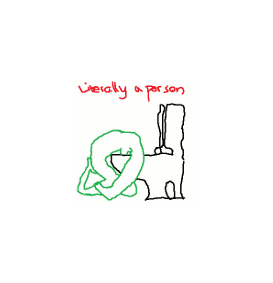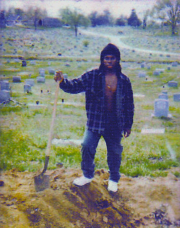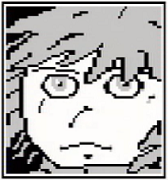|
Dush posted:Is there an option in Project Nevada to turn off the new weapons they added? Disable the Equipment mod?
|
|
|
|

|
| # ? May 9, 2024 21:40 |
|
Or uncheck it in the fomod activation menu in FOMM.
|
|
|
|
Bobby The Rookie posted:I feel like Project Nevade gets kind of under-explained. It didn't initially appear to be an overhaul to me, it just looked like it added stupid augment stuff and goggles, so I ended up going with XFO initially, which is all right but never gets updated and was giving me a bunch of terrible balance issues later on when the game got patched.
|
|
|
|
Is it possible, and if so, how difficult would be to a) remove the automatic Med-X and Stimpak administration from the Stealth Suit and b) make it Light Armor? Keep in mind that I'm terrible when it comes to editing things.
|
|
|
|
PNs implant system is loving awesome. I have the implant that slows everything down around you by 25% while sprinting, and ended up just running straight through the Boomer's artillery field. As it turns out, some people are that fast.
|
|
|
|
VisAbsoluta posted:Is it possible, and if so, how difficult would be to a) remove the automatic Med-X and Stimpak administration from the Stealth Suit and b) make it Light Armor? Keep in mind that I'm terrible when it comes to editing things. As simple as removing or commenting out that section of the armor's scripts and clicking the Light Armor button. Or try this esp. Just made it, but it should work. http://www.mediafire.com/?oud050qcx582tna
|
|
|
|
Schubalts posted:As simple as removing or commenting out that section of the armor's scripts and clicking the Light Armor button. You, sir, are a true gentleman! I'll certainly try it, thank you very much. 
|
|
|
|
Interesting discussion on NV and XFO. I've been trying both, because there are some areas that don't overlap. Right now I'm getting frequent CTDs and lock-ups when I transition areas. I'm going through my load order, but it is a major pain in the rear end because I have been adding and removing so much stuff lately without really testing each mod. Ugh. I've tried that conflict thing with FVedit, but it isn't really showing me an easy fix.
|
|
|
|
Soldier o Fortune posted:Interesting discussion on NV and XFO. I've been trying both, because there are some areas that don't overlap. Area transitions are my biggest problem, also. I've recently been keeping the Task Manager open so that I can blindly close New Vegas by randomly hitting Alt-Tab, Tab, Space, and the F key because it won't let me return to my desktop. It's better than rebooting, though. On that note, anyone know how to force New Vegas to go to the desktop when hitting Alt-Tab?
|
|
|
|
Alasyre posted:Area transitions are my biggest problem, also. I've recently been keeping the Task Manager open so that I can blindly close New Vegas by randomly hitting Alt-Tab, Tab, Space, and the F key because it won't let me return to my desktop. It's better than rebooting, though.
|
|
|
|
So what is the current consensus on weather and lighting? I've seen a few people say that Project Reality is better than Nevada Skies. Is PR the current gold standard? My biggest thing right now is stability. I also like my weather / lightning mod to have nice, dark nights to make night vision more important. Oh, and has anyone used that mod that makes sunglasses useful and important? Alasyre posted:Area transitions are my biggest problem, also. I've recently been keeping the Task Manager open so that I can blindly close New Vegas by randomly hitting Alt-Tab, Tab, Space, and the F key because it won't let me return to my desktop. It's better than rebooting, though. I guess the good thing is that it either CTDs or just locks up, still allowing me to cntl-alt-delete my way out. I just wish I could figure it out...sometimes when I'm messing with FOMM and I turn some stuff off, it will seem like I fixed the issue, then I'll get surprised with several CTDs on transition. Bleh.
|
|
|
|
PR had shown a lot of promise until the latest update which kills performance severely and makes nights way to dark for most people. Policeautoman is working on a shaders/weather mod that should be the gold standard but there's no current release on that. Personally I find little satisfaction from any of the current weather mods because they all have glaring issues. As far as lighting goes, interior lighting overhaul is one I can't do without personally.
|
|
|
|
Fellout is still good but it makes nights way too dark and there's no way to turn that off as far as I know. Like, it makes the strip look pitch black with just disembodied neon signs poking out at you, have to turn on your pip-boy light to find the doors to the casinos. I don't know why people are still obsessed with super dark nights in this game, I figured it got old some time during FO3?
|
|
|
|
I like Reality because the latest version has a weather customizer and the creator has actually said what specific parts of the esp to edit to make nights brighter until he can figure out why the menu option isn't working.
|
|
|
|
Bobby The Rookie posted:You're gonna wanna download the Fake Fullscreen Mode Windowed mod- it's saved my skin more times than I can count when New Vegas hard crashes, and it alt+tabs easily. Thanks! I'll use this from now on. Looks like the author is working on another similar project; I might give that a try.
|
|
|
|
I wish Dynamic Weather was ported for new Vegas. It was the best weather mod for FO3, hands down.
|
|
|
|
Pretty cool looking house http://www.newvegasnexus.com/downloads/file.php?id=43608 Also apparently the author of New Vegas Interiors got banned for some bullshit as per  , can anyone re-upload it? Was waiting on downloading it till I started a new play-through. , can anyone re-upload it? Was waiting on downloading it till I started a new play-through.I really wish there was an alternative to the nexus 
Mr. Crow fucked around with this message at 06:58 on Aug 29, 2011 |
|
|
|
Mr. Crow posted:Pretty cool looking house. Sweet house, thanks for the link. I agree completely. I'm surprised someone hasn't setup a similar site based on (legit) torrents to distribute these things.
|
|
|
|
Mr. Crow posted:Pretty cool looking house http://www.newvegasnexus.com/downloads/file.php?id=43608  In any case, here are the links from that thread: NV Interiors Wasteland Edition A World of Pain compatible version Mod DB mirror
|
|
|
|
Schubalts posted:I like Reality because the latest version has a weather customizer and the creator has actually said what specific parts of the esp to edit to make nights brighter until he can figure out why the menu option isn't working. Can you post it here? I can't find this explanation anywhere.
|
|
|
|
Can someone help me? My game has a strange bug. I can't fire the gatling laser. Holding down the fire button just causes it to reset the weapon sway animation, and repeat the "warmup" sound. Only when letting go of the fire button will it shoot a couple lasers. It has the DPS of a varmit rifle this way. I haven't installed any strange or obscure plugins, but the thing is, I've disabled every single .esp and .esm (except falloutnv.esm) and the problem is still there, on a completely unmodded game. I'm sure this is either the compiled patch or EVE's fault, but they're disabled! Obviously one of these plugins has left some kind of residue. Are there any files that affect how the gatling laser will fire, causing it to mess up the way it is? I can't think of what else could cause the problem. I really, really do not want to reinstall New Vegas because setting it up with plugins and tweaking takes a long time.
|
|
|
|
Seashell Salesman posted:Can you post it here? I can't find this explanation anywhere. Page 3 of the comments. Imagespace Modifier is under Special Effects. jjc71 posted:Hi all,
|
|
|
|
Hiya, I've been thinking about a neat weapon concept but I'm not too sure how to implement it so I thought I'd ask here. Essentially I want to make a gun that teleports you to where the shot lands. It's really not too tough to do, and I have it partially implemented already - if the shot (or the explosion) hits an actor, you can grab their reference and do a player.moveto to shift em over there. That's all well and good, but it doesn't allow you to move to an arbitrary place (can't just shoot a wall and teleport there). Probably what I'll have to do is have the shot create a reference point with placeatme or something and then teleport to that reference. Problem is, I have no idea how to do that in practice. Anyone have any experience with creating and grabbing reference IDs on the fly?
|
|
|
|
Red Mundus posted:For people want to get rid of the pitch black lights in project reality you have to modify the .esp yourself and it's actually very easy. Here's a post I wrote a few pages back if people need more detailed instructions. Nights are so much better now that I can actually make things out.
|
|
|
Node posted:Can someone help me? My game has a strange bug. I can't fire the gatling laser. Holding down the fire button just causes it to reset the weapon sway animation, and repeat the "warmup" sound. Only when letting go of the fire button will it shoot a couple lasers. It has the DPS of a varmit rifle this way. That sounds like the "charging weapon" feature that PN adds. If you're using one of the newer versions of PN, disable this feature and see if it fixes your problem.
|
|
|
|
|
Also keep in mind that just unchecking stuff in your load order doesn't necessarily completely deactivate a mod. You need to go into FMOD (hopefully you are using this ...) and then the package manager and actually deactivate the packages there.
|
|
|
Rascyc posted:Also keep in mind that just unchecking stuff in your load order doesn't necessarily completely deactivate a mod. You need to go into FMOD (hopefully you are using this ...) and then the package manager and actually deactivate the packages there. This is true, as well. Node, if you are using PN, reactivate its plugins via FOMM and then go into the MCM panel (if you're using it) and disable the "weapon charging" feature.
|
|
|
|
|
Cream-of-Plenty posted:This is true, as well. Node, if you are using PN, reactivate its plugins via FOMM and then go into the MCM panel (if you're using it) and disable the "weapon charging" feature. I don't have Project Nevada installed, or ever did, so that unfortunately isn't the solution.
|
|
|
|
Usually the worst solution is to disable everything and see if it still works. A better solution would be to load up all of your .esp's in FNVEdit and then look at the gatling laser record and see who's modifying it and how. Usually that will fix it but if not it might at least give you an idea of where else to look. Are you using WAR?
|
|
|
|
Mr. Crow posted:Usually the worst solution is to disable everything and see if it still works. A better solution would be to load up all of your .esp's in FNVEdit and then look at the gatling laser record and see who's modifying it and how. Usually that will fix it but if not it might at least give you an idea of where else to look. No I'm not. But I figured out the problem. It makes no sense at all. It was changing ifpsclamp to 60 to get rid of micro stuttering instead of leaving it at 0. I have no idea why it causes that, but I've definitely made sure that was the problem. Changing that value also makes miniguns fire in bursts of 20 rounds. I have no explanation, but that was the problem. Changing it to 59 instead of 60 fixes the problem too. Man that is weird. Node fucked around with this message at 22:58 on Aug 29, 2011 |
|
|
|
Seashell Salesman posted:PN is worth it just for grenade key + 0% bleed-through. "Bleed-through"? What does that mean? Is it something the rebalance submodule adds?
|
|
|
|
Node posted:No I'm not. But I figured out the problem. It makes no sense at all. 
|
|
|
|
RBA Starblade posted:"Bleed-through"? What does that mean? Is it something the rebalance submodule adds? Normally DT + DR can only reduce damage taken to a minimum of 20% of the original value. Project Nevada allows you to customize that number.
|
|
|
|
VisAbsoluta posted:Although I agree whole-heartedly, I think the problem in this case is Stutter Remover? And that is a peculiar bug... I've heard people say Stutter Remover doesn't work with the latest patches but I've never experienced bugs or crashes myself (to be fair I've never really been sure the NV version has worked in the first place, placebo is better then nothing I guess).
|
|
|
|
RBA Starblade posted:"Bleed-through"? What does that mean? Is it something the rebalance submodule adds? As someone said above, normally if you have 20DT and get hit with 20 damage you still take 4 damage or something. If you set it to 0% in PN then you take 0 damage. Makes more heavily armored enemies tougher and I think it makes combat "feel" better. Other PN rebalance tweaks that should be vanilla mechanics: 0% skill damage bonus on weapons, slower backpedal, enemies and player get the same HP/END, all kinds of solid tweaks to food. The visors thing is really sweet for sunglasses but I don't really like the effect with helmets. I think the sunglasses effect is available as a stand-alone mod from the guy that made Imaginator and Electrocity etc. Seashell Salesman fucked around with this message at 01:12 on Aug 30, 2011 |
|
|
|
Is 0% set by default? I didn't even think to look at that setting.
|
|
|
Mr. Crow posted:Although I agree whole-heartedly, I think the problem in this case is Stutter Remover? Stutter Remover hasn't worked since the Pre-OWB patch. All signs point to it being DOA, since its author seems to have stopped working on it and hasn't released the source code. However, iFPSclamp is a setting in the fallout ini, not Stutter Remover. Trying to get Stutter Remover to run with the latest game will cause it to literally produce a log stating, "Stutter Remover does not work with this version of Fallout: New Vegas." Rascyc posted:Is 0% set by default? I didn't even think to look at that setting. PN has it set to 25%, which is higher than vanilla. This makes weapons marginally more powerful, and armor marginally less effective. Cream-of-Plenty fucked around with this message at 01:40 on Aug 30, 2011 |
|
|
|
|
Seashell Salesman posted:As someone said above, normally if you have 20DT and get hit with 20 damage you still take 4 damage or something. If you set it to 0% in PN then you take 0 damage. Makes more heavily armored enemies tougher and I think it makes combat "feel" better. How would you deal with bugs and stuff early on? I always end up whacking them to death slowly because of their high DT
|
|
|
SolidSnakesBandana posted:How would you deal with bugs and stuff early on? I always end up whacking them to death slowly because of their high DT You'd run. Granted, by default, most creatures have paltry health and DT values and the biggest problem 0% Bleedthrough causes (early on) are Giant Radscorpions, which are rendered impervious to your Varmint Rifles and 9mm pistols. But a low Bleedthrough value encourages the usage of AP rounds and high-power, single shot weapons.
|
|
|
|
|

|
| # ? May 9, 2024 21:40 |
|
Police Automaton posted:Ok even if the interest isn't big I'll post the head: edit:  Am I tripping or is that different looking? Lets Fuck Bro fucked around with this message at 02:51 on Aug 30, 2011 |
|
|