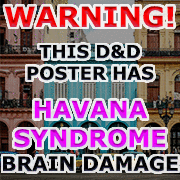|
I have 2 more case fans with 3pin blocks than I have motherboard headers for. Does anyone have a quick link to the pinouts or something that would explain how I can convert these to molex to allow them to just run without reporting temps?
|
|
|
|

|
| # ? Jun 4, 2024 19:25 |
|
Zero VGS posted:Hey guys, I have a bit of an IT puzzle to solve at work. I work at a mental hospital, and Uncle Sam says that we need to provide internet access to the patients. Now, I set up wifi in all the common areas, but I need to create a "rampage-proof" computer solution of some sort. Does anyone know of a kiosk or wall mount setup that can stand up to like, people throwing punches at the monitor? I had a mate who built a similar sort of solution to the one you proposed, it worked pretty well. He had the PCs themselves behind a wall, accessible only from the other side of the wall, and the monitors built into sort of alcoves behind thick perspex. No need for all-in-ones. Bluetooth mice/keyboards, yes, and they were secured to the "desks" with short wire cables so they couldn't be thrown around (they were still sometimes broken, but at least people couldn't steal them or smash other objects/people with them).
|
|
|
|
KennyG posted:I have 2 more case fans with 3pin blocks than I have motherboard headers for. Does anyone have a quick link to the pinouts or something that would explain how I can convert these to molex to allow them to just run without reporting temps? Buy one. Pinouts. Pin 1 is ground, pin 2 is +12V.
|
|
|
|
Hey guys, I am an utter twit who did very little research before impulse buying a few new things today Essentially I need a bigger case and either a new pcu or an extender that can either turn a (please don't laugh. I'm technically challanged when it comes names of things) white or black power head into another 4 pin adapter (my manual calls them atx_12v which can use 2x 4-pin 12v. I just call them a grid connector). My case is also an ok size. I'm just it hard to fit everything in now that I'm being all In short, please reconmend an ok sized case for someone with ham fists and either a pcu with an 8 pin power dealie or two 4 pin grid dealies for a computer which needs at least 700w or a extender/converter for the one I already have
|
|
|
|
Lord Windy posted:Hey guys, I am an utter twit who did very little research before impulse buying a few new things today I'm not sure I understand exactly, but I'll try... You say you need a power supply (PSU) greater than 700 watts. That's fine, look in the OP of this thread: http://forums.somethingawful.com/showthread.php?threadid=3371605, it has a just-updated section on PSUs that's pretty nice. What motherboard do you have? You probably need a 24-pin connector and a seperate 8-pin or 2x4-pin connector for power to the motherboard. I don't think you'll find a modern PSU without those. As far as cases go, I got a Fractal Design Arc Midi Tower, and it's kind of huge and was nice to work in. I have big clumsy hands too, and I didn't even cut myself when puting a whole system into this case. Usually I cut my hands to poo poo when I build a computer.
|
|
|
|
I have a soldering iron and cablee sheithing. That and I don't want to wait 4 days to do it.
|
|
|
|
We have megathreads for laptops, netbooks, SSDs, mice, keyboards, monitors, storage, and hardware in general, but what about printers? Should we have one? I'm not qualified enough to write a kickass OP for one but if we had one I'd be glad to ask several questions in it.
TITTIEKISSER69 fucked around with this message at 22:20 on Aug 31, 2011 |
|
|
|
There's a "Recommend me a printer" thread. Short version: Get a black and white Brother laser printer. Much cheaper than Inkjet for the kind of stuff most people print every day.
|
|
|
|
Factory Factory posted:There's a "Recommend me a printer" thread. This post will start a chorus of "gently caress yes, Brother printers" but it is true, they are loving awesome.
|
|
|
|
We lost our Brother wireless laser printer in the move, I miss it a lot. My wife's classes are starting back up, and characteristically her given budget for school supplies for all her kids in both 7th and 8th grade combined, for the whole year, was $300 (seriously). She's going to need to be doing a lot of printing, and injket is just not going to cut it. What's a good price:performance Brother printer that may occasionally need to see heavy use, but otherwise will just be used to print invoices and letters?
|
|
|
|
Agreed posted:We lost our Brother wireless laser printer in the move, I miss it a lot. My wife's classes are starting back up, and characteristically her given budget for school supplies for all her kids in both 7th and 8th grade combined, for the whole year, was $300 (seriously). She's going to need to be doing a lot of printing, and injket is just not going to cut it. What's a good price:performance Brother printer that may occasionally need to see heavy use, but otherwise will just be used to print invoices and letters? I'm currently very happy with my Brother HL-2170W. I think I got it for about $60-70, though searching on google shows it going for about $100. Before that I used a Brother HL-2140 (it was USB only, the 2170 is networked). Both the starter cartridges lasted for something like 300+ pages, but the toner drums usually retail for about $45-50 and are good for 2,500 pages (or more if you get the high yield options). Newegg currently has the HL-2270DW for about $80. Haven't used it can can't vouch for it, but I wouldn't hesitate to buy another Brother, should some meth addict steal my current one or something.
|
|
|
|
Ceros_X posted:Newegg currently has the HL-2270DW for about $80. Haven't used it can can't vouch for it, but I wouldn't hesitate to buy another Brother, should some meth addict steal my current one or something. My mother just got one, and it's a really worthy successor to the 2170. If I had more money, I'd upgrade. It's got duplex printing, 802.11n support, and WPS for practically-instant wifi setup.
|
|
|
|
Ceros_X posted:I'm currently very happy with my Brother HL-2170W. I think I got it for about $60-70, though searching on google shows it going for about $100. Before that I used a Brother HL-2140 (it was USB only, the 2170 is networked). Both the starter cartridges lasted for something like 300+ pages, but the toner drums usually retail for about $45-50 and are good for 2,500 pages (or more if you get the high yield options). I have a HL-2170W. It's an awesome printer... for the 2 things I need to print each year. I have used it maybe 3 times since I got it ages ago, and the only reason the paper tray isn't completely full is that I grab paper out of it to scrawl notes on. As awesome as it is as a printer, I have never ever been able to get the wireless networking to work. Since it sits right the gently caress next to my router, I don't even care, but it might be annoying if you actually need to use it wirelessly. Also it was a pain in the arse to set up under Linux, but still easier than every other printer I've ever tried to use under Linux. The only reason I have a printer at all is that it's embarrasing, even once a year, to go to an office supply place and ask them to print a single a4 black and white page. They usually look at you as if you've got a dick growing out of your forehead and then don't even charge you, since it's like 3 cents and our smallest coin is 5 cents.
|
|
|
|
That's why you go to the Fedex. 24h and do it yourself printing from a usb stick. I remember a couple times around finals going over to spend fifty cents to print out a paper. Also are laserjets seriously a reasonable option for a home computer? My mom (not to mention me) is getting really frustrated with broken inkjets ("I'd buy this ink but what if the printer breaks before we run out" isn't an unusual thought at this point). Is a consumer color laserjet an option (she's self-employed and likes to put color on things like brochures)?
|
|
|
|
zachol posted:That's why you go to the Fedex. 24h and do it yourself printing from a usb stick. Yeah, I'm in Australia. Officeworks is the place we have near my house that does that sort of thing, and last time I went their "self serve" printers didn't have usb-in, you had to have your thing on CD or floppy disc (yeah, in 2009, apparently it was still a popular option). So I went to the counter and they told me there was a 2 day queue, and I said "serious? it's one page" and they printed it on the spot for free but looked at me real funny. I guess I could also have gone to the public library but that's an extra few km and I think I have 15 bucks in fines there from 1994 or something. Laserjets? A good one should be fine but might not be economical. Check the printer thread out.
|
|
|
|
Ceros_X posted:I'm currently very happy with my Brother HL-2170W. I think I got it for about $60-70, though searching on google shows it going for about $100. Before that I used a Brother HL-2140 (it was USB only, the 2170 is networked). Both the starter cartridges lasted for something like 300+ pages, but the toner drums usually retail for about $45-50 and are good for 2,500 pages (or more if you get the high yield options). Oh, badass, that looks exactly like the old one, must be the successor to the previous model. I'm not going to tell her I'm getting it, she'll be tickled. Thank you, helping me score wife brownie points. "No, sweetie, I didn't get another SSD, that package from Newegg is actually for you - I don't know, open it up?"
|
|
|
|
Agreed posted:Oh, badass, that looks exactly like the old one, must be the successor to the previous model. I'm not going to tell her I'm getting it, she'll be tickled. Thank you, helping me score wife brownie points. Yeah, I just sent my little brother off to college with that printer, pretty awesome. I have a Craigslist'd LaserJet 4100 myself, but the Brother is much more practical for a college kid. Question: any of you guys (especially with aluminum cases) getting resonance / harmonics from your HDDs? I've got a nice Lian Li which mounts the HDDs via rubber grommets (thumbscrew with grommet on it that you screw into drive, then you push drive onto carrier). It'd beginning to really get unbearable now; when the side panels are on, something is loving coupling somewhere and I'm getting harmonics. I don't know if I need to add more mass to the side panels to dampen oscillations or what. I was also thinking maybe I was getting a beat frequency from a mix of 5400, 5900 and 7200 drives. Every fan in the case is already mounted with a rubber fan grommet, and the rear case fan uses rubber screws (SilenX fan).
|
|
|
|
I'm sure my issue can be solved relatively quickly, I just have no idea which route to take. I recently took over a small business with two offices and need to set up a VPN between the two. One office is in Hershey, PA, one in Palm Springs, CA. Both have Verizon FIOS 50/20. There are at most going to be 4 machines on the network at any given time. I would like to have a permanent connection so I don't have to worry about settings on the machines themselves. We would also be backing up to/from each location frequently. What should I do? I was going to set up VPN on an OSX Server, but didn't think that to be reliable enough. I've looked into some VPN routers and have no idea what we need and what to look for.\ Thanks!
|
|
|
|
movax posted:Question: any of you guys (especially with aluminum cases) getting resonance / harmonics from your HDDs?
|
|
|
|
So I just threw 8GB (2x4GB) into a laptop that doesn't officially support anything past 4GB and even Intel's page on the chipset says it's max is 4GB. However, I'm able to boot into 64bit Windows and 'see' all the memory and it reports correctly in the BIOS and passes the basic memtest scan which also reported the correct amount. Is there a small app I could run in Windows that will eat up a poo poo ton of memory to see if anything goofy happens or should I not be worried at this point? Its a Thinkpad R61i with an Intel GM965 chipset.
|
|
|
|
Shaocaholica posted:So I just threw 8GB (2x4GB) into a laptop that doesn't officially support anything past 4GB and even Intel's page on the chipset says it's max is 4GB. However, I'm able to boot into 64bit Windows and 'see' all the memory and it reports correctly in the BIOS and passes the basic memtest scan which also reported the correct amount. Create a bunch of 25000x25000 images in photoshop? Apparently it supports 8GB, per the posts in this thread: http://forums.thinkpads.com/~thinkpad/forum/viewtopic.php?f=29&t=78095
|
|
|
|
Bob Morales posted:Create a bunch of 25000x25000 images in photoshop? Well I could but I didn't feel like installing PS(not a small app) just for this test. Not my laptop.
|
|
|
|
CGameProgrammer posted:silentpcreview.com strongly recommends not using aluminum cases because they do indeed hum and can't fully be silenced. Sell it and get a steel case instead of driving yourself crazy trying to silence everything but the case. Don't really have the money / inclicnation to go new case shopping at the moment. I'm going to try pulling the 7200rpm drives when I get back and see if that helps any. Any suggestions for damping material to affix to the interior of the panels? Figure I can at least increase the mass of the side panels to help bring the system to a state of critically damped / zeta = 0.
|
|
|
|
code:
|
|
|
|
^^^ Where can I get a small compiler without installing a full blown IDE? Kidding... I just downloaded good old prime95 and ran a custom stress test that uses 7GB. Then I just let it run while surfing around and nothing has crashed/failed yet. Funny how Intel's own document says this chipset maxes out at 4GB yet its clearly working.
|
|
|
|
I will be getting, for the first time ever, a second hard drive and I was wondering at what could be done with it. As I was reading about the z68 mobo, it mentionned that it would enable getting an ssd drive as a cache to speed loading times, start up times, etc., but I'm unaware if this can be done with a mechanical HD. In any case, what can I do with two (260gb and 1tb) mechanical harddrives.
|
|
|
|
Pr0phecy posted:I will be getting, for the first time ever, a second hard drive and I was wondering at what could be done with it. As I was reading about the z68 mobo, it mentionned that it would enable getting an ssd drive as a cache to speed loading times, start up times, etc., but I'm unaware if this can be done with a mechanical HD. In any case, what can I do with two (260gb and 1tb) mechanical harddrives.
|
|
|
|
Pr0phecy posted:I will be getting, for the first time ever, a second hard drive and I was wondering at what could be done with it. As I was reading about the z68 mobo, it mentionned that it would enable getting an ssd drive as a cache to speed loading times, start up times, etc., but I'm unaware if this can be done with a mechanical HD. In any case, what can I do with two (260gb and 1tb) mechanical harddrives. Back important stuff up tot he 260GB drive? It's going to be way slower than the 1TB drive.
|
|
|
|
is there any benefit to a pair of SSDs in raid 0? I've been looking around online and all the tests and benchmarks i've seen show that performance is around 400-500 MB/s, which is the same as one good ssd on a sata III connection. It's probably just older benchmarks or older ssd drives but i'm still confused. for example, If I put 2 new OCZ Vertex 3 550 MB/s read drive in raid 0, would the read speed be 1 GB/s or is that not how SSDs work?
Nondescript Van fucked around with this message at 21:22 on Sep 3, 2011 |
|
|
|
FERN GULLY FAN posted:is there any benefit o a pair of SSDs in raid 0?
|
|
|
|
FERN GULLY FAN posted:is there any benefit to a pair of SSDs in raid 0? I've been looking around online and all the tests and benchmarks i've seen show that performance is around 400-500 MB/s, which is the same as one good ssd on a sata III connection. It's probably just older benchmarks or older ssd drives but i'm still confused. for example, If I put 2 new OCZ Vertex 3 550 MB/s read drive in raid 0, would the read speed be 1 GB/s or is that not how SSDs work?
|
|
|
|
Alereon posted:That's how most PCI-Express SSDs work, they achieve high performance by running 2-4 regular SSDs in a RAID0 array. It is fast, the downside is that you lose support for the TRIM command, meaning that used flash memory doesn't get cleared when files are deleted, and the performance of the drive degrades with time (unless you use drives with exceptionally good garbage collection). Here's a link to the SSD Megathread. thanks for that. I did a quick browse for a megathread but didn't see it.
|
|
|
|
So, I had a monitor fail the other day. For a while it had been having trouble turning on, just coming on for half a second then promptly switching off while the LED on the front remained green. I popped the thing open and found what I believe to be a bulging capacitor, and I want to try and replace it. Unfortunately, the nearest Radioshack hasn't got any with the right specifications (1000uF 25v radial lead electrolytic capacitor), with the nearest being 1000uF 35v, and there isn't really anywhere else to shop around here. Amazon.com has them... if you want to pay 7 dollars for shipping a 1 dollar item. Is there anywhere to purchase something like this without paying a ridiculous amount to ship the thing? fake edit: Looking more into it, it seems like the 1000uF 35v capacitor can be used to replace one that's 25v because it exceeds the voltage rating, is that true?
|
|
|
|
Jacobus Spades posted:fake edit: Looking more into it, it seems like the 1000uF 35v capacitor can be used to replace one that's 25v because it exceeds the voltage rating, is that true?
|
|
|
|
Jacobus Spades posted:So, I had a monitor fail the other day. For a while it had been having trouble turning on, just coming on for half a second then promptly switching off while the LED on the front remained green. I popped the thing open and found what I believe to be a bulging capacitor, and I want to try and replace it. Unfortunately, the nearest Radioshack hasn't got any with the right specifications (1000uF 25v radial lead electrolytic capacitor), with the nearest being 1000uF 35v, and there isn't really anywhere else to shop around here. Amazon.com has them... if you want to pay 7 dollars for shipping a 1 dollar item. Is there anywhere to purchase something like this without paying a ridiculous amount to ship the thing? Even if Radioshack doesn't have the exact capacitor, they should be able to order it and have it shipped to the store. At least, back in the day they used to be able to.. Also, link. You'd think I'd know this poo poo, having just gone through a basic electronics course. Ugh.
|
|
|
|
FERN GULLY FAN posted:is there any benefit to a pair of SSDs in raid 0? I've been looking around online and all the tests and benchmarks i've seen show that performance is around 400-500 MB/s, which is the same as one good ssd on a sata III connection. It's probably just older benchmarks or older ssd drives but i'm still confused. for example, If I put 2 new OCZ Vertex 3 550 MB/s read drive in raid 0, would the read speed be 1 GB/s or is that not how SSDs work? It would pretty much double. You probably won't notice any difference, though. I'd only recommend doing a SSD RAID if you have the smaller 32, 40, or even 64GB drives because a system drive (C: drive in Windows) that small can be annoying as gently caress.
|
|
|
|
I think this is hardware. I've come to ask about USB extension cables, and "USB passthrough" stuff. I'm buying a super nice "gaming" mouse after actually beginning to play games enough to notice the response time of my 40 dollar logitech wireless mouse. Do usb extension cables (Think like, 1 - 2 meters sorta range) or pass-through ports (As in, my monitor has a usb port on it, and a usb cable coming out the back of it for my PC, which I assume is just a pass-through) add any latency to a mouse/keyboard/device? Slower transfer speeds for a USB hard drive? Any effect at all? Infinite thanks for any and all info!
|
|
|
|
Epileptic Nazi posted:I think this is hardware. I've come to ask about USB extension cables, and "USB passthrough" stuff. I'm buying a super nice "gaming" mouse after actually beginning to play games enough to notice the response time of my 40 dollar logitech wireless mouse. Do usb extension cables (Think like, 1 - 2 meters sorta range) or pass-through ports (As in, my monitor has a usb port on it, and a usb cable coming out the back of it for my PC, which I assume is just a pass-through) add any latency to a mouse/keyboard/device? Slower transfer speeds for a USB hard drive? Any effect at all? Once you go over 15 meters I think it is, or 6 intermediary hubs, almost everything starts slowing down. Additionally, you need to have at least one active repeater or hub every 5 meters on USB 2.0 or 1.x devices in order to allow the signal to work - a device on a 1 meter cord, plugged into a 5 meter extension, plugged into your computer, will most likely have trouble functioning.
|
|
|
|
Someone just gave me an old Apple IIe computer. It's complete, including the monitor, two disc drives, printer, plus a bunch of manuals and software. I haven't fired it up yet but the person told me it works. I'm not up on old Apple stuff - is it worth anything as a collectable? It kinda takes up a lot of room.
|
|
|
|

|
| # ? Jun 4, 2024 19:25 |
|
beatlegs posted:Someone just gave me an old Apple IIe computer. It's complete, including the monitor, two disc drives, printer, plus a bunch of manuals and software. I haven't fired it up yet but the person told me it works. I'm not up on old Apple stuff - is it worth anything as a collectable? It kinda takes up a lot of room. I hope the pile of software includes LogoWriter. Man, was that program fun.
|
|
|