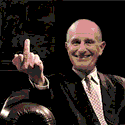|
Scienter posted:New Airs just have the Lion Recovery Partition for online download and reinstall, only the 2010 Airs had the USB flash drive. The new Airs and Mac Minis do not have a recovery partition. They have internet recovery built into the HARDWARE. It's like in the firmware, and can download Lion and install it onto a blank drive.
|
|
|
|

|
| # ? May 10, 2024 09:29 |
|
Selling my MacBook and an iPod Touch. http://forums.somethingawful.com/showthread.php?threadid=3435123 Hopefully my new Air will get here soon, or else I'll be laptop less for a while!
|
|
|
|
Bob Morales posted:I'd personally go with a traditional SSD and keep your HD using a optibay, but it is a neat solution. Hmm maybe I'll hold off if it's not as good as a internal SSD.
|
|
|
|
Looking for some advice. I'm interested in buying this Mac Mini: http://bit.ly/pwneC7 Just wanted had a couple questions I hope someone could help me with: 1. There should be no reason why I can't install OSX Lion (Non-Server) on this? 2. If I cheap out and purchase the 4GB configuration instead of the 8GB configuration, it shouldn't be too difficult to upgrade the RAM myself correct? 3. How are apples product release cycle? When's the next time they'll announce the next generation version of the mini? 4. This thing would support dual display? DVI + HDMI-> DVI? lol internet. fucked around with this message at 00:45 on Sep 4, 2011 |
|
|
|
lol internet. posted:Looking for some advice. 1. It will come with it installed 2. Yes, easy 3. No one knows, could be tomorrow, could be 18 months from now 4. Yes
|
|
|
|
lord funk posted:1. It will come with it installed Sorry, I didn't realized the link didn't state it but this is the Mac Mini OSX Server offering.
|
|
|
|
Then the answer is yes.
|
|
|
|
It doesn't really seem too clear from the battery section on the Apple website, but is it better to leave your laptop plugged in all the time or to run it down each time you use it? I mainly use mine at home so just leave it plugged into the wall, is it going to make any difference in how long it lasts? I've had my Air for around a month or so (whenever the new ones came out) & coconut battery says it's down to 95% of battery potential already - how accurate is this?
|
|
|
|
lol internet. posted:Sorry, I didn't realized the link didn't state it but this is the Mac Mini OSX Server offering.
|
|
|
|
h0bbes posted:It doesn't really seem too clear from the battery section on the Apple website, but is it better to leave your laptop plugged in all the time or to run it down each time you use it? I mainly use mine at home so just leave it plugged into the wall, is it going to make any difference in how long it lasts? I've had my Air for around a month or so (whenever the new ones came out) & coconut battery says it's down to 95% of battery potential already - how accurate is this? Leave it plugged in. Don't sperg about the battery. The newer batteries will last a very long time.
|
|
|
|
Bob Morales posted:Leave it plugged in. Don't sperg about the battery. The newer batteries will last a very long time. Cool, thanks. I haven't had a laptop before this but good to see it's not a big deal.
|
|
|
|
h0bbes posted:Cool, thanks. I haven't had a laptop before this but good to see it's not a big deal. Well in the old days, batteries didn't have smart controllers and you could damage them by leaving them plugged in all the time, or running the battery all the way down, and for best results you should stick to certain charging cycles depending on the type of battery. Apple realized this and designed a smart battery and charging system to give you up to 1,000 full charging cycles. Bob Morales fucked around with this message at 01:38 on Sep 4, 2011 |
|
|
|
h0bbes posted:Cool, thanks. I haven't had a laptop before this but good to see it's not a big deal. Contrary to what Bob Morales says, Apple does not recommend leaving your laptop plugged in at all times and says you should fully drain the battery at least once a month.
|
|
|
|
Space Racist posted:Contrary to what Bob Morales says, Apple does not recommend leaving your laptop plugged in at all times and says you should fully drain the battery at least once a month. I didn't really mean to never unplug it, but just use it at your desk plugged in and just use it away from your desk like normal. I assumed people would take it out and about at the very least once or twice a week, but I'd bet most laptops never leave the kitchen table these days. There's a guy at work that once he unplugs it, he won't charge it until it gets down to 5%. Once I said "hey, your laptops unplugged" and he said "I know, I'm letting it discharge all the way so I won't hurt the battery by plugging it back in"
|
|
|
|
Yeah sorry I should've said I was aware of that, it usually gets fully drained when I take it in to class for the day or whatever, wouldn't be much point in buying a mega-thin laptop if I was carrying around the cables and poo poo as well!
|
|
|
|
lord funk posted:Then the answer is yes. wolffenstein posted:FWIW, you can just not use any of the Server software, and it will operate just like OS X Lion Client just fine. Server is just some additional apps installed on the Mac. It's no longer a separate OS. Thanks both of you for the quick help! I ended up buying the Mac Mini Server for the quad core procs. Although I wanted the medium level Mac Mini due to having the dedicated graphics. Now I'll most likely have to play starcraft on super low settings.
|
|
|
|
lol internet. posted:Thanks both of you for the quick help! I ended up buying the Mac Mini Server for the quad core procs.
|
|
|
|
take boat posted:This might be too late, but you can get a refurbished 21" iMac for basically the same price. It features much better graphics and a screen. The reason I wanted the mac mini was due to less space taken up. I know I could switch to a laptop, but it wouldn't support dual external monitors  I'll be moving and driving across the country in the next year or two so I'd like to get rid of as much clutter as possible in advance. I'll be moving and driving across the country in the next year or two so I'd like to get rid of as much clutter as possible in advance.
|
|
|
|
I would like to replace the 500 GB, 7200 RPM harddrive in my 2010 i5 15" MBP with a 1 TB 7200 RPM drive. Is this possible, which harddrives are compatible and could I use SuperDuper to clone my current OS X Lion installation to the new drive?
|
|
|
|
FLX posted:I would like to replace the 500 GB, 7200 RPM harddrive in my 2010 i5 15" MBP with a 1 TB 7200 RPM drive. Is this possible, which harddrives are compatible and could I use SuperDuper to clone my current OS X Lion installation to the new drive? I don't think any 1 TB, 7200 RPM HDDs currently exist that are 9.5 mm or less. There are 5400 RPM 1 TB drives available but I think that's about it.
|
|
|
|
SourKraut posted:I don't think any 1 TB, 7200 RPM HDDs currently exist that are 9.5 mm or less.
|
|
|
|
Thanks  What makes a drive like this faster than one with higher RPM? What makes a drive like this faster than one with higher RPM?
|
|
|
|
Just got a new macbook air and after a couple days of using it accidentally let it get down to 0%. Did I gently caress up my battery? I think it doesn't charge as fully anymore but it might just be in my head.
|
|
|
|
rear end Catchcum posted:Just got a new macbook air and after a couple days of using it accidentally let it get down to 0%. Did I gently caress up my battery? I think it doesn't charge as fully anymore but it might just be in my head. You're supposed to let it go down to 0 once a month or so, it'll be fine.
|
|
|
|
Right, just do the total discharge once a month, I actually keep powering up my old MacBook up until it doesn't power up anymore, THEN I put in the adapter. Plus, if you keep watching your battery power you'll just go nuts. Just do it occasionally. Your battery will randomly go from being almost as good as new to running on fumes, but calibrating it brings it back to where it ought to be.
|
|
|
|
FLX posted:Thanks When you store twice as much data on the same size platter drive, you're effectively doubling the RPM of the drive.
|
|
|
|
I've been treating my MBA like I do my cellphone, for the most part... use it as I need it, plug it in when it starts to get low, then generally plug it in before bed and let it charge overnight, unplugging it in the morning. Thanks for the reminder on the discharge, though... I've had it about a month, so I guess it's time to do that.
|
|
|
|
Having kind of an annoying problem with my new MBA. I don't use any bluetooth devices with this computer, so I'd like the bluetooth radio to default to off in order to save battery. However, despite repeatedly turning the radio off, it will often turn itself back on after waking from sleep, rebooting, etc. Is there any way to make the bluetooth radio stay off by default? Maybe this changed in Lion (or was something else hosed by my user migration from my iMac), but I seem to remember the bluetooth radio's state always being user-dependent on my blackbook running 10.4/10.6. e: Nevermind, found a solution. Apparently there's a glitch in the bluetooth preference file. The Illusive Man fucked around with this message at 05:20 on Sep 5, 2011 |
|
|
|
moron posted:Does anyone know anywhere in the UK that carries OWC products? Bob Morales posted:Some people have had luck with 10600 RAM in their old MacBooks, some haven't. Not sure about the iMac but I wouldn't be surprised if it works on some and doesn't on others. In theory it should work but it doesn't always. echobucket posted:The new Airs and Mac Minis do not have a recovery partition. They have internet recovery built into the HARDWARE. It's like in the firmware, and can download Lion and install it onto a blank drive. lol internet. posted:3. How are apples product release cycle? When's the next time they'll announce the next generation version of the mini?
|
|
|
|
Bob Morales posted:Leave it plugged in. Don't sperg about the battery. The newer batteries will last a very long time. How do you define 'newer'? The non-removable models? Because one Google search for 'swollen macbook battery' will show you exactly what will happen if you leave a pre-unibody model plugged in for too long.
|
|
|
|
So wait, if I got a new mac mini, and replaced the hard drive with SSD, I could then retrieve Lion "from the cloud" onto it?
|
|
|
|
dissss posted:How do you define 'newer'? The non-removable models? No, that shows you what will happen when you bad luck out and you get defective hardware.
|
|
|
|
~Coxy posted:No, that shows you what will happen when you bad luck out and you get defective hardware. So it was confined to the pre-unibody models then?
|
|
|
|
dissss posted:So it was confined to the pre-unibody models then? Nope. Already had swollen batteries replaced in 2 unibodies. One was cycled regularly, one was cycled irregularly.
|
|
|
|
japtor posted:Pretty sure they do (like any other Lion install) otherwise you wouldn't be able to make a recovery disk with their assistant app, which I did when I got my Mac mini. (then found out the assistant limitation later on when making another recovery disk) Okay, yes, they may have a recovery partition, but it's not NECESSARY. you can do internet recovery with a blank drive on those machines as they can do internet recovery from the firmware.
|
|
|
|
dissss posted:How do you define 'newer'? The non-removable models? I kept my pre-unibody MacBook Pro plugged in all day every day for five years and it didn't have battery problems (aside from not holding a charge). The swollen battery issue was defective batteries, not how people used them.
|
|
|
|
Hanks Lust Cafe posted:Do Apple Stores keep some sort of log of Genius Bar visits? Basically, would I be called out on telling two different stories to two different stores about the same problem? A bit old but in response to this but yes. I work at an AASP and someone brought in a unibody MBP. The serial brought up 'repeat service' which tipped me off to check the history to discover that it basically had been flat-rated out and rejected for the LSI's being tripped. Even if they only looked at it, there will be notes. That being said an independent AASP will probably replace whatever part is bad under a core exchange as long as there isn't visible damage/liquid spill. As for flat-rate I'm not sure what crazy poo poo the apple store tells you. At our place any MB/MBP/MBA that comes in and we think has a bad logic board is going to get flat rated at ~300. I have never had one rejected except for some bullshit liquid spill/physical damage excuse. Not only will they replace the logic board, but they'll typically replace a whole lot of other poo poo that could be peripherally related to the problem or even out-of-left-field crap you didn't know existed. They basically take a shotgun approach to the repair, because they hate having it come back under repeat service. Physical damage flat-rates are a different story, if your poo poo is so junked up it'd cost more than the flat-rate charge, they will reject it. I've sent things in that I'm fairly confident weren't the logic board and they just replace it anyways. I don't see why they wouldn't, I'm fairly confident they just refurb the defective one and put it back into circulation for any other number of issues (MBP 2.2/2.4GHZ or early '08s I'm looking at you.) It's free money.
|
|
|
|
Zorkon posted:So wait, if I got a new mac mini, and replaced the hard drive with SSD, I could then retrieve Lion "from the cloud" onto it? Alternatively you can just clone the stock drive to the SSD first then swap them if you have a drive dock/adapter or enclosure around. You'll save a bunch of time, and more importantly just see whether the machine is DOA or not before messing around with the guts.
|
|
|
|
Can I run borderlands from the mac app store on my macbook air? i7 1.8 and 4gigs ram?
|
|
|
|

|
| # ? May 10, 2024 09:29 |
|
Does anyone know if its possible to get a schematic for a unibody #13 macbook keybard. The apple store wants about $300 to the drat keyboard that got a bit whacky with a a little bit of coffee spilt , but it looks to me like a simple short circut of some sort. The left ctrl seems permanatly stuck down, and the I,K , 8 , comma, space and F8 are plain dead. The ctrl key seems more a symptom than a cause. Its enough of a clue that if I knew the way it was wired I would know where to look for a short (with assistance from multimeter) , but no such idea where to get the drat thing. Also, I can get a unibody case online for about $150. Would it be saner (its an out of warranty early '10 model) to just buy the case and fine an online tutorial to replace it? Bear in mind prying and resetting these keys is like pulling teeth 
|
|
|