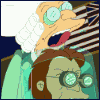|
Anyone want a factory sealed Sony prs-350? Figured I would check here before hitting the mart forum. Got it for a song, selling it for, you guess it, a song. 120$ shipped. It's a great ereader and I will loving cut you If needed, I can make a thread for it with pics and whatnots.
|
|
|
|

|
| # ? Jun 9, 2024 23:18 |
|
Ddraig posted:I've had the same problem. It was a bit too stiff, then it sort of turned normal again. Probably nothing huge to worry about. Yeah, had the same thing happen. As long as it keeps working though, oh well
|
|
|
|
Weird, I've had the stiff power button thing too. Mine changes though, like when I first got my Kindle it worked normally, then it started doingthis kind of, push it over and sloooowly slide back thing, and now it's kinda sticking when I push it over, but snapping right back. What the hell. I mean, it doesn't really bother me-like the poster above, gently caress it as long as it works, but it's kind of an odd thing to be such a widespread issue.
|
|
|
|
My kindle also has the power switch thing. It was fine at first I think then it got really sticky and hard to turn on/off. Now it's snapping back when I use it. I keep it in a really clean area so I don't think it has anything to do with how I use and store it.
dmccaff fucked around with this message at 12:35 on Aug 31, 2011 |
|
|
|
So my Kindle died, screen froze up and only a tiny corner of it refreshes and shows text. No big deal, I called up Amazon and they're going to ship me a new one and then I ship them the busted one back. The only problem is - the screen it's stuck on is a custom screensaver I installed. Are they going to take one look at it and charge me for the new Kindle, or will they not really care? I haven't done anything to it other than install the custom screensaver hack.
|
|
|
|
Popular Human posted:So my Kindle died, screen froze up and only a tiny corner of it refreshes and shows text. No big deal, I called up Amazon and they're going to ship me a new one and then I ship them the busted one back. The only problem is - the screen it's stuck on is a custom screensaver I installed. Are they going to take one look at it and charge me for the new Kindle, or will they not really care? I haven't done anything to it other than install the custom screensaver hack. Amazon are generally okay with the jailbreak/screensaver hack.
|
|
|
|
Does anyone know if the Kindle only does the auto-syncing (and page tracking) for books bought on Amazon itself? I want to download a free eBook and read it on my Kindle, but it doesn't seem to sync it across all of my devices, much less track what page I'm on. I find myself spending a lot of time reading on my iPhone while I'm at work... uhhh, getting business done. Does anyone know of a way I can get this book to sync across devices?
|
|
|
|
syphon posted:Does anyone know if the Kindle only does the auto-syncing (and page tracking) for books bought on Amazon itself? Yeah, as far as I can tell it will only do it with stuff from Amazon's website.
|
|
|
|
syphon posted:Does anyone know if the Kindle only does the auto-syncing (and page tracking) for books bought on Amazon itself? If you manually get the file into your iPhone Kindle app, it should sync your progress. I didn't think it would, but I tried it with my Android phone and a book I got from Project Guttenberg and it worked perfectly.
|
|
|
|
Popular Human posted:So my Kindle died, screen froze up and only a tiny corner of it refreshes and shows text. No big deal, I called up Amazon and they're going to ship me a new one and then I ship them the busted one back. The only problem is - the screen it's stuck on is a custom screensaver I installed. Are they going to take one look at it and charge me for the new Kindle, or will they not really care? I haven't done anything to it other than install the custom screensaver hack. When I had my Kindle 2 sent in fro a broken screen a few year back, I'd had that weird chinese replacement OS on it (for EPUB capability and different fonts etc) and Amazon didn't charge me anything for that being done. Custom screensaver is far less intensive a change so I wouldn't worry.
|
|
|
|
Is there a way to manually get the 3G Kindle to find 3G signals? mine seems to think that it can only get wi-fi for some reason (and yes it actually is a 3G one; the model info confirms it).
|
|
|
|
computer parts posted:Is there a way to manually get the 3G Kindle to find 3G signals? mine seems to think that it can only get wi-fi for some reason (and yes it actually is a 3G one; the model info confirms it). I had this problem with a replacement one. Turns out that they forgot to activate it server-side. They toggled something on their end and it connected immediately. You can type 311 at the settings screen to scan for networks to make sure the radio isn't broken.
|
|
|
|
Ara posted:Nah, I don't know about Calibre plugins, but I have a program that converts azw files downloaded through Kindle for Windows to mobi files and even renames them away from the 5729565611.azw or whatever to the proper book name automatically. I picked up a Touchpad and am interested in starting an ebook library. The Kindle app isn't very good though, I prefer preader so I guess I need to strip the DRM out of Amazon ebook purchases? What's the best way to do this?
|
|
|
|
computer parts posted:Is there a way to manually get the 3G Kindle to find 3G signals? mine seems to think that it can only get wi-fi for some reason (and yes it actually is a 3G one; the model info confirms it). Did you tell it to log in to a local wifi network ever? If you do that it will refuse to use 3G unless you leave the signal area of known wifi networks.
|
|
|
|
trandorian posted:Did you tell it to log in to a local wifi network ever? If you do that it will refuse to use 3G unless you leave the signal area of known wifi networks. Yeah, I did that too. Actually, I just recently moved as well so I'm not within range of anything (familiar). Also, apparently after going through it with an amazon rep, I'm getting a new Kindle, so it's whatever.
|
|
|
|
Do you guys think that there will be a new e-reader available in the UK that is better than the Kindle 3 before the end of the year? I'm considering buying one now, but I'm worried that something better will be released as soon as I hit confirm.
|
|
|
|
With Amazon releasing its tablet in a few months, I doubt they would launch a new e-ink kindle for a while. Unless they go with a color e-ink screen, I really don't see how Amazon can improve the current kindle, I say buy it.
|
|
|
|
Cartoon Man posted:With Amazon releasing its tablet in a few months, I doubt they would launch a new e-ink kindle for a while. Unless they go with a color e-ink screen, I really don't see how Amazon can improve the current kindle, I say buy it. Went for it. Quite excited.
|
|
|
|
Chas McGill posted:Went for it. Quite excited. I'm in the same boat as you. Buying a kindle today for a vacation next week, but I've been holding off just in case...
|
|
|
|
I see so many Kindle 2s on the subway. People tend to hold on to them for a while. You guys won't be disappointed. Love the hell out of mine and laugh at my girlfriend who is struggling to read A Dance With Dragons on the subway because it's so huge.
|
|
|
|
Drunk Tomato posted:I'm in the same boat as you. Buying a kindle today for a vacation next week, but I've been holding off just in case... I think it comes down to reading experience and form factor rather than any fancy stuff that tablets do better anyway. So long as I can read books in comfort it isn't like the technology can become "obsolete".
|
|
|
|
LamoTheKid posted:Love the hell out of mine and laugh at my girlfriend who is struggling to read A Dance With Dragons on the subway because it's so huge. Yeah, one of the main reasons I got a Kindle was so I could read newly released books on the train without carrying a huge hardback with me everywhere.
|
|
|
|
Cartoon Man posted:I really don't see how Amazon can improve the current kindle
|
|
|
|
syphon posted:E-Ink Touchscreen. Get rid of that stupid keyboard, which I've used maybe twice since I bought the thing. Sure, if you want to make it a worse device for a lot of other people.
|
|
|
|
Yeah, I'm really not interested in touch screen. I don't see how it would improve functionality and I wouldn't want fingerprints on the screen. (I love the touchscreen on my Galaxy S, but I never read anything on it)
|
|
|
|
Chas McGill posted:Yeah, I'm really not interested in touch screen. I don't see how it would improve functionality and I wouldn't want fingerprints on the screen.
|
|
|
|
Spug posted:That's not e-ink though. There are touch screen e-ink devices, like the Sony Reader. Which doesn't address lack of functionality added or the fact that anything you touch eventually gets more marks on it.
|
|
|
|
My E-Ink screen doesn't really show fingerprints, but I'll concede that's a pretty valid point. However, what lack of functionality would there be with an on-screen keyboard instead of a physical one?
|
|
|
|
I'd like touchscreen for navigating menus and the kindle store, but I'd still want the keyboard (even if if it's just because that extra space makes it so the screen is in the perfect reading position when it's balanced on my chest or whatever). I'd also still use the buttons for turning pages I'd imagine. Touchscreens are great for some stuff, but not everything should have them just because it's all a bit of a fad at the moment.
|
|
|
|
syphon posted:My E-Ink screen doesn't really show fingerprints, but I'll concede that's a pretty valid point. However, what lack of functionality would there be with an on-screen keyboard instead of a physical one? The physical one allows you to type faster than the onscreen one could, while also not requiring any additional power overhead to detect touch. Additionally, the physical keyboard is always present, so I can start typing on any screen to search etc without having to invoke a menu or option to bring up the onscreen.
|
|
|
|
My Kobo I got for Christmas broke, and I got frustrated after waiting for nearly a month for a replacement since filing a support ticket with them. So yesterday I ordered a Kindle, and today it's here! As a present for myself for getting a new job this week, I also got the lighted case. Anyway, I decided on the Kindle after reading a bunch of this thread. So, thanks thread 
|
|
|
|
It just arrived. Haven't opened the packaging yet because it is really well designed. Other electronics sellers need to take note and swap out clamshells for lovely cardboard boxes.
|
|
|
|
Is there any homebrew floating around out there for the kindle? I'm thinking it would make a rather neat planner/organizer (nothing too fancy), and it would be nice to not have to lug another book to college.
|
|
|
|
Ddraig posted:Is there any homebrew floating around out there for the kindle? I'm thinking it would make a rather neat planner/organizer (nothing too fancy), and it would be nice to not have to lug another book to college. You might want to ask in the gadget forum thread. http://forums.somethingawful.com/showthread.php?noseen=0&threadid=3366619&pagenumber=95#pti39
|
|
|
|
Haven't been so jazzed about a device since I got my Iaudio X5 back in the day. So rad. Gonna put 500 custom screensavers on this thing when I get home. My only disappointment is that you only get a couple of dictionaries on startup without even any classics to demo the device, though that will soon be rectified. Very impressed so far, though the page transition isn't quite as smooth as I'd hoped. I'll get used to it, I'm sure!
|
|
|
|
trandorian posted:Additionally, the physical keyboard is always present, so I can start typing on any screen to search etc without having to invoke a menu or option to bring up the onscreen. I love my Kindle and like the keyboard, but when I compare the amount of times that I've typed a search (probably like 10) versus the amount of times I've scrolled through the rows to look up a word in the dictionary (a shitload), a touchscreen seems pretty appealing.
|
|
|
|
I use the arrow keys to scroll to a word nearly every page when reading the classics with old english words and it's really not that hard. Doesn't really necessitate a touch screen. The only reason I'd like a touch screen is to get rid of the clutter of the keys so it looks more streamlined. I think eventually the Kindle will be colour e-ink + touchscreen when there is both a demand for it and the technology to do it on the cheap.
|
|
|
|
Some poo poo already seems like it takes so long on the Kindle that I don't think it can afford anything else bogging down its performance. With the terribly underdeveloped organization/sorting options for books I end up searching for poo poo all the time, and it takes ages to get a result. I'm sure it will all get added in there eventually. Wallet fucked around with this message at 01:49 on Sep 9, 2011 |
|
|
|
Chas McGill posted:Very impressed so far, though the page transition isn't quite as smooth as I'd hoped. I'll get used to it, I'm sure! You probably will. I got mine a month ago & I don't even see the page transition anymore when reading, my brain is still in high gear following on from the previous page. My own main niggle, as has been mentioned, is the woeful organisational facilities. There are third-party collection managers that make organising several hundred books much easier, but it'd be nice to have a better solution on the device.
|
|
|
|

|
| # ? Jun 9, 2024 23:18 |
|
My only complaint is the screensavers. I'd really prefer it if it'd show the cover of the book you have loaded instead of the default rotating ones, or use the defaults if you're not loaded into a book. I'm getting pretty tired of seeing Emily Dickinson's ugly mug, although Virginia Woolf kinda makes up for it  I could jailbreak it, but I dislike jacking with my electronics.
|
|
|