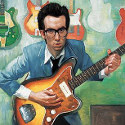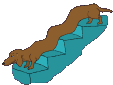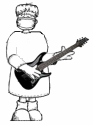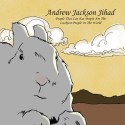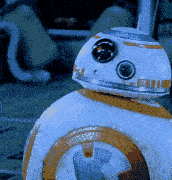|
Tell Me What To Buy I want to expand my computer recording capabilities a bit so I appreciate some advice: 1) MIDI controller- How's this as far as quality vs price? I think 49 key is a good size for me, and it seems like higher prices just mean more bells and whistles rather than much of a difference in playability If I'm wrong let me know. I would be willing to spend more if I could get one with a good integrated audio interface. Right now I'm still using a 7 year old Tascam US122, which works fine but has some latency issues. Or am I better off keeping those separate? The Arturia Experience Lab also looks cool, but I'm not sure how much I would use most of those synth sounds. I use synths, but I record pop/rock and I have plenty of options. 2) Software- I need some good vintage drums sounds and realistic piano, organ, Rhodes, etc. If I don't want to spend a lot, is there a better option for me than Komplete Elements? I read that Elements 7 is better (12 gig vs 3) and it includes half of Abbey Road 60s drums and good keyboard sounds (judging from demos I've seen). Any other options I should be looking at? Edit: I see BFD Eco is $29.99 for the rest of the year. Maybe I should get that and then keyboards separately? Edit 2: Looks like the M-Audio Axiom 49 has a better keyboard. I might spring for that so I don't feel the need to upgrade later. The Bunk fucked around with this message at 19:39 on Sep 6, 2011 |
|
|
|

|
| # ? May 12, 2024 19:15 |
|
I have the Axiom. It's pretty great. It's big, though. Way bigger than I thought It'd be. It's very deep and thick, so maybe measure your desk. The pads + knobs are BFFs with Ableton Live, which is good if you're a Live user.
|
|
|
|
Quick question re: garageband. Is there some place to save files that isnt directly in the arrangement view? I'm talking like a window you can just drag a recorded take you arent using at the minute and drag it back out later. I know Logic saves all your projects files like this and ableton you can just use the clip view to the same end but I want to try GB for bare bones songwriting. massive spider fucked around with this message at 11:00 on Sep 12, 2011 |
|
|
|
Garageband doesn't really have anything like that. Perhaps a muted track you could use as a scratchboard?
|
|
|
|
Hmm, that makes in kind of useless for me. I cant really program a drum beat or something without being able to quickly audition a bunch of stuff.
|
|
|
|
Can't you just use a spare track that you can mute/solo as required?
|
|
|
|
I didnt see it mentioned in the thread anywhere, but what is the general consensus on Behringer recording equipment? I realise its pretty cheap so expectations of quality arent meant to be high, but does anyone have any knowledge / recommendations / input in general about their gear? Specifically microphones and recording interfaces, if possible.
|
|
|
|
I've recently gotten my hands on a Rode NT1-A Mic, does anyone have any recommendations for some good audio interfaces to go with it? I would mostly just be recording some acoustic instruments and vocals, and I'm a bit strapped for cash so preferably something cheap!
|
|
|
|
small potentially silly question, is there any quality loss using a 1/8' Stereo TRS to 1/4' as pictured here..?
|
|
|
|
Nindoze posted:small potentially silly question, is there any quality loss using a 1/8' Stereo TRS to 1/4' as pictured here..? That type of cable is used to split a stereo signal into two mono channels, or as a send/return from a mixer to outboard effects. If that's what you'll be using it for then you'll be fine.
|
|
|
|
That's assuming you're using it with line level signals from devices whose levels are reasonably matched, and not with the headphone out of something like an iPhone.
|
|
|
|
So If you were limited to a two channel input, an sm57 and a mid-range sterling large diaphram condenser how would you record vocals + guitar at the same time? I did a quick experiment with the sm57 right on the guitar (actually mandocello, but w/e) and the condenser out about 3 feet at shoulder height and it doesn't sound too bad, but I'm finding I'd like the vocals a little louder vs. the mandocello. Next I'm going to try singing right into the sm57 with the condenser about three feet out at the same height as the mandocello. Having a blast with this stuff. Here's what I'm playing with right now: 
|
|
|
|
Ah yea, it's for running the headphone/line jack out of a Zoom H4n into my interface. You can use it in interface mode to record into the DAW but that's not ideal, so the cable should work for DAW recordings with its inbuilt condensers..
|
|
|
|
Nindoze posted:Ah yea, it's for running the headphone/line jack out of a Zoom H4n into my interface. That should get the job done, though you might want to try an A/B comparison between recordings done with the headphone out versus the internal conversion, and see if there is an appreciable difference. Compact devices can really skimp on the quality of their analog outputs, since that is more of a secondary function.
|
|
|
|
I'm going to go out on a limb here and say that yes, there will absolutely be an appreciable difference in sound quality between copying the files from the SD card vs re-recording them through the portable recorder's headphone out, through an audio interface into your DAW. Please don't do this unless audio quality doesn't really matter.
|
|
|
|
RivensBitch posted:I'm going to go out on a limb here and say that yes, there will absolutely be an appreciable difference in sound quality between copying the files from the SD card vs re-recording them through the portable recorder's headphone out, through an audio interface into your DAW. I assume he's not talking about "re-recording" anyhing, but instead using the analog monitor of the device's mics to record live into his daw. Not as pristine as copying from the sd card, but the workflow flexibility could easily justify it.
|
|
|
|
Yea, because the Zoom hamstrings you with no digital audio I/O (AES or SPDIF) that would make it work properly with any other modern piece of audio gear. I assume you're trying to do something like use the Zoom as drum overheads with a kick and snare plugged into your interface's only 2 mic inputs? Expect the input levels to be really low in your DAW coming from a headphone out into a line input. Cranking the headphone to max output will probably make it sound pretty bad, generally half to 3/4 full volume is a sweeter spot from headphone outputs like iPods or laptops. ChristsDickWorship fucked around with this message at 21:10 on Sep 21, 2011 |
|
|
|
snappo posted:I assume he's not talking about "re-recording" anyhing, but instead using the analog monitor of the device's mics to record live into his daw. Not as pristine as copying from the sd card, but the workflow flexibility could easily justify it. And really, if the Zoom is monitoring prior to A/D conversion, then it very well might sound marginally better assuming that the converters on his audio interface are better than the cheap portable ones in the Zoom.
|
|
|
|
I've got a Focusrite Saffire Pro 14 and I'm plugging in a Rode NT1A, the phantom power is on, it's set to line in, and hooked up fine as far as I know, but for some reason the microphone is going off and on as if I'm shutting the phantom power off and turning it back on every couple minutes and the sound drops out. It does it on both preamps, and I'm getting something similar happening with a standalone preamp that I've got, could something be wrong with the microphone to cause it to go in and out like this?
|
|
|
|
All right, guys, I'm going to admit an embarrassing gap in my knowledge that's currently bugging me. What's the deal with running a 1/8" stereo output into a TRS patchbay (via appropriate cable conversion) and having madness ensue? I recently got a Korg Monotron and a Teenage Engineering OP-1 and neither of them seem to be happy running into my patchbay or the 1/4" TRS jacks on my interface (MOTU 828 mk3) without passing no signal or at best getting weird phase cancellation issues? I've tried 1/8" TRS to dual 1/4" TS cables, to dual 1/4" TRS cables, to single 1/4" TRS cable, all with no results. There has to be something I'm blatantly overlooking or just mega brain-farting on, here. I've spent so much time with 1/4" mono signals exclusively over the past decade and a half that I must be losing it.
|
|
|
|
Transistor Rhythm posted:All right, guys, I'm going to admit an embarrassing gap in my knowledge that's currently bugging me. The correct way to send that signal is 1/8" TRS to dual 1/4" TS cables. Are you saying that you're converting your 1/8" TRS to dual 1/4" TS, and then taking those dual 1/4" TS and using another adapter to split the tip across the tip and ring of a TRS, and then mixing the two back together into a single 1/4" TRS? If so, you're basically doing a 1/8" TRS to 1/4" TRS conversion, and that's very wrong. The 1/8" output on your gear is stereo unbalanced, so the positive of the left channel passes on the tip and the positive of the right channel on the ring, with the negative of both on the sleeve. The 1/4" TRS inputs on your MOTU are balanced (with the ability to take unbalanced as well), so they expect a mono signal on the tip and the inversed polarity version of it on the ring, so they can sum them and remove noise. If you pass it the left channel on tip and the right channel on ring, you'll get a very strange phasey sound where the closer something is panned to center, the more it's cancelled out.
|
|
|
|
Dolphin posted:I've got a Focusrite Saffire Pro 14 and I'm plugging in a Rode NT1A, the phantom power is on, it's set to line in, and hooked up fine as far as I know, but for some reason the microphone is going off and on as if I'm shutting the phantom power off and turning it back on every couple minutes and the sound drops out. It does it on both preamps, and I'm getting something similar happening with a standalone preamp that I've got, could something be wrong with the microphone to cause it to go in and out like this? Definitely sounds like a fault with the microphone, maybe a screw came loose inside and is shorting a weird spot on the circuitboard? You could try shaking it to see if there's something rattling.
|
|
|
|
Dolphin posted:I've got a Focusrite Saffire Pro 14 and I'm plugging in a Rode NT1A, the phantom power is on, it's set to line in, and hooked up fine as far as I know, but for some reason the microphone is going off and on as if I'm shutting the phantom power off and turning it back on every couple minutes and the sound drops out. It does it on both preamps, and I'm getting something similar happening with a standalone preamp that I've got, could something be wrong with the microphone to cause it to go in and out like this? If the dropouts happen mostly when you're singing up close, there's a good chance the capsule is dirty and shorting against the backplate when the moist air hits it. That would generally require professional cleaning or replacement.
|
|
|
|
I bought an M-Audio Axiom 61 today, and it seems pretty good. The keyboard itself is solid and decent to play. However, I wasn't sure how much I would use the extra features, controls, pads, etc and getting it home hasn't really changed my mind. I'm basically completely overwhelmed with all this extra stuff, and now I'm wondering if there's a better option. It doesn't help that I'm learning Reaper at the same time, as well as delving into the world of plugins and virtual instruments. This is solely going to be for recording, so I'm ok with using the mouse instead of faders, pots, etc. I doubt I would ever use the pads even if I figured out how to set them up. Transport would be nice, but I can live without it. In short, it seems like there's way more stuff here than I would ever use, but no one seems to make a simple MIDI controller that actually has a good keyboard. Do I need to look at digital pianos or something? Is there something that would be around $500 that feels good (I'm not classically trained or anything, so it doesn't need to be hammer action or anything. Over the last 5 years I've played more piano on a Korg X5D than a real piano), and has good piano, rhodes, organ, etc.? Or am I better off sticking with the Axiom and ignoring all those scary buttons OR downgrading to a Keystation and sticking with some plugins? I have simple needs; with some EQ the ragtime piano in the Komplete demo would probably be all I ever needed. So to make a long story short, I mainly want to avoid overkill and see if there's something out there that will be more in line with my needs.
|
|
|
|
By "good keyboard", are you saying you want something closer to a real piano's feel? Get something like a Yamaha P-95, semi-weighted keyboards are pretty similar across the board. If you're looking for a keyboard that has some decent sounds built in, then yes, you need a digital piano - MIDI controllers like the Axiom generally don't have sounds built in, it's assumed that you're using VSTis instead. If you're trying to get the transport controls on your Axiom to work in Reaper, you probably just need to enable MMC control for that MIDI device. Find it in the MIDI Devices section of the preferences window, and right click.
|
|
|
|
Mradyfist posted:By "good keyboard", are you saying you want something closer to a real piano's feel? Get something like a Yamaha P-95, semi-weighted keyboards are pretty similar across the board. If you're looking for a keyboard that has some decent sounds built in, then yes, you need a digital piano - MIDI controllers like the Axiom generally don't have sounds built in, it's assumed that you're using VSTis instead. I'm happy with the Axiom's keyboard; in fact, I'm not sure I would want to go full-weighted or hammer action because I'll be playing organ and synth as well. I just feel kind of silly having all those extra features that I know I'll never use, but it seems that once you step down from the Axiom feature-wise the keyboard quality starts suffering. I don't know whether a stand-alone keyboard is the answer either, as I'm assuming that $500 doesn't get you as far in the hardware world as a $300 controller and $200 plugin would. I may just end up returning it because I don't really need it right now and I don't have anywhere in my apartment where it can stay setup so I don't know how much I would use it in the next few months. Maybe while I'm waiting someone will come out with something a little closer to my needs.
|
|
|
|
My girlfriend is an aspiring musician and is hoping to start recording things on her PC. She asked me if I could query the internet on a few things. For somebody generally computer illiterate, can you guys recommend a piece of (preferably free or inexpensive) software that she might learn to use as a means of recording vocals and guitar tracks? Additionally, any useful information you think might help her would be greatly appreciated.
|
|
|
|
Is she looking to create big arrangements with layered instruments and drums and whatnot or just sing and play guitar into a single microphone and call it a day? Audacity is free and easy to learn, though most users will quickly outgrow its (very) limited functionality. For $60 you can get Reaper, which has a much steeper learning curve but can do pretty much anything you can imagine. Cubase and Sonar are a bit more intuitive and slick-looking, on-par with features, but a few hundred dollars more. Programs like FLStudio and Reason are more geared toward electronic music, and are basically a bundle of virtual instruments and samplers and a sequencer that can be used to compose whatever style of music you want.
|
|
|
|
snappo posted:Is she looking to create big arrangements with layered instruments and drums and whatnot or just sing and play guitar into a single microphone and call it a day? She's just looking to do a simple guitar + vocals type thing. Occasionally she's planning on throwing in a keyboard track or something. Can you recommend a decent USB mic? Or should she steer clear of that altogether?
|
|
|
|
Subraji posted:She's just looking to do a simple guitar + vocals type thing. Occasionally she's planning on throwing in a keyboard track or something. I don't have any direct experience with USB mics, but here's my take on them. They are squeezing the mic capsule, buffer circuit, preamplifier, AD converter, and USB interface into the mic body, where compactness and cheapness drives the design of the product. Usually a bad combination in recording. That being said, it's probably one of the cheaper ways to get an "okay" sounding mic signal into your computer. If budget is your primary concern, and it's the only microphone or sound interface you intend to use, and you're fine with it being a paperweight in a few years when the drivers aren't supported, then it will probably be a decent buy. I'm not sure what your budget is like, but a switchable-pattern condenser like the AKG Perception 420 will give you a lot more mileage. The pattern not only changes the directivity of the mic, but also the tonal balance and the amount of proximity effect. If you're going to track her vocals and guitar in separate passes, different patterns can be used to compliment each source, and likewise if you're capturing the whole performance in a single pass, the omni pattern is a lot more forgiving in terms of placement.
|
|
|
|
Keep in mind some of the big limitations of USB mics before you rush out to get one. 1. Most don't have any way to monitor audio, so they actually can't be used in programs like REAPER to overdub tracks on top of one another (since they appear as their own audio device, and you can't record with one audio device and play back with another). If you're just recording into one mic and spitting it out, that's fine - if you want to track your guitar in one take and then record vocals on top of that, you can't. 2. Because of this same issue, you can't use that USB mic along with other mics if you eventually get a real interface. You either track with the USB mic, or track with the interface. Personally, unless you're absolutely comfortable with those limitations I'd lean towards spending a little bit more and getting a real interface, even a very cheap one, and a regular LDC. Also, seconding REAPER as a great way to get started in recording. It's especially improved on the learning curve front with V4, I think the new theme does a much better job of putting proper focus on the elements that beginners should work with.
|
|
|
|
The PG27 and PG42 USB mics from Shure have headphone amps and direct monitoring built into the mic. Also the circuit paths are clean and they have very clean specs compared to the XLR mics in the same price range. The big disadvantage to USB mics is as mentioned above, you're stuck with a single mic and little to no expandability down the road. The instant you want to record with another mic at the same time, you now own a $200 paperweight.
|
|
|
|
RivensBitch posted:The PG27 and PG42 USB mics from Shure have headphone amps and direct monitoring built into the mic. Also the circuit paths are clean and they have very clean specs compared to the XLR mics in the same price range. Well there you go, that's a huge selling point over other USB mics for me. I was looking at getting a Shure X2U for the same reason, since I might end up needing a quick and easy single-channel USB interface for some portable tracking with my netbook. BLUE makes the Icicle, which is considerably cheaper but the lack of monitoring means it's worthless to me. Edit: also, Musician's Friend has a combo pack with a PG27 and the X2U together for the same price as the PG27USB by itself, which seems like a much better deal. The X2U has direct monitoring, but if you get a better interface later you can still use the PG27 as a regular mic. Mradyfist fucked around with this message at 06:16 on Oct 2, 2011 |
|
|
|
I went back a few pages and didn't find anything really covering this, so I figured I'd ask. I'm a bedroom recordist who does a bit of everything from Blues to Rock to Drum and Bass to Brostep and a bunch of other stuff. I've got plenty of effects and instruments that do pretty much everything I need for a while, and my songs aren't terrible (at least, MUCH better than what they were a few years ago). I've been revisiting EQs, Reverbs, Compressors, and other basic effects and was wondering what others might recommend as far as VSTs in these categories. What can you more experienced folks suggest? Are there any other types of effects I should look at for the basics, as well? UI doesn't really matter, as long as they're not ridiculously convoluted, and while free is preferred, I'm really just looking for the best sound quality.
|
|
|
|
I recorded an interview with someone and since the noise level was pretty bad (really loud highway sounds) I made a two track recording - one of the speaker with a cardioid lav and another with an omnidirectional lav in another room where the noise was about as loud except the speaker was not audible. Is there any way to use the noise track to remove the background noises on the speaker's track? Since the noise is not consistent just using a sample of the noise track is not going to cut it. I need a way to use the whole thing to filter the other. For the final I ended up just using some noise reduction in Audition on the speaker's track which worked out okay but the next time if possible I'd like to try using this to get a better result.
|
|
|
|
My Filk Mp3s posted:I recorded an interview with someone and since the noise level was pretty bad (really loud highway sounds) I made a two track recording - one of the speaker with a cardioid lav and another with an omnidirectional lav in another room where the noise was about as loud except the speaker was not audible. I would think that you could reverse the phase of the noise track and overlay it on the other track and it should cancel the noise in the interview track at least a bit since they're technically the same sounds.
|
|
|
|
himajinga posted:I would think that you could reverse the phase of the noise track and overlay it on the other track and it should cancel the noise in the interview track at least a bit since they're technically the same sounds. I tried using Invert and the reverse phase button in Audition and I didn't get much of anything. I guess the tracks just aren't similar enough to be used for that.
|
|
|
|
himajinga posted:I would think that you could reverse the phase of the noise track and overlay it on the other track and it should cancel the noise in the interview track at least a bit since they're technically the same sounds. Nope, the phase is entirely different because the distance from the noise source to the omni mic is different than its distance from the mic he wants. He could use the spectrum of the noise to set a noise reduction plugin, but it would be more useful to use the spectrum of noise from a clip of the mic he's trying to reduce noise from. You could try using the ReaFIR plugin that's built in to REAPER in Gate mode. Loop a section of the audio that just has noise and no signal, tweak the curve until it just barely cuts out the noise, then play it back with the signal and adjust the wet/dry knob until it sounds good. A real noise reduction plugin will probably do that better, though.
|
|
|
|
Hi yall, would this be the best place to ask about recording some guitar amps? I generally used my phone to record my practice since its the fastest way to really hear where and how I'm messing things up. I'm happy with it and sometimes I'll go back and find a lick or phrase or something I really liked and had totally forgotten about so I still do it. Now that I'm a bit better though, I'd like to find a way to get clearer more accurate recordings because i have to play at pretty low volumes to stop the mic from clipping like crazy. Even when I play at normal volume levels the bass is pretty underrepresented on top of terrible compression/ loss of dynamics on the recording end. I can upload a sample so you can hear exactly what I hate so much about it if you really want. My budget is sorta flexible, but ideally I would like only one magical mic since I don't have a lot of room for positioning stands and cables and things. I have a 10" and 12" guitar amp side by side, the 10 is pretty much just for reverb/ effects, and the 12 gets the clean or OD signal which is passed to the 10. From the faq I've gathered I should find an omni or bi directional compressor (i don't know anything about manufacturers or models) which I can safely place equidistant from both amps, but I honestly have no clue if that'll actually work. I'm not married to a particular interface either, so I'd just like to find out what yall think would work best. Thanks.
|
|
|
|

|
| # ? May 12, 2024 19:15 |
|
Xlyfindel posted:Hi yall, would this be the best place to ask about recording some guitar amps? We have a ZOOM H4 that sits in the corner of the practice space for this exact reason and it works great.
|
|
|