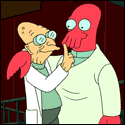|
Startacus posted:Can someone who has had browns and blues comment on how they feel about them? I'm thinking of getting a Leopold ten-keyless but I can't quite decide if I want brown or blues. Bonus points if you're a programmer and play FPS and RTS games like I do.
|
|
|
|

|
| # ? May 18, 2024 00:41 |
|
I ordered a WASD semi-custom with browns, so mostly writing this just because it feels so drat nice to type on. While I love this board I probably would just get a Das if you're in Canada as it was expensive after shipping and then customs. I was expecting a bit more of a bump with the browns but unless you're pressing them in slowly it's hardly noticeable, not that I mind just that I was expecting them to have a bit more of a tactile feedback from their description but I love the way they feel. So if you're looking for more of a tactile feel consider the blues, but the browns feel very nice. Overall great board, love the drab/satin aesthetics to it which are why I chose it over the cheaper Das option and the quality is great, very nice feel and sound to the keys and the pads practically stick to the desk.
|
|
|
|
I was bored today so went and bought a Thermaltake Meka G1 (uses cherry blacks) mainly for NKRO which is missing on the BlackWidow. I can definitely tell how the lack of clickyness and the weight of the keys would make this a good transitional keyboard for those who are coming from a "normal" keyboard, but now that I'm used to the cherry blues in my Razer the keys just take a little bit too much effort for me to like using them. Edit: I'm trying to decide on what my next keyboard will be - can't decide between a leopold tenkeyless with browns or a leopold full keyboard with reds. Tornhelm fucked around with this message at 10:50 on Sep 12, 2011 |
|
|
|
I ordered the Leopold Linear Touch Otaku w/ cherry red switches on Friday. Got order processing confirmation on Saturday. Now I'll be wearing out the F5 It's the fullsized one, they don't carry tenkeyless with red switches. Next up will probably be finding low profile/flat keys for it. Have to admit that it's kinda funny that there is a market for modifying keyboards.
|
|
|
|
delslo posted:I ordered the Leopold Linear Touch Otaku w/ cherry red switches on Friday. Got order processing confirmation on Saturday. Now I'll be wearing out the F5 Exact same situation here. I also ordered a set of black printing on white PBT keys for it as well. I have never tried reds but I think something light and linear would do my fingers good on long days of coding. As much as I like these black ALPS for typing at work, at the end of the day I just have to give in to my desire for some lighter keys.
|
|
|
|
Figured I'd ask this here, since it pertains more to keyboards and mice... I'm looking for a box that will allow me to plug in at least two USB 2.0 devices (Keyboard, mouse mainly) and switch them between two (or more) computers independently. At least one PC and one Mac. Self powered would be preferable to keep from getting hub power exceeded warnings. I don't need video switching with this, ONLY USB. The problems I've run into are that the ones I've found have either been discontinued, are only usb 1.slow, only for a single peripheral (printer switches), or don't function well. Another criteria is fast switching. I don't want to wait for 2-5 seconds after every switch before being able to use the keyboard/mouse to be usable. Something like this HAS to exist, right? Oh, I'm not looking for a LAN based solution here, I've been using those for a while. I want a physical switched connection for this. Thx!
|
|
|
|
delslo posted:Figured I'd ask this here, since it pertains more to keyboards and mice... It does take a second or so to switch, and then there's a weird delay of a few seconds before switching back will work but it has worked well for me.
|
|
|
|
xelpmoc posted:I bought a Kensington ShareCentral 2 a while back. They might be discontinued now, but I know they made versions for up to five USB devices. Cool, the Kensington ShareCentral was my first choice... However, they've apparently been discontinued, I wasn't able to find one new anywhere.
|
|
|
|
I know you said no video, but why not get a KVM? I have this guy : http://www.amazon.com/IOGEAR-2-Port-DVI-D-Cable-GCS932UB/dp/B002TQYSN8/ref=sr_1_8?ie=UTF8&qid=1315940001&sr=8-8 Have been pretty happy with it, no major complaints. It does have some quirks, but nothing too bad. It isn't self powered, but I can plug in a powered USB hub no problem (they include directions on which port to plug it into). I have a Filco KB, G500, and a trackball setup to switch between two computers. Have done it between a MacMini and my gaming rig, but right now I have it configured to switch between my work and gaming pc's (and I control the macmini now through synergy). In terms of switching time it takes about 1.5 seconds to change from one display to another, but most of that lag is literally my monitor switching displays. I think if you're just doing independent KB/Mouse only it might be even faster? I thought the little desktop button would be lame, but it actually is my primary method for switching displays now. I keep it to the left of my keyboard and tap it with my pinky to switch displays. This one is expensive since it's DVI+USB. there are also D-Sub and USB switches that should work for significantly cheaper I'm sure. Same company, reasonably well reviewed, perhaps would work for you for way cheaper : http://www.amazon.com/IOGEAR-Cable-Switch-Audio-GCS72U/dp/B002K0TU2C/ref=sr_1_2?ie=UTF8&qid=1315940169&sr=8-2 Yea, it's a KVM, but just don't use the video cables and it should do what you want, for not too awful of a price. Plus if it sucks, just return it? edit: Couple more things: 1) So I was curious and tested it. I changed my desktop display output to my TV, and switched to see how long the lag for just KB/Mouse control was. the KB/Mouse switching is near instant (maybe milliseconds), it really is just display lag that takes 1.5 seconds. Basically as soon as I tap the button, the KB/Mouse switch over instantly and I can see it if I have an active monitor on both computers. 2) I've never tested with anything other than the three devices I listed above (KB, Mouse, Trackball). I don't know if this would work for printers, external hard drives, usb novelty gadgets, etc. cbubbles fucked around with this message at 20:07 on Sep 13, 2011 |
|
|
|
Thanks for doing the testing. I had done that type of testing (USB only) before and it was a pain. I will admit, I did the testing with some older d-sub KVM's and rack KVM's. The unfortunate part is, it looks like KVM is the only viable option. I was hoping for a better alternative (preferably with individual switchable USB ports vs "one button switches all")
|
|
|
|
Yea no worries, was actually really simple since I already had the TV plugged in as a "2nd" monitor, I just set it to duplicate the desktop instead of extend so I could see when I got mouse/KB control. I know that this has been a pretty good solution for me. Even the Audio switching worked as intended, the only problem being I wanted the audio to stay with one computer or another, I ended up coming with an alternate solution with that (ghetto, but I just have audio cable extensions and just plug/unplug at my desk... on the plus side, works great for headphones). I don't know of any devices that do what you're looking for : USB Switch where you can switch individual devices, I imagine most people who need the switching settled for a KVM with USB and powered hubs as needed. If you find one, post about it, I'd be curious to see. I just have that sinking feeling that it'll be quite pricey.
|
|
|
|
 Leave it to me to find/want a niche product category that doesn't exist (yet). I guess I could always just pick up and learn Arduino or something like that, build a box that passes USB traffic through, switches between inputs and outputs, and keep USB alive when it's not passing data. Leave it to me to find/want a niche product category that doesn't exist (yet). I guess I could always just pick up and learn Arduino or something like that, build a box that passes USB traffic through, switches between inputs and outputs, and keep USB alive when it's not passing data.
|
|
|
|
Alright so I have never used a wireless keyboard, but the Logitech K750 seems like a pretty awesome option. Solar powered, unergonomic, probably subpar switches, input lag... I was going to buy one for a long time. Thanks to this thread I'm probably going to stick with wired keyboards and let my wireless fantasy die. That said, what is the consensus around here about the K750? Was anyone excited about it or was it obviously a pricey gimmick product meant to separate fools from their money?
|
|
|
|
Slum Loser posted:Alright so I have never used a wireless keyboard, but the Logitech K750 seems like a pretty awesome option. Solar powered, unergonomic, probably subpar switches, input lag... I was going to buy one for a long time. Thanks to this thread I'm probably going to stick with wired keyboards and let my wireless fantasy die. I liked mine a lot. It's got those tiny rubber dome nubs under the key that actually give it a nice bit of tactility compared to regular rubber domes. I'd still be using it except my room and my desk in particular gets so little light that I drained the battery so far it won't recharge. I didn't have any noticeable input lag unless my computer was really grinding away for some reason like a program loving up and sucking up all available cpu, in which case everything lagged not just keyboard response.
|
|
|
|
Thanks for sharing... I guess I will keep looking at it as an option. If only my keyboard showed any signs of dying or subpar performance, besides being a noisy, wired bastard, I would have the impetus to buy something. But... how can the batteries be so depleted that they won't recharge? I was really hoping the K750 had robust batteries and solar panels. Does it recharge well under artificial light? From your post I get the sense it doesn't.
|
|
|
|
Slum Loser posted:Thanks for sharing... I guess I will keep looking at it as an option. If only my keyboard showed any signs of dying or subpar performance, besides being a noisy, wired bastard, I would have the impetus to buy something. It charges fine from artificial light if it actually gets exposed to it once in a while.
|
|
|
|
WASD are going to do 105-key ISO layout soon, too! Well, I guess my choice between a Das Ultimate Silent and a Filco with browns + blank keyset just got voided. WASD (Browns) with Dvorak and a handful of custom keys, ahh, sounds perfect to me. I could work with an entirely blank keyset, but I think the option to do everything custom is just too nice to pass up. I wish there were some macro keys (mostly to the left of tab/caps/shift) for additional binds, but apart from that, it's so far in front of the competition from my point of view.
|
|
|
|
HalloKitty posted:I wish there were some macro keys (mostly to the left of tab/caps/shift) for additional binds, but apart from that, it's so far in front of the competition from my point of view. As someone who has used a BlackWidow, you don't. It didn't take long to get used to it, but those macro keys are the biggest weakness the board has.
|
|
|
|
Tornhelm posted:As someone who has used a BlackWidow, you don't. It didn't take long to get used to it, but those macro keys are the biggest weakness the board has. This. I mean, if you really want macro keys, I'll sell you my BW with Oring mod and put that toward a wasd of my own. Tedronai66 fucked around with this message at 17:08 on Sep 14, 2011 |
|
|
|
No, no. I'm still getting a WASD, definitely. It's not a big deal.
|
|
|
|
I just bought this guy here and noticed letter key combinations just don't work. W+L for example will only register one key. I installed the drivers but it seems they're pretty much just about the touchpad. Anyone have any ideas? Is it a defective model or does the touchpad take up too much bandwidth to support multiple keys? Hotkey combinations using shift, alt, and ctrl work, obviously, but I can't use multiple letters or letters with space at the same time, making gaming very difficult. It's a $70 keyboard so I'd hope it would have the functionality for it, if possible.
|
|
|
|
Tornhelm posted:As someone who has used a BlackWidow, you don't. It didn't take long to get used to it, but those macro keys are the biggest weakness the board has. How are they a weakness, exactly? I mean, even if you don't like them, you can still just ignore them, right? They're on the left so it's not like they increase your keyboard-mouse distance or anything.
|
|
|
|
Mr.Hotkeys posted:I just bought this guy here and noticed letter key combinations just don't work. W+L for example will only register one key. I installed the drivers but it seems they're pretty much just about the touchpad. Anyone have any ideas? Is it a defective model or does the touchpad take up too much bandwidth to support multiple keys? Hotkey combinations using shift, alt, and ctrl work, obviously, but I can't use multiple letters or letters with space at the same time, making gaming very difficult. It's a $70 keyboard so I'd hope it would have the functionality for it, if possible. It's ghosting I'm afraid, and a particularly bad implemenation at that. You will likely need to return it.
|
|
|
|
~Coxy posted:It's ghosting I'm afraid, and a particularly bad implemenation at that. You will likely need to return it. That's what I'm worried about, I'm just pretty appalled this keyboard is this expensive and that bad. Does anyone know of any similar keyboards without this problem, or is it just a consequence of having the touchpad built in?
|
|
|
|
NihilCredo posted:How are they a weakness, exactly? I mean, even if you don't like them, you can still just ignore them, right? They're on the left so it's not like they increase your keyboard-mouse distance or anything. For the first few days you use the keyboard, when you go to hit Tab or something half the time you'll over-reach & hit the macro keys instead. It's really not that hard to get used to, I just disabled them until that didn't happen anymore.
|
|
|
|
That and they keep on screwing up trying to hit the escape key. There's also a distinct lack of things you can macro them to, like dedicated media control keys.
|
|
|
|
The media keys to the left of that on my Microsoft Reclusa didn't have that problem, because it only had 3 keys, next to tab, caps and shift. So you never hosed up reaching for Ctrl or Escape. Just having them emulate a random keystroke is kind of useful for binding in games, but I'd still rather have a WASD then send my money to Razer..
|
|
|
|
So, I'm looking into buying a new keyboard to replace my dell multimedia which I've had for almost 2 years. I want to try a mechanical keyboard, and I've narrowed it down to a Filco majestouch 2 with cherry brown switches, and the Leopold Tactile Touch Keyboard with cherry brown switches. The leopold is a little cheaper then the filco but I like a keyboard that is a little big. Which would be the best choice?
|
|
|
|
ZombieIsland posted:So, I'm looking into buying a new keyboard to replace my dell multimedia which I've had for almost 2 years. I want to try a mechanical keyboard, and I've narrowed it down to a Filco majestouch 2 with cherry brown switches, and the Leopold Tactile Touch Keyboard with cherry brown switches. The leopold is a little cheaper then the filco but I like a keyboard that is a little big. Which would be the best choice? There is no reason to consider a fullsize filco/leopold over WASD these days.
|
|
|
|
teraflame posted:There is no reason to consider a fullsize filco/leopold over WASD these days. Well, I don't want a WASD, If I did I would have said it.
|
|
|
|
ZombieIsland posted:I like a keyboard that is a little big I think size-wise it would run WASD > Leopold > Filco, but they've all got the same sized keys in the same layout, so it's a difference of an extra fraction of an inch around the edge.
|
|
|
|
My Leopold has a pretty thin bezel. Like virtually none. It's the only thing I don't like about it, actually (I move my keyboard around a lot and it's hard to grab).
|
|
|
|
teraflame posted:There is no reason to consider a fullsize filco/leopold over WASD these days. Aesthetics. I hate WASD's casing. Filco/Leopold/Ducky style looks best to me, with Filco looking the nicest. It's not a very big reason, but it's reason enough for me.
|
|
|
|
teraflame posted:There is no reason to consider a fullsize filco/leopold over WASD these days. Why is this? I don't have anything against WASD and they seem to have a solid product (I will likely be ordering some keycaps from them, but it doesn't seem like they are some new obvious choice above Filco/Leopold.
|
|
|
|
Are there any places that specialize in double-shot keycaps? Ideally something like WASD's flash tool in terms of customization, but for double-shot.
|
|
|
|
404notfound posted:Are there any places that specialize in double-shot keycaps? Ideally something like WASD's flash tool in terms of customization, but for double-shot. The only cost effective option currently is the geekhack.org group buys from signature plastics. This will not get you the same custom options the WASD creator gets you, but it will provide a large amount of options to pick from. The major downside to this is the wait time. The group key order will probably go through this winter, and I would be surprised to actually get your keys before spring if they follow the last round. If you really want to get something and ignore the cost, signature plastic will make you a custom set of keys.
|
|
|
|
ZombieIsland posted:So, I'm looking into buying a new keyboard to replace my dell multimedia which I've had for almost 2 years. I want to try a mechanical keyboard, and I've narrowed it down to a Filco majestouch 2 with cherry brown switches, and the Leopold Tactile Touch Keyboard with cherry brown switches. The leopold is a little cheaper then the filco but I like a keyboard that is a little big. Which would be the best choice? I have a filco tenkeyless and a full size leopold. The size of the boards (left side) are very similar. Not enough to notice the difference in any practical way. If you want a big board, more bezel or something, the full size cherry brand keyboards would fit that bill. The benefit of the leopold is the removable cord and switch choices (although you said you want browns). I received my leopold with cherry reds recently from Elite keyboards and I really do like it so far. I have a set of PBT keys coming to replace the blank ABS keys that come on it, but otherwise it is everything I expected to be.
|
|
|
|
Just received my Leopold 'Otaku' keyboard with Cherry MX Red switches. This thing is nice. Key presses are rather light and smooth. the noise isn't bad, I've been installing the "Soft-Landing pads" (firm) that I ordered with the keyboard. They don't make the key presses silent, but they greatly reduce the noise when you bottom out. Other things I've noticed so far - The weight. At 2lb 14oz, it wants to stay put. - They must not have sold many of this specific model: my serial number is 0000009 - The removable mini USB jack/cord is nice. It doesn't work with the 15' long USB -> USB mini cable I use for my portable DAC. Oh well. - The printless key caps are as easy to use as I was expecting. They may even help as a hurdle to prevent drunken systems administration. For general typing, I've only made a small handful of wrong key mistakes. - Without the soft landing pads, the bottoming out is a solid click. With the soft landing pads, they do pretty much that: the bottoming out becomes sort of "mushy." which is fine. It shouldn't bother me once I have all of the keys dampened. It's great to type on though. Once I get started, I don't want to stop typing. I thought the tall keycaps would bother me, I may still try to find some low profile keys for it, but for now, they're fine. Anyway, time to stop rambling on and on and hit submit. Thanks for the recommendations! I think this one is a keeper.
|
|
|
|
Nice to hear all the good things about the red switch Leopolds. I really want to pick one up to replace my Blackwidow at home now, but money.
|
|
|
|

|
| # ? May 18, 2024 00:41 |
|
glompix posted:Nice to hear all the good things about the red switch Leopolds. I really want to pick one up to replace my Blackwidow at home now, but money. Hear ya there. I'd pick up a brown and a red (work/home) to replace my poo poo dell at work/bw at home.
|
|
|



 Extra, extra bonus points if you've owned a ten-keyless and ten-key. I think I'm going to settles on the ten-keyless because it's a lot smaller.
Extra, extra bonus points if you've owned a ten-keyless and ten-key. I think I'm going to settles on the ten-keyless because it's a lot smaller.