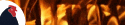|
Star War Sex Parrot posted:There isn't a My Passport 2TB. Is it a 3.5" or 2.5" drive? Secondly, am I understanding you that it's a native SATA drive that went through a SATA to USB bridge, and it's the bridge that broke? My bad. It's a My Book. Do 2 TB laptop drives even exist yet? Yes, the USB mini plug on the bridge hardware broke. Aren't pretty much all external drives just an internal with USB bridging hardware hooked up to it? Bob Morales posted:Also, gently caress you WD: Wow. My customer's internal drive is just a typical WD Green SATA drive
|
|
|
|

|
| # ? May 31, 2024 18:56 |
|
Zorilla posted:My bad. It's a My Book. Do 2 TB laptop drives even exist yet? The WD Passport 2.5" drives (not sure if all of them are) are USB-only, even on the inside. So stupid. Saves WD about 50 cents a drive though, which is probably a big deal when they're only $50 in the first place. There aren't any 2.5" 2TB drives yet. That I know of at least.
|
|
|
|
Alereon posted:You can get higher gain omnidirectional antennas too, but yeah once you want to go beyond a particular point you need directionality. If an antenna is truly omnidirectional, the best you can theoretically get without an amplifier is 0dBi. Anything more, and either it's concentrating energy in one direction at the expense of another, or it's breaking all kinds of physical laws.
|
|
|
|
Bob Morales posted:Someone I work with has another My Book 1TB they're in the process of getting rid of, so maybe I could borrow the guts from that. Though, in Western Digital's infinite cheapness, I'm sure there's no guarantee its bridge hardware supports drives larger than 1 TB. Zorilla fucked around with this message at 03:03 on Sep 13, 2011 |
|
|
|
I've had a ton of various brand enclosures go bad on me. I was running a 320GB MyBook HD, removed from the case, inside my old desktop. It was covered in foil and smelled weird but it ran fine.
|
|
|
|
Space Gopher posted:If an antenna is truly omnidirectional, the best you can theoretically get without an amplifier is 0dBi. Anything more, and either it's concentrating energy in one direction at the expense of another, or it's breaking all kinds of physical laws.
|
|
|
|
Not sure about the Mac ones, but the circuit board on my older WD MyBook died, and it plugged into a regular SATA connection in my Windows 7 machine just fine.
|
|
|
|
Alarbus posted:Not sure about the Mac ones, but the circuit board on my older WD MyBook died, and it plugged into a regular SATA connection in my Windows 7 machine just fine.
|
|
|
|
Star War Sex Parrot posted:Yeah, there's nothing that should prevent a MyBook SATA drive from being connected to another host and getting data off of it. There are encryption keys put into place on the bridges that prevent other drives from going into a MyBook enclosure, but the drive should be fair game (assuming it's still functional). With that in mind, the drive is almost certainly toast and this guy is going to be needing professional data recovery. If nobody else I've helped get data back in the past has learned to back their poo poo up yet, I'm sure this guy will.
|
|
|
|
My Samsung 2TB external hard drive turned itself off this morning and I couldn't get it to turn back on. I assumed it was dead but a few hours later it seems to be back to normal. Is this a sign its going to completely fail soon or just a glitch?
|
|
|
|
Koburn posted:My Samsung 2TB external hard drive turned itself off this morning and I couldn't get it to turn back on. I assumed it was dead but a few hours later it seems to be back to normal. Is this a sign its going to completely fail soon or just a glitch? Failure rates on externals have to be ~ 25%
|
|
|
|
Koburn posted:My Samsung 2TB external hard drive turned itself off this morning and I couldn't get it to turn back on. I assumed it was dead but a few hours later it seems to be back to normal. Is this a sign its going to completely fail soon or just a glitch?
|
|
|
|
Lately my computer has taken to refusing to post with too many USB devices plugged in. This morning I had to unplug my phone, iPod, and keyboard just to get it to get even to the motherboard splash screen. I'm not sure whether to blame the mobo/bios or my power supply. It's an intel motherboard for a core2duo. I don't know the exact model off hand.
|
|
|
|
mobn posted:Lately my computer has taken to refusing to post with too many USB devices plugged in. This morning I had to unplug my phone, iPod, and keyboard just to get it to get even to the motherboard splash screen. I'm not sure whether to blame the mobo/bios or my power supply. It's an intel motherboard for a core2duo. I don't know the exact model off hand.
|
|
|
|
I just bought a Motorola SURFboard SB6120 DOCSIS 3.0 modem. Why does the 'Link Light' continuously blink? It appears others are distracted by it too. Is there no way to stop this?
|
|
|
|
eightysixed posted:I just bought a Motorola SURFboard SB6120 DOCSIS 3.0 modem. Why does the 'Link Light' continuously blink? It appears others are distracted by it too. Is there no way to stop this?
|
|
|
|
Alereon posted:I'd try disabling USB boot, it could be hanging while it tries to check every device to see if it can boot from it. That's a thought. I'll try that next time I restart and post back. Thanks.
|
|
|
|
Sorry but this has seriously been bugging me. My laptop has a Mobility Radeon HD 5400 series card, and I have searched online and I cannot for the life of me find out how much it has. In the catalyst control center it says that I have 3.7 Gigs of ram and I know that is not right. Maybe it is a older card that doesn't have any? I'm just really confused about it.
cmykJester fucked around with this message at 05:24 on Sep 14, 2011 |
|
|
|
eightysixed posted:I just bought a Motorola SURFboard SB6120 DOCSIS 3.0 modem. Why does the 'Link Light' continuously blink? It appears others are distracted by it too. Is there no way to stop this? Get a router with gigabit ports and it'll turn solid blue.
|
|
|
|
cmykjester posted:Sorry but this has seriously been bugging me. My laptop has a Mobility Radeon HD 5400 series card, and I have searched online and I cannot for the life of me find out how much it has. In the catalyst control center it says that I have 3.7 Gigs of ram and I know that is not right. Maybe it is a older card that doesn't have any? I'm just really confused about it.
|
|
|
|
1024MB Thanks Alereon!
|
|
|
|
Alereon posted:Use GPU-Z, that will tell you anything you want to know.
|
|
|
|
I have kind of a weird one. I have an Asus P5B Deluxe with a QX9650 (though this problem has been around since a couple of chips ago.) If I hibernate or restart, ometimes it will run through the POST, then on to the second screen, where it checks the JMicron controller for attached drives (all my SATA devices are on the other controller, JMicron only provides one internal and one eSATA) and then it flash back to the POST screen and just sits there. I'm not overclocked anymore, but the only way to get past this is to shut the PSU off, and then when it powers on again it throws the "Overclocking failed" error. All I need to do then is hit F1 to enter the BIOS, and then Ctrl-Alt-Delete to reboot once I'm in the BIOS. I'm about to upgrade to a Core i5 or i7, but I'd like to either transition this machine to my WHS box, since it's got more than 4 SATA ports, or maybe make my goonmate a new rig since she's still rocking a 400MHz FSB P4. Once I upgrade, I'll probably reset the BIOS to default regardless of what I do with it, hoping that will fix it. I'm just hoping someone can point me in some other direction.
|
|
|
|
redstormpopcorn posted:Get a router with gigabit ports and it'll turn solid blue. I have a Linksys E2000, which I'm pretty sure has gigabit ports 
|
|
|
|
eightysixed posted:I have a Linksys E2000, which I'm pretty sure has gigabit ports
|
|
|
|
Star War Sex Parrot posted:Probably not on the WAN port. It does though. quote:Notable E2000 features: Any other ideas? I'm running DD-WRT if that helps.
|
|
|
|
so a bunch of onboard NIC cards keep dying on me in old boxes. install some random linux distro, detects onboard NIC, connects and updates perfectly fine. procrastinate doing anything with it for a few days and then suddenly it won't detect the NIC anymore and i have not found any way to get it to detect again. ifconfig has no eth0 or anything whatsoever. two things could be the problem - the power in the house isn't the best, and it has been quite damp this winter. however, nothing else is non-functional, solely the onboard NIC. is this a common problem? is there any more info i could get that would help? edit: sorry, this has happened on 3 separate boxes at 3 separate times.
|
|
|
|
niff posted:so a bunch of onboard NIC cards keep dying on me in old boxes. install some random linux distro, detects onboard NIC, connects and updates perfectly fine. procrastinate doing anything with it for a few days and then suddenly it won't detect the NIC anymore and i have not found any way to get it to detect again. ifconfig has no eth0 or anything whatsoever.
|
|
|
|
Alereon posted:Have you tried shutting the box down and unplugging the power cable from the power supply for an hour or so? Onboard NIC chipsets can hang up, but because they remain powered when the system is turned off you have to completely interrupt power, then let it sit for long enough for all the capacitors to completely drain. i will try this when i get home! it is just very strange that this has happened to all of them, all from different manufacturers and different years, suggesting there is some kind of link there. thanks a lot, i didn't know onboard NIC worked like that.
|
|
|
|
So my external hard drive just seemed to went bonkers and is showing up as RAW in windows, what do I do? It's a 2TB WD20EARS, so I don't exactly have a backup since that is my backup.
|
|
|
|
GreenBuckanneer posted:So my external hard drive just seemed to went bonkers and is showing up as RAW in windows, what do I do? Crack the external housing open, see if you can get it to work connected directly to a SATA port. I'm pretty sure that WD hasn't gone over to the native USB interface crap for 3.5"-based externals like they have for a lot of 2.5". If it's a critical backup, just run out and buy another drive in the mean time (or sign up for an online backup service). You're OK for now, because you've still got one copy of the data, but you're operating without a safety net.
|
|
|
|
Space Gopher posted:Crack the external housing open, see if you can get it to work connected directly to a SATA port. I'm pretty sure that WD hasn't gone over to the native USB interface crap for 3.5"-based externals like they have for a lot of 2.5". I guess what I meant is that... Well yeah okay sorry it's not really a backup in the traditional sense, but rather "Here's a ton of poo poo I don't actively use but want to keep" Right now I just have the harddrive in a dock and the dock is connected via usb. I'll do that though. Try to restart my pc and connect it via sata. 
|
|
|
|
Just Recieved my GTX 580 from Overclockers and appears to be doing well, however I am unable to attach my GTX 280 to my mobo to use as a physx processing card, there is just not enough clearence around the 2nd slot (In the way of the 580's fans) and the 3rd slot (Power supply in the way) Would using a flexible riser extension give any issues? Just as a reminder, there is no room at all to put the GTX 280 at all without a flexi riser regardless of which order I put the graphics cards.
|
|
|
|
Relevant info: P8P67 Pro Motherboard Sony Optiarc DVD drive plugged into Intel 3gb port Samsung dvd burner plugged into Intel 3gb port W7 64 Ultimate ??? So I have this stupid blinking HDD LED problem, which I have isolated to my optical drives. Basically, the drive blinks once a second or so. Doing some googling, I see people say this is due to Windows asking the drives if anything is in them or not due to autorun. I turned autorun the gently caress off in every way I could think of, but no dice. If I just disable the drives in device manager, the light resumes its normal activity of blinking only when the SSD/HDDs are actually doing something. The weird thing is, I think this just started happening when I changed cases, but I don't see how that would really have anything to do with it. Thoughts? Suggestions? I mean it's not going to kill me since my case sits on the floor, but I would like it to function correctly.
|
|
|
|
I recently put an ASUS 6950 into an off the shelf rig: i-5 2.8 ghz 6 GB RAM ASUS motherboard 700w PSU and on boot I get horrendous artifacts all over the screen whenever I open something that uses hardware acceleration (even firefox). I can resolve this by reseting the values in SmartDoctor and then setting them to default. i've noticed that after waking up from sleep mode the artifacts return even though I haven't changed any settings. Other than this the card seems to have no problems, runs at 35 - 40c off load and rarely above 70c and eats up any new game without a hitch. I've googled this repeatedly and aside from people slagging SmartDoctor I can't find a straight explanation. Anybody have any ideas? I know the accepted wisdom is that artifacts = hosed video card but every diagnostic test I've done on the GPU says it's fine.
|
|
|
|
Sort of a hardware question... Years ago I used something called Motherboard Monitor to track everything on my PC on a little display on my desktop. It looked good, and it let me know what temp my computer was at, how much memory was being used, etc. Now, it seems like it hasn't been updated in a while, and I want something like it for my new gaming computer. Is there a program that displays a desktop overlay with system tracking information like that, for Windows 7? I'm hoping there is one that lets me customize what is displayed and doesn't look ugly.
|
|
|
|
Asomodai posted:Just Recieved my GTX 580 from Overclockers and appears to be doing well, however I am unable to attach my GTX 280 to my mobo to use as a physx processing card, there is just not enough clearence around the 2nd slot (In the way of the 580's fans) and the 3rd slot (Power supply in the way) quote:Would using a flexible riser extension give any issues?
|
|
|
|
Alereon posted:Take another look at the configuration, if you haven't installed an aftermarket cooler the two videocards should fit next to eachother, as each is two slots thick. It will obviously impact cooling performance on the GTX 580, but that's why it has the "SLI-Optimized" cooler. Mine is not an average GTX 580, its a MSI Lightning model , it has open fans and would rest on the GTX 280, thats why I reiterated in my original post that no configuration without a riser card will work and not to mention it. Why would you not expect the riser to work? Whats the evidence pointing towards it?
|
|
|
|
This might seem like an odd request, but googling for it only ever found the opposite of what I want. I want to transmit television from my DirectTV box to my laptop over the wireless network. Something I can attach the video-out of my DirectTV box to that will let me watch whatever channel I have it set to over the wireless network on a laptop so I can, for example, watch BBC America out on the back porch. Is this a thing?
|
|
|
|

|
| # ? May 31, 2024 18:56 |
|
KelvereseAysen posted:This might seem like an odd request, but googling for it only ever found the opposite of what I want. Sounds like the LocationFree. After price-checking, I'd recommend searching for a cheaper alternative though. Southpaw Wusky fucked around with this message at 01:40 on Sep 18, 2011 |
|
|