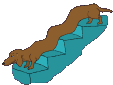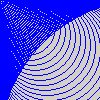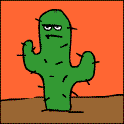|
I'd say no, poo poo be seperate - just gunna have to have instrumentrack-presets for each massive-preset you want to have mapped knob access to.
bedtime for dogs fucked around with this message at 02:51 on Sep 5, 2011 |
|
|
|

|
| # ? May 14, 2024 03:38 |
|
What instrument/effects in Ableton do you guys use to get that deep bass you hear in most modern hip hop songs? Also, how do you set up the bass so that it doesn't rattle the speakers/headphones and distort the audio?
|
|
|
|
For cutting down distortion and clipping I like to throw a limiter on each track, that way I can keep everything in check on a track by track basis without having to worry about it effecting the final mixing.
|
|
|
|
Plavski posted:I have a small question. Not that I'm aware of- is there particular reason you are using Massive inside the rack? If you are just using it for mapping the 8 Macro knobs, then why not dispense with the rack and just use Massive? On a related note, I've found that if you press the little arrow that expands the rack/VST and shows the mapped parameter sliders, the names on those don't change when you change Massive (or whatever VST) patch either until you move the controls, so it looks like a global thing across Live.
|
|
|
|
Ableton Live is loving awesome.
|
|
|
|
Maybe someone can help me out with this. I'm trying to drag an audio file into my arrange, but it's not letting me. I never had a problem with this before. Any suggestions? I can't put the vocal sample into this track and it's driving me loving crazy.
|
|
|
|
INSERT COIN posted:Maybe someone can help me out with this. What format/encoding is the file?
|
|
|
|
Also make sure you're not trying to drag it onto a MIDI track or something.
|
|
|
|
I'm having a really strange problem with Live 7's midi in. I've just upgraded to Windows 7 and because Akai are twats who haven't made a driver for the MPD16 since XP, I'm using the midi in on my soundcard instead of usb. I know the midi messages are getting through to my comp properly, because it works perfectly in Reaktor, and I can see Live's midi in light flashing away when I bash on the pads. However, for some reason when I select a track to accept the midi input, the messages don't seem to be getting through, I get no audio coming out, and no highlighting of the input note on the piano roll. It seems like the midi messages are getting into Live fine, and then somehow getting lost on the way to the track, its mental. Any ideas how I can fix this? Edit: Done some further research, this is actually happening for all midi input devices. I just tried a midi keyboard going in via usb and I get pretty much the same results. Very occasionally it actually receives one of the note inputs and plays back some noise, but when it does, its latency is about 1/2 seconds. Edit2: Fixed it! If anyone has the same problem you have to change the midi input port type in Ableton from 'DirectMusic' to 'MME'. Blue Star Error fucked around with this message at 21:26 on Sep 16, 2011 |
|
|
|
Dan Hollis posted:What instrument/effects in Ableton do you guys use to get that deep bass you hear in most modern hip hop songs? Also, how do you set up the bass so that it doesn't rattle the speakers/headphones and distort the audio? I have not been able to get a good bass sound going. It either sounds too weak or it blows up my headphones. I want a bass that sounds like the one on Kanye's "Love Lockdown"…is that too much to ask for?
|
|
|
|
Dan Hollis posted:I have not been able to get a good bass sound going. It either sounds too weak or it blows up my headphones. I want a bass that sounds like the one on Kanye's "Love Lockdown"…is that too much to ask for? That's all 808 bass that has been compressed a lot
|
|
|
|
I have a question, it's probably pretty simple but I've only just started using Live today. I have a drum rack set up with 3 different hihat samples, is it possible to send them all to one track (chain?) inside the drum rack and turn off their uhh master send? I want to adjust their volumes etc individually, send them all to one channel with a bitcrusher and then send that to the same reverb channel as the snare, all inside the drum rack if possible. I just can't figure out how to turn off the master send of the individual hihats so I get the bitcrushed hihats playing as well as the unprocessed ones.
|
|
|
|
im a girl btw posted:I have a question, it's probably pretty simple but I've only just started using Live today. Seems a bit tricky, but you can group drums inside Drum Racks, so maybe you could group the hats and snare (for the reverb) and then group the hats inside that (for the bitcrushing). Alternatively, get the hi-hat sound you want, freeze/flatten it and drag it back into Drum Rack? Why do the hats and snare need to go to the same reverb instance anyway- trying to save CPU? Can you just duplicate the reverb?
|
|
|
|
Computer Jones posted:Seems a bit tricky, but you can group drums inside Drum Racks, so maybe you could group the hats and snare (for the reverb) and then group the hats inside that (for the bitcrushing). Oh you can have drum racks inside drum racks We need to go deeper. But seriously this nugget of info alone has solved my problem, so thank you.
|
|
|
|
im a girl btw posted:Oh you can have drum racks inside drum racks I know, it's loving nuts, haha. Since you're new to Ableton I'll tell you my favourite thing about Drum Racks:
|
|
|
|
Do many people use those preset ableton mastering racks for finishing and beefin up a track? or are they crummy?
|
|
|
|
Nindoze posted:Do many people use those preset ableton mastering racks for finishing and beefin up a track? or are they crummy? A few are kinda useful in a pinch, or perhaps on a group of tracks, never on a final mixdown. They will give you a bit of beef, yes, but I always find them to be really...noticeable on a final mix- definitely open them up and tweak them, get an idea of what does what and how it behaves in relation to other effects and then investigate VSTs. The BlockFish range of mastering effects (compressor, limiter, de-esser etc) is free and is definitely worth a try.
|
|
|
|
Hopefully someone in here can answer this - is a SonicAcademy subscription worthwhile for the Ableton content? The few sample tutorial videos I've seen seem pretty useful, but before I give them money I'd like to know if it's a situation where you can get the good stuff up front/free on youtube or if there's actually a lot more good content available for subscribers.
|
|
|
|
Sonic Academy had a terrific tutorial on Synth Punk- basically how to make Prodigy. And it did just that. Super easy to follow, with a bit-but-not-too-much in terms of music theory as well. I have a Groove3 year long subscription but haven't used it as much as I chase down Sonic Academy stuff.
|
|
|
|
NonzeroCircle posted:A few are kinda useful in a pinch, or perhaps on a group of tracks, never on a final mixdown. They will give you a bit of beef, yes, but I always find them to be really...noticeable on a final mix- definitely open them up and tweak them, get an idea of what does what and how it behaves in relation to other effects and then investigate VSTs. The BlockFish range of mastering effects (compressor, limiter, de-esser etc) is free and is definitely worth a try. Just found out BlockFish can't work with intel macs for whatever reason. Does anyone know of any others?
|
|
|
|
Have a poke about on KVR if you haven't already- really easy to find what you want, and you can search with a 'Mac only' parameter too.
|
|
|
|
I've been using Ableton in various doses for over one year now. I just discovered overdub. I am an idiot. I asked a while ago, is there a fast way to swap between Notes & Envelopes in a clip? well why not fucked around with this message at 12:11 on Sep 26, 2011 |
|
|
|
I bit the bullet and bought Komplete 8 and I'm absolutely loving it. I have a question though: How do people do drums with plug-ins? Say I'm using a drum kit from Kontakt, should I make a drum rack and drag Kontakt into a pad for each drum I want to use and then program each of them? Or is that stupid?
|
|
|
|
I'd like to have a V-drum set triggering drum racks in Ableton for a live show. I'd probably have 8 songs to start out with all in one session. In those 8 songs I'd probably have about 15 different drum kits that would sometimes need to change WITHIN a song. What is the best way to set that up? Have 15 different kits open on different midi channels and then run the V-drum input to different midi channels depending on the section of the song? What about having all of my different hits within one drum rack and somehow rerouting the midi map coming from the v-drum set depending on the section of that song? That actually seems like a good idea but I would have no idea how to do that. Also, I'd like to have some sort of global busses for specific hits in my drum racks. For example, every kit will have a kick and snare, so I'd like every kick going to a master kick track and separate master snare track which will have an eq and limiter so I can globally set my kick and snare levels easily at any point. This would solve the problem of having way different snare and kick levels throughout a set which seems tough to control even if I had mixed the set before hand. Edit: So I figured this out. I'm going to have a drum rack for snares, a drum rack for kicks and a drum rack for hi hats and then group those together and slap a limiter on all of it. So that's good. But let's say my C2 key on my controller is triggering a kick and my E2 key is triggering a snare. Once my song gets to the chorus, how do I get my C2 and E2 keys to trigger a different kick and snare? Maybe even multiple different kicks and snares that are layered. Dr Rotcod fucked around with this message at 10:26 on Sep 27, 2011 |
|
|
|
Dr Rotcod posted:So that's good. But let's say my C2 key on my controller is triggering a kick and my E2 key is triggering a snare. Once my song gets to the chorus, how do I get my C2 and E2 keys to trigger a different kick and snare? Maybe even multiple different kicks and snares that are layered. You could use automation and a pitch midi effect.
|
|
|
|
canned_fruit posted:I bit the bullet and bought Komplete 8 and I'm absolutely loving it. I have a question though: How do people do drums with plug-ins? Say I'm using a drum kit from Kontakt, should I make a drum rack and drag Kontakt into a pad for each drum I want to use and then program each of them? Or is that stupid? I use a single instance of Battery, routed to separate tracks for kick/snare/hats/etc.
|
|
|
|
Any tips on not getting the Reverb tool in Live to not sound completely weird? I'm no expert on what the settings should be to make a reverb sound natural and not completely tinny and kill the original sound.
|
|
|
|
Twiin posted:You could use automation and a pitch midi effect. This is an interesting idea. I guess I could pitch up or down an octave and have as many kits as I do octaves. Still wondering if there's some way to reinterpret notes coming in from a device note by note instead of pitching an entire midi channel up or down. I know that's kind of complicated but maybe there's a plugin that does this? I'll give another example. A simple V-Drum kit would have a kick and a snare that always send the midi notes C2 and E2 respectively. I'd like to automate what note(s) the kick and snare trigger by what section of the song we're in. C2 from the V-Drum brain might trigger Ableton's A2 and A#2(in Drum Rack) in the verse and then when it hits the chorus V-Drum C2 is now triggering Ableton D1. Is there any way that's possible or should I complete rethink how the V-Drums automatically change kits during a live show?
|
|
|
|
Dr Rotcod posted:This is an interesting idea. I guess I could pitch up or down an octave and have as many kits as I do octaves. I made a MIDI Effect Rack that should do what you describe: http://discolingua.com/drum note shifter.adg It filters by incoming MIDI note and there are macro knobs to alter the note value (in semitones) sent by kick (C1) and snare (E1) -- so that if you wanted kick to output an A#1 instead you would set that knob to -2. There's also a passthrough chain so that any incoming notes F1 or above are sent through normally. You might have to tweak it a bit for your setup but hopefully this will give you the basic idea.
|
|
|
|
h_double posted:I made a MIDI Effect Rack that should do what you describe: Wow, thanks. I'm at work right now so I can't test it but is there any possibility of having one note trigger multiple notes at once? Thanks again for this, can't wait to try it out.
|
|
|
|
Yes, you could replace the Pitch effect in the individual chain with a Chord effect, which lets a single input trigger multiple notes.
|
|
|
|
h_double posted:Yes, you could replace the Pitch effect in the individual chain with a Chord effect, which lets a single input trigger multiple notes. Well, this sounds drat promising. Thanks again, again. While I'm on a roll, I've been sampling hits from Addictive Drums and other realistic sound sources to use in drum racks. I'll take an Addictive drums snare and sample it 25 times at different velocities and put it into one wav file. I'll then load 25 instances of Simpler into an instrument rack, select each different velocity and then velocity map that out. Then when I load that instrument rack into a drum pad I'll have a multilayered hit. That is all well and good and very easy to switch out the sample for other snares, kicks and hi hats. What I'm wondering is if any of that sounds ridiculous and overly RAM intensive. Also, I'm wondering if anyone is aware of tutorials that do this exact same thing so I can learn other tips from anyone else who has refined this method. Specifically some kind of way to prevent the "machine gun fire" artifact that cause unrealistic drum rolls. Maybe a way of randomizing velocities or something like that.
|
|
|
|
Dr Rotcod posted:What I'm wondering is if any of that sounds ridiculous and overly RAM intensive. Also, I'm wondering if anyone is aware of tutorials that do this exact same thing so I can learn other tips from anyone else who has refined this method. It sounds pretty labor intensive, dunno about the RAM footprint. Is there a reason you can't just use the regular Addictive Drums plugin? (I'm not personally familiar with AD). Dr Rotcod posted:Specifically some kind of way to prevent the "machine gun fire" artifact that cause unrealistic drum rolls. Maybe a way of randomizing velocities or something like that. There is a "random" control on the MIDI Velocity effect for just this sort of thing.
|
|
|
|
dolphins are gay posted:I asked a while ago, is there a fast way to swap between Notes & Envelopes in a clip? Arrangement View - Look at the track properties to the right. There should be a drop down where you can select Volume, Pan and any other effects from a list. http://www.youtube.com/watch?v=THlJOgbFi4E Does anyone have any experience with the Orchestral Instrument Collection? What should I know about it before I pick it up?
|
|
|
|
Sounds lovely, you must have money to burn though..
|
|
|
|
...
colonp fucked around with this message at 17:59 on Mar 8, 2014 |
|
|
|
h_double posted:Yes, you could replace the Pitch effect in the individual chain with a Chord effect, which lets a single input trigger multiple notes. This worked like a charm! I expanded on it as well. Is there some way to take snapshots of my settings in your drum shifter as "kits" so I can automate all the settings at once instead of one at a time? It's kind of complicated now that I added an acoustic kick drum layer chain as well as 5 hi hat articulation chains.
|
|
|
|
Just got about 700MB of new drum samples. Not sleeping until I listen to every single one.
|
|
|
|
Thoogsby posted:Just got about 700MB of new drum samples. Not sleeping until I listen to every single one. dont run yourself to the bone man. i was just in 16 bar hell on about 3-4 tunes that i was trying to start since two days ago. Like, I ended up spending TONS of time in front of ableton being "productive", but im at that point now where i always get, like well, maybe someday i'll finish this one!
|
|
|
|

|
| # ? May 14, 2024 03:38 |
|
add it to the folder of uncompleted projects and know someday you'll pull one of those old files and make it big
|
|
|