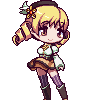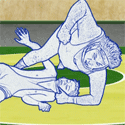|
Does anyone know why my icons rearrange themselves when my computer is turned on when I unplug and plug my monitor in and out? Any solution?
|
|
|
|

|
| # ? Jun 4, 2024 21:41 |
|
KelvereseAysen posted:This might seem like an odd request, but googling for it only ever found the opposite of what I want. May as well buy a Slingbox. It both streams what you get on tv to your computer on the network, as well as streams to you online so you could watch something on vacation or at work. The Slingbox includes stuff so you can change channels on a cable or satellite box, go through the menus, etc. I mean it might be overkill, but it will definitely do it for you.
|
|
|
|
THE DANIELNATOR posted:Does anyone know why my icons rearrange themselves when my computer is turned on when I unplug and plug my monitor in and out? Any solution? How is your monitor named in Device Manager?
|
|
|
|
THE DANIELNATOR posted:Does anyone know why my icons rearrange themselves when my computer is turned on when I unplug and plug my monitor in and out? Any solution? If you have multiple monitors, or the system loses access to the monitor. The resultuion gets all wonky and resets to the lowest system setting. When you re-plug the monitor back in it detects it and re-adjusts the resultion.
|
|
|
|
If I have a Analog TV Cable going to my PC. Then from my PC via HDMI to a TV will that also will carry over the audio? That would play on my TV Correct?
|
|
|
|
Tab8715 posted:If I have a Analog TV Cable going to my PC. Then from my PC via HDMI to a TV will that also will carry over the audio? That would play on my TV Correct? If everything else goes to the TV via HDMI, the TV audio will, too.
|
|
|
|
Laptop for internet use only. Celeron 560 2.2ghz or T5600 dual core 1.8ghz? What one would you recommend?
|
|
|
|
scanlonman posted:Laptop for internet use only. Celeron 560 2.2ghz or T5600 dual core 1.8ghz? What one would you recommend? T5600. Don't get a single core CPU in this day and age.
|
|
|
|
Those are both ancient, are you shopping at the Salvation Army?
|
|
|
|
Okay, I turned off USB booting, and my computer is still randomly taking a zillion years to even get to the motherboard splash screen. Any other thoughts?
|
|
|
|
Built my new system this week and have a question about mobo temps. It's an Asus p67 Sabertoooth with Asus GTX 580 Direct CUII in a Lian-Li PC Z60 case. Thanks to Thermal Radar I now have even more parameters to obsess over- under load (ie. during games) the USB 3 front header temp hits low 70s centigrade and the SATA 6 temp is not far behind. I took this screenshot after ~40 mintues of Shogun2 at 1080p ultra settings:  I'm certain it's the video card's stiffener plate/heatsink, which gets quite hot. I've circled the area here:  Do you guys think low 70c is OK for the front USB/SATA connector area? If yes, I'd love to leave well enough alone. Had I not gotten the a mobo with Thermal Radar I'd be blissfully unaware...
|
|
|
|
mobn posted:Okay, I turned off USB booting, and my computer is still randomly taking a zillion years to even get to the motherboard splash screen. Any other thoughts? I've narrowed it down to definitely being something USB related. I turned off USB booting, booting from external devices, and basically all other boot options except boot from optical and primary hdd. Still, the computer takes ages to post, and now freezes at the "starting windows 7" screen just before the little colored lights would normaly appear. It totally freezes here, numlock nonfunctional and all. I plugged all of my USB hard drives into a hub I had laying around, and started unplugging it whenever I needed to boot, and sure enough, the computer starts up in a flash. What I have is apparently an extremely peculiar failure of the USB interface on my motherboard. Does anyone have any suggestions for diagonsis beyond "poo poo dude get a new computer"?
|
|
|
|
tripsevens posted:USB 3 front header temp hits low 70s centigrade and the SATA 6 temp is not far behind. I'm certain it's the video card's stiffener plate/heatsink, which gets quite hot. I've circled the area here: What is the operating spec for that USB 3.0 chipset? Part number? Show us the mfg specs! USB 3 is still a relatively new tech; it's not unfathomable that is the normal operating temp. If you really think it is the video card, wrap some mylar (or the inside of a used potato chip bag) around some card stock (it reflects 90+% of IR light (heat!) and wedge it inbetween the two. If the temp drops, then it's the card. I don't think it's the card, unless your tower fell over and the motherboard is sitting upside down in the case and you have 0 air flow in there.
|
|
|
|
tripsevens posted:Built my new system this week and have a question about mobo temps. Updated your BIOS? Mine had a consistent ~20ºC temperature on all thermal diodes with the stock BIOS, including the CPU's. I've also seen that particular value reported quite high on earlier videos of the Sabertooth P67, and reported much more normally on later ones. However, could be there is something actually getting hot, I don't know.
|
|
|
|
I suspect it's the videocard as that area only gets hot during heavy gameplay plus that corner of the card gets hot to the touch. I've stuck a piece aluminum tape wrapped around a business card in there and will report back. Failing that, will look into BIOS update, cheers.
|
|
|
|
Well, for reference, I also have a GTX 580 and the Sabertooth P67, and here's a screenshot of the most recent Thermalradar software from Asus' site, on the latest 1850 BIOS: Same setup, no red temperatures. That's right after alt+tab from the game I was playing.
|
|
|
|
I've got a friend trying to put a uVerse box outside in an enclosure. Does anyone have any experience putting electronics intended for indoor use outdoors? The best option so far is this thing but it's a bit much. The device will be in direct sunlight, but could have a shade put over the top, it just needs to not die from heat or exposure.
|
|
|
|
Oddhair posted:I've got a friend trying to put a uVerse box outside in an enclosure. Does anyone have any experience putting electronics intended for indoor use outdoors? The best option so far is this thing but it's a bit much. The device will be in direct sunlight, but could have a shade put over the top, it just needs to not die from heat or exposure. They make those hard plastic boxes with rubber gaskets on them for outdoor communications equipment http://www.directindustry.com/prod/dse-hibox/enclosures-with-hinged-cover-24295-212732.html They usually run $80-$250 depending on size
|
|
|
|
I've decided I want to connect my Xbox 360 up to my PC so I can use my existing monitor / speakers and still have my PC usable if needed. Seems I need some kind of capture device! I've seen people use the Blackmagic Intensity Shuttle for capturing console footage for Lets Plays and what have you, but would they be suitable for just playing the game rather than capturing? I guess it might come down to the software - whether it lets you run an HDMI or component input in some fullscreen window on the PC with sound. Is there any consensus on a good device to make this possible?
|
|
|
|
If you don't want to capture gameplay video to your PC, it would be a lot cheaper and easier to get a 360 VGA or HDMI cable. Just connect the video to a spare VGA, DVI, or HDMI input on your monitor. For sound, they come with a RCA to 3.5mm adapter to plug into your computer speakers. If your speakers only have one line-in jack, you can get a 3.5mm Y-adapter to get audio from the 360 and PC without having to switch cables all the time. The official MS VGA cable is around $30 but you can get an unofficial one on Amazon or Monoprice for under $10.
|
|
|
|
Agreed posted:Well, for reference, I also have a GTX 580 and the Sabertooth P67, and here's a screenshot of the most recent Thermalradar software from Asus' site, on the latest 1850 BIOS: Thanks for the tip. Updated to the 1850 BIOS and my AIsuite is the current 1.01.14. Noted my idle temps are lower 2-3c across the board, but during heavy load that USB 3.0 still goes over 70c. Interestingly, it only happens during Shogun2 battles. Is there a way to change the warning temp from 70 to say, 75c? Farted around in ThermalRadar, but couldn't find a way.
|
|
|
|
Huh, I dunno. I wouldn't worry too much about it, though, I saw someone post a vid with 75ºC temps on that sensor... I'm not sure if it's an accurate sensor, or if it's a problem or what. Do you have the assist fan installed? I found installing it lowered the temps of the stuff closest to it by quite a bit, and a few ºC across the board, too. Otherwise, maybe just don't worry too much about it? AI Suite is weird, I had to reinstall it to take that screenshot because I don't have much use for it personally. It sometimes thinks my +5 rail drops to 0.000V. It doesn't actually do that, uh, ever, haha, it's a pricey Corsair modular and its voltage is rock solid. Just some goofy thing the software thinks sometimes.
|
|
|
|
I don't have the assist fan, as I'm having trouble finding a "silent" 50mm unit. Any recs? I've been told I shouldn't need it if I'm not overclocking. Truth be told I haven't been happy with the Lian Li and this might be the excuse to get a different case with better airflow and silence. Thanks
|
|
|
|
Oddhair posted:I've got a friend trying to put a uVerse box outside in an enclosure. Does anyone have any experience putting electronics intended for indoor use outdoors? The best option so far is this thing but it's a bit much. The device will be in direct sunlight, but could have a shade put over the top, it just needs to not die from heat or exposure. I don't know how big a UVerse box is, but will any of these enclosures work? http://www.mini-box.com/ALIX-boxes
|
|
|
|
So I'm building my first desktop, installing the motherboard into the case, and having a bit of confusion. My case came with two fans, one on the front and one on the back. The motherboard has 2 three-pin fan connectors and 2 four-pin connectors. The connectors are for the CPU fan (1x four-pin), the power supply's fan (1x three-pin), and the case (1x three-pin, 1x four-pin). The problem is, the case's fans are each three-pin, with converters that turn the power into the large four-pin power socket. Are these for the power supply rather than the motherboard? My power supply hasn't come yet, so I just need to know if I should be worried that one of my fans won't work with my CPU properly, or if I'll be able to make it work just fine when my PSU gets here in a few days. Is there one or the other (PSU/mobo) which is better to connect the fan to or is it all the same? e: and as far as I can tell, my case doesn't have an internal speaker to speak of? Cognac McCarthy fucked around with this message at 06:12 on Sep 20, 2011 |
|
|
|
Davish Krail posted:So I'm building my first desktop, installing the motherboard into the case, and having a bit of confusion.
|
|
|
|
Okay, thanks. Since one of the 3-pin spots on the mobo says it's for the PSU's fan, I should only connect the one I can to the spot designated for the case's fan, and use the adapter to hook the other one into the PSU? I'm guessing it would be very bad to hook the case's fan to the PSU fan power slot?
|
|
|
|
Davish Krail posted:Okay, thanks. Since one of the 3-pin spots on the mobo says it's for the PSU's fan, I should only connect the one I can to the spot designated for the case's fan, and use the adapter to hook the other one into the PSU? I'm guessing it would be very bad to hook the case's fan to the PSU fan power slot?
|
|
|
|
2 questions 1. Any good smallish directional antenna to boost a wireless N router signal. Are they even useful for going through walls or doors? 2. Noctua NF-P12. http://www.amazon.com/Noctua-NF-P12-Case-fan-120/dp/B000YSONMO Do they actually push 50cfm+ and are they really silent at full speed? I think if I can just silence my case fans, my computer will be quiet as a whisper. The only loud thing left will be my graphics card which I hope 4 50cfm fans will reduce temperatures so it doesn't go past 70degrees at 40% fanspd.
|
|
|
|
Alereon posted:You can use the fan headers on the motherboard for any fans you wish, the label just tells you how they're going to appear in the BIOS. Power supply fans are powered internally, that header just lets you monitor their RPM if your power supply has a cable for that.
|
|
|
|
Davish Krail posted:Okay, so it's not going to make the other case fan spin (or not spin) at the wrong time? I'm a total beginner at this so I don't know if all fans spin up at the same rate all the time as the motherboard tells them to or if it varies from fan to fan. For what it's worth I give zero shits about monitoring or fiddling with the fans in the BIOS, unless there's a problem that requires it. MeruFM posted:2. Noctua NF-P12. XbitLabs fan roundup part I: <1350 rpm XbitLabs fan roundup partII: >1350 rpm
|
|
|
|
MeruFM posted:Noctua NF-P12. Computer fan CFM ratings are always free-air numbers; it'll move fifty cubic feet per minute past the fan blades if it's just sitting in midair. Put some resistance in the way (like a computer case) and it won't move as much, but it'll still be substantial. Noise levels certainly aren't silent, but they're quiet and have a pretty unobtrusive noise profile. Don't count on quieting your video card with better case ventilation, though. Remember, the important factor is the temperature of the little silicon die on the video card, which is controlled by how much air flows over the heatsink fins. Reduce the intake air temp, and you won't need to move quite so much air, but it's not going to drop a huge amount. If you want to see where good case ventilation might get you, open up the side panel and point a desk fan into the system. Good low-noise ventilation won't give you quite the same results, but the desk fan will give you a best-case ballpark. It's hard to make any predictions without knowing more details about your computer, but generally speaking, your targets seem kind of optimistic.
|
|
|
|
Space Gopher posted:Computer fan CFM ratings are always free-air numbers; it'll move fifty cubic feet per minute past the fan blades if it's just sitting in midair. Put some resistance in the way (like a computer case) and it won't move as much, but it'll still be substantial. Noise levels certainly aren't silent, but they're quiet and have a pretty unobtrusive noise profile. my case is a gigantic A71F lian-li full tower. I consider it a furniture piece as it blends into my black desk. Most don't even realize it's there unless I use the top/front usb panel. I am nearing my missiong right now with 4 stock fans going at 30cfm. My GPU at 100% goes up to 75 degrees with the fans, 80 with 2 turned off, and 95 with all 4 turned off so I assume due to the size and Lian-Li design, the case must have some really good air circulation. Maybe not too unlike your suggestion of just opening the side. Alereon posted:Here's an old fan roundup from XbitLabs including this fan. Okay, so NF-P12 is as good as it gets. Thanks.
|
|
|
|
tripsevens posted:I don't have the assist fan, as I'm having trouble finding a "silent" 50mm unit. Nah, I just got one that was pretty cheap. Runs at over 3000rpm, sometimes faster (I want to say 5000 rpm?). I can't hear it, I'm using a Corsair 650D and it has two 200mm fans - one intake on the front, one exhaust on the top - and a 120mm rear exhaust. Plus I've got that GTX 580, which I've equipped with a software fan profile that's far more active than the default "how's about we wait to do anything 'til it gets to 75ºC before we do anything?"; and on top of that, my CPU cooler is a three-fan equipped Noctua NH-D14. The processor fans, the video card fan, the 200mm fans... It's still quieter than ambient noise if there's a single large bladed fan or air conditioner running, unless the video card's fan goes full blast. Which it usually doesn't, since the cooling ramps up to remove heat earlier than that, but when it does that's what I hear. The 50mm fan isn't audible in the case in the slightest. The case has really remarkably good airflow, though the front grille has a hum unless you clip it off. Which you probably should, because in front of the unnecessary humming grille, there's another, clip-in filtered grille that does not hum. Don't ask me why, it doesn't appear to be load bearing or anything.
|
|
|
|
I just built a new system with a gtx60 ti and was wondering about safe temperature ranges. I have a dual monitor setup with the main at 1920 x 1200 and the secondary at 1680 x 1050 in portrait mode. Idle my temperatures are around 44-46º and under load they are around 65-69º. Is this reasonable or should I look to getting an aftermarket cooler? I have fairly good airflow and good cable management as well if that helps.
|
|
|
|
The Spookmaster posted:I just built a new system with a gtx60 ti and was wondering about safe temperature ranges. I have a dual monitor setup with the main at 1920 x 1200 and the secondary at 1680 x 1050 in portrait mode. Idle my temperatures are around 44-46º and under load they are around 65-69º. Is this reasonable or should I look to getting an aftermarket cooler? I have fairly good airflow and good cable management as well if that helps. You're fine, graphics cards don't even start throttling until they're well past 90ºC. So long as the heat sink is designed to wick heat from the VRM and memory as well as the GPU, temperatures like that are great, not dangerous. 
|
|
|
|
Agreed posted:You're fine, graphics cards don't even start throttling until they're well past 90ºC. So long as the heat sink is designed to wick heat from the VRM and memory as well as the GPU, temperatures like that are great, not dangerous. Great. I hadn't built a new pc in about 4 years so I'm not really too sure how things should run with newer components. I appreciate the quick response
|
|
|
|
I've had my nice, expensive gaming rig for about a year now, and just realized that although I haven't had any significant power outage or brownout problems, I have had it plugged into a cheap $15 surge protector the whole time. Should I just pick up a more quality surge protector, or should I consider a UPS to protect my investment?
|
|
|
|
What is the best possible single-slot video card available? I think I need to replace my GeFroce 9800GT for Battlefield 3, but I only have room for one slot. Thanks!
|
|
|
|

|
| # ? Jun 4, 2024 21:41 |
|
Try the stickied upgrade/parts picking thread.
|
|
|