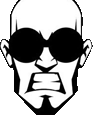|
Mr.Hotkeys posted:I just bought Gateway's FHD2303L monitor and have been noticing a faint high pitched squeal coming from it. I can really only notice it when I turn my head, but I can't help but think this is okay. I've been using a laptop for the past few years and it's always been entirely silent, so maybe it's just the way this monitor is, but I figured I'd ask so I can deal with it before I go back to college. It's the backlight inverter, it's loving endemic with Gateway, I swear. Turn up your brightness and see if it goes away. On my old 21" Gateway, it would go away at around 80 brightness. Of course, the image will probably look awful, so it may just be a stopgap measure. Dog eats Dog posted:I am thinking about getting ones of these. Is the 2010 worth $100 more than the 2012? If you don't need the plethora of inputs of the U2410, go for the 2412. See OP for details and differences between them. low-key-taco posted:Anyone have experience with the LG IPS236V? It looks like a cheap IPS panel but it has HDMI (which I could use) and it's $200. There's also the Asus ML239H which is cheaper Nope, but it should be fairly decent if it's sporting a LG-made IPS panel. Can you check it out in person?
|
|
|
|

|
| # ? May 10, 2024 03:52 |
|
movax posted:It's the backlight inverter, it's loving endemic with Gateway, I swear. Turn up your brightness and see if it goes away. On my old 21" Gateway, it would go away at around 80 brightness. Of course, the image will probably look awful, so it may just be a stopgap measure. Is it going to get worse with time? A lot of poo poo I saw when Googling seemed to think that was a big risk, though that was with like CRTs and poo poo and for different reasons. Right now it's manageable, I use earbuds anyways.
|
|
|
|
zachol posted:A pound is about one and a half dollars (1.6), so that's a twinge under a thousand dollars. http://h10010.www1.hp.com/wwpc/us/en/sm/WF05a/382087-382087-64283-72270-3884471-5163694.html Turns out its $730 holy poo poo. No idea about the actual response time, it doesn't seem like it uses overdrive judging by HP's given specs, but if you need a 27" computer monitor it looks pretty nice.
|
|
|
|
Bought the Asus ML249H MVA display on a whim even though the 23" was IPS as I read complaints about some sort of coating on the 23" Asus and LG cheap IPS displays having issues with text. The Asus has an oddly limited number of inputs (VGA + HDMI) though it comes with a DVI to HDMI cable and the bezel is kinda weird, but the display is beautiful. I don't know how it compares to higher end IPS displays but to me it looks better than anything this side of an iMac. Huge improvement over my old TN monitor.
|
|
|
|
Are you guys aware of any displays around 40" that do better than 1080p? Ideally 2560x1440/1600 for use with my Macs. I've a 40" Toshiba LED at 1080p, but drat everything looks huge.
|
|
|
|
Got a U2412 and comparing it to my old SyncMaster 2493HM is like night and day. (or, if you prefer, the difference between
|
|
|
|
My Sceptre monitor has always given me issues but I'm not sure if this is a sceptre issue or my HD4890. Since last night on my right monitor (sceptre) I randomly get red horizontal lines across the width of the screen (like a single one couple pixels tall), or random little freckles of red or black or whatever. It's not like another situation where it looks like the color banding or other elements in whatever you're looking at somehow got a red or green spraypaint can from MSPaint brushed over your monitor (I've had that before as well but not for a very long time. When I had it in for repairs they mentioned it was a bad capacitor when I had that issue). The lines only show up for less than a second (a quick flash) and the freckles are only noticeable if you focus but it gets a lot more obvious when you're not just typing but playing a game or watching a movie because for obvious reasons. Anyways on my left monitor I'm using a smaller emachines? monitor and I don't seem to be having the same issue. It only seems to effect the sceptre. I could try switching dvi cords (both are hooked up via dvi-d iirc) and ports on the graphics card...but I've done that before in the past and it never seemed to change anything. Does anyone have any idea what's going on here? I don't really have the money to buy a new gfx card or monitor D: My card isn't overheating either, it's at its normal temp and it's not overclocked. GreenBuckanneer fucked around with this message at 18:51 on Sep 17, 2011 |
|
|
|
pipebomb posted:Are you guys aware of any displays around 40" that do better than 1080p? Ideally 2560x1440/1600 for use with my Macs. They exist, but there's no consumer market for them... which means they are extremely high quality professional devices. IIRC, pricing starts around $20,000.
|
|
|
|
Zhentar posted:They exist, but there's no consumer market for them... which means they are extremely high quality professional devices. IIRC, pricing starts around $20,000. I better only get two then. ;-) So a 30" is about the best price to resolution value around then, yes?
|
|
|
|
I think this is monitor related enough. Is there a program that lets windows "snap" to the edges of other windows or the monitor? I'm thinking of functionality similar to how Skype snaps to the edges of the monitor. I'm running Windows 7 x64.
|
|
|
|
unpronounceable posted:I think this is monitor related enough. Is there a program that lets windows "snap" to the edges of other windows or the monitor? I'm thinking of functionality similar to how Skype snaps to the edges of the monitor. I'm running Windows 7 x64. pipebomb posted:I better only get two then. DrDork fucked around with this message at 02:27 on Sep 19, 2011 |
|
|
|
You'll be really, really happy with a nice 30," even (especially) coming from TVs. Even though you're getting 10" less diagonal space, you get literally twice the number of pixels to use. You'll certainly have to sit closer than you did for a 40" tv though!
|
|
|
|
Yeah, I just got rid of two 30"' Dells - was waiting for the Thunderbolt Display, but got tired of waiting and ordered the 40". I hosed around with it all day today, got irritated at not being able to get it sharp enough and put it back in the box. back to my 27" Asus for now I guess. Thanks for the thoughts all.
|
|
|
|
I work on the computer for at least 10 hours daily, so i need something that wont totally destroy my eyes. Now i generally dont like the 1920x1080 resolutions because the font is so drat tiny and causes eyestrain after prolonged use. can anybody recommend perhaps a 1680x1050 panel that's easy on the eyes, and has nice color replication, decent response rate / viewing angles and all that good stuff? I have heard about the dell 2209wa, but people are saying those tend to have issues..... really overwhelmed by all the choices here....
|
|
|
|
Phatzilla posted:I work on the computer for at least 10 hours daily, so i need something that wont totally destroy my eyes. The 2209WA is nice, but I don't know if you'll like anti-glare coating or not (all Dell Ultrasharps have a matte AG coating that really bugs the poo poo out of some people). I would look at PVA/MVA based panels (Samsung Syncmasters and similar) that will deliver the performance you want at a very good price. If you have a Best Buy nearby, they will almost certainly have PVA-based Samsung displays to look at.
|
|
|
|
DrDork posted:I get that functionality packaged as part of DisplayFusion, which if you don't have it is an absolutely awesome piece of software for multi-monitor setups. If you're just rockin' a single monitor, though, there are free programs that can do that, such as WindowSpace. Thanks for the names. Window Space isn't free (anymore?), but hopefully I'm gonna get a second monitor soon. I'll take your word that Display fusion is worth the money.
|
|
|
|
unpronounceable posted:Thanks for the names. Window Space isn't free (anymore?), but hopefully I'm gonna get a second monitor soon. I'll take your word that Display fusion is worth the money.
|
|
|
|
For anyone who has a 3D monitor, or has used one in the past, maybe you can help me out. With the technology (Nvidia Vision) is the 3D effect more of a 3DS depth type thing, or more of a "things pop out at ya" type thing? Cheers
|
|
|
|
unpronounceable posted:I think this is monitor related enough. Is there a program that lets windows "snap" to the edges of other windows or the monitor? I'm thinking of functionality similar to how Skype snaps to the edges of the monitor. I'm running Windows 7 x64.
|
|
|
|
Ultramon has a free 30d trial, but afterwards is $40.
|
|
|
|
DrDork posted:Ultramon has a free 30d trial, but afterwards is $40.
|
|
|
|
If I want a 24" monitor with: lots of connections awesome color fidelity and depth good price a refurbished u2410 for around $350 is a no-brainer, right?
|
|
|
|
ShaneB posted:If I want a 24" monitor with: Yep, it meets all that criteria. Who are you buying it from? Make sure you still get the Premium Panel guarantee so you can keep RMAing until you get a display with zero dead pixels, etc.
|
|
|
|
Ok so I guess I'm going to just get a nice monitor and forget about saving 30 dollars here or there. Should I get the u2311h (from secondary sellers off amazon) or the ViewSonic VP2365WB 23 inch which might be about the same or a bit cheaper? They're both about 280ish dollars.
|
|
|
|
GoldenNugget posted:Ok so I guess I'm going to just get a nice monitor and forget about saving 30 dollars here or there. If the U2311H is brand-new from the seller on Amazon, and you are decent human being who can carry on a conversation, you should get that and hook its serial up with Dell for any future warranty / RMA issues. I got my U3011 brand-new from a guy over a [H] forums and called up Dell with the serial number, and they did some magic in their records system to put that display in my name.
|
|
|
|
movax posted:Yep, it meets all that criteria. Who are you buying it from? Make sure you still get the Premium Panel guarantee so you can keep RMAing until you get a display with zero dead pixels, etc. Speaking of which, I had a bit of a nightmare with Dell customer service regarding the Premium Panel Guarantee. Apparently their Premium Panel Guarantee functions in that if you receive your new monitor, if there are any dead pixels they will exchange it with a brand new panel within 21 days of purchase. After the 21 days is up, you get a refurbished one. I had to find this out the hard way. I ordered a U3011 last month. Before I go any further, I'm not knocking Dell. At all. This is hands-down the best panel I've ever used in my life. Period. Dot. End of story. Monitor came, and there was a dead pixel. Called Dell up, they told me they would send me a new one. Great! Except when the replacement arrived it came in a box that was clearly marked "Refurbished". I call Dell tech support again. The rep informed me that sometimes "retailers will send their excess supply back to Dell, and while the monitor has not been used, it is considered refurbished". I told the rep "Hey, that's fine, I've got no problem with using this monitor, but if I take it out of the box and use it and there's no dead pixels I'll keep it, but you're going to refund me a portion of the money I paid for a new one". Dell rep places me on hold, comes back and tells me they're going to send me a new panel. Second replacement comes and it's DOA. Plugged the monitor in, pushed the power button, nothing. Called Dell again, explained to them the situation, and they sent me a 3rd panel, which thankfully worked like a charm, and had no dead pixels.
|
|
|
|
movax posted:Yep, it meets all that criteria. Who are you buying it from? Make sure you still get the Premium Panel guarantee so you can keep RMAing until you get a display with zero dead pixels, etc. If I bought it now, which is doubtful, it would be off eBay. It's manufacturer refurbished, not sure about what qualifies for Premium Panel guarantee...
|
|
|
|
movax posted:If the U2311H is brand-new from the seller on Amazon, and you are decent human being who can carry on a conversation, you should get that and hook its serial up with Dell for any future warranty / RMA issues. I got my U3011 brand-new from a guy over a [H] forums and called up Dell with the serial number, and they did some magic in their records system to put that display in my name. Is 285 USD including shipping and tax a good price for the U2311H? It's new.
|
|
|
|
.
Not James Buchanan fucked around with this message at 03:07 on May 2, 2013 |
|
|
|
Apologies ahead of time for any stupid questions, I'm pretty new to this and still not very tech-savvy. I'm looking for a monitor for a workstation, namely for modeling and texturing. Color fidelity is pretty important to me so from what I gather I need an IPS, but after that I'm having trouble tracking down a monitor that is both within my budget and is geared towards what I need. Most of the reviews seem to be coming from people buying more for a gaming system than a work one. This is kind of a starter monitor for now and I plan on upgrading to something nicer in the future, so as long as it's a relatively decent one, I'm happy. I really don't want to spend more than 300 and monitor size doesn't really matter too much. Like I said, I'll get some a serious dual monitor setup later down the line and I just need something that'll work well until then. edit: Though if there's a seriously good monitor that's just worth getting but pricier, I'll take it into consideration. It's possible for me to spend more, but I don't want to if I don't have to. a computer ghost fucked around with this message at 00:01 on Sep 23, 2011 |
|
|
|
Just because I had a fantastic experience with this monitor mount, I figured I'd post a quick thing about it if anyone is in the market for a good monitor mount. I bought two Ergotron MX Desk Mounts to mount my 27" iMac and 27" ACD on at my office and I must say, their quality is absolutely astounding. Not only does it hold up the almost 30lb iMac with ease, but it allows for amazing maneuverability and customization on the fly. I'm really pleased with the mount overall and strongly recommend it to anyone who is in the market for a mount. Link to the mount: here and obligatory picture: 
|
|
|
|
No matter how careful I am with LCDs, I always wind up scratching them. Furthermore, I hate trying to clean the drat things. Screw this, the next monitor I buy will have a GLASS screen. The Apple Cinema displays look good, however from I gather, they have poor PC support (no OSD, can't change the brightness) Trying to find other LCDs with glass screen and decent resolution 1920x1200+ is proving difficult. Does anyone know of any monitors with glass screens out there?
|
|
|
|
I don't think the glass on an iMac (or other Apple display) is very scratch resistant anyway. Normal LCDs are pretty tough anyway, the two I'm looking at now have been transported to a tonne of LANs and are undamaged so I don't know how you wind up damaging yours.
|
|
|
|
Adel posted:I'm looking for a monitor for a workstation, namely for modeling and texturing. Color fidelity is pretty important to me so from what I gather I need an IPS, but after that I'm having trouble tracking down a monitor that is both within my budget and is geared towards what I need. Most of the reviews seem to be coming from people buying more for a gaming system than a work one. Dell's 23" UltraSharp is right around $300. I think the only real downside is it's 16:9.
|
|
|
|
Adel posted:Apologies ahead of time for any stupid questions, I'm pretty new to this and still not very tech-savvy. People seem to be getting the Dell U2412 for around $325 if you're interested in stretching your budget and wait for a sale or haggle on the phone.
|
|
|
|
I previously posted: If I want a 24" monitor with: lots of connections awesome color fidelity and depth good price a refurbished u2410 for around $350 is a no-brainer, right? What if I remove the "lots of connections" part? What's my best option for a sRBG-gamut IPS panel in the 24" range?
|
|
|
|
ShaneB posted:I previously posted: You get what Dell did if they removed the "lots of connections" part, the U2412M. 6-bit panel, drops to only digital connections. ZR24W from HP isn't a bad choice either.
|
|
|
|
movax posted:You get what Dell did if they removed the "lots of connections" part, the U2412M. 6-bit panel, drops to only digital connections. ZR24W from HP isn't a bad choice either. 6-bit isn't the same gamut though, correct? Also what about something like the NEC P221W? ShaneB fucked around with this message at 20:41 on Sep 23, 2011 |
|
|
|
ShaneB posted:6-bit isn't the same gamut though, correct? The U2412 is still sRGB, and virtually nobody can tell the difference between it and a full 8-bit panel.
|
|
|
|

|
| # ? May 10, 2024 03:52 |
|
ShaneB posted:6-bit isn't the same gamut though, correct? What Crackbone said. For the U2311H, which also uses a 6-bit panel, some reviewers didn't even notice until they were told about it, which should speak volumes about its performance. I think you'd be absolutely happy with a U2412M or a ZR24W. I don't know much about that NEC aside from the fact that NEC has put out a few legendary, very professional grade LCDs. The UltraSharps are at the high-end of prosumer, but there are better options for "serious professionals".
|
|
|