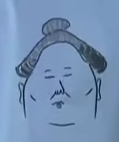|
yamdankee posted:Wow we totally ignored you like 3 pages ago. I would try flashing the latest radios. Are these different from the gingerbread radios listed here: http://forum.xda-developers.com/showthread.php?t=1048128 I've tried each of those radios with CM7, Bamf Forever and Bamf 1.0.6 and the behavior is the same on each one.
|
|
|
|

|
| # ? May 30, 2024 13:43 |
|
Those are all 2.x radios. The link I gave you has the 3.x radios. Who knows, maybe the newer ones will solve your problem.
|
|
|
|
Figured out my problem. USB driver was missing the PID for the European version. What a loving headache.
|
|
|
|
SplitSoul posted:So I've begun rooting my Nexus S i9023 using the NexusHacks video guide, but I'm already stuck on the driver installation part. I do as exactly as it says, but Windows complains that android_winusb.inf doesn't contain information about my hardware. How do I proceed from here? Thinking back though I think it turned out to be the USB cable I was using. Try a different one?
|
|
|
|
anakha posted:Google for Gingerbreak. That's what i used on my O1. Thank you. Speaking of which, I guess I should first update to gingerbread, THEN root it, right? Mine is still 2.2.2 froyo
|
|
|
|
Elias_Maluco posted:Thank you.
|
|
|
|
Elias_Maluco posted:Thank you. Nah, Gingerbreak works on 2.2.2 as well.
|
|
|
|
But which one is better? So many options, so many doubts 
|
|
|
|
For the most part, GingerBreak doesn't work with GB ROMs. It did work (and was released for) some early third-party GB devices that came out in the Spring, but Google made everyone patch its exploit up, so it doesn't work on subsequent releases. But yes, works just fine in Froyo. Accoding to the "FAQ" z4root works on 2.2, but presumably not 2.2.1 or 2.2.2, for which they recommend GingerBreak. And it sounds like rooting stock GB on that device is rather tough, so I wouldn't try. In the end the particular exploit used doesn't really matter since the goal is all the same, install su/Superuser and, likely, a custom recovery. From my very limited understanding, it seems that installing a custom recovery, then upgrading to GB should be OK as recovery is still available to reinstall su. But I've not seen that explicitly, and probably everyone on xda is just running some custom GB ROM. This much I've gotten from the top-three stickied threads on the P500 General forum, which while still massively verbose (and confusing) do appear to be above-par organization for xda.
|
|
|
|
ExcessBLarg! posted:For the most part, GingerBreak doesn't work with GB ROMs. It did work (and was released for) some early third-party GB devices that came out in the Spring, but Google made everyone patch its exploit up, so it doesn't work on subsequent releases. But yes, works just fine in Froyo. This is pretty much right on, as per my own understanding of the XDA P500 forums. In addition, LG's official Gingerbread update for the O1 includes an entirely new baseband, which is required to run almost all of the custom Gingerbread ROMs developed for this phone. Except for the CM7 port.  Elias, as you mentioned before, if being free of ads is the only benefit you'll need from rooting, you don't have to worry about installing recovery or any custom ROMs. Just go ahead and root via Gingerbreak, and you'll also have the option of unrooting it via the same app if you need to avail of the warranty.
|
|
|
|
anakha posted:This is pretty much right on, as per my own understanding of the XDA P500 forums. Ok, so, in short: I should first root it, and then in later maybe upgrade it to gingerbread? Sorry if I sound stupid, but Im very new to this thingy, most of what you people are talking sounds greek to me.
|
|
|
|
yamdankee posted:It might be the LCD density causing incompatibility issues. Thanks! I'll try this out when I'm in the office tomorrow and have the NC in hand.
|
|
|
|
Jerk McJerkface posted:Thanks! I'll try this out when I'm in the office tomorrow and have the NC in hand. https://market.android.com/details?id=com.wemobs.lcdresolution&feature=search_result An easier way to change the LCD resolution from 161 <-> 160. I used to manually edit build.prop on the NC to switch back and forth but the app makes it a lot easier. I switch back and forth since I can't navigate SA using the Awful app with lcd density set to 160 due to force closes.
|
|
|
|
lowcrabdiet posted:https://market.android.com/details?id=com.wemobs.lcdresolution&feature=search_result e: drat, I thought you were saying that 160 stopped the force closes 
Isaac Asimov fucked around with this message at 06:21 on Sep 21, 2011 |
|
|
|
lowcrabdiet posted:https://market.android.com/details?id=com.wemobs.lcdresolution&feature=search_result Thanks. I wonder if I can get it with the nook or if it will say it's not compatible.
|
|
|
|
"Not compatible" apps simply never show up for me in the Market. They either don't show up in searches, or I get "this item does not exist" type error if I load their link directly. That is pretty darn rare. I think I saw it with the Netflix app (<1.4). Also, a new build for the Nook Color finally came out today. They jumped from 177 to 197. I use Root Explorer to change my density to 240 after every update. Too much just doesn't work or doesn't look right at 160.
|
|
|
|
SplitSoul posted:Figured out my problem. USB driver was missing the PID for the European version. What a loving headache. Is it sorted now? I had exactly the same issue (with an Indian version i9023) but somehow it fixed itself while I was Googling what the problem could be. I didn't change anything but somehow the driver installed when I tried it a second time.
|
|
|
|
Sooo... rooting stock and flashing the Lucid kernel seems to have killed my wi-fi. It simply says "Error" whenever I try to activate it. I couldn't get BLN Control to work for it, either, said the kernel wasn't compatible. Nice thing to discover after spending hours restoring loving everything manually. dissss posted:Is it sorted now? I tried a million times using both the files in the NexusHacks .zip and the ones from Google. Installed a whole lot of SDK poo poo and it still didn't work. I went digging on Google, and it turns out they forgot to add the PID to the .inf file, so I had to do it manually. Worked flawlessly after that. Well, the driver did, anyway.
|
|
|
|
SplitSoul posted:Sooo... rooting stock and flashing the Lucid kernel seems to have killed my wi-fi. It simply says "Error" whenever I try to activate it. I couldn't get BLN Control to work for it, either, said the kernel wasn't compatible. With Titanium Backup? Pay for that poo poo, the restore automation is absolutely worth it.
|
|
|
|
Rohaq posted:With Titanium Backup? Pay for that poo poo, the restore automation is absolutely worth it. It was my understanding that it required root to begin with, so I went with various other apps from the Market to backup what I could.
|
|
|
|
I use the Lucid kernel and have had no such problems. You say it's rooted stock (in other words, just unlocked) so you didn't do any loving with the ROM itself. I'm guessing you're sure you got the right kernel? There's one for stock ROMs and one for CM7 (an easy mistake to make). It could be a new version thing too, I'm not in front of the device now but it was put on about three weeks ago.
|
|
|
|
LastInLine posted:I use the Lucid kernel and have had no such problems. You say it's rooted stock (in other words, just unlocked) so you didn't do any loving with the ROM itself. I'm guessing you're sure you got the right kernel? There's one for stock ROMs and one for CM7 (an easy mistake to make). It's the right one. I got Voodoo Control working, too. EDIT: gently caress. I realise what I did now, I only flashed the boot.img. Now recovery is inaccessible. EDIT: Fixed it. I'm a moron. SplitSoul fucked around with this message at 03:19 on Sep 21, 2011 |
|
|
|
Anyone had any luck rooting on a mac? I've put my SGS2 into download mode and attempted to root with Heimdall using this guide: http://winterland.no-ip.org/2011/09/root-galaxy-s2-with-heimdall-on-linux/ Unfortunately, Heimdall doesn't seem to recognize that my SGS2 is connected my mac. When the phone is out of download mode, the Samsung Kies software recognizes it just fine, it just seems to be in download mode that it won't see it. Any suggestions? Is there a driver or something that I need? I tried doing it with Odin in a WinXP VM, but wasn't successful that way either.
|
|
|
|
Hey so I know this is a brand new phone but I picked up the Droid Bonic and rooted it, and I am wondering if there is a safe way to wirelessly (or even non wirelessly - that isnt PDANET) tether my phone using 4g without having verizon get all pissy at me for violating my TOS. I refuse to pay 30 extra dollars a month to pay for something that I can do for free. I have read that they are looking for people who wirelessly tether without the contract to do so, and I just don't want to get caught. If this is for some reason against the rules of the thread, let me know and Ill edit it out.
|
|
|
|
avan posted:I refuse to pay 30 extra dollars a month to pay for something that I can do for free. This is basically like saying you're going to pirate cable TV because you can do it for free. Just saying here.
|
|
|
|
trandorian posted:This is basically like saying you're going to pirate cable TV because you can do it for free. Just saying here. No its like saying I am already paying for cable on one tv, and they have all of the lines run to the house, I would just have to pay 30 extra dollars to get them to allow me to watch it on a second tv. And besides if I am tethering my phone Its not like I can browse on THE PHONE while I browse on my computer. E://"free" in this case is the fact that I can get [wireless tether for root users] for free.
|
|
|
|
Can someone help me? I'm running CM7 on my Nook Color and I can't download almost any app on the new market. I understand that to fix this, I can edit the lcd density to 160 in build.prop, but to do that, I need an app like ES File Explorer. But I can't download it. What can I do?
|
|
|
|
trandorian posted:This is basically like saying you're going to pirate cable TV because you can do it for free. Just saying here. If it's unlimited data, though, I might be convinced that tethering counter to the carrier's wishes is more of a grey area.
|
|
|
|
trandorian posted:This is basically like saying you're going to pirate cable TV because you can do it for free. Just saying here. It's more like paying $3 for a TV show to watch on your phone and then streaming it to your television despite the media seller wanting to charge an extra $3 to watch the same show on a larger screen.
|
|
|
|
LastInLine posted:I'm going to have to side with avan here, especially if the data is limited/tiered. If they're going to give you a limited amount of data connectivity, why should they have a say in what traffic gets carried? What if your ISP wanted to charge you an extra $30/m for "non-PC traffic" like Roku boxes or some such? Data is data, no matter the user agent. If he's trying to get around the carrier's limits, he's probably gonna end up getting caught and charged anyway. AT&T seems to have caught on how to monitor this stuff, so I expect other companies can do it as well. I have a close friend who complained to me that AT&T cut off their tethering on a grandfathered unlimited plan - they had been doing over 40 GB of transfer a month on it, even running torrents and online games. Yet somehow they were surprised AT&T noticed this and sent them a bill for tethering. ZShakespeare posted:It's more like paying $3 for a TV show to watch on your phone and then streaming it to your television despite the media seller wanting to charge an extra $3 to watch the same show on a larger screen. Actually it's nothing like this at all.
|
|
|
|
trandorian posted:Actually it's nothing like this at all. Thank you for this well thought out rebuttal. I now know how Internet data is different when displayed on a small computer screen than it is when displayed on a large computer screen. E: notice how my analogy doesn't speak as to whether the act itself is right or wrong. It implicitly questions whether the additional charge to view the content on a larger screen is reasonable. I'm also not justifying the action, just putting it into a context that I feel more people would be comfortable with if they decided to do it. Feel free to replace 'TV show' with 'music', 'phone' with 'iPod', and 'TV' with 'stereo system' for a medium in which this practice is acceptable. ZShakespeare fucked around with this message at 06:08 on Sep 21, 2011 |
|
|
|
trandorian posted:If he's trying to get around the carrier's limits, he's probably gonna end up getting caught and charged anyway. AT&T seems to have caught on how to monitor this stuff, so I expect other companies can do it as well. If they're selling you 2GB/m of mobile data though (and that's what the fine print on the "unlimited" plans say) then I should be able to use all 2GB of data and I should be able to use it however I want. Also ZShakespeare is right, it's exactly like that.
|
|
|
|
Well, at any rate, does anyone know of a good way to use something like wifi tether or another app to tether to my rooter droid bionic without getting poo poo canned for it? I just so badly want to be able to use my laptop on long car rides.
|
|
|
|
^^ I use barnacle tether from my phone to my tablet during class when the school network is slow. I'm on Sprint though, maybe your service-provider has a way to protect their datas from all root-tethers. Are you on a stock rom? Is there a way to change rewrite restrictions in root? I think I read that you can use adb to edit build.prop, but I would like to be able to modify files on my NC in root explorer, and I am not able to for some reason. Isaac Asimov fucked around with this message at 06:18 on Sep 21, 2011 |
|
|
|
trandorian posted:Actually it's nothing like this at all. It's like getting a flat-rate unlimited gas plan for a prius and then going home every night and pumping it all out into the tank of a hummer.
|
|
|
|
yeah, if you keep it up, there won't be any internet left in the internet mine, and people will have to line up for blocks just to get a few Megabytes to get them to work and back.
|
|
|
|
ZShakespeare posted:yeah, if you keep it up, there won't be any internet left in the internet mine, and people will have to line up for blocks just to get a few Megabytes to get them to work and back. Because it's free for phone companies to run their equipment and no matter how many people use their service and no matter how much they use it it'll always work just the same. Just like with cable internet, it doesn't matter at all how many people are using their system it'll always run full speed
|
|
|
|
Good god can we please refrain from having this silly discussion for the umpteenth time? It's retarded and has nothing to do with the functions of rooting, rom discussion, or android hacking.
|
|
|
|
Elias_Maluco posted:Ok, so, in short: I should first root it, and then in later maybe upgrade it to gingerbread? Sorry it took me a while to get back to you on this. Based on what's currently available on XDA, if you want to have both a rooted phone AND Gingerbread, the 'safest' option is to root first, then install a custom ROM that runs on Gingerbread. Rooting then installing the official LG Gingerbread upgrade while rooted is definitely not recommended. There is an option to root after installing the official upgrade (if the upgrade is available for your phone), but it involves some fiddling around with SuperOneClick, and I don't recommend this for any inexperienced users. So as it stands, your options are as follows: 1) Root, stay with the stock ROM (what you currently have running on your phone). 2) Root, install a custom ROM running Gingerbread (let me know if you prefer this option, and I can give you some help - just didn't want to overload you with info you might not need right now). 3) Install official LG Gingerbread upgrade (if available), stay unrooted.
|
|
|
|

|
| # ? May 30, 2024 13:43 |
|
Ugh, this stupid mytouch 3G. It's the kind without the headphone jack. I rooted with S1C, installed CWR with ROM Manager, and flashed a stock froyo ROM from here. The OP of that post said he flashed it on a mytouch with the SAME RADIO and SAME HBOOT as the one I have here, and it still boot loops at the myTouch screen - it doesn't even start to boot android. Before I tried that I formatted the SD card wiped everything. So it's a fresh format, fresh ROM download, fresh wipe of data/cache, and a fresh install of a ROM for this radio and HBOOT and it is still bootlooping like when I tried to flash CM6.1.
|
|
|