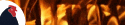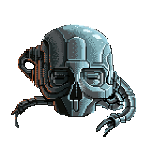|
Some pieces of my PC have been dying for a few years and it's time to replace them. I don't know poo poo about PC hardware, so I need a little help: 1) CPU fan/heatsink lost a bearing, so it sounds annoying as hell. It's a 775 on an ASUS PQ5, I don't need insane cooling, just something that's quiet and hopefully something I don't need to pull the motherboard to install. 2) Budget video card - my current one is three years old w/ a dead fan. Would like whatever's good for under $100.
|
|
|
|

|
| # ? Jun 4, 2024 12:53 |
|
Just wondering what everyone would suggest video card wise in the $150-$200 range?
|
|
|
|
TheFace posted:Just wondering what everyone would suggest video card wise in the $150-$200 range? Checkout the The SH/SC System Building, Upgrading, and Parts Picking Megathread - READ THE OP! OP. Graphics 1600x1050: •ATI Radeon 5770 or 6770 - The cheapest gaming grade card we normally recommend. 1900x1200: Value •AMD Radeon 6850 •Nvidia GTX 460 1G Performance •Nvidia GTX 560 Ti •AMD Radeon 6950
|
|
|
|
grrarg posted:If you don't want to capture gameplay video to your PC, it would be a lot cheaper and easier to get a 360 VGA or HDMI cable. Just connect the video to a spare VGA, DVI, or HDMI input on your monitor. For sound, they come with a RCA to 3.5mm adapter to plug into your computer speakers. If your speakers only have one line-in jack, you can get a 3.5mm Y-adapter to get audio from the 360 and PC without having to switch cables all the time. Yeah, this is essentially what I would call my 'backup plan' - I have an HDMI port on the monitor I use my PC on, so I could hook up the Xbox that way, and run a digital-out to the receiver, which would give me toggable PC / Xbox video and sound. That's definitely something I can do right now, but because I literally hate the horribly slow input switching on the monitor, I was wondering how I could patch the xbox straight into the PC and have, I dunno, some kind of resizable or fullscreen DirectShow window that I could have as a usual alt-tabbable app on the PC, so I could literally pause the game and switch straight into Outlook if some important mail came in, something like that. Am I just wanting too much? 
|
|
|
|
Is it worth trying to fix/lube the fan on my HD5870 or should I just get a new card? The fan sticks when it spins and makes a horrible noise, so I'm using a 9800gt for now.
|
|
|
|
Davish Krail posted:e: and as far as I can tell, my case doesn't have an internal speaker to speak of? I doubt any cases have them any more, as the speaker is on the motherboard.
|
|
|
|
andyf posted:Yeah, this is essentially what I would call my 'backup plan' - I have an HDMI port on the monitor I use my PC on, so I could hook up the Xbox that way, and run a digital-out to the receiver, which would give me toggable PC / Xbox video and sound. Anything that ran it through your computer itself would introduce unpleasant input lag, just if you were wondering.
|
|
|
|
peteyfoot posted:I've had my nice, expensive gaming rig for about a year now, and just realized that although I haven't had any significant power outage or brownout problems, I have had it plugged into a cheap $15 surge protector the whole time. Should I just pick up a more quality surge protector, or should I consider a UPS to protect my investment?
|
|
|
|
trandorian posted:Anything that ran it through your computer itself would introduce unpleasant input lag, just if you were wondering. Ugh yeah that's really gonna be what kills the idea. Oh well.
|
|
|
|
I have a question about laptops and ram. OK I have a Thinkpad T61, and it came with XP Pro, which is 32 bit software correct? On my laptops page on the Lenovo site it says it can hold a maximum or 3GB of ram. Is that software based, software and hardware based, or hardware only? Say if I got an 8GB DIMM and bought Windows 7 64 bit would it be able to access all 8gb of ram?
|
|
|
|
b0nes posted:I have a question about laptops and ram. OK I have a Thinkpad T61, and it came with XP Pro, which is 32 bit software correct? On my laptops page on the Lenovo site it says it can hold a maximum or 3GB of ram. Is that software based, software and hardware based, or hardware only? Say if I got an 8GB DIMM and bought Windows 7 64 bit would it be able to access all 8gb of ram?
|
|
|
|
Don't know where to ask this. I'm looking for a long 30+ feet USB 2.0 cable A-Male to A-Male. I don't know what it for but the boss is asking for it. Cannot be an extender, just one longass USB cable. Can't find anything yet.
|
|
|
|
Another Poster posted:Don't know where to ask this. longest male to male on monoprice is 15feet. Much longer with male to female. Get a male to female with an adaptor?
|
|
|
|
Rawrbomb posted:longest male to male on monoprice is 15feet. Much longer with male to female. Well I don't understand why can't we do that but we can't. Boss just looking for 30+ feet male to male cable so... yeah. I don't even think cable that long exist. Okay, so something like this but in 30+ ft range: http://www.amazon.com/Comprehensive-Premium-USB-2-0-Cable/dp/B003LJEGZ2 Or one of those that has a repeater built in is fine too. Another Poster fucked around with this message at 19:14 on Sep 21, 2011 |
|
|
|
Another Poster posted:Well I don't understand why can't we do that but we can't. Boss just looking for 30+ feet male to male cable so... yeah. I don't even think cable that long exist. He said no extenders. An adaptor is not an extender. Wrap some eletric tape around it, he'll never know.
|
|
|
|
Another Poster posted:Don't know where to ask this. If your boss is tech retarded be sure to preemptively tell him he cannot use that cable to transfer files between 2 computers/devices using that setup.
|
|
|
|
That aside, the maximum cable length is five metres according to the spec.
|
|
|
|
Another Poster posted:Well I don't understand why can't we do that but we can't. Boss just looking for 30+ feet male to male cable so... yeah. I don't even think cable that long exist. Male to male cables shouldn't even exist, any more than a male-male extension cord. They carry power, after all. If you use them to plug two host devices into each other (two computers, say), then the best-case scenario is that it just won't work. Worst case, you'll seriously damage one or both USB ports as the hosts fight over the meaning of "+5V" and "ground." As for the cable length, if you want an extension, you'll need some kind of active adapter. You could daisy-chain active repeaters, but it'd be much cleaner to use a USB-to-Cat5 adapter designed for the purpose. A straight cable of that length will work very poorly if it works at all.
|
|
|
|
Is there some kind of hardware encryption on WD external hard drives that dont let you read them when you unmount them from their enclosures and plug them directly into the SATA in your computer? I know the drive is working, it reads just fine when mounted, but when I plug it into my SATA it comes up as unreadbale, unformatted. Is this some kind of diabolical WD scheme? How do I bypass it? Thank you
|
|
|
|
Gozinbulx posted:Is there some kind of hardware encryption on WD external hard drives that dont let you read them when you unmount them from their enclosures and plug them directly into the SATA in your computer? I know the drive is working, it reads just fine when mounted, but when I plug it into my SATA it comes up as unreadbale, unformatted. Yes, read this.
|
|
|
|
Gozinbulx posted:Is there some kind of hardware encryption on WD external hard drives that dont let you read them when you unmount them from their enclosures and plug them directly into the SATA in your computer? I know the drive is working, it reads just fine when mounted, but when I plug it into my SATA it comes up as unreadbale, unformatted. You're lucky the WD HD even had a SATA connector on it. Half the time when you rip the enclosure open the drive only has a USB connector on it
|
|
|
|
My has asked me to look for a security camera solution and I have absolutely no idea where to start. I assume the easiest/cheapest setup would just be some barebones box and a bunch of IP cameras, does anybody have any idea where I should start looking?
|
|
|
|
Furnok Dorn posted:My has asked me to look for a security camera solution and I have absolutely no idea where to start. I assume the easiest/cheapest setup would just be some barebones box and a bunch of IP cameras, does anybody have any idea where I should start looking? You can just search e-tailers for Security Camera System, like this: http://www.newegg.com/Product/Product.aspx?Item=N82E16881339026
|
|
|
|
Lovie Unsmith posted:You can just search e-tailers for Security Camera System, like this: Whoa thats perfect, thanks!
|
|
|
|
Lovie Unsmith posted:Yes, read this. So i need....DiskWarrior?
|
|
|
|
Gozinbulx posted:So i need....DiskWarrior? As far as I know Diskwarrior is just a Mac data recovery program. It won't help you get around encryption.
|
|
|
|
Gozinbulx posted:Is there some kind of hardware encryption on WD external hard drives that dont let you read them when you unmount them from their enclosures and plug them directly into the SATA in your computer? I know the drive is working, it reads just fine when mounted, but when I plug it into my SATA it comes up as unreadbale, unformatted. Lovie Unsmith posted:Yes, read this. Oh well. I actually did try soldering the USB connector back on, but probably wouldn't have given up so quickly when that didn't work right then had my suspicions about encrypted been confirmed. I probably would have tried something better than the original connector, which had pin 5 broken off and who knows what else wrong internally. Zorilla fucked around with this message at 04:45 on Sep 23, 2011 |
|
|
|
Hey poo poo keeps crashing maybe there is something wrong with this new hard drive. Let me put my old 5400rpm system drive back in and see what going on here. please take a number and wait your turn to be hosed edit: raw data FFFF Kiyanis fucked around with this message at 06:26 on Sep 23, 2011 |
|
|
|
Is it possible to have two mice and two keyboards running one one computer with two monitors simultaneously? Basically if both me and my g/f wanted to play minecraft on my computer at the same time is that possible?
|
|
|
|
Obscurity posted:Is it possible to have two mice and two keyboards running one one computer with two monitors simultaneously? Basically if both me and my g/f wanted to play minecraft on my computer at the same time is that possible? Maybe if you virtualize a Linux install and use USB direct attachment through the virtualization software to hook in the keyboard and mouse, then maximize the view window to one monitor? Not perfect, but it's the most straightforward way I can think of that would be possible.
|
|
|
|
This is a goofy question but here goes. I have a Radeon HD 4770. It has two DVI outputs and an svideo output. The card also came with a component - svideo adapter. I don't have an HDTV, so I want to run my Xbox on my computer monitor. I don't have any sort of component - VGA/DVI adapter, so I was wondering if there was a way to use my video card as a capture card or pass the video from the Xbox through the card into an application of some sort. I have no idea if my graphics card is even capable of this. Is it possible to do this, or do I have to buy some sort of adapter to get it to work? Thanks.
|
|
|
|
The Monarch posted:This is a goofy question but here goes. I have a Radeon HD 4770. It has two DVI outputs and an svideo output. The card also came with a component - svideo adapter. I don't have an HDTV, so I want to run my Xbox on my computer monitor. I don't have any sort of component - VGA/DVI adapter, so I was wondering if there was a way to use my video card as a capture card or pass the video from the Xbox through the card into an application of some sort. I have no idea if my graphics card is even capable of this. You'd be better off going to the store and getting an xbox dsub adatptor or from monoprice.com if they have them. Unless your video card lists capture, it cannot. Those are likely outputs.
|
|
|
|
This may sound like a silly question, but what kind of hardware do I need to max out graphics details while playing Skyrim?
|
|
|
|
enraged_camel posted:This may sound like a silly question, but what kind of hardware do I need to max out graphics details while playing Skyrim? The game isn't out yet right? We won't know until we get the game, same answer for most games unless the devs come out and say something.
|
|
|
|
My GPU runs very hot and I don't know why. I have a Zotac GTX 470 that idles at 78-80 degrees celcius when the fan is set to auto and runs at 49%. http://i.imgur.com/u6AR7.jpg If I set the fan to 100% manually it idles at 50 degrees. http://i.imgur.com/rf295.jpg Under full load playing a game like Crysis 2 with DX11 and high res textures the fan goes up to 71% and the card reaches 93 degrees. If I manually set the fan to 100% while playing the temp only goes up to 68 degrees. I've checked multiple benchmarking sites like AnandTech and from what I've read the card should idle at around 45-50 degrees without the fan at 100%. There is lots of room in the case, nothing is blocking airflow around the card. The ambiant temperature in the room is usually 22-25 degrees. Could the card's heat sensor be faulty and giving me the wrong temp? Is there any way for me to find out whats going on with this thing?
|
|
|
|
Oh my god can anyone recommend a good portable fan thing for laptops? I bought the Acer Aspire 4820TG i7 last year without knowing how notorious it was for overheating all the goddamn time. Seriously I can't even play Team Fortress 2 without it overheating. Tried using Speedfan to regulate fan speeds but apparently my laptop has no inbuilt fan or something because it can't detect any fan. EDIT: By overheating, I mean my laptop just suddenly switches itself off. I no good at technology.
|
|
|
|
That laptop needs to be looked at. An i7 shouldn't be running without a fan, especially in a laptop.
|
|
|
|
Okay since AMD doesn't have +4 DIMM motherboards and I need more than 16GB ram for work. I am looking into Server ram as 8GB sticks are 150+ and Server Sticks are 75, I am looking into getting about 4 sticks. These sticks http://www.newegg.com/Product/Product.aspx?Item=N82E16820139280 With this motherboard http://www.newegg.com/Product/Product.aspx?Item=N82E16813131754 Now the motherboard doesn't support ECC ram but would it just ignore the 9th bit and deal with it?
|
|
|
|
Lovie Unsmith posted:That laptop needs to be looked at. An i7 shouldn't be running without a fan, especially in a laptop. He means the software can't detect a fan. I'm sure it has one and it's running, however ridiculously undersized it may be.
|
|
|
|

|
| # ? Jun 4, 2024 12:53 |
|
Kuros posted:Is it worth trying to fix/lube the fan on my HD5870 or should I just get a new card? I'd like to revisit my question since no one responded. Thanks.
|
|
|