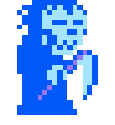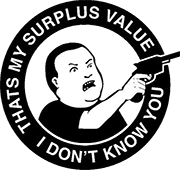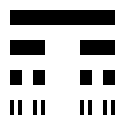Disco De Soto posted:Wow this does look pretty amazing with everything installed. The atmosphere of the original game is even better now. Only problem is I get 10-15 FPS. Pretty funny, since I can run Fallout New Vegas at max settings with lots of mods. Guess I need to turn down some settings. You can get away with lowering a lot of MGE / MGE-XE settings to increase performance with minimal visual impact. Beyond that, you have to remember that you're working with an old version of the Gamebryo engine and no occlusion culling. Even high-end PCs can have trouble running a fully-modded Morrowind, so don't feel too bad.
|
|
|
|
|

|
| # ? Jun 4, 2024 12:09 |
|
Cream-of-Plenty posted:You can get away with lowering a lot of MGE / MGE-XE settings to increase performance with minimal visual impact. Beyond that, you have to remember that you're working with an old version of the Gamebryo engine and no occlusion culling. Even high-end PCs can have trouble running a fully-modded Morrowind, so don't feel too bad. I get 60 FPS when looking through my inventory and reading books, so maybe I should just do that the whole game! Seriously though, the only way I can make the game playable is to tick the box that says "Disable internal version of MWSE". I thought that would screw up a lot of mods, but I can't see any difference yet. Any idea what that will screw up?
|
|
|
Disco De Soto posted:I get 60 FPS when looking through my inventory and reading books, so maybe I should just do that the whole game! I've never been sure about that option, to be entirely honest. I have noticed an increase in general performance by telling MGE-XE to cap my framerate to 45 FPS, however. Try that out and see if it helps at all.
|
|
|
|
|
Cream-of-Plenty posted:I've never been sure about that option, to be entirely honest. I have noticed an increase in general performance by telling MGE-XE to cap my framerate to 45 FPS, however. Try that out and see if it helps at all. Yeah capping my framerate to 30 or 100 doesn't seem to make much difference. Neither does lowering any of the world textures resolution, mesh details etc. The only things that really work for me are dramatically reducing draw distance (which looks stupid and only adds about 5 FPS) and disabling the internal MWSE, which lifts my framerate to 15-60, depending how fast I turn around. The only thing that seems to have been affected by disabling the internal MWSE is Gratuitous Violence - I can't run the configuration menu any more. But i'm not sure. Which of the shaders makes distant land stuff (like hills and silt striders) cast shadows? It doesn't always look great so I'd like to disable it.
|
|
|
Disco De Soto posted:Yeah capping my framerate to 30 or 100 doesn't seem to make much difference. Neither does lowering any of the world textures resolution, mesh details etc. I believe that when you're generating distant land, "minimum static size" is what you'd be looking for. It's 150 by default. What that means is that if an object has a size "value" of less than 150, it won't be drawn in distant cells, nor will it generate a dynamic shadow--even up close. So if you raise this value to, say, 400, you can significantly reduce the number of objects and shadows that are drawn and calculated. Conversely, if you set it to a really low value like 25, everything will have a shadow and your PC will probably poo poo itself. EDIT: Also, like you've figured out, it's definitely good to play around with the number of cells rendered in distant land. I find that a value of 10 or 12 is a nice compromise between performance and visuals. And if you're running mods that add additional script routines to NPCs, reducing AI distance through the in-game slider could help a lot. Cream-of-Plenty fucked around with this message at 23:48 on Sep 23, 2011 |
|
|
|
|
Cream-of-Plenty posted:I believe that when you're generating distant land, "minimum static size" is what you'd be looking for. It's 150 by default. What that means is that if an object has a size "value" of less than 150, it won't be drawn in distant cells, nor will it generate a dynamic shadow--even up close. So if you raise this value to, say, 400, you can significantly reduce the number of objects and shadows that are drawn and calculated. Conversely, if you set it to a really low value like 25, everything will have a shadow and your PC will probably poo poo itself. My minimum static size was set to 400 by default, but everyone seems to recommend lowering it to 150. I put mine on 250. What do you set your "medium" and "far" static size to? Mine are on 400 and 800. I found a weird way to turn off shadows using MGE XE: Bind a "toggle distant statics" key in the macro editor. This currently toggles shadows instead, according to this guide http://forums.bethsoft.com/index.php?/topic/1114956-shelter-from-magnus-blaze-2/ When I turned off the internal version of MWSE, it definitely broke Gratuitous Violence. Oh well. Now to figure out what other mods aren't working...
|
|
|
Disco De Soto posted:My minimum static size was set to 400 by default, but everyone seems to recommend lowering it to 150. I put mine on 250. What do you set your "medium" and "far" static size to? Mine are on 400 and 800. Were you using MGE prior to installing MGE-XE? In that case, it was probably looking at your MGE settings. I know that installing MGE-XE on top of MGE without touching the latter will revert MGE-XE back to true defaults, which is where the 150 (the same value that a lot of people, including the instructions, tell to you set it to.) I never really saw a *huge* difference between the settings (150 compared to 400) except while using grass mods and AA filters, in which case, 150 ate up FPS moreso than 400. I'm not near my other computer right now, but I think the settings are somewhere around 400 and 650 or so for the other two distances. 150 definitely ups the shadow counts that MGE-XE draws, which increases visual quality and showcases one of the big differences between MGE and MGE-XE (besides optimized code.) I think that's the main reason most people recommend that setting.
|
|
|
|
|
I finally bought an SA account just so I could participate in this topic, even though I've been lurking for a long time. I just picked up MW again and went through Knot's Morrowind Modding guide which was linked earlier in this thread. I got through it all and it looks fantastic. The problem is the FPS isnt good at all. something like 15 in Seyda Neen, about 20-25 wandering the countryside and Balmora is 10-15. Ive tried playing with some settings but cant seem to get much more. Here is the hardware Im dealing with: GeForce 260m, Intel Core Duo P9750, 4 GB RAM, and my display (it's a laptop, duh) is wide screen (16.9 in) with a native resolution of 1366x768. Can anyone give me any ideas of some settings to use as a baseline in XE? Ive already tried dialing grass/groundcover down to 50%? Is anyone using hardware similar to mine and getting good framerates? Or am I just screwed? FWIW, the game seems pretty smooth in terms of playing it but I still feel like I should be getting a little more? BTW I did try capping the FPS, that seemed to help a touch.
|
|
|
|
It's a laptop, what do you expect.
|
|
|
|
Kontradaz posted:It's a laptop, what do you expect. Its a gaming laptop that handles a lot of newer games really well. I realize that even some really good cards may not handle XE real well but I feel like I should be at least clearing 20 FPS. No?
|
|
|
vulturesrow posted:I finally bought an SA account just so I could participate in this topic, even though I've been lurking for a long time. I just picked up MW again and went through Knot's Morrowind Modding guide which was linked earlier in this thread. I got through it all and it looks fantastic. The problem is the FPS isnt good at all. something like 15 in Seyda Neen, about 20-25 wandering the countryside and Balmora is 10-15. Ive tried playing with some settings but cant seem to get much more. Preface: I don't use Knot's Morrowind Modding guide, but I've just checked it out. There is a lot of overlap between the guide and what I do. One of the bigger determinants of framerate comes from your static meshes (grass, trees), especially on that laptop. Some of Vurt's foliage mods can really hurt your performance, especially when they're combined with Vality's mod to make swamps and forests denser. I'd look at disabling tree mods, regenerating statics, and seeing what the FPS difference is. Obviously you don't want to play the game without any trees whatsoever, but I've noticed some of Vurt's work performs really well while other versions perform like poo poo. The other is probably draw distance. What is your draw distance set to? Anti-Aliasing will probably kill you, too, moreso when used on top of MGE / MGE-XE's filters like SSAO and DoF. If you have any AA, disable it.
|
|
|
|
|
Cream-of-Plenty posted:Preface: I don't use Knot's Morrowind Modding guide, but I've just checked it out. There is a lot of overlap between the guide and what I do. Draw distance is set to like 6 right now. I have a strong suspicion that the combination of Vaility's mod with Vurts may be what is causing a lot of the FPS hit. That said, I'm going to disable anti-aliasing and see if that helps first. One thing I refuse to get rid of is the water stuff and reflection. It looks loving phenomenal. Do you think it would be worth to clean out my install and try the guide listed in this thread? It seems to be a little less mod-intensive than Knot's.
|
|
|
|
vulturesrow posted:Draw distance is set to like 6 right now. I have a strong suspicion that the combination of Vaility's mod with Vurts may be what is causing a lot of the FPS hit. That said, I'm going to disable anti-aliasing and see if that helps first. One thing I refuse to get rid of is the water stuff and reflection. It looks loving phenomenal. The only thing that worked for me was to disable MGE XE internal version of Morrowind Script Extender (MWSE). Maybe on some systems it's the mods using MWSE that's killing the frame rate, rather than the grass or draw distance.
|
|
|
|
One thing to do (which I keep forgetting to put in the OP) in order to determine what's causing your framerate to drop is to bind MGE-XE's toggle functions to different keys in the macro editor (under "In Game"), toggle them on or off, and watch what your framerate does. I've found on my personal computer (which is a somewhat decent laptop I use for 3D rendering, so I feel your pain, vulturesrow) that AA only affects it by 1-2 FPS. LOD is (obviously) the biggest, but MWSE and AI functions will probably be your biggest town-dependent ones, since the engine has to process a lot of different things with a (relatively) large number of NPCs.
|
|
|
vulturesrow posted:Draw distance is set to like 6 right now. I have a strong suspicion that the combination of Vaility's mod with Vurts may be what is causing a lot of the FPS hit. That said, I'm going to disable anti-aliasing and see if that helps first. One thing I refuse to get rid of is the water stuff and reflection. It looks loving phenomenal. A draw distance of 6 isn't bad at all. Water caustics / reflection settings don't seem to impact performance much (unless you have MGE water set up to draw reflections for everything.) Disabling AA should definitely lighten your load, though I'm not sure how much. I bet the biggest difference is going to come from the foliage mods you're using. I figure you should troubleshoot your current setup before scrapping it and starting over with the OP's. At a minimum, you might figure out what mods don't perform well on your laptop, and that will help you pick and choose what you're going with on your next install. Disco De Soto posted:The only thing that worked for me was to disable MGE XE internal version of Morrowind Script Extender (MWSE). Maybe on some systems it's the mods using MWSE that's killing the frame rate, rather than the grass or draw distance. A lot of script intensive or poorly written mods could definitely be causing a bottleneck. If you have a bunch of things checking for conditions 20 times a second, I imagine your performance could be impacted by that. Musical_Daredevil posted:One thing to do (which I keep forgetting to put in the OP) in order to determine what's causing your framerate to drop is to bind MGE-XE's toggle functions to different keys in the macro editor (under "In Game"), toggle them on or off, and watch what your framerate does. I've found on my personal computer (which is a somewhat decent laptop I use for 3D rendering, so I feel your pain, vulturesrow) that AA only affects it by 1-2 FPS. LOD is (obviously) the biggest, but MWSE and AI functions will probably be your biggest town-dependent ones, since the engine has to process a lot of different things with a (relatively) large number of NPCs. This is definitely good advice--get it in the OP! AA may not have a tremendous impact at lower resolutions like Vulturesrow's setup, but I've noticed that it can really make a difference in areas with high volumes of grass and foliage.
|
|
|
|
|
Appreciate the feedback everyone, it is greatly appreciated. I actually went ahead and set up a different directory with an MGSO install and my framerate almost doubled. Im pretty happy with that baseline (anywhere from 20-30fps depending on where Im at). I should be able to tweak from there. I did go light on the grass and tree mods. Some of them are really too much from an aesthtic POV in my opinion but I realize that is somewhat subjective. I have to say that the MGSO installer is pretty slick and its nice to be able to tweak mods that easily. Even though it all looks great, I do have one issue I need to investigate. When looking up at the sky, I can see some areas where you can essentially see where sky textures are coming together. I do have AA turned off right now, Im not sure if that will help but I am going to give it a whirl. I also noticed when I was in Balmora that the walls of buildings almost have a shimmering type effect going on which is a little disconcerting. Im wondering if that has something to do with the refresh rate I set in MGE. Again, thanks for all the suggestions. Once I get everything tweaked to my satisfaction I will post some screenies, including captures of my MGE screens. Hopefully it will help others having the issues that I am having. I may even do a separate posts on some of the little things I found that may help those dealing with less capable graphics cards (mine is pretty good for a laptop but lacks the sheer horsepower of a desktop setup; time to make a sales pitch to the wife I suppose). One question: Do you have to redraw distant lands if you change your draw distance? I dont think you do but I just want to be sure. Thanks everyone. PS Death to the DOF shader. gently caress that blurry poo poo.
|
|
|
vulturesrow posted:One question: Do you have to redraw distant lands if you change your draw distance? I dont think you do but I just want to be sure. Nope.
|
|
|
|
|
vulturesrow posted:
Ok I finally realized that first effect mentioned above only happens if the sun is anywhere in my FOV. So Im guessing it has to do with the godray shader. Really not much I do about that one except turn that shader off. Still cant figure out what is causing that shimmer on some of the stuff in Balmora, (mostly walls on buildings and the textures on the sidewalk closest to the canal) but I did notice it only happens when Im moving. Weird.. Anyhow Im going to start bumping up some settings and see what happens. quote:PS Death to the DOF shader. gently caress that blurry poo poo. Yup. Cant believe people actually like this. EDIT: I got impatient and ramped up two things at a time: turned AA up to 4x and increased the resolution up to 1024x768. Took about 8-10 FPS off my framerate so Im down to about 20 on average. I'm ok with this but I dont want to go any lower. 1024x768 is pretty much non-negotiable so I'm hoping dialing the AA back will get me a few FPS back. I cant get over how good the water looks, I find myself just standing there staring at it. Also, I'm having way too much fun walking around with no clothes on. vulturesrow fucked around with this message at 04:11 on Sep 27, 2011 |
|
|
|
Musical_Daredevil posted:One thing to do (which I keep forgetting to put in the OP) in order to determine what's causing your framerate to drop is to bind MGE-XE's toggle functions to different keys in the macro editor (under "In Game"), toggle them on or off, and watch what your framerate does. Yeah I used the "toggle distant statics" key in the macro editor, which actually toggles shadows. That gave me a few extra FPS. Plus some of the shadows looked a bit weird anyway.
|
|
|
|
Two questions: I'm still running MGE out of the MSGO utility. Has anyone installed MGE-XE and noticed a significant framerate hit? Also, now that I have everything set to my liking I was wondering if anyone would care to talk character builds? I like using magic but I know in MW being a pure magic user can be a bit challenging to say the least. I plan to use this character as a pretty much do everything character i.e., all of the main quest plus as much as the open world stuff as I can stomach.
|
|
|
|
vulturesrow posted:Two questions: Magic characters in Morrowind rule. Just play however you want and set the difficulty slider accordingly (just don't make it too easy).
|
|
|
vulturesrow posted:Two questions: I can't speak for using MGSO, but in general MGE-XE should perform better than MGE because that's the whole point: The author is going through and optimizing code so that the program runs better. Also, it does dynamic shadows, so that's its other bullet-point. That being said, MGE-XE freaks out if your in-game Distant Land slider is anything less than maxed out. For some people, this is an issue. So I imagine that if you're trying to switch over to MGE-XE but your PC is already struggling to render distant land, you might hit some speedbumps.
|
|
|
|
|
I just wanted to pop in here and say thanks to all of you guys for keeping up and posting all of this modding poo poo. I have spent most of the day following instructions and getting these mods up and running, and the game looks amazing.
|
|
|
|
My poo poo's all hosed up with the Steam version. Not really, it just loads up the launcher each time I click play from said launcher. Doesn't matter if I go into my steam folder and find the morrowind stuff and launch the Morrowind Launcher, Morrowind.exe, or Morrowind.Original. It all brings up the launcher, which launches the launcher again.
|
|
|
|
Syphilicious! posted:My poo poo's all hosed up with the Steam version. Not really, it just loads up the launcher each time I click play from said launcher. Doesn't matter if I go into my steam folder and find the morrowind stuff and launch the Morrowind Launcher, Morrowind.exe, or Morrowind.Original. It all brings up the launcher, which launches the launcher again. What have you tried so far to fix it? Reinstalling? Also, do you have any mods installed?
|
|
|
|
One of the things I always hated about Morrowind is that player-made spells cost twice as much magicka as stock spells. Are there any mods that change this? Is it even possible?
|
|
|
|
I don't care much about enhancing the game graphically, but I'd like to give it a go using the community fixes (and finally getting further than I did many years ago on the Xbox). So Morrowind Patch Project and Morrowind Code Patch are all I should go for?
|
|
|
|
ZeeBoi posted:I don't care much about enhancing the game graphically, but I'd like to give it a go using the community fixes (and finally getting further than I did many years ago on the Xbox). My recommendation is to go with the MGSO pack. It's quite easy to install and you can disable or lower a lot of the graphics stuff.
|
|
|
|
Gotcha, thanks.
|
|
|
ZeeBoi posted:I don't care much about enhancing the game graphically, but I'd like to give it a go using the community fixes (and finally getting further than I did many years ago on the Xbox). Yes, the MPP and MCP are all you really need to root out the vanilla bugs. I'm going to have to disagree with vulturesrow because installing the MGSO for those two fixes is a whole lot of overkill. Granted, it makes the game look better, but that's something you explicitly said you didn't care about, and is pretty much the sole function of MGSO.
|
|
|
|
|
OK, so I installed MGSO, updated to the latest version. How do I deal with the blue artifacting I see around objects and characters when they're against the water? 
|
|
|
|
ZeeBoi posted:OK, so I installed MGSO, updated to the latest version. I had this same problem and IIRC I solved it by installing MGE-XE and the water texture.
|
|
|
|
At this point which graphics/sound overhaul should I be using, the Morrowind Sound and Graphics Overhaul or the step-by-step guide here?
OSheaman fucked around with this message at 19:02 on Oct 27, 2011 |
|
|
|
OSheaman posted:At this point which graphics/sound overhaul should I be using, the Morrowind Sound and Graphics Overhaul or the step-by-step guide here? I've used the second one for my own install and I can attest that it's the cat's meow.
|
|
|
|
Okay, reinstalled and I crash at a new game. I can make it to the main menu, but when I hit "new game" it hangs for a moment, then crashes to desktop. On Vista, using MGE and MGEXE and the 4GB exe if that changes anything. Load order: _001_ Morrowind.esm _002_ Tribunal.esm _003_ Bloodmoon.esm _004_ Morrowind Patch 1.6.5 Beta (BTB Edit).esm _005_ Texture Fix - Bloodmoon 1.1.esm _006_ TR_Data.esm _007_ TR_Map1.esm _008_ TR_Map2.esm _009_ GIANTS.esm _010_ MCA.esm _011_ Rise of House Telvanni.esm _012_ Poorly Placed Object Fix.esm _013_ Texture Fix 2.0.esm _014_ The Wilderness Mod 2.0 T & B.esm _015_ _Death's Doorstep V3x.esp _016_ bcsounds.esp _017_ Regeneration.esp _018_ master_index.esp _019_ Passive_Healthy_Wildlife.esp _020_ adamantiumarmor.esp _021_ Siege at Firemoth.esp _022_ Westly's Master Headpack X.esp _023_ Scripted_Spells.esp _024_ Vampire_Embrace.esp _025_ Better Bodies.esp _026_ Book Jackets - Bloodmoon.esp _027_ ASH 2.0.esp _028_ Better Clothes_v1.1.esp _029_ Vvardenfell Druglord.esp _030_ ARJAN_A_Lords_Men_v2.0.esp _031_ NewBlood_MwTbBm1.1.esp _032_ CM_Partners_3.0.esp _033_ CM_Partners_3.0_Child_Upgrade.esp _034_ GIANTS_Ultimate_Official_Fixes.esp _035_ CM_Partners_3.0_Guards_Upgrade.esp _036_ Neo's Unique Creatures.esp _037_ correctUV Ore Replacer 1.0.esp _038_ Bloated Caves.esp _039_ Graphic Herbalism.esp _040_ Skooma Anonymous.esp _041_ Graphic Herbalism Extra.esp _042_ almalexia armor.esp _043_ Ravenloft_v0502d.esp _044_ BetterClothesForTB.esp _045_ WA_Signy_Signposts(!).ESP _046_ New Veloth's Judgement 2.esp _047_ Better Skulls.ESP _048_ Particle Arrow Replacer.esp _049_ ExcellentMagicSounds.esp _050_ New Argonian Bodies - Mature.esp _051_ New Khajiit Bodies - Mature.esp _052_ UAR_ChodalaBoots.esp _053_ Psy_IronMeshImprove_Uniques_BME.esp _054_ Unique Tombs.esp _055_ Vurt's Solstheim Trees & Bushes Replacer.esp _056_ Windows Glow - Tribunal Eng.esp _057_ Uvirith's Legacy_Final_2.0.esp _058_ Vurt's BC Tree Replacer II.esp _059_ AtmosphericSoundEffects-3.0-Tribunal.esp _060_ LeftGloves_Addon_v2.esp _061_ UniqueFinery.esp _062_ guarskin_drum_replacer.esp _063_ UL v2.0 RoHT v1.52 Compatibility.esp _064_ Unique Jewelry and Accessories.esp _065_ TLM - Ambient Light + Fog Update.esp _066_ Private_Mobile_Base4.esp _067_ Vivec Expansion 2.0.esp _068_ dracandrosvoice.esp _069_ TLM - Light Sources (Clearer Lighting).esp _070_ SirLuthor-Tools.esp _071_ TLM - Light Sources (Lanterns).esp _072_ Better_Sounds.esp _073_ TLM - External Lights Ownership.esp _074_ ring_teleport v3_Tealpanda.esp _075_ Gladiator.esp _076_ PSsorticon.esp _077_ Unique Banners and Signs.esp _078_ Clean Abigail's Petshop_v5.5.esp _079_ Key Replacer Trib & BM.esp _080_ Complete Morrowind - Tribunal & Bloodmoon.esp _081_ Statue Replacer - Normal.esp _082_ Madd Leveler - Base.esp _083_ Madd Leveler - Madd Caps.esp _084_ Madd Leveler - Madd Health.esp _085_ Madd Leveler - Madd Skills.esp _086_ Madd Leveler - Quest Cap Remover.esp _087_ Madd Leveler - Vampire Cap Remover.esp _088_ Erengard Mines.esp _089_ Windows Glow.esp _090_ bones.esp _091_ Vampire Realism II.esp _092_ Vampire Realism II - TB Add-On.esp _093_ Vampire Realism II - BM Add-On.esp _094_ Vampire Realism II - VE Patch.esp _095_ Barabus' fireplaces 2.esp _096_ Shieldfx.esp _097_ NG_New_Carnithus'_Armamentarium.esp _098_ Windows Glow - Bloodmoon Eng.esp _099_ SNR_ThievesStep_Standart.esp _100_ Encumbrancemult50.esp _101_ More Better Clothes.ESP _102_ Windows Glow - Raven Rock Eng.esp _103_ Vurt's Grazelands Trees.esp _104_ Golden Gold.esp _105_ Animated Morrowind.esp _106_ New Voices.esp _107_ mel_teleportPlugin_1_3.esp _108_ Sleepers, Awake!.esp _109_ MCA - Vampire Realism Patch.esp _110_ MCA - Guards Patch.ESP _111_ MCA - TR Addon.ESP _112_ abotWindowsGlow.esp _113_ ACD_PracticeDummy.esp _114_ OR_Fang.esp _115_ sg1_alchemy_book.esp _116_ Syc_AtHomeAlchemy.esp _117_ Book Jackets - Morrowind.esp _118_ Book Jackets - Tribunal.esp _119_ Z4K_Giants_AddToLev_Patch.esp _120_ Mashed Lists.esp
|
|
|
|
OSheaman posted:At this point which graphics/sound overhaul should I be using, the Morrowind Sound and Graphics Overhaul or the step-by-step guide here? I actually did both (did the second guide first) and I found MGSO to be much simpler and a little friendlier to my system. The nice thing about MGSO is that it is much each to tweak after you install it. I will say that the guy who put out that guide is very responsive to questions and stuff you have about his guide. He helped me out quite a bit but I ultimately found that using MGSO was just easier in terms of being able to tweak the mods until I found the combination that didnt overtax my graphics card.
|
|
|
|
Cantorsdust posted:Okay, reinstalled and I crash at a new game. I can make it to the main menu, but when I hit "new game" it hangs for a moment, then crashes to desktop. On Vista, using MGE and MGEXE and the 4GB exe if that changes anything. Can your computer play the Bethesda .bik intro movie (the one that MGE has the option to skip)? My guess is a video card compatibility issue.
|
|
|
|
Just wanted to check in. I came back to this today and figured out that I forgot to add the other three Private Mobile Base .esp's. That was the only problem. Thanks for the help, though. Edit: Also, I want to throw out a recommendation for the Madd Leveler mod. Simple, no frills level mod that removes caps and removes the x5 bonus for attributes at levelup. Instead, every three skill gains gives you a gain in the attribute that covers that skill. Really simple. Values above 100 are added as "curses," so you don't dispel them and they don't go away. Only problem is that if an attribute over 100 gets damaged, a Restore Attribute spell won't restore it, so you have to run the "reset" spell that comes with the mod. Cantorsdust fucked around with this message at 22:25 on Nov 2, 2011 |
|
|
|
Cantorsdust posted:Edit: Also, I want to throw out a recommendation for the Madd Leveler mod. Simple, no frills level mod that removes caps and removes the x5 bonus for attributes at levelup. Instead, every three skill gains gives you a gain in the attribute that covers that skill. Really simple. Values above 100 are added as "curses," so you don't dispel them and they don't go away. Only problem is that if an attribute over 100 gets damaged, a Restore Attribute spell won't restore it, so you have to run the "reset" spell that comes with the mod. I always liked the approach Madd Leveler took with this; skill increases raise the corresponding attributes, but you still get three stat points at level up to distribute as you wish. Now that I've got GCD tweaked to my liking, I don't use it, but it's still good and I'd recommend it myself.
|
|
|
|

|
| # ? Jun 4, 2024 12:09 |
|
Is there a mod that just lets me distribute all my points the way I want at each level up? I.e. just gives me 10 points per level that I can put in anything I want? There was one for oblivion that did this and it was the only way I could stand it. I don't want to have to grind skills for attributes. It drives me nuts and is the entire reason why I have never played morrowind.
|
|
|