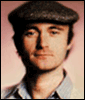|
Auriak posted:
I always turn off both Bluetooth and the device when I'm not using it, so I'm never in a situation to have it auto-connect.
|
|
|
|

|
| # ? May 18, 2024 03:03 |
|
Jolan posted:Truth be told, I can barely see myself when I'm doing stuff in, for example, Word, but only when I've got the screen turned up bright enough to give me a headache. It's terribly, terribly noticable when I'm reading websites with a dark base colour or, as you said, watching video files. I have the same issues as you, but I've just given up on asking about it because the answer is never anything more than "deal with it". Hopefully the customer survey Apple sent me a while back will actually be read and they will notice that there is a market for an anti-glare iMac.
|
|
|
|
flyboi posted:Adding in a platter hd is much more difficult than the SSD after-market. The problem is that Apple moved the temperature sensors from a sensor that sat on top of the hard drive to inside the firmware of the drive. This means that any after-market HD if it is not approved for the 2011 iMac will make the fans spin out of control. The SSD-only iMacs have a jumper installed on the power cable for the platter hd that disable the fan entirely which is not ideal for people that want to have an actual hard drive in there. Not deterred at all. Thanks!
|
|
|
|
Jolan posted:Auriak: don't know about such adapters, but you could get a Bluetooth transmitter that you can plug your speakers in, and then use that as the audio-out device on your MacBook. I've got this and it's been working fine so far. the radeon 6630m in the high end model doesn't work?  http://www.barefeats.com/mini11_01.html
|
|
|
|
My 27" imac would blind me if I had brightness all the way up. I leave it at just 4 or 5 bars, less than 30% of the max brigthness and it's fine. Glossiness sucks but you get used to it.
|
|
|
|
Alternately, assuming it's a home/office environment and not a strictly enforced work area, you could try redoing the layout of the room to get the iMac facing away from light sources.
|
|
|
|
That is the obvious answer. Its an stationary computer, so re-do your lighting.
|
|
|
|
Well you're not going to have much luck doing this, you need a HDD Data and power cable, a bracket (all of which don't have part numbers) and 2 T10 replacement screws (922-9136) and 2 T10 screw pins (922-7001) You would be better off with a FW800 drive as the performance hit wouldn't be too terrible and won't require you completely disassembling your mac to route new cables to a hard drive that will make your system run the fans at full blast. Edit: HD Data 922-9851 HD Power Bracket, Hard Drive 922-9135 Hard Drive 661-5952 1TB, 661-5953 2TB HD Fan 922-9872 Doesn't have the HD Power cable anywhere though. flyboi fucked around with this message at 20:22 on Sep 23, 2011 |
|
|
|
For everyone who was getting excited about that Belkin Thunderbolt Dock the other day (I know I was): Belkin Statement Regarding New Thunderbolt Express Dock: quote:(Playa Vista, CA) - September 20, 2011 - Belkin today issued the following statement from Martin Avila, General Manager of Belkin's Core business unit, regarding the first look of its new Thunderbolt Express Dock:
|
|
|
|
Considering the LaCie little big dick still isn't out I have minimal faith in thunderbolt devices. Also lol iPhone knows LaCie how hilarious is that?
|
|
|
|
flyboi posted:Considering the LaCie little big dick still isn't out I have minimal faith in thunderbolt devices. Also lol iPhone knows LaCie how hilarious is that? When it does l'Cie then truly the world is going to end.
|
|
|
|
fleshweasel posted:the radeon 6630m in the high end model doesn't work? No; I took the high-end iMac specifically because it's got a Radeon 6970M graphics card, which has over 2600 G3D passmarks, compared to less than 600 for the 6630M. By the way: the iMac is facing away from all light sources, and even in a dark room where the screen itself is the only light source, I can see myself drat clearly. I'm giving it one week, if I haven't adjusted to it then I'm getting a refund.
|
|
|
|
Jolan posted:By the way: the iMac is facing away from all light sources, and even in a dark room where the screen itself is the only light source, I can see myself drat clearly. I'm giving it one week, if I haven't adjusted to it then I'm getting a refund. I've never seen myself in my iMac when it's powered on. My MBP on the other hand...
|
|
|
|
I want to buy a MacBook Pro and iMac. I'm worried that they will be issuing new upgraded models before the year is over though. I have checked MacRumors Buyer Guide, but it's still so uncertain. 
|
|
|
|
Bob Morales posted:I've never seen myself in my iMac when it's powered on. My MBP on the other hand... Man, if only someone was a member of the matte club That's interesting though Jolan, I read the Thunderbolt display review today on Anandtech, and he had zero complaints about glare on it, saying that worst case watching a dark movie or something, he could crank up brightness to compensate. I figure the panel / coating they're using is still the same as your iMac's.
|
|
|
|
hunter x az posted:I want to buy a MacBook Pro and iMac. I'm worried that they will be issuing new upgraded models before the year is over though. I have checked MacRumors Buyer Guide, but it's still so uncertain. Do you need them right now? I don't think either is getting updated this year. If you must, I'd buy one now and wait to get the other one next year. Macbook: Dead Macbook Air: just got refreshed, is loving amazing Macbook Pro: refreshed "awhile" ago, are still amazing, the 13" sucks though IMO, especially considering the new Air. Not going to get refreshed again this year, biggest rumor is some kind of 15" Air. Never listen to rumors. iMac: just refreshed this year too, not likely getting refreshed again this year. I think Apple will wait for Ivy Bridge before releasing new models, I can't think of anything else they could refresh to make it warrant a whole new release. GPU maybe?
|
|
|
|
A refresh for either is not likely. If it happens, it will be an extremely minor spec bump. There are no new architectures to go to until next year.
|
|
|
|
hunter x az posted:I want to buy a MacBook Pro and iMac. I'm worried that they will be issuing new upgraded models before the year is over though. I have checked MacRumors Buyer Guide, but it's still so uncertain. I doubt there's going to be a refresh anytime soon. Even if it does it might just be minor stuff like a cpu speed bump or standard ssd's or something. I would just do it edit: poo poo, beat twice in a minute
|
|
|
|
With so many of you with the new Macbook Airs, how many of you are using it as a primary machine? I'm still saving for a nicer external display, but my 2010 has been still holding steady in that regard...no major processing happening though. I've always been tempted by the iMac but I almost feel it would be redundant - they just look awesome Only downside is I feel that Mission Control is slower than spaces and Expose ever was. Not sure if that's just me.
|
|
|
|
Kalix posted:With so many of you with the new Macbook Airs, how many of you are using it as a primary machine?
|
|
|
|
Kalix posted:With so many of you with the new Macbook Airs, how many of you are using it as a primary machine? I've been using a MacBook Air as my primary machine since December (originally bought the 13" C2D, upgraded to the i5 when it was released) and I'm 100% happy with it. There haven't been any instances where I wish I had a disc drive, the screen resolution is great, and it's incredibly snappy. Obviously the only thing I can't do is play graphic intensive games. Source games like TF2 and L4D play fine, along with Starcraft II as long as you keep the settings low.
|
|
|
|
movax posted:the 13" sucks though IMO, especially considering the new Air. Is it that bad? I'm considering either the 13" Pro or the 13" Air, but I figured the slightly higher clock speed on the Pro would be nice since I'll be using Matlab and other mildly intensive simulation stuff. I'd get the 15", but I'm already stretching my budget on the 13". 
|
|
|
|
Honestly it'll probably even out. Opening programs and general usage on the Air are so much faster than the pro that it's unfair. The pro might win out in actual processor ability and such but if you aren't doing crazy intense calculations matlab is going to run just fine on the air, especially with the new i5's and 4gb's of ram. The cd drive is a moot point at this step and most everywhere has good wireless these days so ethernet isn't really a missed feature and can be added with a dongle. I think once you use an air for a while the pro will seem incredibly bulky as well. At least it does to me. The airs make the 13in pro feel like the old plastic MacBooks. I tried one in store a few weeks ago and it beach balled on some programs opening and generally took a while compared to the air. It's really true when people say that SSD's spoil you.
|
|
|
|
|
japtor posted:Is it definitely the hub itself and not something attached to it (or something else completely like a Bluetooth device) that's waking the computer? Yep, I have tried disconnecting everything from the hub and putting it to sleep like that. Same result. kuskus posted:Check the log, maybe: and this is how I figured it out in the first place.
|
|
|
|
I am considering getting a Time Capsule, but have a quick question. If I set it up to use Time Machine, will it be greedy and want the whole hard drive, or can I create a folder and set up TM on all of my Macs to store the backups in that folder, and use the rest as a network share?
|
|
|
|
Is anyone already using a Macbook + Thunderbolt Display setup? If so, how do you like the new display? After playing around with the Macbook Air of a friend (again), I'm really considering to sell my 27" iMac and get a 11" Air + Apple display instead. I really want to have a portable computer again, too.
|
|
|
|
Star War Sex Parrot posted:The Air is my primary machine for day-to-day stuff. I use my 27" iMac for photo and video editing, games, and watching stuff. They're really quite complimentary for my purposes. At home, the Air is my primary. It sits next to my recliner and is up and running in a matter of seconds. And with my recent discovery of OnLive, could end up also becoming my "PC gaming" machine as well. I still keep my Windows 7 desktop around, and it's useful for when I need more viewing space, such as working on my online classes, but for the most part, everything I do is on my Air. Work is a completely different story.
|
|
|
|
brc64 posted:At home, the Air is my primary. It sits next to my recliner and is up and running in a matter of seconds. And with my recent discovery of OnLive, could end up also becoming my "PC gaming" machine as well. I still keep my Windows 7 desktop around, and it's useful for when I need more viewing space, such as working on my online classes, but for the most part, everything I do is on my Air. It's not good enough for OnLive because it doesn't have a hard wired Ethernet connection - which definitely makes a difference. If someone ever comes out with a Thunderbolt --> Ethernet connector that actually ships, it'll be great.
|
|
|
|
mediaphage posted:It's not good enough for OnLive because it doesn't have a hard wired Ethernet connection - which definitely makes a difference. If someone ever comes out with a Thunderbolt --> Ethernet connector that actually ships, it'll be great. OnLive bitches about being on wifi, but on my Wirelss N connection it works just fine. I haven't actually purchased anything, but every demo I've played has worked perfectly. But I definitely need to plug in an external mouse, because the trackpad just doesn't cut it for gaming.
|
|
|
|
brc64 posted:OnLive bitches about being on wifi, but on my Wirelss N connection it works just fine. I haven't actually purchased anything, but every demo I've played has worked perfectly. But I definitely need to plug in an external mouse, because the trackpad just doesn't cut it for gaming. Good on you I suppose, though I have noticed some latency issues. Obviously, it doesn't really compare to the lag introduced due to the medium itself. OnLive is pretty outstanding, all told, and I can't wait to see where else they go.
|
|
|
|
movax posted:That's interesting though Jolan, I read the Thunderbolt display review today on Anandtech, and he had zero complaints about glare on it, saying that worst case watching a dark movie or something, he could crank up brightness to compensate. I figure the panel / coating they're using is still the same as your iMac's. After experimenting a bit more: a dark movie in a completely dark room with full screen brightness: doable. Working with medical scan images (usually lots of black) while writing a report in Word and having a light on so I can read my physical notes: very annoying. Constantly switching over the brightness from full to half when I'm tabbing between images and Word sort of helps, but it's a really dumb solution. I'm hoping something else comes up. I don't know if it's because of the glossy front or not, but I must say this monitor displays shades of grey (and I guess by extension other colours as well) beautifully. Small variations in mass density in scans show up much clearer on this screen than on other I've worked with. Not sure if that'll be enough for me to offset the glare issues, 'though. Jolan fucked around with this message at 20:03 on Sep 24, 2011 |
|
|
|
Don't put the light right front of the screen.
|
|
|
|
Bob Morales posted:Don't put the light right front of the screen. The light's on the ceiling, with the actual bulbs nearly 2 metres away from the screen, hanging about halfway between the screen and me. Any other insightful remarks?
|
|
|
|
Buy a desk lamp when you want some ambient light so you can read? Or maybe just a standing lamp in the corner of the room or something. Overhead lights in the center of the room makes it really difficult to offer any other solution. EDIT: Or just get used to operating at full brightness all the time. It might make your eyes bleed for a little while, but you'll get used to it.
|
|
|
|
Also, if you're going to go the full brightness route (it's not that bad), then installing some ambient light behind the screen will help alleviate some of the "gah it burns!!" effect. Examples:  
|
|
|
|
Jack's Flow posted:Is anyone already using a Macbook + Thunderbolt Display setup? If so, how do you like the new display? After playing around with the Macbook Air of a friend (again), I'm really considering to sell my 27" iMac and get a 11" Air + Apple display instead. I really want to have a portable computer again, too. You can buy a 27" iMac with the exact same TB Display for $300 more than the cost of the display. Is it really worth selling your whole iMac? You wont get that much money for it I think, better to just save a bit more and buy the Air. http://www.macconnection.com/IPA/Shop/Product/Detail.htm?sku=11822923&cac=BrandsItem Mu Zeta fucked around with this message at 20:43 on Sep 24, 2011 |
|
|
|
Star War Sex Parrot posted:The Air is my primary machine for day-to-day stuff. I use my 27" iMac for photo and video editing, games, and watching stuff. They're really quite complimentary for my purposes. Do most of you run your games in Windows? I basically would do the same thing if I had the iMac...except the photo and video editing part. Which is a huge difference - since it's then just media consumption. Huge price to pay for that, but on the other hand: Mu Zeta posted:You can buy a 27" iMac with the exact same TB Display for $300 more than the cost of the display. Is it really worth selling your whole iMac? This is the other thing - I like screen real estate, and when I update the Air next year it will have Thunderbolt. So a Thunderbolt display would go nicely with it, but as you point out you could drat near get a second powerful computer. I guess I find myself more 'disorganized' when I run two machines...but maybe that's just my inherent lack of file organization. So does Target Display mode work with the new iMacs? I guess it's still a moot point since it'd probably just be easier to let the iMac be more than a display since it has more juice behind it.
|
|
|
|
I'm using a 13" MBA as my primary machine and I don't regret it one bit. I use it for the usual, with some matlab and stata thrown in for good measure. Programs open insanely fast, the resolution is amazing, and the size just spoils you. MBPs seem clunky in comparison. I have an external display if I really need it. I can't really tell you much about gaming since games are for children.
|
|
|
|
That's a good point. I guess I could just buy the Air now and see how the combination of iMac & Macbook works for me. And of course I could also just hook up the Air and let it use the iMac's display.
|
|
|
|

|
| # ? May 18, 2024 03:03 |
|
Jack's Flow posted:And of course I could also just hook up the Air and let it use the iMac's display. Unless things have changed in the last couple of years (hey, maybe they have) you cannot use an iMac as a monitor for some other computer  EDIT: I'd skipped over "Target Display Mode" above (read it as s/Display/Disk/), and things have changed. That's really cool -- I last owned an iMac around 2007 and it definitely wasn't a 27", so that's probably how I missed the news. Carry on
|
|
|