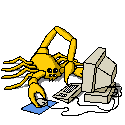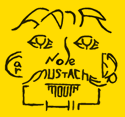|
 So this is much better than when I speedtested a few days ago(was getting like .3 or .4 mb/s) but still a third of my download speed that I pay for.
|
|
|
|

|
| # ? May 10, 2024 20:20 |
|
Is it possible to "upgrade" my modem? I have had the same one with Shaw for about 4 or more years, it works fine and all. I get my top speeds but would a new one give me any benefits?
|
|
|
|
Vintersorg posted:Is it possible to "upgrade" my modem? I have had the same one with Shaw for about 4 or more years, it works fine and all. I get my top speeds but would a new one give me any benefits? Do you have a package that is over 50mbps down? Is your modem docsis 2 or 3?
|
|
|
|
I have the Extreme package, 25 down, 2.5 up. Docsis 2 but I am at work, cannot verify that part.
Vintersorg fucked around with this message at 02:11 on Sep 24, 2011 |
|
|
|
Vintersorg posted:I have the Extreme package, 25 down, 2.5 up. Docsis 2 but I am at work, cannot verify that part. Unless you're going to upgrade to something bigger and better, (speed wise) a new modem is unlikely to help.
|
|
|
|
Adding on to what I posted earlier, it only feels like my internet is even slower on my PC(which is plugged directly into the router) than my laptop which is a floor up from the router. Is that even possible???
|
|
|
|
Brace posted:Adding on to what I posted earlier, it only feels like my internet is even slower on my PC(which is plugged directly into the router) than my laptop which is a floor up from the router. Is that even possible??? Yes, especially since it sounds increasingly like a problem with your computer and less with your connection. You may wish to post in HoTS.
|
|
|
|
mediaphage posted:Yes, especially since it sounds increasingly like a problem with your computer and less with your connection. You may wish to post in HoTS. Well, I wouldn't say it's a problem with my computer really. I get pretty much the same slow browsing speeds on my laptop, and like I said Netflix also streams extremely slow.
|
|
|
|
Vintersorg posted:Is it possible to "upgrade" my modem? I have had the same one with Shaw for about 4 or more years, it works fine and all. I get my top speeds but would a new one give me any benefits? For Docsis 2, the modems are, really, all the same. The only models that are used are the Motorola surfboard line (SB510* line), and an SMC unit whose model number escapes me, if you've got wireless. If you're getting as-advertised speeds with no intermittency, a new modem won't do squat, as other than the wireless, they're pretty much the same. Edit: I work for Shaw, but am not here in an official capacity. Posts may contain forward-looking statements and are subject to certain risks and uncertainties and are not to be taken as official statements on behalf of Shaw Communications Inc. blah blah etc etc dont get me fired. Drakkus fucked around with this message at 20:04 on Sep 24, 2011 |
|
|
|
Brace posted:Well, I wouldn't say it's a problem with my computer really. I get pretty much the same slow browsing speeds on my laptop, and like I said Netflix also streams extremely slow. Cable or ADSL? Speaking as someone who has done tech support for years for one or the other, your steps for speed issues should pretty much be: (In all cases, testing with more than one device is ideal. If you are lazy and very very sure it's not your issue, skip to 3) 1) Speed test (Use multiple sites) with your entire network connected. (Ping Google if it's latency, but don't do both at once, please.) 2) Speed test with ONE device connected to your router, and nothing else on the network. Physically disconnect everything else and actually turn off the wireless. 3) Speed test directly to the modem. 4) Call your ISP, while the issue is happening. If you're curious, the steps for the tech support rep here should ideally speaking be (don't be a dick and walk them through this, but no harm in asking 'can you see my signal levels? do you know if there are any issues in the area?') 1) Customer reports speed issues. If he's not already on Step 3 from above, get him to Step 3. 2) Check for known issues on the outage board. 3) Check the signal level on the customer's modem. If it's lousy, check neighbours. If they're lousy, report the outage, tell the customer, and note the account. (If operations says it's localized, book a service call and call the customer back) 4) Check for saturation, or call tier 2 and ask them to check for saturation. If there's saturation, report it, tell the customer, note the account, and call the customer back after it's been confirmed by operations and discuss options. (Fixing saturation takes time, so speaking from experience, we'll often downgrade customers, or credit the difference, until the issue is fixed. We can rarely give real timeframes right away, however, so don't expect to get one on the first call.) 5) If the customer is getting confirmed slow speeds directly to the modem, the signal levels are fine, and there is no saturation we can see from the office, book a service call to 'prove it out'. These calls basically consist of sending a tech out with a known-good laptop, plugging it into the modem, and running a speed test. If it's slow, he calls it in, and we start trying to isolate where the hell the issue is on our side. If it's fine, and it's slow *at the same time* for the customer, pretty much not our problem, best of luck. (Though most techs will give recommendations)
|
|
|
|
Drakkus posted:Cable or ADSL? Cable, I've done 1/2 and there was no real conclusive information. Just kind of all over the place, when you guys say plug directly into the modem, do you mean unplug the router jack from it and plug in my cable? Because my modem only has one jack in the back for that kind of cable.
|
|
|
|
Brace posted:Cable, I've done 1/2 and there was no real conclusive information. Just kind of all over the place, when you guys say plug directly into the modem, do you mean unplug the router jack from it and plug in my cable? Because my modem only has one jack in the back for that kind of cable. Yep. Take the ethernet cable that is running from the modem to the router, remove it from the modem, and replace it with the cable that is running from your computer. (That had been, prior, running to the router). Literally every single device between the cable outlet and your computer is a possible factor. Removing them one at a time until the problem stops is usually the quickest and easiest way to find the problem.
|
|
|
|
Drakkus posted:Yep. Take the ethernet cable that is running from the modem to the router, remove it from the modem, and replace it with the cable that is running from your computer. (That had been, prior, running to the router). Sorry - I thought you'd already done this, Brace, and got a better result (unsure where my brain invented it) - that's why I said it seemed like a computer issue.
|
|
|
|
I tried running my cable directly into the modem and I couldn't connect to the internet at all.
|
|
|
|
Brace posted:I tried running my cable directly into the modem and I couldn't connect to the internet at all. Did power cycle the modem after plugggin your computer in? unplug modem, change cables, wait 30 more seconds, plug it in more.
|
|
|
|
 drat you bastards going to non-lovely schools.
|
|
|
|
I'll just warn people right now that getting to tech support at TekSavvy is currently a very difficult thing to do. We're trying to train new people but the city of Chatham just doesn't have very many people trying to work as a tech support employee. Last night there was at one point a three hour wait to get to tech support. It was also on a Sunday when we usually assume call volume is low so not a lot of people were scheduled to work and not very many called back to come in and take the shift. I've suggested to people that TekSavvy should consider opening a remote office in Windsor or Waterloo because there are an abundance of graduated tech students in those areas and they could fill up a building of 100 in a week. However, they don't want to move much out of Chatham and the only reason they set up an office in Sudbury was because the Gaudrault's are originally from Sudbury. So yeah, if you're trying to get through, it might be a bit of a wait.
|
|
|
|
Should open up a call center in Montreal, you could fill the place up in 5 minutes (hint hint hint)
|
|
|
|
Ahem unpronounceable posted:
|
|
|
|
Man, I think Bell is somehow getting even shittier. Now, anytime I download something off Steam or stream a 1080p file on youtube, the internet almost shuts itself down, with the exception being those downloads. I literally can't even load a webpage when I'm streaming. What the gently caress is this 4th world piece of poo poo.
|
|
|
|
unpronounceable posted:Ahem Yeah, but you said you were running torrents at the time...
|
|
|
|
Migishu posted:Should open up a call center in Montreal, you could fill the place up in 5 minutes (hint hint hint) Rocky and Marc want to keep almost everything in Chatham. Which I understand and respect, as much as Chatham is... Chatham. It's just our recent growth isn't an accident and the company is going to continue to grow. Chatham just doesn't have a big enough population to support the 200 tech support agents we'll need. Oh, we can find 400 people to train and become customer service reps, but people tech backgrounds are not going to move however many kilometers to Chatham just for a $30K job. Maybe I'm wrong.
|
|
|
|
Lone Rogue posted:Rocky and Marc want to keep almost everything in Chatham. Which I understand and respect, as much as Chatham is... Chatham. It's just our recent growth isn't an accident and the company is going to continue to grow. Chatham just doesn't have a big enough population to support the 200 tech support agents we'll need. Oh, we can find 400 people to train and become customer service reps, but people tech backgrounds are not going to move however many kilometers to Chatham just for a $30K job. I do tech support for a living. I also have family near Chatham and I know what that area is like. There is no way in hell you are going to a)find enough competent technical people there or b) convince new grads from from KW, London, or Windsor to move into the middle of a dying part of Southern Ontario. Unless their plan is to start teaching out of work auto workers networking basics I think they seriously need to reconsider.
|
|
|
|
Lone Rogue posted:I've suggested to people that TekSavvy should consider opening a remote office in Windsor or Waterloo because there are an abundance of graduated tech students in those areas and they could fill up a building of 100 in a week. However, they don't want to move much out of Chatham and the only reason they set up an office in Sudbury was because the Gaudrault's are originally from Sudbury. Or Guelph (hint hint), there's no shortage of students or recent graduates who would rather be working phone support for a competent ISP than what they're currently doing (which is either (a) factory or fast food work (b) a 1h commute to K/W or (c) unemployment). Test it on a friday morning or something, after everyone has used up their quota for the week (assuming resnet still has quota). Bet you anything, what with it being the start of not just a new semester but a new school year, that all the firsties are running bittorrent like crazy. ToxicFrog fucked around with this message at 01:26 on Sep 27, 2011 |
|
|
|
http://www.theglobeandmail.com/report-on-business/ottawa-wont-renew-appointment-of-crtcs-von-finckenstein-cp/article2181769/ Ottawa won’t renew appointment of CRTC’s von Finckenstein Ottawa won’t renew appointment of CRTC’s von Finckenstein
|
|
|
|
Bonzo posted:http://www.theglobeandmail.com/report-on-business/ottawa-wont-renew-appointment-of-crtcs-von-finckenstein-cp/article2181769/ About loving time. Good riddance von Shillenstein
|
|
|
|
Which ex-Rogers/Telus/Bell boardmember will it go to? Only time will tell!
|
|
|
|
Another Rogers newbie question- if they're hijacking my 404 errors and such, is Google DNS the best alternative?
|
|
|
|
It depends on where you are located. Thankfully, there is a neat tool to figure it out. http://code.google.com/p/namebench/
|
|
|
|
Martytoof posted:Which ex-Rogers/Telus/Bell boardmember will it go to? Only time will tell! I'd like to see Michael Geist.
|
|
|
|
Stanley Pain posted:I'd like to see Michael Geist. Yeah, he'd get shot on his way to the chair by Bibic himself. Not because Bibic wanted to, but because it was in his contract.
|
|
|
|
They're probably going to reanimate Ted Rogers' corpse and make him the chair now and forever amen 
|
|
|
|
So is TekSavvy still the ISP to go with in the GTA? I'm moving fairly soon and I'm going to look into a new ISP, since my roommate stubbornly refused to change his ISP from Rogers. But if there are any other independents with good prices that I can support, I'd like to know what the options are!
|
|
|
|
Guitarchitect posted:So is TekSavvy still the ISP to go with in the GTA? I'm moving fairly soon and I'm going to look into a new ISP, since my roommate stubbornly refused to change his ISP from Rogers. But if there are any other independents with good prices that I can support, I'd like to know what the options are! Teksavvy's in bad shape right now with respect to cable. Some areas are great and others are sub 1mbps but it changes as areas get congested and Rogers delays required upgrades. I would stay away from cable. If the 25mbps DSL is available in your area I think Teksavvy would be a good choice.
|
|
|
|
EngineerJoe posted:Teksavvy's in bad shape right now with respect to cable. Some areas are great and others are sub 1mbps but it changes as areas get congested and Rogers delays required upgrades. I would stay away from cable. If the 25mbps DSL is available in your area I think Teksavvy would be a good choice. Is the 12mb OK too? $50/month is better than $70/month!  Just wondering how it'd compare to rogers - right now I can get *maybe* 1mb/s if a torrent is incredibly well-seeded, but 90% of the time I don't go beyond 500K during a non-peak hour. Peak hours I'm throttled
|
|
|
|
Their DSL all seems to be pretty good compared to cable but Bell throttles torrents in the day time even if you're on Teksavvy. Check out the DSL Reports forum to try to dig up information. Most of the complaints are for cable at the moment. http://www.dslreports.com/forum/teksavvy
|
|
|
|
Teksavvy finally updated the York Mills POI for cable. I'm getting 3.1 mb/s sustained on a torrent I just turned on. Pretty good poo poo.
|
|
|
|
Plenty of controversy surrounding the Anti-Counterfeiting Trade Agreement (ACTA), to be signed this Saturday
|
|
|
|
EngineerJoe posted:Their DSL all seems to be pretty good compared to cable but Bell throttles torrents in the day time even if you're on Teksavvy. You can get around that by paying $5 a month for an MLPPP log in. You'll need a router running something like Tomato though.
|
|
|
|

|
| # ? May 10, 2024 20:20 |
|
Bonzo posted:http://www.theglobeandmail.com/report-on-business/ottawa-wont-renew-appointment-of-crtcs-von-finckenstein-cp/article2181769/ What the hell? Glob and Mail posted:Officials at the Department of Canadian Heritage and the Privy Council Office will be in charge of examining candidates for the job. I know the CRTC also handles CanCon and the like, but surely that's a pretty small fraction of their activity when compared to internet and mobile regulation?
|
|
|