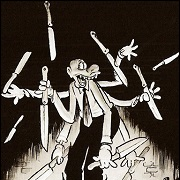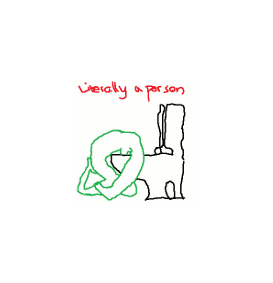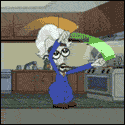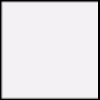|
Cream-of-Plenty posted:This might be a dumb question, but where are you looking for your saved screenshots? You know, I never considered looking there but it turns out it was saving screenshots but it just isn't updating the steam screenshot manager with them. Opening the actual folder shows all of them. So I've figured out the best way to light up an area with these shaders: Create a human torch 
|
|
|
|

|
| # ? Jun 6, 2024 02:57 |
|
Ddraig posted:You know, I never considered looking there but it turns out it was saving screenshots but it just isn't updating the steam screenshot manager with them. Opening the actual folder shows all of them. I'm not sure if that's some weird case of screenshot thingie bypassing postprocess layer thingie but at least in the screenshot, post processing is not applied. As sort of a unfortunate sideeffect of the postprocessing not being able to know what screen element is what, VATS looks more like this with them applied.   (I'm probably the only one here but I kinda like it because it makes the games HUD less stand out from everything else, it also doesnt have blocky artifacts in the game, that's just jpeg artifacts) Police Automaton fucked around with this message at 08:17 on Sep 26, 2011 |
|
|
|
So is that second screenshot supposed to be an example of "working as intended" or a bug?
|
|
|
|
The Interface? Bug or ok looking, depends on how you look at it. Like I said, post processing is on the whole frame, there's no way for me to tell the shader that those letters belong to the HUD and shouldn't be "processed", that's the main limitation with all this, but I think it actually looks ok, gives kind of a cutscene feeling. The blurry things especially the blue ones in the upper right corner are jpeg artifacts and FRAPS being FRAPS, not in the game. It's hard to really translate how it looks in screenshots, I mainly just wanted to show the HUD. \/ Uhm, I see stuff just fine in that screenshot? Maybe get a screen that's less than 10 years old? \/ Police Automaton fucked around with this message at 08:28 on Sep 26, 2011 |
|
|
|
But how exactly do you play the game with no way to see anything? Entirely in VATS?
|
|
|
|
Police Automaton posted:The Interface? Bug or ok looking, depends on how you look at it. Like I said, post processing is on the whole frame, there's no way for me to tell the shader that those letters belong to the HUD and shouldn't be "processed", that's the main limitation with all this, but I think it actually looks ok, gives kind of a cutscene feeling. The blurry things especially the blue ones in the upper right corner are jpeg artifacts and FRAPS being FRAPS, not in the game. It's hard to really translate how it looks in screenshots, I mainly just wanted to show the HUD. So the part where there's two people standing ~15 feet away from a flaming barrel that are nearly pitch black, that's what it's supposed to look like.
|
|
|
|
Meh, looks fine for me in game, if you don't like it don't use it.  postprocessing:  no postprocessing:  To illustrate. (I had to kill the other guy, he kept hitting me) Yes, the whole thing gets quite a bit darker, but that sort of was the point to get away from how flat everything in this game looks and give things a bit more contrast. In really dark "dungeons" like the Bison, this will unvariably end up in causing some areas to be black, there might be places where it could be dark to a point where it's too dark, I haven't encountered those yet. I mainly made the mod for my next playthrough, got a bit of positive feedback and decided to make a release for people in this thread. I'm aware that the brightness settings are a thing of taste, but if you seriously cant see anything on these screenshots except pitch black, then there's something wrong with the screen. I didn't want to sound agressive or something but I'm really just not seeing it and I'm actually serious with the old screen comment, i have an old LCD as second monitor and it's basically unusuable for gaming just for the account of everything being too dark on it. LCDs age too. This actually makes me wonder if the horrible tinting the fallout games have is to account for people with crappy TVs. Hm. Also, opening up effect.txt, right at the top i added a variable named "contrast", (by default 0.18f) upping it in really small increments of about 0.01 might give the desired, brighter effect as will lowering HLSLBleachbypass_Opacity. This can be done while the game is running and the changes will be applied instantly. Police Automaton fucked around with this message at 09:02 on Sep 26, 2011 |
|
|
|
Police Automaton posted:\/ Uhm, I see stuff just fine in that screenshot? Maybe get a screen that's less than 10 years old? \/ I'm reading the forums on a 5 month old macbook pro 
|
|
|
|
God dammit Welp, I got all of my mods back, save the Reflectron... and for some reason when I scroll down to P in my weapons menu in the pipboy, I crash. I get to plasma rifle, then if I scroll any further down, bam. Is there any way to drop everything you're carrying without having to do it manually? Oh, here's my load order: code:Nuclear Pogostick fucked around with this message at 09:31 on Sep 26, 2011 |
|
|
|
Nuclear Pogostick posted:God dammit Grab one of the house mods with an automatic equipment sorter. Let it grab everything from your pack.
|
|
|
|
The Lone Badger posted:Grab one of the house mods with an automatic equipment sorter. Let it grab everything from your pack. If he has some sort of invalid entry in the inventory, this will prob. just cause the game to crash too. You'll probably have to end up disabling every mod until whatever mod that belongs to the weapon causing the crash is out of the picture.
|
|
|
|
Police Automaton posted:If he has some sort of invalid entry in the inventory, this will prob. just cause the game to crash too. You'll probably have to end up disabling every mod until whatever mod that belongs to the weapon causing the crash is out of the picture. The only mod I can think of that would do that is The Armory, but I have several other armory weapons in my backpack that don't crash me as I scroll. It's probably impossible to edit my backpack from the geck, right?
|
|
|
|
Yes it's impossible. Just try disabling mods, maybe even start with the armory. If you don't want to lose your guns you don't have to save. Just disable likely culprits one by one, load up the game and see if you can use the inventory. if you can you got your culprit.
|
|
|
|
Aha. It was AEVegas.esp. Odd, I've never had an issue with that .50 cal machine gun crashing me before. Oh well. v v vE: wait poo poo. Okay, it allows me to scroll PAST it now, but scrolling back UP crashes it. Still, improvement... slowly. Nuclear Pogostick fucked around with this message at 09:48 on Sep 26, 2011 |
|
|
|
Naky posted:Haha, no, we weren't that close a couple months ago. It's on the final path to release now - AS is rebalancing the weapons from feedback we got on 2.0 and is reworking the leveled lists as well. I hate giving ETAs, but let's just say 'pretty soon'. without it:  ps i haven't even started on the second iteration
|
|
|
|
Aha! Fixed it.
|
|
|
|
Nuclear Pogostick posted:Aha! Fixed it. You didn't follow the proper steps to uninstall WMX from an existing savegame did you?
|
|
|
|
Seashell Salesman posted:You didn't follow the proper steps to uninstall WMX from an existing savegame did you? No, because as I mentioned in a previous post, my Data folder had been wiped, much to my chagrin.
|
|
|
|
Nuclear Pogostick posted:No, because as I mentioned in a previous post, my Data folder had been wiped, much to my chagrin. Yep that explains it then. The instructions say that if you try to play a game with WMX modded weapons in it, without the WMX plugins loaded, your game will crash.
|
|
|
|
 Ulysses is a dead man
|
|
|
|
So I'm trying to make a quest in the GECK and it's much tougher than making armor and weapons are! There's a few things I can't seem to figure out, so I figured I'd ask em here: 1) Dialogue - I think I've got this one figured out from reverse engineering the existing stuff, but would anyone happen to know of a good tutorial for it? 2) Placing Corpses - I've figured out how to set their health to zero and place them in GECK with havok on so they drop in a pleasantly awkward fashion, but whenever I get to that area, there's nothing there. I'm wondering if they're disappearing as the corpses get regularly cleared away from cells and if so how I can prevent that from happening. I also wonder how to place them dismembered, but that's secondary. EDIT: Fixed by checking off "Quest Item" in their edit box as well as checking off Persistant Reference in the preview window. Still not sure about how to have dismembering, however. 3) This is actually only tenuously quest related, but the model for the weapon reward in the quest has some issues - when it drops in Havok physics, it actually breaks in half when it hits the ground - the model is in two seperate pieces, both colliding and picking up either allows you to pick up both. Any ideas on how to fix this or would anyone mind taking a look at it? EDIT: Fixed by looking at it in NifSkope - turns out when I was cannibalizing pieces from other guns, I copied in another collision mesh. Redirecting things so they all pointed at the same mesh solved matters. Modding this game is so much drat fun, I just wish I was better at it. Dog Kisser fucked around with this message at 18:44 on Sep 26, 2011 |
|
|
|
So for me when the Mysterious Stranger appears the signature jingle doesn't play. This is clearly the worst bug EVER and needs to be fix post hate. I'm guessing it's either one of the mods or the load order causing this horrible bug: FalloutNV.esm DeadMoney.esm HonestHearts.esm OldWorldBlues.esm LonesomeRoad.esm CaravanPack.esm unlocked armors.esp VeronicaFix.esp CaravanCardFix.esp Vault11HouseFix.esp LightweightSanitizer.esp RadioNewVegas_Balancing.esp Raul Ranger Andy fix.esp populatedcasino.esp Companion Sandbox Mode.esp CompanionDe-Equip.esp pyFourEyesFix.esp pyFourEyesFix - w FX.esp AirForceArmorT57C.esp LuckyShadesRedux.esp KillingKarmaFix.esp Armored Duster.esp LFox Stealth Suit Bug Fixes.esp Boomers - T-57c PA.esp DeadMoneyWeaponFixes.esp UsableCigarettes.esp BrainPerkBugfix_Cardiac.esp Total active plugins: 27 Total plugins: 28
|
|
|
Orange Crush Rush posted:So for me when the Mysterious Stranger appears the signature jingle doesn't play. This is clearly the worst bug EVER and needs to be fix post hate. I'm guessing it's either one of the mods or the load order causing this horrible bug: Verify Steam cache integrity and then load up the mods in FNVEdit. See if you can find a conflict between FalloutNV.esm and any of your mods, or a change that has been made to that sound effect / perk.
|
|
|
|
|
dog kisser posted:Modding this game is so much drat fun, I just wish I was better at it. Modding in Fallout/Oblivion is a lot like loving. Fun when you start but old whores don't smile all that often.
|
|
|
|
I'm a little confused with how to get unified hud working with elements that overwrite each other. I'm trying to use DarnUI, Primary Needs, and Project Nevada together. I can't seem to get the PN configuration menu to show up when doing this. Any help would be appreciated. e: Nevermind, just had to install MCM standalone instead of the pre-packaged one with PN. Blarfo fucked around with this message at 19:47 on Sep 26, 2011 |
|
|
|
Hrm, my game is crashing on load into Aerotech Office Park, of all places:code:Another little thing I noticed; game doesn't crash in the loading screen, but rather like, a millisecond after loading into the cell, so it might be having problems loading NPCs or usable objects... or not, I really don't know EDIT: Also I'm running the 4GB patch as well as the Fake Fullscreen mod, if that makes a difference. Cross-Section fucked around with this message at 22:55 on Sep 26, 2011 |
|
|
|
For the people who found them too dark, is that more in the ballpark or is this still too dark?  optionally this: 
Police Automaton fucked around with this message at 23:01 on Sep 26, 2011 |
|
|
|
Does anyone have a link to the most recent version of Darnified UI? Google turns up like 3 different versions and none of them seem to be the (complete) one I used to have before I reinstalled
|
|
|
|
Police Automaton posted:For the people who found them too dark, is that more in the ballpark or is this still too dark? I can't see a loving thing in those screenshots and I just cranked my monitor all the way up.
|
|
|
|
Cicadalek posted:Does anyone have a link to the most recent version of Darnified UI? Google turns up like 3 different versions and none of them seem to be the (complete) one I used to have before I reinstalled
|
|
|
|
  ?
|
|
|
|
I...guess that's better? I mean, the interiors in New Vegas are already really dark and anything that makes them darker is just going to run into problems. I have the better interior lighting mod installed and while it has some neat effects overall everything i hella dark and I have to have the PipBoy light on every time I'm inside. It's a bit annoying.
|
|
|
|
Yodzilla posted:I can't see a loving thing in those screenshots and I just cranked my monitor all the way up.
|
|
|
|
Well I mean what's just fine. Are you not supposed to be able to see any of the details of the dude in the distance? I tried from my non-Macbook at it's better but not something I'd want to actually play with.
|
|
|
|
last settings: vanilla:  It's brighter on average than vanilla after doubling the values, I'm not sure what's there to do beyond that point. If this is still too dark for you then vanilla is too dark for you. Police Automaton fucked around with this message at 23:56 on Sep 26, 2011 |
|
|
|
Police Automaton posted:I'd say this is the best; though the originals are fine - he just has jacked up settings/monitor/expectations. The problem with making everything bright is it makes whites super-bright like your last two shots, where there is a solid white sheen on the ceiling.
|
|
|
|
That one is just about 7% upped, the very last one is just a doubling of the values because I was curious when it will stop "being too dark". There's a way to account for whiting out by adjusting a few of the other values to make it fit, but that would literally mean redoing everything up to the weather and I'm not gonna lie, I won't do this for the simple account that the original version looks fine for me. (If anyone wants though, feel free to!) I'll prob. take the 7% contrast change though.
|
|
|
|
Yodzilla posted:Well I mean what's just fine. Are you not supposed to be able to see any of the details of the dude in the distance? I tried from my non-Macbook at it's better but not something I'd want to actually play with. Is your brightness set to <20%?
|
|
|
|
Police Automaton posted:For the people who found them too dark, is that more in the ballpark or is this still too dark? These are 'just right' on mine too. The problem with vanilla is that it's a horrible comparison because it seems like all interiors have that nasty toned-down fullbright/ambient light that comes from NOWHERE. Personally, that's worse for me than some areas that are a bit darker. Also, it makes the use of things like nightvision goggles in the darkest of dungeons actually useful. Honestly, if people think these are too dark, I'd come to two conclusions: 1) these kinds of realistic lighting settings aren't really to your taste 2) you really, really need to calibrate your monitor's contrast, brightness, and color settings and for the love of god do NOT trust the OEM retailer, whoever it may be, to ship it with perfect settings 3) you (also) really, really need to adjust the brightness and contrast of in-game
|
|
|
|

|
| # ? Jun 6, 2024 02:57 |
|
I am running the fake fullscreen windowed exe and can't change my brightness in the ingame display options. Like I can move the slider around but nothing changes. Apparently this is a limitation of windowed mode for some reason because the brightness works fine when I go to fullscreen and doesn't work if I just run the game windowed and unmodded. Is there an .ini file somewhere where I can directly edit the brightness level in the options? How do you guys change brightness if you play windowed.
Lets Fuck Bro fucked around with this message at 01:03 on Sep 27, 2011 |
|
|