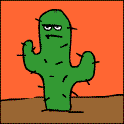|
Funnehman posted:dont run yourself to the bone man. i was just in 16 bar hell on about 3-4 tunes that i was trying to start since two days ago. SIXTEEN bars? I'm lucky if I can get past 4. However, I've found that using my 'I'll finish this one day' projects in a similar way to templates is actually quite useful: whether it's that half finished Dubstep banger, the attempt at Acid Techno, whatever, all the synths, fx and whatnot are already (roughly) set up so you can start writing/tweaking straight away instead of spending ages messing around with MIDI maps and trying to remember that preset you were playing with. NonzeroCircle fucked around with this message at 19:04 on Sep 30, 2011 |
|
|
|

|
| # ? May 14, 2024 23:08 |
|
Made this over the past two days. My first attempt at an electro track. http://soundcloud.com/heyitsben/additive-45
|
|
|
|
NonzeroCircle posted:SIXTEEN bars? I'm lucky if I can get past 4. However, I've found that using my 'I'll finish this one day' projects in a similar way to templates is actually quite useful: whether it's that half finished Dubstep banger, the attempt at Acid Techno, whatever, all the synths, fx and whatnot are already (roughly) set up so you can start writing/tweaking straight away instead of spending ages messing around with MIDI maps and trying to remember that preset you were playing with. You have perfectly described my workflow, and lack of finished songs. Templates are great for fulfilling musical moods. They are especially important for when I am dealing with a buncha external hardware, because setup can entirely take me out of the mood.
|
|
|
|
Spending a few hours building up a template with my BCR2000 all mapped up etc. really helped me. I can always swap out or add more instruments if I need to, but having something set and ready to go allows me to easily jump in and start actually working.
|
|
|
|
What do you guys mean when you say Template? Still pretty new to this.
|
|
|
|
h_double posted:I use a single instance of Battery, routed to separate tracks for kick/snare/hats/etc. Ahk thanks. Is it possible to use Kontakt through Battery or do you just use the Battery samples? I haven't read all the documentation yet, I will but I'm just getting into it at the moment. The thing which is bugging me is when I map out a drum beat using Kontakt the midi roll describes everything in notes instead of the drums like a drum rack would. Technically it's possible to put Kontakt into a drum rack for every drum and then rename each of them but that's stupid and kills my computer.
|
|
|
|
Thoogsby posted:What do you guys mean when you say Template? Still pretty new to this. But if you like to mix styles around, you can make a default layout for each style you want, using the plugins and effects you'd want to use, and then simply save that as a project and when you go to make tracks from that genre, open the cleanly configured project and start from there.
|
|
|
|
Plavski posted:But if you like to mix styles around, you can make a default layout for each style you want, using the plugins and effects you'd want to use, and then simply save that as a project and when you go to make tracks from that genre, open the cleanly configured project and start from there. I do this all the time for songwriting/demoing purposes. I have one set with the following ready to go: - 1 track for Addictive Drums with my preferred preset loaded - 5 tracks for Guitar Rig - 1 bass - 2 rhythm guitars (each panned hard left and right) - 1 lead guitar (EQ'd to cut through the bullshit) - 1 track that's used only to record on - 4 tracks for vocals - 1 lead - 2 backup vocal tracks panned slightly left and right with a touch of reverb - 1 muted track for recording into The drum track starts with 4 count followed by 5 minutes of a looped 4/4 beat. After the set's initially opened, all I have to do before I start recording is adjust the tempo to whatever I feel like jamming at the time. It's loving bliss!
|
|
|
|
Plavski posted:But if you like to mix styles around, you can make a default layout for each style you want, using the plugins and effects you'd want to use, and then simply save that as a project and when you go to make tracks from that genre, open the cleanly configured project and start from there. This is what I was referring to. I leave my default set blank/default. I build projects for different styles/ideas/workflows.
|
|
|
|
It's almost comforting to know I'm not the only one who spends too much time making templates and not enough time finishing loving songs. I usually keep it to one template for songwriting but it could be a good idea to make more... Currently that template has a group for Battery and two other returns (when I need more outs from Battery I duplicate one of them and change its input to the next in the plug-in), one ungrouped instance of Massive, a group with my Virus TI and its two other USB channels (with each channel theoretically representing four patches on the TI) and one track for my MicroKORG - but gently caress is that thing ever noisy! I have barely used it and the track stays muted most of the time. There are also two returns, a stock multi-delay and an SSL reverb plug. Naturally if stuff isn't used by 'mixdown' time it gets removed and most of the synth tracks are frozen/bounced at least once. There's also another template for DJing with Live but I only tested it out - not really into it. Instead I started up a template with shitloads of dummy clips, really, to justify my APC40. As a production tool I never touch the clip matrix, so I made this goofy little template to plug my whole Traktor setup into - in series; two filters, a bitcrusher, a flanger and a formant filter, plus two returns with delay and reverb, respectively. What can I say? I'm finally getting to use all that L.P.D. (Lights Per Dollar). I should talk less and write more music.
|
|
|
|
Mister Speaker posted:It's almost comforting to know I'm not the only one who spends too much time making templates and not enough time finishing loving songs. It's funny, I have the opposite problem. Maybe you can make me a template  I'm done with an entire batch of songs that I want to perform live--my setup is a racked Prophet '08 with a Slim Phatty into a Duet, into Ableton. I use an MPK49 to control the synths, with the pads being assigned to some warped drum sounds. I also sing and have a taiko drum, gongs, and other weird percussion. The problem is that the songs are all recorded into arrangement view, and each is in its own separate session. When I went about recording the songs, I didn't realize I would eventually want to perform them live from Ableton. Does anyone have any recommendations/tips for how I should go about doing this? Should I consolidate everything into clips and then put them into one single session? I'd like to use Ableton as minimally as possible, maybe just one or two tracks of audio, but mostly MIDI and drum clips. I'm just afraid of stuff crashing... have never used a laptop live.
|
|
|
|
Thoogsby posted:Made this over the past two days. My first attempt at an electro track. This is pretty good to be a first shot at a genre. The opening is strong and the synth sound that comes in after the drum intro has a really good tone to it. Wayfinder already covered the best advice on your soundcloud.
|
|
|
|
If you don't have at least 8 albums full of 1/4 finished songs you aren't doing Ableton right
|
|
|
|
Everyone ITT should finish 2 tracks this month that they started last year.
|
|
|
|
.../song42.abletonfileextension A community or multiuser feature in ableton 9 would really fix our problems
|
|
|
|
http://www.ableton.com/share was supposed to be that but it doesn't appear to exist anymore
|
|
|
|
Can anyone point me to a good guide on how to set up my Alesis Control Pad in Ableton Live 8.2? I know pretty much nothing about MIDI and can barely get around Ableton right now (although I'm getting better). At the moment it seems to be recognizing the Control Pad through manual mapping, but it doesn't register any input when I hit a pad. Right now I'd like to be able to just trigger sounds while playing with my acoustic set, but I've seen talk of people using it to control loops (and even record them in real-time, loop them, and play along) and I'd eventually like to do that. Any help?
|
|
|
|
http://vimeo.com/27310423 Saw this video on the Ableton Facebook page. Really creative use of the software with a live instrument. There's also an article that went with it that showed how the full band links up all their gear. Check it out: http://createdigitalmusic.com/2011/09/turntable-meets-cello-sax-laptop-how-archie-pelago-uses-the-bridge-and-ableton-live/
|
|
|
|
Cameron posted:If you don't have at least 8 albums full of 1/4 finished songs you aren't doing Ableton right I have 494 projects and I've never finished a single one In my defense I'm still in the process of learning stuff, and I can't put together a song for the life of me. The 494 projects are mostly 4-bar loops and intros and whatnot.
|
|
|
|
I'm right there with you Your Computer. Regardless, hours of gratifying/satisfying fun have been spent making years of partial tracks, and I still go back to some of the early ones and expand upon them/bring old ideas back from the dead.
|
|
|
|
I actually find a lot of my older stuff is more interesting to listen to because I had no idea what I was doing. Going back and applying some good old music theory to totally baseless stuff actually makes for an interesting process.
|
|
|
|
Your Computer posted:I have 494 projects and I've never finished a single one An old metalhead technique for you: A lot of metal is about riffing. The problem is its *really* easy to write riffs, but not everyone is great at fitting them all together into songs. Ableton patterns are a bit like that. So what people sometimes do with metal riffs is to inventory them, with BPM, key, style etc, and then you can start plugging them into each other and with a bit of experimentation get some sort of semblance of coherence. If you go through all your unfinished songs and start inventorying BPM, key, instruments, style etc, you might be able to find patterns that fit together and start bringing them together with enough bits and pieces to create a song structure. Verse-chorus-verse-chorus-bridge-chorus or whatever. This works even better , by the way if you know a bit of music theory and can work out how to fit patterns together with different keys to form modulations or whatever. If your doing electronics though, its worth remembering a lot of electronic music is more about doing variations (its actually a bit like much orchestral in that respect where you might have a couple of motifs then run about doing variations of them for a bunch of time) so you take your pattern and evolve it and keep evolving it.
|
|
|
|
Kinda more of a plug-in question, but I'm learning Ableton so I'd figure I would post here. Is there a plug-in that let's me play NSF (NES and Famicom), SPC (SNES) and GYM (Genesis) so I can take samples from them? Or I am stuck doing it manually creating wav's?
|
|
|
|
Is there some sort of noobs guide to Ableton? Or some beginner tutorials? I just downloaded the trial because I wanted to try to make electronic music, but I have absolutely no idea where to start since I have never done anything like this before. I've started to go through the manual, but I am having a hard time seeing how each thing applies.
|
|
|
|
DanManIt posted:Is there some sort of noobs guide to Ableton? Or some beginner tutorials? View -> Help View, then work your way through the excellent tutorial lessons built into Live.
|
|
|
|
Just noticed they are giving away the Retro Synth instruments to all Live 8 users for a limited time. http://www.ableton.com/free-retro-synths
|
|
|
|
DanManIt posted:Is there some sort of noobs guide to Ableton? Or some beginner tutorials? Tom Cosm has a ten hour beginner class. Here is the first hour. http://www.musictechtutorials.com/electronic-music-tutorial-how-to-write-beats/
|
|
|
|
Is SampleTank just a crashy whore, or am I just unlucky? (Win 7 4 bit, latest Ableton)
|
|
|
|
Anyone else have any problems with ASIO4ALL? I keep getting the 'beyond logic' status. Using Windows Vista Ultimate, Live 8.2.2, onboard sound (Gigabyte m/b) with Realtek High Definition Audio, latest drivers; I've turned off system sounds, disabled unused inputs/outputs, etc.
|
|
|
|
Lazlow posted:Anyone else have any problems with ASIO4ALL? I keep getting the 'beyond logic' status. Using Windows Vista Ultimate, Live 8.2.2, onboard sound (Gigabyte m/b) with Realtek High Definition Audio, latest drivers; I've turned off system sounds, disabled unused inputs/outputs, etc. I'm afraid it's that old chestnut Windows again, you on 64 bit? The 'beyond logic' message and it's little description basically mean you're screwed trying to get it to work. I tried for MONTHS (search back a dozen pages and you'll see me asking the exact same thing), compatibility, drivers, sounds, GS wavetable, to no avail. ASIO4ALL is great on older machines trying to squeeze a lower latency, but it seems to struggle badly with Vista/7 64bit, regardless of what the latest version says it can do. Best bet is to look in the Audio Interface thread for products- you'll probably need one eventually anyway (Lexicon's cheaper models like the Alpha will give you even more poo poo than ASIO4ALL btw, so avoid). What is it you were looking to do, improve latency?
|
|
|
|
NonzeroCircle posted:I'm afraid it's that old chestnut Windows again, you on 64 bit? The 'beyond logic' message and it's little description basically mean you're screwed trying to get it to work. I tried for MONTHS (search back a dozen pages and you'll see me asking the exact same thing), compatibility, drivers, sounds, GS wavetable, to no avail. ASIO4ALL is great on older machines trying to squeeze a lower latency, but it seems to struggle badly with Vista/7 64bit, regardless of what the latest version says it can do. Thanks. Yep, 64 bit, and yep, wanting to improve latency, I'm using an Alesis Control Pad with my drum kit and the lag is ridiculous. I guess that explains why it works on my older laptop but not my new machine. I know absolutely nothing about audio interfaces, but you're right, I'll need one eventually as right now we're using some ungodly patching contraption through the laptop headphone jack. I'll check the thread, but do you have any suggestions on something that will work nice with 64 bit?
|
|
|
|
pennywisdom posted:Just noticed they are giving away the Retro Synth instruments to all Live 8 users for a limited time. Thanks to you, I just bought Live and Max.
|
|
|
|
You'll be thanking me again soon.
|
|
|
|
Lazlow posted:Thanks. Yep, 64 bit, and yep, wanting to improve latency, I'm using an Alesis Control Pad with my drum kit and the lag is ridiculous. I guess that explains why it works on my older laptop but not my new machine. At the moment I'm using a BOSS ME-25 multifx pedal that has USB and works via its own ASIO drivers like a charm. that said, it seems VERY hit n miss as to what works and what doesn't- bear in mind, despite your OS being 64 bit, Live itself only works as a 32 bit application/host, so I've found 32 bit drivers tend to work better. Best thing to do would be to look at the interface thread, and then if you see something you think will do the trick then do a quick Google to see if any issues between the device and Vista Ultimate appear. The only other advice I can offer is get the most ins and outs you can for your money, and it's better to be spend that bit more for a decent interface, rather than getting a cheap one and realizing you need it to do more a month later!
|
|
|
|
NonzeroCircle posted:At the moment I'm using a BOSS ME-25 multifx pedal that has USB and works via its own ASIO drivers like a charm. that said, it seems VERY hit n miss as to what works and what doesn't- bear in mind, despite your OS being 64 bit, Live itself only works as a 32 bit application/host, so I've found 32 bit drivers tend to work better. Excellent advice, thanks!
|
|
|
|
Anyone know a way to automate patches in Guitar Rig? Ideally there would be an automation lane for Guitar Rig patches 1-128 and I could just change the value in the automation lane to correspond to the patch I'd like to use. This is for live performance obviously. I am using Guitar Rig 3. Maybe Guitar Rig 5 has a more obvious automation parameter? If there is no obvious way.. does anyone know any good workarounds/cheats for doing this?
|
|
|
|
Dr Rotcod posted:Anyone know a way to automate patches in Guitar Rig? Ideally there would be an automation lane for Guitar Rig patches 1-128 and I could just change the value in the automation lane to correspond to the patch I'd like to use. This is for live performance obviously. I am using Guitar Rig 3. Maybe Guitar Rig 5 has a more obvious automation parameter? All you need to do is go into Arrangement View (the 'regular DAW' looking one), click on the parameter you want to change in Guitar Rig and it'll appear in the dropdown list for that track on the right hand side of the screen, ready for you to draw in automation. EDIT: poo poo, misread your post. How many patches were you planning on using? Maybe put everything you'll use into one monster patch and automate device on/off? NonzeroCircle fucked around with this message at 17:33 on Oct 16, 2011 |
|
|
|
He wants to change the preset not just a parameter. In Guitar Rig 4, whenever it gets a program change, it uses that to pick from whatever current list of presets you have up. So what you want to do is make a custom tag, give it to all the presets you want to choose from, pull up that tag in the browser, then use the Program parameter on live clips to switch between presets. I don't remember if it works the same way in GR3.
|
|
|
|
Can anyone suggest some good simple video tutorials that explain the poo poo-basics of Live?
|
|
|
|
|

|
| # ? May 14, 2024 23:08 |
|
breaks posted:In Guitar Rig 4, whenever it gets a program change, it uses that to pick from whatever current list of presets you have up. So what you want to do is make a custom tag, give it to all the presets you want to choose from, pull up that tag in the browser, then use the Program parameter on live clips to switch between presets. Thanks so much for the reply. Forgive my ignorance, but I'm trying to Google "custom tags" and GR4 and I can't find anything on that. I put GR4 in "live" mode which brings up 500 presets which would count as my "current list" of presets, right? I'm not sure how to give my presets custom tags after that. Also no matter what I click it seems like Live never brings up a "Program parameter" as an automation option. Any clarification would be appreciated. Whatever this method is, it sounds exactly like what I need. edit: I just realized by "custom tags" you meant preset attributes. I see where you're coming from now. I just want to make sure you don't mean that I'll still only have the power to go to "next" and "previous" presets. At the end of the day I'll probably have 30 presets and I'll need to move about them nonlinearly. Dr Rotcod fucked around with this message at 00:44 on Oct 17, 2011 |
|
|