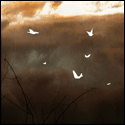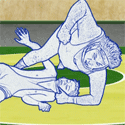|
Kuros posted:I'd like to revisit my question since no one responded. Thanks.
|
|
|
|

|
| # ? Jun 4, 2024 13:47 |
|
Kuros posted:I'd like to revisit my question since no one responded. Thanks. Other aspect of your question that I perceived, no, you are not going to be able to fix a dead fan. Do as Alereon said and replace it altogether, the card is still good and you'll spend less to keep it running than to get something marginally better.
|
|
|
|
Corvettefisher posted:Okay since AMD doesn't have +4 DIMM motherboards and I need more than 16GB ram for work. I am looking into Server ram as 8GB sticks are 150+ and Server Sticks are 75, I am looking into getting about 4 sticks. I don't think it will, you'd have to double check with ASUS. Either contact them directly, or look for mention of RDIMM support in addition to UDIMM support. Also, as the memory controller has moved onto the CPU now, it's more a question if 1) the CPU supports ECC memory and 2) if the motherboard maker has actually run the extra traces to the DIMM slots. I would lean towards #2 being false on that motherboard and therefore it'll choke on ECC memory.
|
|
|
|
Alereon posted:A 5870 is still reasonably fast, you'd need a Radeon HD 6950 or faster to beat it. I'd definitely say it's worth replacing the fan with an aftermarket cooler. Sniep posted:Other aspect of your question that I perceived, no, you are not going to be able to fix a dead fan. Do as Alereon said and replace it altogether, the card is still good and you'll spend less to keep it running than to get something marginally better. Thanks for the responses!
|
|
|
|
I've got a 5870 right now, but I'm experiencing texture glitches when running any game in DX11 mode. They streak across the screen, flickering rapidly. There isn't any actual slowdown of the game while it's happening, though. Screenshot of glitching in Deus Ex DX11 I'm experiencing a similar problem in Dirt 3 and more recently the BF3 beta. In BF3 the latest drivers seemed to help clear up the texture issues, though the screen still flickers. I also get horrendous slowdown whenever I look at any lighting effects. The game becomes unplayable in the metro tunnels (for those who've played) as I literally cannot move and am forced to alt+f4. I don't have any of these issues in DX10, and completed Deus Ex in DX10 mode without any issues at all. My question is, is this a salvagable situation, or is the card hosed? For what what it's worth, I've ran into a couple of people using the same card in the BF3 beta who report no issues.
|
|
|
|
Corvettefisher posted:Okay since AMD doesn't have +4 DIMM motherboards and I need more than 16GB ram for work. I am looking into Server ram as 8GB sticks are 150+ and Server Sticks are 75, I am looking into getting about 4 sticks. I seem to remember seeing recently that the memory controller on non-server processors specifically doesn't do ECC. The RAM will work in non-ECC boards (or ECC boards without ECC-capable processors,) while registered will not work at all with chipsets that don't support it. My question: I recently got gifted an older Extreme edition processor, a QX9650. It replaced my E8400 in my main rig, so basically I got double cache, double # of cores, same clock frequency. I had been running an E6550 (2.3 GHz, 65nM) in my WHS, and now it's got my E8400, which has been supported since many BIOS revisions ago (Asus P5GC-MX/1333,) yet the machine is sluggish all of a sudden. RDP lags, almost anything I do lags a bit. It's got 2GB RAM, and decent sATA 3.0 Gb/s drives, nothing else has changed. What traces would I look into in perfmon, or where else can I look, to see what exactly is going on here?
|
|
|
|
Hey y'all. So I'm sure this question has been asked a bunch of times but here goes. I bought a used computer on craigslist for 250(monitor included) because it seems decent for my needs and was cheap enough for me. Now I believe I am having power issues but I'm not sure. Every time I run a game for random amount of time (sometimes 20 seconds, sometimes 45 mins) my computer will completely lose power and I have to unplug, turn off the switch, then plug it back in and it will work fine. Never crashes during casual use. Reading online I believe I've ruled out CPU overheating and GPU overheating. I've run FurMark on ultra burn for 45 mins with no problem and I've been running coretemp during all the crashing games with no issue, never above 36C on the cpu. Here's my computer SPECS CPU: AMD Phenom II X3 720 (2800) GPU: NVIDIA GeForce 9800 GTX+ Memory: DDR3 8GB (4 sticks) PSU: 450W So I believe that I've reasoned it being a Power issue. the power may infact be 3 or so years old from what I understand. Here's what I'm asking. Do I A: buy a new 550W/650W supply and just hope that it's the issue. or do I bring it into a shop so they can test and see what the problem really is. I'm happy to put up any more info ASAP so I can get to fixing this hunka junka. Thanks in advance.
|
|
|
|
You only need a 400W PSU. It's not that your current one doesn't have enough juice, it's that it sucks.
|
|
|
|
So my problem sounds like the powersupply is just freaking out when it's under load?
|
|
|
|
Probably. Most likely to test your PSU, a local shop would charge you the price of a good 550 watt one anyway. Just go buy one and install it yourself. If nothing else, you will have a good base to start from in building a new computer if it turns out to be something else.
|
|
|
|
Currently I connect my computer to my AV receiver with an analogue cable. (headphone one end, RCA other). Would there be anything to gain using a digital S/PDIF to S/PDIF cable? Would that eliminate the slight buzz my speakers make?
|
|
|
|
Red_Fred posted:Currently I connect my computer to my AV receiver with an analogue cable. (headphone one end, RCA other). Would there be anything to gain using a digital S/PDIF to S/PDIF cable? Would that eliminate the slight buzz my speakers make? You'd get a purely digital connection. It's hard to say for sure whether the "slight buzz" is due to the computer or computer-receiver connection, but if it is, going digital will fix it. If the DACs in your receiver are better than the ones in your computer, then it might help audio quality, as well. If you're currently using a surround-sound setup with multiple analog cables, you might lose surround in some circumstances, depending on your hardware and source. All in all, it's a worthwhile experiment. Even if it doesn't fix your problem, oh well, you're only out $5 or so anyway.
|
|
|
|
Space Gopher posted:You'd get a purely digital connection. It's hard to say for sure whether the "slight buzz" is due to the computer or computer-receiver connection, but if it is, going digital will fix it. If the DACs in your receiver are better than the ones in your computer, then it might help audio quality, as well. If you're currently using a surround-sound setup with multiple analog cables, you might lose surround in some circumstances, depending on your hardware and source. Well my reciever is a $800 Onkyo one so the sound quality probably would improve over my on-board. I'm not using surround so yeah it's worth a shot. Thanks!
|
|
|
|
Red_Fred posted:Currently I connect my computer to my AV receiver with an analogue cable. (headphone one end, RCA other). Would there be anything to gain using a digital S/PDIF to S/PDIF cable? Would that eliminate the slight buzz my speakers make? Slight buzz might be a sign of a ground loop somewhere, a optical connection will definitely not cause it. For what it's worth, I traced the buzz in my speakers at my old place to my CATV connection; had to put in an isolation transformer.
|
|
|
|
Anyone know what the advantages/disadvantages of having multiple +12V rails on a PSU are? This one I currently have has three +12V rails all at 18A, but I'm seeming lots of newer PSUs with two or even one +12V rail. I don't really know poo poo about them, so can anyone explain to me what's the difference?
|
|
|
|
Slider posted:Anyone know what the advantages/disadvantages of having multiple +12V rails on a PSU are? This one I currently have has three +12V rails all at 18A, but I'm seeming lots of newer PSUs with two or even one +12V rail. I don't really know poo poo about them, so can anyone explain to me what's the difference? There was a move to multiple +12V rails a few years ago as people realized how insanely power hungry GPUs were, especially on the +12V rail. The idea was you could load-balance across different rails to aid in power deliverly. Now, with advances in SMPS technology, it's simpler for the user and builder to just have one gigantic +12V rail you power all your GPUs, hard drives and other goodies from.
|
|
|
|
Slider posted:Anyone know what the advantages/disadvantages of having multiple +12V rails on a PSU are? This one I currently have has three +12V rails all at 18A, but I'm seeming lots of newer PSUs with two or even one +12V rail. I don't really know poo poo about them, so can anyone explain to me what's the difference?
|
|
|
|
What are normal running temperatures for an i5 750 with no overclock? Mine is idling at 85 degrees (C) and under gaming it goes to 100, measuring with RealTemp. That seems way too hot? I'm getting stuttering in games so maybe this is the issue?
|
|
|
|
Tunga posted:What are normal running temperatures for an i5 750 with no overclock? Mine is idling at 85 degrees (C) and under gaming it goes to 100, measuring with RealTemp. That seems way too hot? I'm getting stuttering in games so maybe this is the issue?
|
|
|
|
Alereon posted:That's way too hot and would cause throttling. The heatsink isn't secured to the CPU so it isn't making good contact. Carefully and securely remount it and you should be good to go. Took the cooler off and found that the thermal paste had evaporated. Or whatever paste does. Replaced that, now running at 60 under load, double framerates, and no big stutters. Thanks  . .
|
|
|
|
I originally posted in the parts picking thread but I think my questions is better suited for here; Looking to upgrade ram from 4gb to 8 gb. I cant find the same ram as I already have so I will need to mix ram or buy all new ram. I understand that you can mix if speeds and voltage are the same? Just want to verify I buy the right thing. The ram I currently have is OCZ Gold 2x2gb 1600OCZ3G16004GK (http://www.ocztechnology.com/ocz-dd...ld-edition.html); On the OCZ site it is listed as 1.7v while on NCIX.com it is listed as 1.9v but i think that is because of the "EVP" (extra voltage protection) that OCZ put on it. Basically I want to know if 1600mhz 1.7 volt ram is what would be compatible with this? It seems like there will be limited choices for just 1.7v ram, so much so I cant even really find any on the local vendors sites that are 1.7v specific.. is there wiggle room in regards to voltage? I apologize, Im not good with ram timings and voltages.
|
|
|
|
Naes posted:I originally posted in the parts picking thread but I think my questions is better suited for here; I posted this in the parts picking thread as well, but just ditch that RAM entirely and replace it. RAM is cheap, and OCZ's DDR3 blows goats.
|
|
|
|
Perfect, thanks; I thought that would end up being the best solution but wanted to ask. Maybe I will just see if I can put this ram in my Frankenstein machine which is made up of all old parts and poo poo around the house. Granted I knew when I bought the ram that it was fairly lovely but the price was sooo right at the time. EDIT: I am pretty positive that my motherboard can handle faster ram but at the time it was too expensive. Since I will be replacing the ram entirely, would you suggest getting the faster ram if price is about the same? can't see why not if my motherboard will support it Naes fucked around with this message at 16:23 on Sep 30, 2011 |
|
|
|
Naes posted:EDIT: I am pretty positive that my motherboard can handle faster ram but at the time it was too expensive. Since I will be replacing the ram entirely, would you suggest getting the faster ram if price is about the same? can't see why not if my motherboard will support it Unless you're doing something besides gaming and general use web/office type stuff with your PC, or you're doing an FSB/baseclock overclock of your CPU, there's no need for you to buy stuff even as fast. RAM clocks and timings have a minimal effect past a certain minimum for the platform. In practice, dual channel DDR3-1333 CL9 satisfies just about everyone. DDR3-1600 might get you one extra FPS, so only get it if it's not much more expensive than 1333. Speeds above that only matter with certain scientific simulation tasks or less common setups like AMD APUs, which split the main RAM bandwidth between both a CPU and a GPU on one chip.
|
|
|
|
awesome, thanks for the help... in terms of ram timings and voltages... is there anything that I "want"? like is 1.5v better than 1.6v? and is 9-9-9-24 better than 7-7-7-15 or whatever? (made those numbers up, may not be factually correct!)
|
|
|
|
For all those numbers, lower is better, but you may not really see a difference. 1.5V or 1.65V or etc. refers to the voltage. Lower is unambiguously better - it runs cooler and uses less electricity, but RAM doesn't use a lot of electricity to begin with. Numbers like 9-9-9-24(-2T) or 7-7-7-20(-1T) refer to the main timings on the RAM. Lower is faster in that there's a nanosecond or two less delay between a command like "read" and when it is executed, but it's not going to make a huge difference in practice. The only number that makes a significant difference is the 2T/1T, or the Command Rate. 1T is slightly faster in the real world, but 1) not so much that you should really agonize over only having 2T RAM, and 2) most 2T RAM from a decent vendor can hit 1T timings with the slightest of overvolts, if overclocking is your thing.
|
|
|
|
How should I go about looking for a fan that would fit in a laptop? Mine's gone to poo poo, clicking and spitting the occasional spark if I tilt it while it's running hard, and I want to try in replace it. I plan on having a look at the CPU and it's connection to the heat sink to be on the safe side, but I'm pretty sure the fan is the main problem. I just have no idea what I should be looking for that will tell me "This will play nice with this laptop."
|
|
|
|
Suddenly Tentacles posted:How should I go about looking for a fan that would fit in a laptop? Mine's gone to poo poo, clicking and spitting the occasional spark if I tilt it while it's running hard, and I want to try in replace it. I plan on having a look at the CPU and it's connection to the heat sink to be on the safe side, but I'm pretty sure the fan is the main problem. I just have no idea what I should be looking for that will tell me "This will play nice with this laptop." Go to the manufacturer and buy the exact fan from them, or else find a vendor with a fan made for your specific model. Laptop fans are not as standardized and interchangeable like the fans in desktop PCs.
|
|
|
|
Just want to say thanks Factory Factory.. Huge help. I will post back when I decide on ram and let you guys know how things went.. again I appreciate it. Although a lot of what I asked, in practice, will end up making no difference, it is good to at least understand; oh and like any true geek I will be getting the lower timings and voltages because even if i cant feel the difference i KNOW its there
|
|
|
|
Factory Factory posted:Go to the manufacturer and buy the exact fan from them, or else find a vendor with a fan made for your specific model. Laptop fans are not as standardized and interchangeable like the fans in desktop PCs. Ah, drat. Thanks for the heads up then, I appreciate it.
|
|
|
|
Another crosspost from the system building thread, because  Well, I am at an absolute loss for what I'm doing wrong here. I got my replacement mobo after my last one caught fire (welp). I plugged everything back in, triple-checked all the cables. Drives are in okay, fans are all plugged in, all the power should be good to go. I start it up, this time it stays on and doesn't die or start smoking, which is good. But I'm getting no video output. At all. I've tried both VGA ports and HDMI, but still no signal. I've removed and reinserted everything several times, still nothing. It seems like there's something wrong with my GPU, but the fans are spinning just fine. My PSU has two 6-pin connectors, which I've tried in both possible orders. One of the 6-pin connectors says PCI-E on it and has an extra 2 that stick out from another cable. As far as I can tell I'm not supposed to plug this into anything. Am I doing something wrong with my GPU? e: I forgot to add. My DRAM LED is lit up constantly. My mobo's manual says that means there's a problem with how the RAM is installed, but I did everything exactly like it said.
|
|
|
|
Davish Krail posted:Another crosspost from the system building thread, because If there was a problem significant enough to set the board on fire, I wouldn't put it past the RAM or CPU to be fried as collateral damage. Since the DRAM light is on, well, do you have any spare RAM you can try? Or a local store where you can buy a stick that can be easily returned if it doesn't solve the problem?
|
|
|
|
Davish Krail posted:Another crosspost from the system building thread, because The 6+2 should go to your video card, and any plug with only yellow and black wires that's not that plug shouldn't go into your video card. Is there a 4-pin or 8-pin connector with only black and yellow wires? If so, it's supposed to go to your motherboard, usually right by the CPU. Factory Factory's right, if your mobo indicates it's a RAM issue, try some different RAM if possible, but your video card includes a molex to 6-pin adapter, so that PCI-E connector (or one of them, if the two are in fact both for PCI-E) should go to your video card. Edit: yeah, your PSU has just the one 6+2, and an 8-pin for your CPU, so there's no spares listed. Do make sure you have that 8-pin connector affixed near your CPU, though I doubt it's your problem, just making sure. Oddhair fucked around with this message at 06:16 on Oct 1, 2011 |
|
|
|
Oddhair posted:The 6+2 should go to your video card, and any plug with only yellow and black wires that's not that plug shouldn't go into your video card. Is there a 4-pin or 8-pin connector with only black and yellow wires? If so, it's supposed to go to your motherboard, usually right by the CPU. Factory Factory's right, if your mobo indicates it's a RAM issue, try some different RAM if possible, but your video card includes a molex to 6-pin adapter, so that PCI-E connector (or one of them, if the two are in fact both for PCI-E) should go to your video card. Thanks guys. Both the connectors are indeed black and yellow (I'm guessing you saw my post in the system building thread; I bumped up to a better video card and PSU before buying), so I'm sure they're in the right place. But to clarify, the 6+2 doesn't actually use the 2, right? I can't see anywhere on the card to put it. I'm hoping it's just the RAM. The fire was close to but not on top of where the RAM goes, so hopefully that's the only thing that's damaged. The CPU doesn't look fried or anything, but I don't know how I'd be able to tell if it were messed up. But damaged RAM can result in no video output? e: For whatever reason, one time when I started it up recently my internal speaker actually started working, and it indicated it wasn't detecting any RAM at all. So hopefully everything else is fine. But it doesn't give me those beeps every time, so it must be going in and out as a result of physical damage. Cognac McCarthy fucked around with this message at 07:25 on Oct 1, 2011 |
|
|
|
Is there anything 'new' in power supplies today that would have been possible 5-10-15 years ago?
|
|
|
|
This is a question regarding Sound input/output from a computers sound card. We've all been there: You begin a VoIP conversation with someone, they start a demanding 3D application (such as Minecraft) and you, on the listening end, get the "electronic" sound orchestra. I've heard all from simply faint white-noise at all times, to something akin to writing on a whiteboard. This can range from barely noticeable to incredibly annoying. As much as I'm assured built-in audio in Motherboards keeps getting better, I took the plunge 2 years ago and got myself a Asus Xonar DX when I splurged on a audio system (Amp+Good speakers and High-end Headphones). Output-wise, I have no complaints at all. The card does what it's supposed to. As for Input however, I've noticed it also gives out white-noise when recording and a application is running. While far from as annoying as many others of the sort can be, it's there. So my question is this; Why do people hear, when talking over a VoIP, the other users "computer sounds" when it's working a demanding process? And why does this "static" take such different forms and even appear in "dedicated" sound cards?
|
|
|
|
Shaocaholica posted:Is there anything 'new' in power supplies today that would have been possible 5-10-15 years ago? wouldn't* have been possible you mean? Just improvements in efficiency really from advances in SMPS technology that are helping to push your power bill down. quote:So my question is this; Poor isolation on the microphone input would be my guess. Once the analog signal hits the DAC stage of the audio device, it is all digital from there and external noise should not affect the signal. Or perhaps the microphone cable itself is poorly shielded? There will always be some amount of background noise it picks up, just from background thermal noise/etc.
|
|
|
|
2 quick questions.... I have a new gaming computer, and it's been working really well, but I've been having some issues. One: When I play the Battlefield 3 beta, which is the most graphics-intensive game I have, the CPU temperature gets up to the 90s, nearly 100 degrees C. I'm not sure what is normal temp for a gaming computer, or if that's too much. It seems fine when running normally (about 42 C), and I have great circulation in the case. Should I be worried? Two: Whenever I start up my computer, it turns on for a few seconds, then turns off for a few more, then turns on. It does this 1-2 times before starting up normally. Then, about a third of the time, it will get stuck at the initial computer startup window and have a message that says "Overclocking failed". I don't believe I ever set it up to overclock, so I have no idea why it's doing that. Shutting the computer off and on usually solves this and it starts up fine, but I'm worried there may be an issue. Here's my computer specs: Windows 7 64 bit professional Intel Core i5-2500K Radeon HD 6850 ASUS P8P67 motherboard XFX 550W power supply 8 GB DDR3
|
|
|
|
Rotten Red Rod posted:2 quick questions.... I'd guess that your heatsink isn't properly seated, and maybe (?) that your motherboard is set to mildly overclock your CPU by default. I've got an ASUS motherboard, and when I first started it up, it was set to "overclock: automatic" or something. I'm not sure what that means, but it could be something like that in your case. I would reseat the heatsink (make sure you have new thermal paste to apply, you need to clean off the old stuff that came with it), and if you're still getting those problems find the motherboard manual, go into the BIOS, and see how overclocking is set (if at all).
|
|
|
|

|
| # ? Jun 4, 2024 13:47 |
|
Ok. Just to get an idea, what maximum temp should my CPU be at safely?
|
|
|