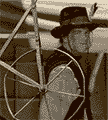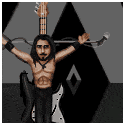|
A couple of days ago I started getting this weird artifacting on my desktop, like so: I tried changing from the regular VGA port to the HD port but it's still there. I assume this means my card is hosed? I'm going to be replacing the whole computer fairly soon, so if it is I'll just use a lovely(er) old card until I do.
|
|
|
|

|
| # ? Jun 4, 2024 19:34 |
|
Dominoes posted:Edit: Setting the timings manually to 9-9-9-25 worked. I had assumed that the 9-9-9 part was already set right since the default settings when at auto were that, but on the status page in the BIOS, it showed lower. I can now get all sticks running, and at their full speed. Thank you. Cool man, glad it worked! Crepthal posted:So I'm not sure if this post belongs here but I can't find another place for it. Cell phone forum may be a better spot for this (it's in IYG) but FWIW, I wouldn't skimp on the repair kit cost. I've replaced screens before and the cheap kits have only made things worse. hike posted:Yeah, it was a gaming laptop... It's why I'd like to pay someone, there's some really important information i need on there ASAP... Yeah, you're going to need to contact a recovery place like Ontrack or similar. Maybe they can work some magic. 100 Years in Iraq posted:A couple of days ago I started getting this weird artifacting on my desktop, like so: That is odd...same place on the desktop all the time? All apps?
|
|
|
|
So I just installed a new case fan and it dropped my cpu temp (amd phenom ii x4 955 45nm @ 3.2 ghz) to 39c-41c idling after bf3, is that a good temp to have? it used to run at 45c-50c after running the bf3 beta so it's an improvement but i'm unsure. it also maxed out at 51c during bf3, is that a good temp or should i install another fan?
|
|
|
|
movax posted:Yeah, you're going to need to contact a recovery place like Ontrack or similar. Maybe they can work some magic. I doubt it. He's probably hosed. Even if he's willing to throw a lot of money at it, the failed drive would have to be recovered pretty much completely intact. Everything from the file system to the actual physical data is stored in alternating, roughly parallel writes. Failure of a RAID-0 disc usually means data loss, which is why a lot of them are mirrored in the first place (which just brings the failure chance closer to the normal MTBF for the drives, not work much magic) and why backups are an absolute, total necessity. What's really lovely is that for almost any usage, and certainly for laptop usage, a proven, reliable SSD is going to be dramatically faster for almost anything, with likely matching sequential write/read speed to a 2.5" HDD RAID-0, while also being way less prone to issues since it's not in a goddamned RAID-0. But critical data should be backed up regularly. I can understand not being able to afford an off-site backup if you're just using your computer for normal, personal usage, but with the extremely low cost/GB of HDDs these days, there is pretty much no excuse for not having redundant backups on-site. Hell, your likelihood of recovery is way better if you've got just two backups, one in your house, and one in your car. That way even if your house burns down you've still got the one in your car if it didn't get caught in the fire. It seems like this guy was kind of victimized by a lack of knowledge and makers pushing dangerous and unhelpful setups on the basis that it'll be fast fast fast (when compared to a normal, not-Sandforce SSD it's still slow slow slow). I'd wish him good luck but I figure he's out of it now. Even if you could afford dramatic recovery efforts, RAID-0 roughly doubles failure chances and makes data recovery nearly impossible in the event of a drive failure. 
|
|
|
|
movax posted:That is odd...same place on the desktop all the time? All apps? Yes. Those little "cutouts" might change to the desktop background, or be the page I'm viewing, but they're always there. I changed up my screen resolution to see if that would make it go away and it didn't. Doesn't happen with my PS3 or TV (all use my LCD TV for display). Happens in videos, games, and IE. edit: UPDATE - swapped out the card and that fixed the problem. Goddamn, that was weird. SubponticatePoster fucked around with this message at 19:48 on Oct 8, 2011 |
|
|
|
Agreed posted:I doubt it. He's probably hosed. Even if he's willing to throw a lot of money at it, the failed drive would have to be recovered pretty much completely intact. Everything from the file system to the actual physical data is stored in alternating, roughly parallel writes. Failure of a RAID-0 disc usually means data loss, which is why a lot of them are mirrored in the first place (which just brings the failure chance closer to the normal MTBF for the drives, not work much magic) and why backups are an absolute, total necessity. There's a good chance that a professional data recovery company would be able to get the data back. The other drive in the array is (presumably) still good, and if they can pull most or all of the data off the failed drive, it's possible to rebuild the array structure. Of course, you're looking at obscene amounts of money for it. First, they have to fix the failed drive, which can easily run into a few thousand. Then, they have to do RAID recovery, which is another good-sized bill, and then try to pick up the pieces of the probably damaged filesystem. For a very rough guess, I'd expect to budget $10,000 or so, more if it's a really high-priority job. It's certainly possible to get away for less depending on the nature of the damage, but I wouldn't expect to pay less than $2,000. Offsite backup is cheap. If you've got enough disposable income to afford a gaming laptop, you can afford fifty bucks a year for Crashplan - which is a much better bet than some failure-prone external drive sitting right next to your computer. And, of course, there are all sorts of cloud services that offer a few GB for absolutely nothing. Sure, people have lots of data these days, but it's pretty rare for the really irreplaceable stuff to run more than a couple of gigs.
|
|
|
|
You really think it's a good chance? I guess it just depends on the type of failure, but RAID-0 is scary and a bad idea if you're not diligent about backups, and as you note, every trick in the book later you've got a shot at getting it back. If one of the drives really took a poo poo and scarred up a platter, that'd be a lot of data just gone forever, you know? Even if you could get the file table itself back you'd be left with junk data in the affected areas and corresponding striped data on the other disc, wouldn't you? But maybe that's an extreme failure case, I don't know. I just think it's ridiculous that a company would actually sell someone a laptop with RAID-0 in the first place, just damned irresponsible and of course it cost a ton I'm sure. As far as backup best practices, wherever you put it, it's on storage somewhere. Great point about the significant size vs. total size, I wouldn't be -super- comfortable with sensitive financial documents or the like being stored remotely even in a standard AES-256 encrypted file, but if all that's needed is a document folder or something stored it's certainly possible to take advantage of services on the cloud or whatever. But he didn't... Maybe given that he could afford a gaming laptop, he can afford to gamble $10K on getting the file back, if it's $10K important.
|
|
|
|
It's 100% possible to do, for pretty near cheap. I've done it before for an old client of mine. The deciding factor is how the drive died. Was it the mechanicals, or just the controller? If the controller died, easy as pie. Make an image of the good drive. Swap the controller over to the bad drive (THIS ONLY WORKS IF THE DRIVES ARE SIMILIAR IN drat NEAR EVERY WAY. But since it's OEM -- this is almost certainly not a problem). Fire up something like RunTime's RAID Recovery. Tell it to use the image file plus the physical disk. Voila! Even better is that RunTime has a demo version that allows you to see if you can even recover data before buying it. e: it was from a Dell desktop. they love shipping drives in raid0 for some stupid loving reason.
|
|
|
|
While there is a keyboard megathread, there is no mouse megathread, so I figured I'd ask in here. Does anyone make mice that don't have horizontal scrolling? I can see why some people using products like Photoshop might find it useful so they can scroll while zoomed in, but I've never had a use for it and always turn it off. The issue is that on the last few mice I've owned, middle-clicking has been a bitch. I usually have to try a few times before it actually clicks straight down as opposed to it trying to scroll left or right. That plus the fact my Microsoft Wireless Laser Mouse 5000 seems to randomly have "sure, you heard the audible click, but I'll randomly decide not to actually perform a click" fits has led me to look into picking up a new mouse. Even a battery swap and re-sync to the receiver isn't helping that one. I just want a wireless mouse with vertical only scrolling and a side button.
|
|
|
|
GI_Clutch posted:While there is a keyboard megathread, there is no mouse megathread, so I figured I'd ask in here. I think this is kind of the mouse megathread.
|
|
|
|
Wonder_Bread posted:It's 100% possible to do I love this. "It's definitely maybe, for sure. Or not."
|
|
|
|
I want to upgrade my computer's RAM. It's a couple years old, but everything is still decent except the hilariously small 2 GB RAM I have in there. It's a Gigabyte EP35-DS3L mobo or something very similar to that. It's got two sets of two RAM slots - one yellow and one red in each set. Right now I have two 1gb RAM sticks in the two yellow slots. I've been out of the scene for years and don't know what kind of RAM cards are out there right now. The computer gets heavy use for gaming, but not bleeding edge stuff - Starcraft 2, Team Fortress, and the like. I don't care about ultra high graphics. 1) What type of RAM should I get? 2) How should I install it? Should I add it to what I already have, move/trash the 1gb sticks, or what?
|
|
|
|
Koskinator posted:I want to upgrade my computer's RAM. It's a couple years old, but everything is still decent except the hilariously small 2 GB RAM I have in there. 1) DDR2: 800mhz / PC6400 (check your current sticks for the listed speeds). Ideally you'd want to get it used on a FS/FT forum or SA-Mart as DDR2 will be expensive at retail. 2. If you buy a matching kit of either 1GB sticks or 2GB sticks, you can just throw them into 2 of the matching RAM slots to maintain dual-channel operation (so slots 1 & 3 will have the original 1GB sticks and slots 2 & 4 will have the new sticks). Even if you bought a 2x2GB kit, you should be able to continue using the old sticks unless they're considerably slower than the new ones. You'll probably need to raise the memory voltage slightly in BIOS if you end up running all 4 slots filled. wonder_bread posted:If the controller died, easy as pie. Make an image of the good drive. Swap the controller over to the bad drive (THIS ONLY WORKS IF THE DRIVES ARE SIMILIAR IN drat NEAR EVERY WAY. But since it's OEM -- this is almost certainly not a problem). Fire up something like RunTime's RAID Recovery. Tell it to use the image file plus the physical disk. Voila! future ghost fucked around with this message at 17:49 on Oct 9, 2011 |
|
|
|
Is there any real advantage to building a dedicated HTPC if you already have a 'main' system and storage? My friend recently built a NAS with a new HTPC aside from his dedicated system and, while it looks pretty awesome with XBMC and such, I can't think of why. I currently have an i5 system with an SSD and 2TB external with all of my media on it. When I want to watch something, I just use my HDTV as a 2nd monitor and play it via HDMI/VLC. Works simple enough. I've got a 1 bedroom apartment, so I really can't see the value of doing NAS/HTPC combo instead of what I have now. Thoughts?
|
|
|
|
Roving Reporter posted:Is there any real advantage to building a dedicated HTPC if you already have a 'main' system and storage? My friend recently built a NAS with a new HTPC aside from his dedicated system and, while it looks pretty awesome with XBMC and such, I can't think of why.
|
|
|
|
Roving Reporter posted:Is there any real advantage to building a dedicated HTPC if you already have a 'main' system and storage? My friend recently built a NAS with a new HTPC aside from his dedicated system and, while it looks pretty awesome with XBMC and such, I can't think of why. Depends on how things are set up and how you use the HTPC. I've got both a 1BR and a storage-desktop-HTPC triumvirate, and the HTPC's duties are pretty much to act as a recorder and player for digital, online, and physical media. It's a separate box because 1) the desktop sucks power like mad (relatively), being a full-power gaming desktop, and 2) the storage is an actual server without a good graphics card or any audio chipset, and 3) the TV is on a different wall than the desktop. The HTPC is based on an AMD E350 ITX board, so it just sips power even when I leave it on to record TV. Other than that, there's nothing it does that the desktop couldn't if I gave it a TV tuner card, but I also tinker like mad with the desktop. I don't want my TV watching subject to my tinkering any more than I want my server subject to a bunch of add-in cards and websites' ad networks if I made it subject to my TV watching, you know?
|
|
|
|
Thanks for the replies. I'm pretty much going to stick with my current solution(although I might consult the NAS thread when I get paid since my 2TB is getting full). I do have friends over to watch stuff, but its only 2-3 at most on the couch. My PC is in the bedroom with an HDMI cable connected to the TV right around the corner/door. Its definitely not a big deal going into the next room to set up a movie and come back a second later. Besides, even though XBMC is 'shiny', I know there is still a lot of tweaking to be had to get it right for home theater. Even using Sickbeard/Couch Potato and I'll still have to manually change meta data or move something to X folder because the automated process didn't work. That would drive my OCD mad on a 'home theater' component. I guess my brain just separates the PC and the 'stuff that works' catagories. EconOutlines fucked around with this message at 00:47 on Oct 10, 2011 |
|
|
|
Hey guys. I'm running an i5 2500k on the stock cooler and stock clocks. My temps at idle run from the mid 30s to low 40s. Running Prime95 torture test, the temps ramp up to the low 50s to high 60s (some cores run cooler than others, it seems). Is this normal? I'm afraid that might be too hot, especially since I'm not overclocking at all. I don't know what my ambient temps are but uh I keep the AC on 24/7 due to my heat intolerance so I guess it can't be that hot in the room? Oh yeah, my motherboard is a Gigabyte P67A-D3-B3 and my case is a Lian Li PC-K58 with two case fans. Here's my cable set-up: 
DARPA Dad fucked around with this message at 01:07 on Oct 10, 2011 |
|
|
|
|
JSnake posted:Hey guys. I'm running an i5 2500k on the stock cooler and stock clocks. My temps at idle run from the mid 30s to low 40s. Running Prime95 torture test, the temps ramp up to the low 50s to high 60s (some cores run cooler than others, it seems). Is this normal? I'm afraid that might be too hot, especially since I'm not overclocking at all.
|
|
|
|
Alereon posted:That's totally fine, downright cool in fact. Ideally you want the CPU under 70C max load, Intel rates their CPUs to operate normally up to at least 85C, even higher on some models. Obviously if you wanted to overclock you should probably get a new heatsink like the Thermalright HR-02 Macho, but for running stock the stock heatsink is fine. According to TAT, Tjmax for the 2600K (I'd assume it's the same for 2500K) is 98.0C, but I agree with Alereon, you really don't want to be exceeding 70C at max load.
|
|
|
|
Well Prime95 was making one core reach 69C. And that was only for about 60 seconds. I'm afraid if I let it go any longer, it would keep climbing.
|
|
|
|
|
movax posted:According to TAT, Tjmax for the 2600K (I'd assume it's the same for 2500K) is 98.0C, but I agree with Alereon, you really don't want to be exceeding 70C at max load. TjMax isn't the only temperature listed on the spec sheet any longer. Intel also includes Tcase, which is the max temperature they recommend for 24/7 use, presumably to reduce electromigration since the CPU will indeed happily function without throttling up to TjMax.
|
|
|
|
Factory Factory posted:TjMax isn't the only temperature listed on the spec sheet any longer. Intel also includes Tcase, which is the max temperature they recommend for 24/7 use, presumably to reduce electromigration since the CPU will indeed happily function without throttling up to TjMax. Not quite. Tcase is the temperature at the top of the heatspreader. Since the thermal junction which measures distance to TJmax is buried in the processor die itself, it's going to read a bit higher for the same thermal conditions. Intel provides Tcase numbers so that heatsink manufacturers can qualify their designs; it's easy enough to build a CPU simulator with a thermometer in the top and a simple resistor heater of the appropriate power underneath.
|
|
|
|
Ah, okay. So then Tcase is just coincidentally the same as the max recommended 24/7 operation temperature. Huh.
|
|
|
|
Totally stupid question here I think. My current PC is 6 years old and I've finally run into a game that is painful to play. So time to upgrade. Going for a home-build again and think I'll buy MSI A55M-P35 http://www.msi.com/product/mb/A55M-P35.html I've looked at the manual and there are are 2 USB2 ports at the rear and two USB2 on-board headers. The manual doesn't specifically say that they can be connected to the front ports of a case but I'm guessing that they can. Is this correct?
|
|
|
|
IoT posted:Totally stupid question here I think. Yeah, on-board headers can be connected to front-panel ports, rear panel brackets, etc. ~98% of motherboards have these. Premium motherboards will have headers plus an actual Type-A connector onboard, where you could directly plug in a USB device, like a flash drive. You're good to go, at any rate. One header generally equals two ports.
|
|
|
|
I upgraded my desktop a week and a half ago with a new motherboard, CPU, and memory. I came back today after a weekend trip to find it dead. The system fans and CPU fan were not running, but the HDDs and DVD drive did have power. I pulled components out one at a time trying to see if it would post. No luck. I grabbed my old MB with the CPU and memory in it, plugged in the two power connectors, and hooked up the power switch. None of the LEDs on the motherboard lit when trying to power it up. Dead power supply? Anything else I should try before ordering a new one? It's a 3 year old Antec NeoPower 500. Surprising that it would die so soon.
|
|
|
|
Should I be concerned that there is a significant difference between core temperatures on my new i5-2500k at full load? I have turboboost or whatever turned off, so all the cores are at the same frequency (4.5GHz). When I do Prime95 I get something like 58, 59, 64, 61, according to CoreTemp. 6 degrees seems like a pretty big gap. My concern is that the thermal grease is uneven or something like that, but I may just be paranoid. I'm not on my home computer right now so those numbers are approximations. I can get specifics later if they matter.
|
|
|
|
Bone Storm posted:Should I be concerned that there is a significant difference between core temperatures on my new i5-2500k at full load? I have turboboost or whatever turned off, so all the cores are at the same frequency (4.5GHz). When I do Prime95 I get something like 58, 59, 64, 61, according to CoreTemp. 6 degrees seems like a pretty big gap. My concern is that the thermal grease is uneven or something like that, but I may just be paranoid. All 4 cores don't turbo-up, do they? I thought just one or two did.
|
|
|
|
Bone Storm posted:Should I be concerned that there is a significant difference between core temperatures on my new i5-2500k at full load? I have turboboost or whatever turned off, so all the cores are at the same frequency (4.5GHz). When I do Prime95 I get something like 58, 59, 64, 61, according to CoreTemp. 6 degrees seems like a pretty big gap. My concern is that the thermal grease is uneven or something like that, but I may just be paranoid. Unless you're using the integrated graphics, that's normal. The integrated GPU is directly adjacent to the first core (physically, on the die) and acts as a kind of extra heatsink/heatspreader. It's totally normal to see that spread, don't worry about it.
|
|
|
|
Bob Morales posted:All 4 cores don't turbo-up, do they? I thought just one or two did. Alereon fucked around with this message at 01:13 on Oct 11, 2011 |
|
|
|
If I install MSIafterburner for the free fraps alternative, will it cause any problems with my EVGA card?
|
|
|
|
Alereon posted:You may be thinking of AMD's early Turbo Core implementation, which only worked when three or fewer cores were active. Turbo bins on the Core i5 2500K are 1/2/3/4, meaning with all four cores active there's a +100Mhz boost, +200Mhz with three active, +300Mhz with two active, and a +400Mhz boost when you're only using a single core. These boosts depend on the processor having available TDP headroom though. That's what I thought, and figured if one core was at say +400MHz it would be the 'hot' one.
|
|
|
|
He has it overclocked to 4.5GHz. It also appears he's disabled Turbo entirely so it's probably just running at 4.5GHz all the time, which is weird and inefficient and I don't understand why that's the case. But the behavior of a 2500K/2600K having a spread like that is expected behavior if the integrated GPU is not used (P67 or Z68 with it turned off). It's just hangin' out, not doing anything, soaking up heat from the adjacent core. And in any case, 64�C under full load at 4.5GHz is a great temperature.GreatKesh posted:If I install MSIafterburner for the free fraps alternative, will it cause any problems with my EVGA card? Nah, they're compatible. Agreed fucked around with this message at 01:46 on Oct 11, 2011 |
|
|
|
Agreed posted:
Awesome. They aren't making it easy to find the video recording thing though
|
|
|
|
GreatKesh posted:Awesome. They aren't making it easy to find the video recording thing though I keep meaning to install it to overclock my EVGA GT 580 SC card further but
|
|
|
|
I have no idea what you just said, I'm not that good with technology After running minecraft for a while, trying to figure out how to use the video capture, I looked at the temp on MSI afterburner and it was at 94c. I closed minecraft and turned my fans right up, but holy poo poo thats hot. Why isn't my computer automatically turning the fans up to cool it down? It never has, I just assumed my computer didnt get very hot. E: I had to turn auto off in afterburner to make it let me manually adjust the fan, so it was definitely on e2: as soon as it got to 35 degrees, I put auto back on and it set the fan back to the lowest setting (30%). Now the temperature is going straight back up 
underage at the vape shop fucked around with this message at 02:31 on Oct 11, 2011 |
|
|
|
MSI has a software fan profile. Enable it, make a point at 45�C at 40%, and a point at 72�C at the max speed. Double click to make sure it's a smoothed line instead of stepped. Problem solved. 
|
|
|
|
Agreed posted:MSI has a software fan profile. Enable it, make a point at 45�C at 40%, and a point at 72�C at the max speed. Double click to make sure it's a smoothed line instead of stepped. Problem solved. Thanks I had a look at EVGAs site and they have their precision app, should I use that instead?
|
|
|
|

|
| # ? Jun 4, 2024 19:34 |
|
Apart from me not being able to find the voltage control, they are functionally identical and for the most part even visually identical. Because they're programmed by the same guy, who started with Rivatuner and worked from there to be the de facto OEM card overclocking and monitoring software programmer. MSI Afterburner has more or less replaced Rivatuner for most people. EVGA Precision and MSI Afterburner are the same thing, perhaps minus the ability to alter the voltage in EVGA precision. Precision is good for overclocking because it fully integrates with EVGA's OC Scanner, which is sort of like Furmark but with a built-in artifact scanner that can be of extreme utility when trying to determine whether your overclock is stable or not once you've got it to the point that you may not be able to visually see the "clearly unstable" symptoms of a ton of artifacts. It watches more closely, keeps a count of current and max artifacts, with configurable options to bypass power draw protection so you can see how your card behaves when it's totally unleashed from the automatic protection and do a lot of other stuff that is basically irrelevant to your needs; essentially, EVGA Precision and the companion EVGA OC Scanner software are great tools for overclockers and if you do decide to start overclocking, it's worth downloading EVGA OC Scanner even if you are still using MSI Afterburner... But you have bigger fish to fry at the moment. You don't want to gently caress with it until you get those temperatures under control. Really, if you're technologically totally ignorant when it comes to this particular thing, you might want to call it a day at just adjusting the fan speed. No offense intended but you can damage your hardware pretty easily if you gently caress around with it without knowing what you're doing. What you should do: Click "Settings." Go to the "Fan" tab. Enable software fan control. Make two points on the graph: one at 40�C and 40% fan speed, and the other at 80�C at 100% fan speed. There will probably be bars which indicate that it actually only operates between 40% and 85% fan, don't worry about that. If it has a stepped appearance, double click it so that it turns into a straight line instead. That will ensure that the fan ramps up as the temperature does, which is the goal here. Leave MSI Afterburner on all the time so that it can continue to work and, presumably, stop your card from getting dangerously hot. Unless a card has deeply insufficient cooling, the simple fan profile you just set up will keep it much cooler and probably result in less noise as well compared to stock profiles which tend to run quiet until it gets super super hot and only then make some motions in the direction of cooling it down. Though it sounds like you've got a communication issue stopping the automatic fan profile from doing any damned thing, frankly. I don't know what's up with that. Make sure your drivers are up to date 
Agreed fucked around with this message at 03:14 on Oct 11, 2011 |
|
|