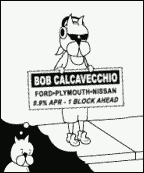|
godzirraRAWR posted:Did you have to do anything special? Nope, no problems for me. Backed up apps + app data (not system data), make a Nandroid, installed MIUI through 'ROM Manager,' wiped literally everything, and installed. Worked fine for me. Good luck!
|
|
|
|

|
| # ? May 15, 2024 12:44 |
|
Toebone posted:I flashed the latest stable CM7 on my Evo 4G a few days ago. Everything's working great, except I can't get a GPS lock. There is a newer/better/easier fix now. http://forum.xda-developers.com/showthread.php?s=3d253edfeaec8cfad40b25f3cbc9e426&t=1132412 I think the first one listed is best. Here is a direct link to that post: http://forum.xda-developers.com/showpost.php?p=15760767&postcount=30 Reboot to recovery, flash, and your GPS will work again!
|
|
|
|
Has anyone tried Swagged Out Stock yet? My girlfriend wants a cleaned up version of the stock rom, and mine as well try something other than CleanROM. Thoughts?
|
|
|
|
Just flashed the stable CM7 to my ATT SGS2. Running pretty well. No issues yet.
|
|
|
|
LastInLine (or anyone really)...what, if anything, do we need to do to upgrade from CM7.1 RC1 to CM7.1 if we're using DarkTremor's A2SD on our N1?
|
|
|
|
Just dumped the new stable release on top of 7.0.3 on a buddy's Inspire, didn't wipe poo poo. All his icons and settings seem to be in order and functional. Pretty drat painless.
|
|
|
|
I just flashed MIUI to my Evo 3D for the first time. Is it supposed to take a long time to do the initial boot, or should I be worried (about 5-7 minutes in right now)?
|
|
|
|
hooah posted:I just flashed MIUI to my Evo 3D for the first time. Is it supposed to take a long time to do the initial boot, or should I be worried (about 5-7 minutes in right now)? Are you using Revolutionary or the official unlock method? Official unlock requires booting into your installed recovery with "fastboot boot recovery.img" and then flashing the rom in order for the kernel to work. Otherwise you get the boot screen forever. Granted it still can take a few minutes to boot after a fresh rom install.
|
|
|
|
Krittick posted:Are you using Revolutionary or the official unlock method? Official unlock requires booting into your installed recovery with "fastboot boot recovery.img" and then flashing the rom in order for the kernel to work. Otherwise you get the boot screen forever. I followed instructions on XDA to get twrp, then flashed the MIUI zip from there, then rebooted.
|
|
|
|
Wiped data, cache, dalvik too? It so, assuming it hasn't booted by now, pop the battery and try again. I had this problem when I flashed CM on my EVO 4G a long time ago and it scared the poo poo out of me.
|
|
|
|
SLOSifl posted:Wiped data, cache, dalvik too? It so, assuming it hasn't booted by now, pop the battery and try again. I had this problem when I flashed CM on my EVO 4G a long time ago and it scared the poo poo out of me. Ahhh, I'd forgotten to wipe those three. Do you still need to do it thrice for each thing?
|
|
|
|
hooah posted:I followed instructions on XDA to get twrp, then flashed the MIUI zip from there, then rebooted. If HTC's method, did you do "fastboot boot twrp-whatever.img" to boot recovery for flashing? If not, you have to "fastboot flash boot" the kernel image from the update.zip. Or do "fastboot boot twrp-whatever.img" and try again.
|
|
|
|
ExcessBLarg! posted:OK, but how did you initially unlocked the device? revolutionary.io, or HTC's official unlock? Oh, sorry. I used HTC's method, then did fastboot flash recovery recovery.img.
|
|
|
|
Yeah, you'll need to wipe everything when making major ROM switches. The official HTC unlock requires, as far as I know, flashing the boot partition from fastboot. It's an extra step, but it's not particularly hard. edit: Since you already have used fastboot, it's the same command. fastboot flash boot boot.img (which you can pull from the MIUI zip).
|
|
|
|
hooah posted:Oh, sorry. I used HTC's method, then did fastboot flash recovery recovery.img. You can manually flash the kernel, pull it from the update.zip and do a "fastboot flash boot miui-kernel-whatever.img". You'll probably want to do a /data wipe from recovery also to make it a pristine boot. Or, you can do a "fastboot boot twrp-whatever.img" (the file which still has to be on your computer) and reinstall the update.zip that way. For whatever reason, when you do a "fastboot boot" the boot partition is unlocked and the kernel flash takes. Edit: Beaten, sort of.
|
|
|
|
Just updated my Desire to the latest Cyanogen, all has gone well except I now get a insufficiant space on device error, when I try to download anything from the market. Searching hasn't led me to a fix (It's not an uncommon problem it seems) that has worked yet. Tried clearing cache/davlic cache. Any ideas on how to fix?
|
|
|
|
|
Thermopyle posted:LastInLine (or anyone really)...what, if anything, do we need to do to upgrade from CM7.1 RC1 to CM7.1 if we're using DarkTremor's A2SD on our N1? By the way, I'm pretty sure Bluetooth is still broken in 7.1 final so if you use it often you might want to not do that.
|
|
|
|
EvilMuppet posted:Just updated my Desire to the latest Cyanogen, all has gone well except I now get a insufficiant space on device error, when I try to download anything from the market. Searching hasn't led me to a fix (It's not an uncommon problem it seems) that has worked yet. Tried clearing cache/davlic cache.
|
|
|
LastInLine posted:You're going to need to set up a true a2sd solution. I ummm don't really know what this means. I know what a2sd is but...
|
|
|
|
|
scrub posted:There is a newer/better/easier fix now. Worked like a charm. Thanks.
|
|
|
|
EvilMuppet posted:I ummm don't really know what this means. I know what a2sd is but... The problem is as old as Android essentially that there were devices without a lot of internal storage for apps and once that filled up you couldn't download anything else. Also if the amount of free space falls below 20 MB, the OS starts doing things like refusing SMS and other particularly mean things. Before Froyo moving apps off internal storage wasn't officially supported so the dev community had to come up with a solution. What they did was make it so you could create a partition on your SD card and then symlink it so that the phone believed the partition was actually the internal storage. This actually works really well. When you're on CM7 you have two options for doing this, DarkTremor's and Simple2EXT. I don't have any experience with S2E but I understand how it works. DT is a little more labor intensive but I understand it well and since it works perfectly I haven't bothered to look into the newer S2E. Simple2EXT should be as easy as backing up your SD card to your PC, formatting and partitioning the card (in recovery, so that the 1 GB partition is in EXT3), and running the app. Again though someone else might be better for advice on S2E. If you'd like to do DT, here are instructions I've typed out in the past. A couple notes on that: One, you can use the CM7 link if you want, I've talked to the guy and he says it's fine. Two, someone has pointed out that I left out the step of actually pushing the button in a2sdGUI that moves the apps to SD. I suppose I thought that was obvious. Anyway if you need help I'm never far.
|
|
|
LastInLine posted:Okay there's basically two flavors of a2sd: for lack of better terms there's Froyo a2sd and "true" a2sd. Froyo you're probably familiar with so let's talk about true a2sd. Thanks for this, I'll give it a shot when I get home.' Edit: It looks like S2EXT fixed it, Thanks heaps! EvilMuppet fucked around with this message at 00:31 on Oct 11, 2011 |
|
|
|
|
I flashed 7.1 over a fairly old Nightly. All I really want is for the problem with the screen not always coming on when I wake the phone to go away. So far so good...
|
|
|
|
What all is still broken in 7.1?
|
|
|
|
brc64 posted:I flashed 7.1 over a fairly old Nightly. All I really want is for the problem with the screen not always coming on when I wake the phone to go away. So far so good... Yeah, on my SGS2 with CM7.1 I get into these screen wake on/off wars. Where I push the button, then wait a few seconds, and push it again, but as I push it the second time it comes back on and then turns back off immediately. This goes back a forth a few times until just about lose my mind.
|
|
|
|
Yeah mine did the same thing (press power and backlights come on but no screen, can't unlock by pressing menu. Have to press power twice) Maybe once every couple of days. Just annoying enough. Not 100% sure on this but it hasn't happened since I turned off the Screen On CRT animation.
|
|
|
|
LastInLine posted:Nothing special, just flash the CM7.1 zip, the GApps, then the a2sd script and reboot. Seconding here that doing that worked just fine on my N1. Thank you for sharing the instructions on how to do it. I didn't realize it either and I truly saw the benefit once I moved the dalvik cache to sd-ext. Another friend also had me benchmark speed with SD Tools and if necessary, changing them using SD Speed Increase. Tweaking the speed for the class 4 8GB card I'm using did feel like it helped.
|
|
|
|
How do I know if I need a new version of gapps___.zip? I understand some of the things in there will not update via the market. I downloaded mine from a link on cyanogenmod.com early sept but it was dated like march I think. Is it just talk/market that's included in that now? I know I've seen gmail and maps updating through market, not sure about youtube. Vin BioEthanol fucked around with this message at 16:10 on Oct 11, 2011 |
|
|
|
Wagonburner posted:How do I know if I need a new version of gapps___.zip? I understand some of the things in there will not update via the market. The latest one I've used is the 20110828 from here.
|
|
|
|
Worked perfect, thanks.
|
|
|
|
air- posted:The latest one I've used is the 20110828 from here. I updated to Senseless a few nights ago and have been getting force-closes on gapps; will installing one of these fix that? If so, how do I tell which one? (EVO 3D, hboot 1.4) Alternate question, I just reinstalled Senseless (before reading this); is there some stuff I shouldn't install from my Titanium Backup to avoid this? Guessing gmail from some of the notes?
|
|
|
|
Ever since flashing 7.1 Stable, I've been getting a periodic flashing GPS indicator. Like, it'll flash for about 1 or 2 seconds then go away, but I see it happen almost every time I turn on my phone and use it for more than a few seconds. I just happened again while typing this, flashed for less than a second. I double checked Fancy Widget and Weatherbug settings to make sure that they're using network location only. I hadn't installed anything new since updating from the nightly. Happened again. Wtf. Anybody know if there's a way I can track down what's trying to use GPS so frequently?
|
|
|
|
If you get into battery statistics you can view by gps usage. My inspire did this every once in a while on 7.1 rc1 and I've seen it happen once on yesterday's 7.1 release. (I also have nothing that should be accessing gps in the background) I just looked at my battery statistics and it shows mytracks as being the only thing that's used gps. I have that installed but I don't think I've ever opened it in months. edit: the bug (maybe a dhd/inspire only thing) where data cuts out for a few secs upon gps startup is gone! Vin BioEthanol fucked around with this message at 17:12 on Oct 11, 2011 |
|
|
|
Deathlove posted:I updated to Senseless a few nights ago and have been getting force-closes on gapps; will installing one of these fix that? If so, how do I tell which one? (EVO 3D, hboot 1.4) I don't think so. They are separated because Cyanogen got a C&D from Google, and was told gapps are not allowed to be distributed with Cyanogenmod.
|
|
|
|
Wagonburner posted:If you get into battery statistics you can view by gps usage. I didn't see GPS info on the (Gingerbread) battery stats page, and there are only 3 tiny slivers under my battery graph for GPS, so I guess whatever is happening isn't happening long enough to actual register anywhere. That said, I noticed that Facebook is using more of my battery than Display, and I strongly suspect that's the source of my mystery GPS. What I don't understand is why I only started seeing it after upgrading to 7.1. Will the Facebook app ever be not lovely?
|
|
|
|
brc64 posted:I didn't see GPS info on the (Gingerbread) battery stats page, and there are only 3 tiny slivers under my battery graph for GPS, so I guess whatever is happening isn't happening long enough to actual register anywhere. It's not the normal battery use page with the graphs of signal strength and little slivers for where gps or charging is on or off, what I'm talking about has pink horizontal bar graphs and you can display only the gps use or only the network use or other things. It's something built in to android I believe but I have no idea how to get to it normally, I get there with a shortcut in battery monitor widget.
|
|
|
|
Wagonburner posted:It's not the normal battery use page with the graphs of signal strength and little slivers for where gps or charging is on or off, what I'm talking about has pink horizontal bar graphs and you can display only the gps use or only the network use or other things. Gotcha. I forgot about Spare Parts. It only shows Facebook and Browser for GPS usage, with Facebook being a small sliver and Browser not even having a bar. I guess I can monitor the total time and see if it's increasing. It's more annoying than anything else, having that icon constantly pop up and disappear a second later. I'm not really concerned with battery impact, just want to stop the annoying distraction!
|
|
|
|
eightysixed posted:What all is still broken in 7.1? Bluetooth headset function is still broken for me. This also applies to the N1 car dock, since it uses BT. I have managed to fix it by restarting the BT services and DSP manager for good measure, but I'm looking at the logcat now to see if I can find something to post as a bug.
|
|
|
|
brc64 posted:I didn't see GPS info on the (Gingerbread) battery stats page, and there are only 3 tiny slivers under my battery graph for GPS, so I guess whatever is happening isn't happening long enough to actual register anywhere. Its Facebook. The newest update forces location via GPS and not coarse. In fact it doesn't even have a permission for coarse, only fine. So any time it launches, even silently to poll for updates, it's going to ping for GPS. I turned off all notification updates in FB settings and it seems to behave now.
|
|
|
|

|
| # ? May 15, 2024 12:44 |
|
Maker Of Shoes posted:Its Facebook. The newest update forces location via GPS and not coarse. In fact it doesn't even have a permission for coarse, only fine. So any time it launches, even silently to poll for updates, it's going to ping for GPS. I turned off all notification updates in FB settings and it seems to behave now. I like push notifications from Facebook a LOT, but hate almost everything else about the app.
|
|
|