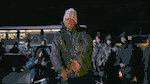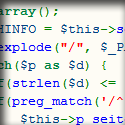|
Guerrand posted:Orzeszek timer - Simple timer, no work/break scheduling Thanks, focus booster looks pretty much perfect. But the pomodoro 25 minute work / 5 minute break method is making me feel kind of guilty about my own 20 minute work / 10 minute break plan
|
|
|
|

|
| # ? May 29, 2024 08:49 |
|
This is kind of a weird question, but does anyone know how to assign a default handler to extensionless files in Windows 7? I get a lot of text files that donít have extensions and would like to not have to go through the same menu to open them in a text editor 10+ times per day. I searched around on Google and got a couple different ideas with custom registry hacks, but some combination of lacking documentation and lacking ability is keeping me from getting those to work.
|
|
|
|
Eletriarnation posted:This is kind of a weird question, but does anyone know how to assign a default handler to extensionless files in Windows 7? I get a lot of text files that donít have extensions and would like to not have to go through the same menu to open them in a text editor 10+ times per day. Paste this into 'whatever.reg' and merge it into the registry. Change the last quoted file path to whatever editor you want, unless you want Sublime Text and it's in the same location as my install. code:
|
|
|
|
Comradephate posted:Are there any good telnet/ssh apps for Windows 7? Tabbed sessions would be nice, as would free. Right now I use putty, it's... okay. What do you need that PuTTy doesn't have? Your mention of copy/paste makes me wonder whether you know that Putty copies text automatically when you highlight it, and pastes when you right-click inside the window.
|
|
|
|
I've been asked to help out a friend with the IT stuff at their work, and I'm encountering the following scenario: A touchscreen PC-in-monitor "kiosk" running Windows XP Embedded SP2 build 2002 It's running IE6 and a bunch of other outdated stuff, but being XPe I can't just run updates manually, right? As I understand it I have to use special tools to either create a new image with the components(?) I need built in, or use something called Device Update Agent which will read a special script and do the updates for me, so the image is updated after reboot. I have been provided no software or instructions of any sort, and this is my first brush with the XPe environment, so I guess what I'm asking is: How the gently caress do I begin to update and maintain this loving thing? edit: I've been diving into the official MS documentation but there's a sea of information, I guess what I'm looking for is a quick and dirty synopsis of that I am facing so I have a rough idea of where to start. Thanks dudes. edit2: seems like Windows Embedded Studio is the answer, but I don't have MSDN access. Welp. r.y.f.s.o. fucked around with this message at 23:31 on Oct 11, 2011 |
|
|
|
Oftentimes applications will have to download something off of the internet during the installation process. Is there something out there that can see what the URL is for the file that's being downloaded during the installation? EDIT: actually, I believe I've found something. URL Snooper seems to do just that, and works just as I had hoped. giangurgolo fucked around with this message at 23:28 on Oct 11, 2011 |
|
|
|
Is 57-60MB write time considered decent for a USB 3.0 external HD on Win 7? Keep reading they're different between the OS's and Macs.
|
|
|
298298 posted:Is 57-60MB write time considered decent for a USB 3.0 external HD on Win 7? Keep reading they're different between the OS's and Macs.
|
|
|
|
|
Here's potentially a bone-stupid Windows question... I'm planning / considering upgrading to Windows 7 from XP. According to the page about it, one of the requirements is an external HD, to "move your files off of your PC before you install Windows 7". I currently have two hard drives on this computer: an 150gb hard drive and a 2tb hard drive. The 150g one is the General Windows Drive, and the 2tb is the Everything Else (games, programs, etc) Drive. I've got plenty (1.5tb) of space on that second drive. I plan on keeping and using both drives post-upgrade, for the same reasons. Given that, which one of these is true: 1) Windows 7's installer will utterly wipe out the contents of both drives in the process of upgrading, so I'll need to buy an external HD to store all the Stuff I Want To Save. 2) I can store all of the Stuff I Want To Save on the 2tb drive, because Windows 7 won't need to wipe out everything on the 2tb hd. I really hope it's 2, because part of the reason why I'm upgrading is memory issues, and Win7+Memory is already reaching levels beyond "trivial price".
|
|
|
|
You'd choose one of the drives (the smaller one) to wipe over during the installation process. That said, in order to avoid stupid loving mistakes on either my or Window's part I'd disconnect the SATA cable from the big drive. This should be incredibly easy, assuming you know which drive is the big one. Also you should probably have backups or something.
|
|
|
|
zachol posted:That said, in order to avoid stupid loving mistakes on either my or Window's part I'd disconnect the SATA cable from the big drive. This should be incredibly easy, assuming you know which drive is the big one. Oh, I was always going to do that.  Will Windows 7 read/understand a HD filled with XP content? Will Windows 7 read/understand a HD filled with XP content? I'm perfectly fine turning the large HD into a content lifeboat (uninstall everything that isn't part of the Stuff I Need Saved), I just want to make sure that Win7 will 'understand' all of it when I plug it back in.
|
|
|
|
I've got an old XP system that doesn't want to blank the display or go to sleep. Is there some sort of equivalent to 7's "powercfg -requests", that will tell me what's holding things up? e MisterBibs posted:Oh, I was always going to do that. Yes, Win7 will read anything that XP can read or write to. Since it sounds like you're fairly new to the reinstallation process, you should know that you won't be able to bring programs over directly. Anything complex enough to require an installer in the first place will need to be reinstalled on the new system. You can bring over all the data you like, of course. Also, are you using an old, small hard drive as your OS drive? You probably don't want to do that, because old and small mean lower data density, which in turn mean a slower hard drive. You don't need to wipe the drive before you install Windows, so you might do better to just install the OS to the larger hard drive. Finally, yeah, if you don't have backups then make some. The upgrade process isn't particularly likely to cause problems, but any data stored in one place is like a tightrope walker without a net. Sure, things probably won't go wrong, but if they do you want to have something there to catch you. Online full-system backup is cheap ($50/year or so), you can get a couple gigs of free space from any number of providers for the really critical stuff, and if nothing else you can always burn a stack of DVD-Rs or something. Back that poo poo up. Space Gopher fucked around with this message at 07:03 on Oct 12, 2011 |
|
|
|
Space Gopher posted:Since it sounds like you're fairly new to the reinstallation process, you should know that you won't be able to bring programs over directly. Anything complex enough to require an installer in the first place will need to be reinstalled on the new system. You can bring over all the data you like, of course. Oh, don't get me wrong: I'm not new to the reinstallation process itself and going through my computer and backing up data-and-poo poo into one big saved folder down to a science. I'm just paranoid, and being surprised with an "Win7 doesn't understand my carefully-saved data situation" would be... unoptimal. Space Gopher posted:Also, are you using an old, small hard drive as your OS drive? You probably don't want to do that, because old and small mean lower data density, which in turn mean a slower hard drive. You don't need to wipe the drive before you install Windows, so you might do better to just install the OS to the larger hard drive. It's more of a personal preference than anything.
|
|
|
|
I don't think the IM Client thread has been around in a while, so hopefully this is an ok place to ask this. What's everyone using for IM these days? Digsby has been crashing on startup for me today (I assume it's something on their end), and it got me interested in what else is out there. The last time I looked at Trillian, it's design was an insane mixture of everything, causing it to look awful and hide features behind a million little UI elements. Pidgin and Miranda have always looked boring or lacked something I wanted. Digsby has been great for the most part for what I want from it, though the lack of IRC has been annoying. Am I missing any? I'll probably go give Trillian another shot if Digsby doesn't start working again in another hour or so, but I'm hoping I magically missed something akin to Adium on the Windows side.
|
|
|
|
canyonero posted:I don't think the IM Client thread has been around in a while, so hopefully this is an ok place to ask this. What's everyone using for IM these days? Digsby has been crashing on startup for me today (I assume it's something on their end), and it got me interested in what else is out there. I know I'm sounding like a paid shill, but the latest Trillian is really, really good. It's finally got a "killer app", too: synchronized message history. Start Trillian up on your BlackBerry/iPhone/Android, and continue the same conversation with the same message history once you sit back down in front of your PC. Skype integration has been totally revamped, and you don't need any of the Skype services running on your PC anymore - avoiding the horrible horrible mess Team Skype made of the latest client. The UI is completely configurable, and there's a "native Windows" skin that's turned on by default. Even better, Social Networking (Twitter, FourSquare, Facebook, LinkedIn)and webmail integration are really well done. JohnnyCanuck fucked around with this message at 15:06 on Oct 12, 2011 |
|
|
|
MisterBibs posted:
You can do an "upgrade" install from XP where it simply shoves all the files from XP in Windows, Program Files, Documents and Settings, etc into a folder on C: called WINDOWS.OLD. You do not need the hard drives to be wiped or anything like that. To do this, during the install, you want to do "Custom" and tell it to not reformat your drive or partition.
|
|
|
|
JohnnyCanuck posted:I know I'm sounding like a paid shill, but the latest Trillian is really, really good. It's finally got a "killer app", too: synchronized message history. Start Trillian up on your BlackBerry/iPhone/Android, and continue the same conversation with the same message history once you sit back down in front of your PC. Skype integration has been totally revamped, and you don't need any of the Skype services running on your PC anymore - avoiding the horrible horrible mess Team Skype made of the latest client. The UI is completely configurable, and there's a "native Windows" skin that's turned on by default. Even better, Social Networking (Twitter, FourSquare, Facebook, LinkedIn)and webmail integration are really well done. Seconding this - got fed up with the million passable official clients (and the lovely Skype client) I was running all at once, and switched to Trillian. A word of warning; the new Trillian versions look great, but have goddam annoying popups both in the message window and the desktop (!) unless you pay. I'm against subscription software to get rid of ads on principle, but for $12 a year gave it a go and it's been great. Latest client does Skype pretty well, but for some reason doesn't play any ringtone when I get a call and just displays a silent popup.
|
|
|
|
EpicCodeMonkey posted:Seconding this - got fed up with the million passable official clients (and the lovely Skype client) I was running all at once, and switched to Trillian. A word of warning; the new Trillian versions look great, but have goddam annoying popups both in the message window and the desktop (!) unless you pay. I'm against subscription software to get rid of ads on principle, but for $12 a year gave it a go and it's been great. Latest client does Skype pretty well, but for some reason doesn't play any ringtone when I get a call and just displays a silent popup. I've been using Trillian for about a week now, and haven't ran into any popups. I'll occasionally see an ad in my chat window, but it's pretty unobtrusive. I'm also blown away by how lightweight it is. Digsby was using at least 50,000 kb, but Trillian does the same stuff, and never gets above 10,000 kb.
|
|
|
|
hooah posted:I've been using Trillian for about a week now, and haven't ran into any popups. I'll occasionally see an ad in my chat window, but it's pretty unobtrusive. I'm also blown away by how lightweight it is. Digsby was using at least 50,000 kb, but Trillian does the same stuff, and never gets above 10,000 kb. The 'popups' are rare, and are the same type as the new message or new version notification windows, so they're generally unobtrusive.
|
|
|
|
Factor Mystic posted:Paste this into 'whatever.reg' and merge it into the registry. Change the last quoted file path to whatever editor you want, unless you want Sublime Text and it's in the same location as my install. This works perfectly - thank you very much!
|
|
|
|
Zorak of Michigan posted:What do you need that PuTTy doesn't have? Your mention of copy/paste makes me wonder whether you know that Putty copies text automatically when you highlight it, and pastes when you right-click inside the window. The right click thing is handy, I did not know that. Thanks! Perhaps I should have taken more time to familiarize myself with the features of PuTTY. Tabs and saving my passwords are two things that have proven extremely useful for the day or two that I've been using Xshell. Super Dude + Maneki Neko: Thanks for the recommendations, I've downloaded both and am giving them a try.
|
|
|
|
Comradephate posted:Tabs and saving my passwords are two things that have proven extremely useful for the day or two that I've been using Xshell. Unless your environment can't use SSH key authentication, I would recommend SSH keys + Pageant or other key agent instead of saved passwords.
|
|
|
|
I don't know what one did it, but the 10 or so security updates that Windows issued yesterday have made Vista much more zippy.
|
|
|
|
What's the best program for recording stuff that happens on my screen? FRAPs? Does that work with stuff like web browsers? Preferably free, if possible. edit: I should probably mention the video I want to make will be about 30+ minutes long. And sorry if this is the wrong thread for it. Away all Goats fucked around with this message at 23:03 on Oct 13, 2011 |
|
|
|
What's a good tool to monitor my own network usage? I'm looking for something that shows me current speed, total traffic per month and ideally alerts me when a certain limit is reached.
|
|
|
|
Question related to something earlier: If Windows 7 can read / write / generally 'understand' content saved on XP (say, another harddrive with backed up stuff on it), why does Microsoft recommend you use Windows Easy Transfer to move stuff to a seperate hard drive? Is it basically just MS handholding people into backing stuff up so that they don't bitch a fit about losing stuff? Another question is more of a curiosity than a specific need to know, but still: What would be a reason to buy the 'full' version of Windows 7 when (I imagine) most people are upgrading from a previous version of Windows? The upgrade box says it's basically just going to wipe out XP and replace it with 7, so why would anyone want to spend more for a 'full' install?
|
|
|
|
MisterBibs posted:Question related to something earlier: Yes, easy transfer is handholding. You might know how to export and reimport your outlook express email, IE favorites and kitten wallpaper (for example), but my parents probably wouldn't. Building a new machine is a reason to get a full copy of Windows. Unlike an OEM copy, it can legally be moved from machine to machine if you upgrade, etc. You could also be a Mac or Linux user who wants to run a virtual machine. Maneki Neko fucked around with this message at 01:06 on Oct 14, 2011 |
|
|
|
Does anyone recommend something similar to TeamViewer but it runs a bit faster? I love TeamViewer but compared to when I used to use Remote Desktop, it's extremely laggy. I'm not complaining about a free program, I was just wondering if there was a good alternative. Preferably one that has apps for cellphones. TeamViewer was also a bit weird in that certain things wouldn't show up on the screen on my end. A full screen XBMC would be completely black when I logged into the computer running XBMC.
|
|
|
|
Zorak of Michigan posted:Unless your environment can't use SSH key authentication, I would recommend SSH keys + Pageant or other key agent instead of saved passwords. ridicu-long password to log in to the sort of hub server, then SSH key + passphrase to access the actual servers. I store the password, not the passphrases.
|
|
|
|
Is there a command line tool which can be used to extract audio from a CD to a WAV or FLAC? I have flac.exe itself and I know of at least half a dozen GUI tools for extracting CD audio, but I'd really like to bundle this up into a Perl script of my own.
|
|
|
|
Zorak of Michigan posted:What do you need that PuTTy doesn't have? Your mention of copy/paste makes me wonder whether you know that Putty copies text automatically when you highlight it, and pastes when you right-click inside the window. I've been looking for something that does ASCII file transfers for a while, do you know if PuTTY can do that or a plugin/addon for putty? We use a D3 database and Pick for an old system and we connect via telnet. Sometimes users need to be able to transfer files. At the moment we use wIntegrate 98.
|
|
|
|
Away all Goats posted:What's the best program for recording stuff that happens on my screen? FRAPs? Does that work with stuff like web browsers? CamStudio is free. Never used it though.
|
|
|
|
Is there a good extension or front end(or something in Windows) for making junctions? I really hate Windows command prompt especially in combination with the sorts of names Windows programs tend to give directories.
Fortuitous Bumble fucked around with this message at 04:10 on Oct 15, 2011 |
|
|
|
Fortuitous Bumble posted:Is there a good extension or front end(or something in Windows) for making junctions? I really hate Windows command prompt especially in combination with the sorts of names Windows programs tend to give directories. Link Shell Extension
|
|
|
|
Hamburglar posted:Does anyone recommend something similar to TeamViewer but it runs a bit faster? Mikogo has been pretty good for me, though it's still not quite as fast as RDP.
|
|
|
|
Is there a way to change print settings without using the interface? I'd like to have a batch script or something similar that reverts the page mode to landscape and the zoom to 100%.
|
|
|
|
TwoKnives posted:Is there a way to change print settings without using the interface? I'd like to have a batch script or something similar that reverts the page mode to landscape and the zoom to 100%. What program are you using?
|
|
|
|
Guy Axlerod posted:What program are you using? For some reason I thought it was a generic print dialog. I'd like to revert the settings in both Word and Firefox.
|
|
|
|
TwoKnives posted:Is there a way to change print settings without using the interface? I'd like to have a batch script or something similar that reverts the page mode to landscape and the zoom to 100%. It's not exactly not using the interface, but this should be fairly easily scriptable with AutoIT.
|
|
|
|

|
| # ? May 29, 2024 08:49 |
|
I've been using DriverMax for a while now to keep drivers up to date, but have recently run into a problem on my Asus netbook. The DriverMax website says that the Nvidia ION driver is from 2010, so I download the most recent one from April of this year. However, when I reboot, Windows automatically "updates" to the older driver. How can I prevent this from happening?
|
|
|