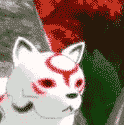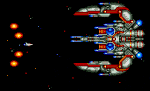|
How tall is the screen on the 23" here? http://www.newegg.com/Product/Produ...-_-24236117-L0G It gives dimensions for height but those include the stand
|
|
|
|

|
| # ? May 10, 2024 08:52 |
|
Basket of Kittens posted:How tall is the screen on the 23" here? If my rough calculations are reasonable around 7.5-8" sqrt(23^2 - 21.66^2) = 7.74"
|
|
|
|
unpronounceable posted:If my rough calculations are reasonable around 7.5-8" Yup, and I'd take the most of that .66 off for the bezel so you'll have about 10" of screen.
|
|
|
|
Still waiting on my VG236HE. It got back ordered until the 18th.
|
|
|
|
unpronounceable posted:If my rough calculations are reasonable around 7.5-8" Stew Man Chew posted:Yup, and I'd take the most of that .66 off for the bezel so you'll have about 10" of screen. One of us is completely wrong, because you can't have 10" of screen space if the screen + bezel is 8".
|
|
|
|
unpronounceable posted:One of us is completely wrong, because you can't have 10" of screen space if the screen + bezel is 8". 23" is for the screen w/o the bezel, so using 21.66" as the width, including the bezel, will not get you the correct aspect ratio (and thus underestimate the height). I think taking out only .66" for bezel is underestimating, as well. Coming at it from a different direction, .2652mm Pixel Pitch * 1080 pixels = 286.4mm = 11.28".
|
|
|
|
I just got a U3011 today. My laptop supports 2560x1600 resolution, however it doesn't have DVI, only HDMI. It seems that the U3011 only supports 1920x1200 when connected with HDMI. What kind of HDMI/DVI cable or converter to I need to get so I can get 2560x1600 resolution working? The HDMI to DVI cables that I've been seeing online only say they support resolutions up to 1080p... I didn't think this was going to be so tricky to get working.
|
|
|
|
Diovanti posted:I just got a U3011 today. My laptop supports 2560x1600 resolution, however it doesn't have DVI, only HDMI. It seems that the U3011 only supports 1920x1200 when connected with HDMI. What kind of HDMI/DVI cable or converter to I need to get so I can get 2560x1600 resolution working? The HDMI to DVI cables that I've been seeing online only say they support resolutions up to 1080p... I didn't think this was going to be so tricky to get working. The issue is that you need dual-link DVI to get 2560x1600 running on the U3011. I don't know if HDMI -> Dual-link DVI is possible, or problem free.
|
|
|
|
Diovanti posted:I just got a U3011 today. My laptop supports 2560x1600 resolution, however it doesn't have DVI, only HDMI. It seems that the U3011 only supports 1920x1200 when connected with HDMI. What kind of HDMI/DVI cable or converter to I need to get so I can get 2560x1600 resolution working? The HDMI to DVI cables that I've been seeing online only say they support resolutions up to 1080p... I didn't think this was going to be so tricky to get working. More than likely your laptop's video card supports 2560x1600, but the laptop itself doesn't because it lacks the right outputs. I was in the same situation, which is why I ended up with a U2412M.
|
|
|
|
I bought an ASUS VW246H a couple weeks ago off Newegg. The first one arrived with a small cluster of dead pixels near the upper middle edge. Newegg sent me a new one no questions asked, which I just set up today. Of course, there's a couple of dead pixels on this one too. Not very noticeable and needless to say not as bad as the last one, but still annoying. This is the first time I've bought a monitor in almost 4 years, should I just deal with it? I don't know if I'm having awful luck or this is just part and parcel with buying new monitors these days. e: vvv neglected to add that the return isn't entirely free. It cost $30 in shipping to send it back to California. The monitor cost me $200. I didn't want to go over 200 but I'm getting to the point where I think I may just return the loving thing and splurge on one of the higher end Dells. folgore fucked around with this message at 07:46 on Oct 15, 2011 |
|
|
|
sethsez posted:More than likely your laptop's video card supports 2560x1600, but the laptop itself doesn't because it lacks the right outputs. I was in the same situation, which is why I ended up with a U2412M. folgore posted:This is the first time I've bought a monitor in almost 4 years, should I just deal with it? I don't know if I'm having awful luck or this is just part and parcel with buying new monitors these days. DrDork fucked around with this message at 07:36 on Oct 15, 2011 |
|
|
|
sethsez posted:More than likely your laptop's video card supports 2560x1600, but the laptop itself doesn't because it lacks the right outputs. I was in the same situation, which is why I ended up with a U2412M. Hmm. This is a long shot but my laptop also has VGA. VGA max res for the monitor is supposed to be 2048x1280. I wonder if its possible to override the laptop drivers and try OUTPUTTING 2560x1600 VIA VGA? Probably its pushing the VGA spec just way too far, but sometimes weird resolutions work. My laptop has both Intel HD Graphics & a GeFORCE 540M (Sager NP5160, 2nd Gen Core i7) running windows 7x64. The Intel Graphics control panel will not allow a custom resolution higher than 2048x1280, it says "The custom resolution exceeds the maximum bandwidth capacity" Probably need hacked drivers... which probably don't exist. Also I'm going to try buying this: http://www.amazon.com/DVI-D-Dual-Link-Female-Adapter/dp/B002JCQVW8/ref=sr_1_1?ie=UTF8&qid=1318668751&sr=8-1 I've found posts saying that someone has gotten 2560 from this Clevo chassis. Diovanti fucked around with this message at 09:58 on Oct 15, 2011 |
|
|
|
doesn't that plug into a DVI port and create and HDMI port? I don't think you can go the other way.
|
|
|
|
evensevenone posted:doesn't that plug into a DVI port and create and HDMI port? I don't think you can go the other way.
|
|
|
|
Diovanti posted:Hmm. This is a long shot but my laptop also has VGA. VGA max res for the monitor is supposed to be 2048x1280. I wonder if its possible to override the laptop drivers and try OUTPUTTING 2560x1600 VIA VGA? Probably its pushing the VGA spec just way too far, but sometimes weird resolutions work. If your laptop does support dual link DVI then that adapter should work. You can tell dual DVI from normal DVI because it had a continuous amount of pins across the whole rectangle, whereas regular DVI has a square with no pins in the middle. If your current adapter does not look like the ones on the bottom of this image, thats why you cant get your resolution: http://www.playtool.com/pages/dvicompat/sldldvi.jpg
|
|
|
|
Diovanti posted:Also I'm going to try buying this: http://www.amazon.com/DVI-D-Dual-Link-Female-Adapter/dp/B002JCQVW8/ref=sr_1_1?ie=UTF8&qid=1318668751&sr=8-1 I've found posts saying that someone has gotten 2560 from this Clevo chassis. Not likely to help much. The wires are still going to be sending the same signals no matter what shape you rearrange the pins at the end into. Edit: Also, the HDMI connection doesn't even have the extra wires that are needed for dual-link DVI, so that adapter isn't doing anything different than a normal HDMI->DVI adapter. Zhentar fucked around with this message at 06:51 on Oct 16, 2011 |
|
|
|
HalloKitty posted:True. That'd be really nice, but bear in mind.. most people see nothing wrong with cheap 6-bit TN panels (nothing necessarily wrong with this, they serve a useful purpose!), so I'm not sure self-calibrating monitors will reach the mainstream. Dollars to donuts we'll have $50-$100 'best buy' colorimeters that plug into high end TVs with an idiot proof automated calibration process within the next 5 years.
|
|
|
|
Zhentar posted:23" is for the screen w/o the bezel, so using 21.66" as the width, including the bezel, will not get you the correct aspect ratio (and thus underestimate the height). Alright, I think the display height of my screen on the CRT I use (viewable) is ideal which I have a photo of below, so I was worried the 23" widescreen might be noticeably thinner Either way, I'm looking at that one. The great newegg deal (209$ down to 159$) ends on the 19th for the Asus VH238H Good buy? This is what it will be replacing:http://i.imgur.com/Hfc7l.jpg An old fashioned 19" CRT from 2001, the good ol' NEC FE950+. I've always been concerned with how an LCD would theoretically fit into my desk (which you can see is designed for a CRT to fit into the tunnel, also I have that centre speaker on top conveniently.) I suppose putting the centre speaker behind the LCD monitor won't distort the sound too bad if I use it There's also the ASUS VW266H: http://www.asus.com/Display/LCD_Monitors/VW266H/ 2" more inches of space, but no sweet 25% off deal. Also doesn't appear to be as advanced as the 23" one, lacking LED backlighting and a lower contrast ratio
|
|
|
|
Is there such thing as a 120hz IPS monitor, for 3d gaming while still producing vibrant colors? Also, does anybody have any experience with the Samsung SM2233RZ 120HZ? Its apparently the current responsiveness champion at tftcentral. Also, what other website is good for in-depth monitor reviews? Trickyrive fucked around with this message at 03:22 on Oct 17, 2011 |
|
|
|
Trickyrive posted:Is there such thing as a 120hz IPS monitor, for 3d gaming while still producing vibrant colors? Can't say I have personal experience with that one, but all the 120Hz monitors are fast enough to be pleasing even to the hard-core CRT fanatic.
|
|
|
|
DrDork posted:Can't say I have personal experience with that one, but all the 120Hz monitors are fast enough to be pleasing even to the hard-core CRT fanatic. I'd like it to look nice though, I'm worried about going to a TFT since being on an IPS for so long
|
|
|
|
Trickyrive posted:I'd like it to look nice though, I'm worried about going to a TFT since being on an IPS for so long That said, the 120Hz monitors on the market today are all upper-end products, so they generally look pretty good for a TN. You'll notice it if you sit it right next to an IPS, but it's not like it'll be unwatchable or anything.
|
|
|
|
Trickyrive posted:Is there such thing as a 120hz IPS monitor, for 3d gaming while still producing vibrant colors? Is there a problem with 120hz/IPS monitors not producing vibrant colors?
|
|
|
|
Shaocaholica posted:Is there a problem with 120hz/IPS monitors not producing vibrant colors?
|
|
|
|
DrDork posted:I can see the argument for 120Hz 2D gaming for response time and the like, but the story for actual 3D gaming isn't great right now. 120hz carries a 2D gaming benefit aside from the response time. Video cards still aren't good enough to add a realistic motion blur effect, and showing twice as many frames can go a long way to make up for this and make games appear more realistic.
|
|
|
|
I've just moved out and I've got a nice new corner desk for my PC to sit on. One (big) problem however; Because I had such a tiny desk in the old house I ditched my huge monitor base and wall-mounted my monitor so I could use the desk space for writing. Being a retard, i chucked the base away and now I just have a useless monitor. Is there a cheap monitor mount/base I could buy or should I just give in to the temptation that was there anyway and just buy myself a nice new display? This is the sort of thing I lost: 
|
|
|
|
Thirteenth Step posted:I've just moved out and I've got a nice new corner desk for my PC to sit on. One (big) problem however; Because I had such a tiny desk in the old house I ditched my huge monitor base and wall-mounted my monitor so I could use the desk space for writing. Being a retard, i chucked the base away and now I just have a useless monitor. You're probably in luck. Since you wall-mounted it, it probably has a standard VESA mount, 100x100mm square with 4 holes, one in each corner. I'm pretty sure you can find a mount that uses that, but also stands on a desk. Had a quick search on ebay: http://www.ebay.co.uk/itm/LCD-monit...=item336bdfac49
|
|
|
|
HalloKitty posted:You're probably in luck. Since you wall-mounted it, it probably has a standard VESA mount, 100x100mm square with 4 holes, one in each corner.
|
|
|
|
I'm planning on upgrading monitors. Right now I've got a dual display with mismatched monitors (ASUS VW222 as main, Dell 1905FP off to the side). I'm looking to upgrade to 2 23" or 24". I'm looking at the Dell Ultrasharp 2410 and U2412M. I don't really want to drop a grand on just monitors, but the port options on the 2410 are attractive. Would 1 of each work? Is there a better option? If it matters, I have a GTX 460 but plan on upgrading soon. I'll primarily be gaming on them.
|
|
|
|
If you like the port selection, no, there really isn't a better choice. On the other hand, are the extra port formats really worth an extra 200+ bucks for 2410s over 2412s? Is it something that you could just get by on by using an hdmi->displayport or DVI converter and using only 2412s?
|
|
|
|
This is probably a really stupid question, but I've been searching for awhile and can't seem to find anything, and I searched the OP and didn't really find my answer... So at my new workplace they give programmers two monitors and a laptop, my monitors came in today and I was curious if it was possible to set up all three displays. The Laptop dock has a VGA and a DVI port so I plugged both monitors in and I can use any two out of three of them but I can't seem to get it to choose all three. The laptop is running Windows XP. I've heard I may need to download software to get >2 monitor support? I can't seem to find what exactly it is I need and any clarifications would be appreciated.
|
|
|
|
I don't know exactly because I don't know the type of laptop/graphics chip, but I would be pretty certain that it only has support for 2 monitors at any one time. It's pretty common.
|
|
|
|
The only way you're getting three+ monitors is if the laptop has an ATI card that supports eyefinity (Highly unlikely in a work bought programmer's laptop) or if it uses Optimus (Slightly more likely, but still requires at a minimum Vista.).
|
|
|
|
HalloKitty posted:I don't know exactly because I don't know the type of laptop/graphics chip, but I would be pretty certain that it only has support for 2 monitors at any one time. It's pretty common. I figured it was something like this, and yeah Its an Nvidia Quadro NVS 160M and looking at Nvidia's website it only supports two monitors. Thats a little disappointing, I didn't realize getting a >2 monitor setup was so specific. I've never worked with >2 monitors before.
|
|
|
|
The problem is, they'd have to include additional output hardware on the graphics chip, and for the vast majority of laptop users, 2 is all they'll ever use, so why spend more? To be honest, until the last few years, more than 2 outputs per card was unusual on the desktop, too. You used to have to add more cards or buy something like an arcane Matrox card with a ton of outputs.
|
|
|
|
Welp, just replaced the CRT with the new 23" ASUS Gotta say, these LCD screens are bright as hell
|
|
|
|
Gwaihir posted:If you like the port selection, no, there really isn't a better choice. On the other hand, are the extra port formats really worth an extra 200+ bucks for 2410s over 2412s? Is it something that you could just get by on by using an hdmi->displayport or DVI converter and using only 2412s?
|
|
|
|
Basket of Kittens posted:Welp, just replaced the CRT with the new 23" ASUS All Dell's come superbright from the factory, I always have to turn them down via the on screen display buttons. Bet the Asuses are too.
|
|
|
|
Clanpot Shake posted:Well it's not just that - slightly better response time, colors, contrast, etc. Just wondering if people had opinions on it, or comparable monitors. In reviews the U2412M beats the U2410 in a number of these areas, most notably responsiveness, input delay, and contrast ratio. http://www.tftcentral.co.uk/reviews/dell_u2412m.htm
|
|
|
|

|
| # ? May 10, 2024 08:52 |
|
Clanpot Shake posted:I'm looking at the Dell Ultrasharp 2410 and U2412M. I don't really want to drop a grand on just monitors, but the port options on the 2410 are attractive. Would 1 of each work? The 2410 and 2412 have entirely different backlights (CCFL vs. LED), which will have substantially different color characteristics. I would not recommend going with one of each.
|
|
|