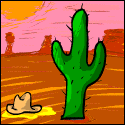|
FloppyDiskCommando posted:Is winterboard 5.0 compatible yet? This list should maybe be in the OP. e: replaced with more complete list spongeworthy fucked around with this message at 18:32 on Oct 16, 2011 |
|
|
|

|
| # ? May 8, 2024 09:46 |
|
I have an old bootroom 3GS and I've got IOS5 running on my phone but in the process of upgrading I wiped out the backup that was taken before I started. iTunes decided that a 2 meg backup of the iOS5 install was good enough to delete the earlier backup from this morning. I am literally going to have to restore to 4.3.3 and a backup from 3 months ago, save all my apps with datadeposit, and *then* go back to iOS5. Don't be me, goons, don't be me.
|
|
|
|
So, I'm making the transition from my jailbroken iPhone 4 to my non-jailbroken iPhone 4S. I'd rather not restore from backup because my 4 was already exhibiting some annoying issues and I'd rather nothing dirty up my brand new shiny 4S. That said, I have a lot of game saves I'd like to transfer. I also have DataDeposit'd save info on my dropbox. Is there a way to inject this data into my 4S in a sneaky way at the moment, or do I need to wait for a jailbreak?
|
|
|
|
Kailtor posted:So, I'm making the transition from my jailbroken iPhone 4 to my non-jailbroken iPhone 4S. I'd rather not restore from backup because my 4 was already exhibiting some annoying issues and I'd rather nothing dirty up my brand new shiny 4S. (although I have no idea how the logistics of that work... I'm hoping to figure it out as I go through the same process)
|
|
|
|
I posted this in the main iPhone thread, perhaps it's better suited here: The other day I realized I never sold my 3GS when I got my EVO a year ago. It was full of personal data and jailbroken, so I restored it in iTunes to a clean OS, which then threw iOS5 on there. Is there a way to restore 4.3.3? I tried restoring from backups from a year ago, and all that does is restore my old data, along with iOS5. I don't have a backup of my firmware since I did a clean install for OSX Lion, and I can't seem to find which firmware I should be using on this site http://www.felixbruns.de/iPod/firmware/, when I type in the last 3 digits of my serial the site does nothing. Is it even possible (without having a backup of my old firmware file) to downgrade from 5 to 4.3.3 again?
|
|
|
|
Kailtor posted:So, I'm making the transition from my jailbroken iPhone 4 to my non-jailbroken iPhone 4S. I'd rather not restore from backup because my 4 was already exhibiting some annoying issues and I'd rather nothing dirty up my brand new shiny 4S. HOWEVER, I have noticed a couple of apps (Stair Dismount, Cut the Rope come to mind) that didn't seem to keep their data despite doing this. It's kind of laborious but AFAIK this (or equivalent) is pretty much the only way. Apple-approved per-app backup is sorely, sorely needed in my opinion.
|
|
|
|
I know this has been covered and clarified but I want to mention it again because jailbreakmatrix.com is just plain wrong, which is odd since it is usually pretty reliable:MickRaider posted:Considering the iPad 2 can't even be jailbroken, it's going to be a while before the 4s is.  I don't know why jailbreakmatrix.com is confused on this, but ipad2 4.3.3 has been jailbroken for months via jailbreakme.com , Yes, 4.3.5 and 5.0 are not jailbroken on ipad2, but the matrix says "there is no jailbreak" even for ipad2 4.3.3 which is definitely wrong. GreenBuckanneer posted:Why can't the ipad 2 be jailbroken? G-Prime posted:Because an exploit for the processor hasn't been found.
|
|
|
|
Robo-Pope posted:Shouldn't you be able to upgrade the old one to iOS 5 and iCloud it over? I'd try that actually. However, I'd need to update without messing up my unlocked baseband (I need to sell this baby!). Is that available yet? I'd have to check. TACD posted:I've mentioned it before in this thread, but when I wanted to keep my app data and un-jailbreak I used iPhone Explorer (now apparently iExplorer) to copy the app data for each app onto my HDD, and then the free trial of Phone Disk (made by the same company) to copy it back. If you only copy the app data and not the app itself the free trial will easily suffice. Does iPhone Explorer or whatever it's called now not write anything? I'll give Phone Disk a shot first before I try the cloud idea and report back with my findings.
|
|
|
|
BBSettings needs a minimized mode that you open because as it stands it's pretty awesome and useful but its a constant 1/3 of your notification window taken up. Add local weather and that's half of the phone's notification taken up.
|
|
|
|
randyest posted:I know this has been covered and clarified but I want to mention it again because jailbreakmatrix.com is just plain wrong, which is odd since it is usually pretty reliable:
|
|
|
|
mewse posted:I have an old bootroom 3GS and I've got IOS5 running on my phone but in the process of upgrading I wiped out the backup that was taken before I started. iTunes decided that a 2 meg backup of the iOS5 install was good enough to delete the earlier backup from this morning. You can rename your backups and keep several on hand. I have backups for 4.2.1, 4.3.5, 5.0, etc. When you tell iTunes to restore from backup, if gives you a drop-down list with all available backups - even with a timestamp on each one so you can pick based on that. I recommend having multiple backups before upgrading. I have a friend that lost all his poo poo upgrading to 5.0 from 4.3.5. He only had one backup, and iTunes overwrote his one backup with empty 5.0 crap. Google for the location. Something like %AppData%\Apple\Mobile\Backups or ~/Library/Apple/Mobile/Backups Rename the long string of characters to force iTunes to make an additional backup.
|
|
|
|
MickRaider posted:Yeah, my bad I checked jailbreak matrix and it lied to me...
|
|
|
|
Has anyone found a way to hide the Newsstand icon yet? I tried hiding the icon through SBSettings but it doesn't appear in the list. I'm wondering if maybe there is a way by editing/removing some file or folder...? e: hmm, appears that you can quickly stuff it inside a new folder. I'll give this a shot. e2: it works! VV Thanks for heads up. I really don't want that to happen on a tethered jb away from home. spongeworthy fucked around with this message at 07:34 on Oct 16, 2011 |
|
|
|
adm posted:Has anyone found a way to hide the Newsstand icon yet? I tried hiding the icon through SBSettings but it doesn't appear in the list. I'm wondering if maybe there is a way by editing/removing some file or folder...? Just a heads up: iOS crashes if you try to open Newsstand from inside the folder. It shouldn't be much of a problem, but keep that in mind.
|
|
|
|
I have an iPhone4 running with an untethered jailbreak on 4.3.3. So, I eventually want to upgrade to iOS 5 because they are almost done with the untethered jailbreak for it. I don't want to tether jailbreak it, I'd rather wait and make sure all the bugs and kinks are ironed out and the majority of the apps on Cydia are compatible with iOS 5 (which so far A LOT of them are surprisingly cool). My question is basically once they come out with the untethered jailbreak for iOS 5 for my device and I follow the instructions (hopefully it should be working), will my current apps and settings from Cydia and other jailbreak devs be on my device or will my phone be wiped of all previous jailbreak data? How about Apple apps? I can't imagine it wiping any regular phone settings or apps I have bought or downloaded from the Apple store. What will the status of my phone be once I jailbreak it again from 4.3.3 to 5.0? Is that even possible? Do I have to follow any other steps before that? Should I backup my current apps, settings, data, etc somehow (jailbreak data, apple data or both?) How do I do that if I need to? Any help would be appreciated. I am new at jailbreaking and once I did it months back, I just followed the instructions. I never upgraded after 4.3.3 because they were tethered jailbreaks and I never followed the updates much, but now that iOS 5 is out and I do want it, what steps do I need to take before going from my current jailbreak on 4.3.3 with all my stuff to the jailbreak on iOS 5 keeping my current settings, apps, etc? I really don't feel like re-downloading all my apps again off Cydia or even from Apple, getting my settings just right and the tweaks too. Also, my Winterboard theme(s). tldr: iPhone4 untethered jailbreak on 4.3.3 currently. How do I update my device to the jailbreak (untethered, once it comes out) for iOS 5 without losing my settings, apps, updates, tweaks, Winterboard themes, etc? New to jailbreaking. Any steps I can take now to prepare for it? Or just follow the jailbreak instructions once it's released?
|
|
|
|
ConfusedNudeMan posted:I have an iPhone4 running with an untethered jailbreak on 4.3.3. So, I eventually want to upgrade to iOS 5 because they are almost done with the untethered jailbreak for it. I don't want to tether jailbreak it, I'd rather wait and make sure all the bugs and kinks are ironed out and the majority of the apps on Cydia are compatible with iOS 5 (which so far A LOT of them are surprisingly cool). Usually when you install a new firmware version and jailbreak it you'll want to do a clean install with none of the old settings or anything by factory reseting your phone. You'll be able to put all of your apple apps on your computer and just synch those back over. Before going to iOS5 make sure you sync your phone and have a back up. Also if you ever want to downgrade I would use this tool http://thefirmwareumbrella.blogspot.com/ which will save your SHSH signatures although I'm not sure when or if they'll get support for iOS5 but either way it is a good thing to do. If you make a backup of your phone it'll save all of your settings, texts, data, etc.. and you can just put that back on after you've put on the new firmware. There will probably be a better guide when the jailbreak is released so I would definitely read that.
|
|
|
|
Where are you getting updates on upcoming jailbreak progress?
|
|
|
|
I don't believe this has been posted, but limera1n has reported Siri has been ported to the iPhone 4: http://www.limera1n.cc/2011/10/siri-porting-on-iphone-4-successfully.html I don't exactly see proof that the device is actually an iPhone 4 in the videos, but I'm assuming this is a trustworthy source.
|
|
|
|
Rick Rickshaw posted:I don't believe this has been posted, but limera1n has reported Siri has been ported to the iPhone 4: The antenna holes. If you look above the silence switch, there's no gap, but on the 4s there is a gap.
|
|
|
|
Oh man that first video scared the shiy out of me seeing how sluggish the phone was. The second video looked MUCH better. Would have like to see him trying some dictation.
|
|
|
|
Happy Noodle Boy posted:Oh man that first video scared the shiy out of me seeing how sluggish the phone was. The second video looked MUCH better. Would have like to see him trying some dictation. Apparently that doesn't work yet as Apple is not authorising the communication between the device and Siri's servers. Perhaps they will find a way to make Siri self aware and then we won't need Apple. And we'll also all be doomed.
|
|
|
|
Rick Rickshaw posted:Apparently that doesn't work yet as Apple is not authorising the communication between the device and Siri's servers. Perhaps they will find a way to make Siri self aware and then we won't need Apple. And we'll also all be doomed. Skynet comes about from Siri I need to try it out more, but so far I feel stupid talking to my phone. Hope Apple makes it cool.
|
|
|
|
Rick Rickshaw posted:Apparently that doesn't work yet as Apple is not authorising the communication between the device and Siri's servers. Perhaps they will find a way to make Siri self aware and then we won't need Apple. And we'll also all be doomed. There's no way Siri will be 'self aware' and not have to use the server. They'll just have to figure out how to make the server think it's coming from a 4S.
|
|
|
|
notZaar posted:I read the OP and skimmed the last few pages and didn't see an answer to this, so I'm going to ask for some advice here.
|
|
|
|
Evil Orca posted:Usually when you install a new firmware version and jailbreak it you'll want to do a clean install with none of the old settings or anything by factory reseting your phone. You'll be able to put all of your apple apps on your computer and just synch those back over. Before going to iOS5 make sure you sync your phone and have a back up. Also if you ever want to downgrade I would use this tool http://thefirmwareumbrella.blogspot.com/ which will save your SHSH signatures although I'm not sure when or if they'll get support for iOS5 but either way it is a good thing to do. If you make a backup of your phone it'll save all of your settings, texts, data, etc.. and you can just put that back on after you've put on the new firmware. There will probably be a better guide when the jailbreak is released so I would definitely read that. Thanks. So once they come out with the untethered jailbreak for iOS 5, I'll make sure to sync all my apps to ITunes (that's probably going to take forever). And I'll use TinyUmbrella, which you linked too. So correct me if I am wrong, but all I do is download that and it saves my phone as a backup (in laymens terms) which I can just restore to my clean iOS 5 jailbreak. Seems like there could be a lot of compatibility issues in doing that. I might just factory restore, install iOS 5 and jailbreak it and just re-download everything. Seems like it will take a long time and is more work, but it seems the easiest way for me without loving anything up. I'll check out TinyUmbrella some more.
|
|
|
|
Robo-Pope posted:Where are you getting updates on upcoming jailbreak progress? I just follow a couple of the devs on twitter. @musclenerd is a good place to start Also that list I posted at the top of this page, and the site in general, is kept up to speed.
|
|
|
|
Rick Rickshaw posted:I don't believe this has been posted, but limera1n has reported Siri has been ported to the iPhone 4: The problem is that the guys working on this have said they're not going to release it because it would basically be piracy due to redistributing the software. So I wouldn't be looking for this to happen any time soon.
|
|
|
|
Siri would need to be extracted (by you) from the IPSW from Apple.com, or extracted (by you) from an existing 4S. Once extracted, you would have to run a program to patch and load it on an iPhone 4 or iPhone 3GS. That gets around the piracy issue. Just hosting a pre-patched Siri on some Cydia repo is the big no-no.
|
|
|
|
ConfusedNudeMan posted:Thanks. So once they come out with the untethered jailbreak for iOS 5, I'll make sure to sync all my apps to ITunes (that's probably going to take forever). And I'll use TinyUmbrella, which you linked too. So correct me if I am wrong, but all I do is download that and it saves my phone as a backup (in laymens terms) which I can just restore to my clean iOS 5 jailbreak. Seems like there could be a lot of compatibility issues in doing that. I might just factory restore, install iOS 5 and jailbreak it and just re-download everything. Seems like it will take a long time and is more work, but it seems the easiest way for me without loving anything up. I'll check out TinyUmbrella some more. When you plug your phone into your computer and begin syncing it with iTunes it should automatically backup your phone. After you've done a fresh restore and jailbroken your phone iTunes will give you the option to restore the backup back on your phone which will get all of your settings back. Using tinyumbrella would be the hardest part and isn't entirely neccesary. Everything to do with transferring apps and getting a backup of your phone just requires you to plug it in your computer and leave it for a bit.
|
|
|
|
maduin posted:4.3.3 can be jailbroken on the iPad 2, but anything higher than that can't, whereas anything higher that's using the A4 chip can but is tethered. They haven't discovered a bootloader exploit for A5 processors yet, which is basically what everyone means when they say it can't be jailbroken. Can't you just downgrade from 4.3.5 to 4.3.3 then jailbreak?
|
|
|
|
htabz posted:Can't you just downgrade from 4.3.5 to 4.3.3 then jailbreak? Not if you don't have the SHSH for it 
|
|
|
|
Evil Orca posted:When you plug your phone into your computer and begin syncing it with iTunes it should automatically backup your phone. After you've done a fresh restore and jailbroken your phone iTunes will give you the option to restore the backup back on your phone which will get all of your settings back. Using tinyumbrella would be the hardest part and isn't entirely neccesary. Everything to do with transferring apps and getting a backup of your phone just requires you to plug it in your computer and leave it for a bit. Will that work with apps/tweaks/etc I downloaded from Cydia? Example: Will Winterboard or my Barrel app I got from Cydia be backed up onto iTunes as well or does it just backup apps from Apple? I have 20+ updates currently right now in my App store, but can't upgrade any of them because I am assuming it's for iOS 5. So backing up your phone onto iTunes the best bet with a jailbroken phone? I want to backup everything on my phone (contacts, apple apps, settings, etc and also my Cydia apps, tweaks and Winterboard themes/settings). Then I want to transfer that backup onto my clean iOS 5 jailbreak once they release it of course. What's the best way of doing this? Because if I have to re-download all my jailbreak stuff, that sucks.
|
|
|
|
ConfusedNudeMan posted:Will that work with apps/tweaks/etc I downloaded from Cydia? Example: Will Winterboard or my Barrel app I got from Cydia be backed up onto iTunes as well or does it just backup apps from Apple? I have 20+ updates currently right now in my App store, but can't upgrade any of them because I am assuming it's for iOS 5. So backing up your phone onto iTunes the best bet with a jailbroken phone? I want to backup everything on my phone (contacts, apple apps, settings, etc and also my Cydia apps, tweaks and Winterboard themes/settings). Then I want to transfer that backup onto my clean iOS 5 jailbreak once they release it of course. What's the best way of doing this? Because if I have to re-download all my jailbreak stuff, that sucks.
|
|
|
|
Vykk.Draygo posted:Not if you don't have the SHSH for it That's what I wasn't getting. I thought the SHSH blobs were like an easier way/optional way for already jail broken devices to go about it. Sadly I'm wrong! Here's to all the stuff about the IPad 2 jailbreak coming hand in hand with the 4S being right I suppose
|
|
|
|
ConfusedNudeMan posted:Will that work with apps/tweaks/etc I downloaded from Cydia? Example: Will Winterboard or my Barrel app I got from Cydia be backed up onto iTunes as well or does it just backup apps from Apple? I have 20+ updates currently right now in my App store, but can't upgrade any of them because I am assuming it's for iOS 5. So backing up your phone onto iTunes the best bet with a jailbroken phone? I want to backup everything on my phone (contacts, apple apps, settings, etc and also my Cydia apps, tweaks and Winterboard themes/settings). Then I want to transfer that backup onto my clean iOS 5 jailbreak once they release it of course. What's the best way of doing this? Because if I have to re-download all my jailbreak stuff, that sucks. You can probably go ahead and update your apps from the App store they are probably just updates to add iOS5 compatibility or bug fixes. Your phone should be backing up every time you plug it into your computer to sync it. I would make sure you have done this before you go trying to backup anything from cydia. To backup stuff from cydia I would personally use the method in the OP. There are other ways such as AptBackup or PkgBackup. You could also use iFile and manually copy all of your jailbreak files.
|
|
|
|
notZaar posted:Anybody have any advice for me with this problem? Or is the 3G just completely obsolete at this point for anything more than email? I've got a spare 3G laying around as a backup / fuckoff phone and it too was super sluggish and annoying to use with 4.2.1. I did some reading and downgraded it to 3.1.3 today. It's much much better. I wouldn't be annoyed if I had to actually use it if something happened with my 4S. All I had to do was find the 3.1.3 firmware, put the phone into DFU mode, use iTunes to restore it, and then use RecBoot to get it out of recovery mode. I put an old junk sim into it to shut it up about not having a sim, then it activated in iTunes just fine. I keep it in airplane mode anyways. The howto I used was on Redmond Pie I believe. Google is your friend.
|
|
|
|
djhaloeight posted:I've got a spare 3G laying around as a backup / fuckoff phone and it too was super sluggish and annoying to use with 4.2.1. I did some reading and downgraded it to 3.1.3 today. It's much much better. I wouldn't be annoyed if I had to actually use it if something happened with my 4S. All I had to do was find the 3.1.3 firmware, put the phone into DFU mode, use iTunes to restore it, and then use RecBoot to get it out of recovery mode. I put an old junk sim into it to shut it up about not having a sim, then it activated in iTunes just fine. I keep it in airplane mode anyways. Thanks. I spent about an hour on this before I finally realized I'm hosed without the original ATT SIM. Oh well. I guess I'll live with a somewhat slow device for a few more months and then just upgrade to a newer phone.
|
|
|
|
Rick Rickshaw posted:Is this because you don't have your SHSH backed up? I was in the same boat yesterday until I used iFaith to backup my SHSH for my current firmware (4.3.3). I haven't had to use it yet, but it seemed to do its job of backing it up. How on earth does it do that? I was under the impression that the SHSH was not stored locally for the firmware used but rather it was downloaded and used then discarded. Gonna need to look in to this iFaith thing more... edit: It doesn't list the iPad 2 as supported. Are you *sure* it worked? Nam Taf fucked around with this message at 13:05 on Oct 17, 2011 |
|
|
|
So I'm having some stability issues pop up an I'm trying to narrow down why. iPhone 4 on 5.0 jailbroken with Redsn0w. I have responsiveness issues with the keyboard in certain apps. Mail will sometimes simply lock up and not open at all unless I reboot. The only JB stuff I have are the GV Extensions, BBSettings, and DataDeposit. Anyone else getting anything like this?
|
|
|
|

|
| # ? May 8, 2024 09:46 |
|
Nam Taf posted:How on earth does it do that? I was under the impression that the SHSH was not stored locally for the firmware used but rather it was downloaded and used then discarded. My bad, I shouldn't have said I was in the same boat. Just a nearby one. I did it with my iPhone 4 running 4.3.3 (and I didn't have the SHSH for 4.3.3 backed up). I assumed it would work with the iPad 2. That's very disappointing. Better hope you don't have any issues!
|
|
|