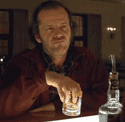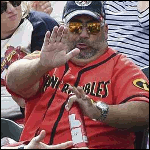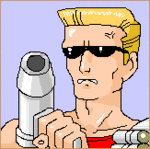|
So my old Dell 670 workstation should support 3TB drives fine on the built in SATA controller. I should be able to create GPT partitions in Win7. I just won't be able to boot from them right?
|
|
|
|

|
| # ? Jun 4, 2024 13:01 |
|
Alereon posted:Don't worry about it unless your load temperatures are too high. Your case ventilation will also determine how effective your CPU cooling is. Is it worthwhile to spread the stuff manually, or just put the pea-sized dollop in the middle and let the smooshing (and a little rotation) do the work? The most popular Youtube video on it seemed to have moved from advocating the former to the latter, and I have to admit the "smoosh" method's pretty damned appealing for someone who doesn't want to have to dick around with the stuff.
|
|
|
|
Spreading is prone to air bubbles and is bad. Smooshing is preferred.
|
|
|
|
I've always found spreading into a thin, even layer to get you the best contact and coverage with the least overflow. You can't really eyeball how much you need with a drop at the center, which leads to using way too much thermal paste.
|
|
|
|
I'm trying to get the virtual wifi feature that's built into Windows 7 working on my laptop, but so far, no dice. I'm on an HP G62 Notebook with an Atheros AR9285 wifi adapter with the latest driver installed (9.2.0.310.) Acording to this my adapter is supported, and when I use the "netsh wlan show drivers" command it tells me that Hosted network supported: Yes. I can set up the ssid and change the hostednetwork mode to "allow" and but when I try and start the feature I get, "The hosted netwrok couldn't be started. The group or resource is not in the correct state to perform the requested operation." Any ideas? I noticed an HP wireless assistant thing pop up for a second when my wifi connected, so I killed that process and any other HP things in case that was potentially loving something up but there was no change.
|
|
|
|
Never mind. Figured it out So I have sort of an odd issue that I havent been able to find the awnser to. When I start up my pc and HD fans spin and MB lights turn on for 2-5 seconds and then turn off. Most often this will happen once but everyone once in a while twice. After that it restarts and everything runs fine no errors or problems. Any ideas? Video Card: Evga GeForce GTX 560 Ti http://www.newegg.com/Product/Product.aspx?Item=N82E16814130610 Motherboard: Asus P8P67 http://www.newegg.com/Product/Product.aspx?Item=N82E16813131705 Memory: G.SKILL 2x4GB http://www.newegg.com/Product/Product.aspx?Item=N82E16820231311 Power supply: http://www.newegg.com/Product/Product.aspx?Item=N82E16817207013 Hard drives: ~Intel 120GB SSD http://www.newegg.com/Product/Product.aspx?Item=N82E16820167050 ~Samsung 1TB 7200RPM http://www.newegg.com/Product/Product.aspx?Item=N82E16822152185 Cpu: 15-2500k 3.3GHz *not overclocked at the moment* http://www.newegg.com/Product/Product.aspx?Item=N82E16819115072 The Spookmaster fucked around with this message at 19:02 on Oct 17, 2011 |
|
|
|
Factory Factory posted:Spreading is prone to air bubbles and is bad. Smooshing is preferred. Seconding this, when you "smoosh" the small dot it spreads out nice and even right over the core without any chance of air getting in: http://www.youtube.com/watch?v=EyXLu1Ms-q4
|
|
|
|
I know the actual core is much smaller than the heat spreader but doesn't having compound on the whole heat spreader still help since, well, its job is to spread the heat? Has anyone tested this with a very small dot of compound that just covers the physical area of the core vs a large amount that covers the whole heat spreader?
|
|
|
|
Shaocaholica posted:I know the actual core is much smaller than the heat spreader but doesn't having compound on the whole heat spreader still help since, well, its job is to spread the heat? I've always wondered this too but have been too lazy to try to find out.
|
|
|
|
Sufficient contact is sufficient contact. The margin of error for application is a couple �C, if you're not using quite enough. It gets a lot bigger if you use too much. Insulating with too much thermal paste is far worse than slightly under-facilitating with a little less than could be used. The most important application scenario is with direct-contact heat pipes, since they have actual air gaps between them and their retention mechanism that will insulate a hell of a lot more than thermal compound - and prevent the efficient spread of the thermal compound when using conventional application methods. The Hyper 212+ is the one to consider most of all since it's such a common choice; you can get a more dramatic improvement in heat wicking and thermal performance by filling the gaps between the heat pipes and the retention block and then applying using thin lines on the retention block. Gets a great spread and will ensure that the pipes have nothing interfering with their efficient transfer of heat. If you just did a traditional bb, it'd get eaten up into the gaps between the pipes and the retention block and not spread as effectively. That's something to seriously consider getting right the first time, since the mounting hardware on the 212+ is kind of cheap (not "oh, poo poo, this thing's gonna break and fall off" cheap, just prone to stripping out the mounting screws in the process of tightening them appropriately, a problem not shared to the same degree by higher end mounting hardware on Thermalright and Noctua coolers in my experience). I think that's one of the reasons that the Noctua NH-D14 performs better. Well machined contact block means less chance for really screwing up the application of thermal paste, plus they include their really high quality NT-H1 in the first place.
|
|
|
|
I still don't see how you could have a scenario with 'too much' compound these days unless the compound was really really viscous. I mean, even if you put the entire tube in the middle, the pressure from the mounting and heat from the CPU should squeeze out all of the excess and the thickness should be no more than if you applied a more appropriate amount.
|
|
|
|
Rukus posted:Seconding this, when you "smoosh" the small dot it spreads out nice and even right over the core without any chance of air getting in: http://www.youtube.com/watch?v=EyXLu1Ms-q4
|
|
|
|
Shaocaholica posted:I still don't see how you could have a scenario with 'too much' compound these days unless the compound was really really viscous. I mean, even if you put the entire tube in the middle, the pressure from the mounting and heat from the CPU should squeeze out all of the excess and the thickness should be no more than if you applied a more appropriate amount. I think the idea is that if you use too much it will just trap more heat. You only need the minimum amount to provide the optimum contact of the CPU and cooler. Some manufacturers have shipped machines with too much paste and re-doing the job results in cooler temps (Apple has had this issue with their laptops a while back)
|
|
|
|
To be fair Apple's thermal compound was (is?) also the consistency of modelling clay and used a low-strength mounting system, which is pretty much the worst possible situation for heat transfer.
|
|
|
|
Shaocaholica posted:I still don't see how you could have a scenario with 'too much' compound these days unless the compound was really really viscous. I mean, even if you put the entire tube in the middle, the pressure from the mounting and heat from the CPU should squeeze out all of the excess and the thickness should be no more than if you applied a more appropriate amount. Covering the whole thing is still more than appropriate. That'll make it act as an insulator. The job is to fill microscopic gaps so that they have thermal compound instead of air between what are, otherwise, metal-to-metal connections that most efficiently facilitate heat transfer. The Hyper 212+, for example, has 70 pounds of mounting pressure but if you just slathered the goop all over the processor you'd still lose out on heat transfer efficiency and could save (in the case of literally just slopping it everywhere) probably a surprisingly high number of �C by doing it right. Less is more in terms of efficient transfer of heat.
|
|
|
|
Sometime this afternoon, while I was at class, Frontier showed up and installed a new FIOS line to my box that was on the house when I bought it. They were kind enough to leave the old line from the alley to the house as well. The problem is, I'm not a Frontier customer. I don't want Frontier, I didn't authorize any installation. Is there something I'm missing? Should I call them in the morning and complain, or is there nothing I can do about this mystery line on my house?
|
|
|
|
Is there a way to get nearest neighbor scaling on nvidia GPUs? I've got a Thinkpad with an nvidia 570M but the LCD is 1920x1200 and most games run like crap on that GPU at that resolution. It would be ideal to run at 2x nearest neighbor interpolation at something close to 960x600 but I can't seem to get the latest drivers to do this.
|
|
|
|
Shaocaholica posted:Is there a way to get nearest neighbor scaling on nvidia GPUs? I've got a Thinkpad with an nvidia 570M but the LCD is 1920x1200 and most games run like crap on that GPU at that resolution. It would be ideal to run at 2x nearest neighbor interpolation at something close to 960x600 but I can't seem to get the latest drivers to do this. Maybe it's GPU dependent, but my NV control panel has it under "Display -> Adjust desktop size and position -> Scaling". I've got my 460 set to aspect-ratio GPU scaling for my 30" display.
|
|
|
|
My wife brought one of these Logitech ipad keyboards home tonight. It is missing some keys that would prevent me from using it on a Windows machine(escape, print screen, etc.) Is there an easy way to rebind the keys for a keyboard in Windows 7? I looked around and found a couple of programs that claimed to do it but they looked kind of sketchy.
|
|
|
|
movax posted:Maybe it's GPU dependent, but my NV control panel has it under "Display -> Adjust desktop size and position -> Scaling". I've got my 460 set to aspect-ratio GPU scaling for my 30" display. Yeah, I've got that too but that doesn't change the way it re-samples.
|
|
|
|
I'm looking for a SATA power to small 4-pin floppy power (does this have a proper name?) adapter. Just a straight short cable converting one to the other. Does that exist? Basically this but the other way around. I'm not even sure what to search for, I keep finding random IDE/SATA hard drive adapters in various combinations.
|
|
|
|
My PSU (Corsair TX650 V2) seems really loud. It's fan noise not electrical noise, but it's the loudest thing in the case by a long way. I contacted Corsair, and eventually they shipped me a replacement, which has exactly the same problem. Now I'm paranoid that these things are just this loud and I've made a fuss over nothing. That said, it's louder than the case fans and CPU fan, and louder than the GPU fan unless I get the GPU fan up over 65% or so by using Furmark or doing something else stupid. (Edit: Case fans are the ones that came with the Fractal Design Arc Mid tower, CPU fan is a Hyper212+ but PSU was still louder than the i5 2500k stock cooler, GPU is a Gainward 560ti Golden Sample). This thing is supposed to ramp the fan up and down based on... (the box says wattage, but everything else I read indicates it's actually temperature). I can't get the PSU fan to spin audibly faster or slower no matter if I let the computer sit idle or if I run BOINC and Furmark at the same time. Should I get back onto Corsair and try to get the loving thing replaced again? Or should I just say "gently caress Corsair" and buy an Antec Truepower or something instead? Elector_Nerdlingen fucked around with this message at 15:32 on Oct 18, 2011 |
|
|
|
I've got an HX650 in mine, and it's definitely not the loudest. Right now the stock fan on my 2500k is the most noticeable, and from what I remember when I was testing things when I was putting it together the HX650 was essentially silent. If I start doing gaming or anything all the other fans get much louder without the PSU being noticeable. I don't know what this means for your situation, it could just be that I have a high tolerance for loud fans and that your TX650s were normal and on par with mine. Not sure why both would have the problem.
|
|
|
|
rickiep00h posted:Sometime this afternoon, while I was at class, Frontier showed up and installed a new FIOS line to my box that was on the house when I bought it. They were kind enough to leave the old line from the alley to the house as well. Call and ask why the hell they're doing construction on your house without your permission and you want the poo poo taken off. If it's not a frontier NID, they shoudn't be on your property without your permission, unless it's a pole/underground and they are doing work on that which shouldn't matter either way because poles should be within the utility easment anyways.
|
|
|
|
Gothmog1065 posted:The big question is this: Was it a Frontier NID to begin with? If it was, they actually own the NID, and if I'm not mistaken, have permission to access the NID only. IF there's property damage, that's a different story. They were probably just doing typical upgrade maintenance on their lines. If it is NOT a frontier box... So far as I can tell the only thing they changed was the line from the alley to the NID. And as far as I know the NID is Frontier's. Like I said, it's been there since before we got the house. I'll look into it, though. It also looks like there isn't any other damage, so I probably don't have a complaint here. Which I guess is good. v
|
|
|
|
My 4 month old 2tb HDD is on the verge of dying. I disconnected it and will be getting a replacement today. Is there any precautions I should take when transferring the 1tb+ data from my failing drive to my new drive? Or just pray it works and all my media gets transferred before it explodes.
|
|
|
|
rickiep00h posted:So far as I can tell the only thing they changed was the line from the alley to the NID. And as far as I know the NID is Frontier's. Like I said, it's been there since before we got the house. I'll look into it, though. Yeah, it was just typical "We have a box here, everybody's getting the upgrade, so we'll upgrade this one too". If there's no property damage, then there's nothing you can really say.
|
|
|
|
Who knows laptop innards, particularly gateways? I have a M-6890h here which conveniently isn't listed on gateways support site, but the other guides for similar models isn't showing me what I need to know anyway. Dealing with a possible hard drive failure, the HD is under warranty so its no big deal, however unlike most laptops I've dealt with, when you take off the hard drive bay cover theres more showing than just the hard disk. A couple of webcam pictures to illustrate, here and here. As you can see there are 3 little wires coming out (called Antenna wires on further inspection), two connected to whatever that chip is, and one hanging off, which was taped on to the top of the hard drive before I removed it. I'm assuming this was done by the guy who ripped off the person who owns this computer a while back. Not sure if it was meant to be a ground, and if so why it was attached to the plastic top of the hard drive case with medical tape. Any idea what this might be for? codo27 fucked around with this message at 23:36 on Oct 18, 2011 |
|
|
|
Anyone know of a good backup service for sensitive accounting files? IE I was gonna suggest Crashplan or something - but i'm not sure if there is a better option out there.
|
|
|
|
AlphaDog posted:My PSU (Corsair TX650 V2) seems really loud. It's fan noise not electrical noise, but it's the loudest thing in the case by a long way. I contacted Corsair, and eventually they shipped me a replacement, which has exactly the same problem. Now I'm paranoid that these things are just this loud and I've made a fuss over nothing. They seem to be going downhill as of late, the TX v2 series design is not as good as the older tx stuff was in its day. They are still good on the high end. That said, since you already have it you might try and get it replaced once more, it definitely shouldn't be that loud though. I have an ax unit and I never hear it do anything at all, though it's at the bottom of the case and my gtx 570 is loud and angry most of the time. Gothmog1065 posted:Yeah, it was just typical "We have a box here, everybody's getting the upgrade, so we'll upgrade this one too". If there's no property damage, then there's nothing you can really say. Hell they probably have an easement or something, assuming they are the primary local provider of service.
|
|
|
|
codo27 posted:As you can see there are 3 little wires coming out (called Antenna wires on further inspection), two connected to whatever that chip is, and one hanging off, which was taped on to the top of the hard drive before I removed it. I'm assuming this was done by the guy who ripped off the person who owns this computer a while back. Not sure if it was meant to be a ground, and if so why it was attached to the plastic top of the hard drive case with medical tape. Any idea what this might be for? Some laptop wifi cards have 3 antennas, that one just has 2. They just use the same cable for all the laptops since they probably add the wifi card later on down the assembly line. Just leave it dangling.
|
|
|
|
Dogen posted:They seem to be going downhill as of late, the TX v2 series design is not as good as the older tx stuff was in its day. They are still good on the high end. That said, since you already have it you might try and get it replaced once more, it definitely shouldn't be that loud though. I have an ax unit and I never hear it do anything at all, though it's at the bottom of the case and my gtx 570 is loud and angry most of the time. Yeah, I reckon that's what I'll do. Everyone seems to be saying they "never hear it" (tx/hx/ax people say roughly the same thing), and I hear it even with soft music on. The whole thing has pissed me off a fair bit - They're good about saying "return it" but a bit horrible about the process of doing that. The fact that they were so quick to go "just RMA it" makes me think it's not an uncommon problem.
|
|
|
|
I have seen similar things on their own support forums. I think they might be having trouble with faulty temp sensors causing fans to run all the time. Also if you're having trouble with their RMA go complain on their support board, they seem to expedite people who post on there to keep em quiet I guess.
|
|
|
|
Dogen posted:I have seen similar things on their own support forums. I think they might be having trouble with faulty temp sensors causing fans to run all the time. It was their support forums that actually convinced me that it wasn't just me being all "this is a bit too loud" in the first place. Their support/service people are actually pretty excellent, it's just the products that seem to be poo poo.
|
|
|
|
I live in UK and I'm looking for a good external hard drive that won't poo poo itself after a few months and would hopefully remain functional for a year with proper care. Right now, I have one of these, but I've been getting warning about this type from people and it look like I have to lay it rest soon.
|
|
|
|
Just a big hypothetical here: So what kind of complete system (OEM or built) would have the best computation/$ ratio? Lets not factor in power consumption. Also not ruling out OEM systems/parts that may have been recently dumped on the used market. Err, let me phrase it this way. If you had $20k to build a cluster to run some distributed simulation and power consumption was not a factor, what parts would you use? Not allowed to overclock. Sim is floating point CPU dependent and the GPU is not relevant. Lets also assume the simulation scales linearly across any number of machines so there's not going to be any issues having too many or too few clients.
|
|
|
|
One of the 2 ram slots on my new motherboard seems to be nonfunctional. I've got a Phenom II X4 975 processor and Radeon HD 6850. I got the board for basically pennies on a local bundle special. Would I see significant performance increases, everything else equal, to get a new board to run the full 8gigs at dual-channel speeds? I've got a 1080p monitor, with my newest games being Fallout New Vegas and Starcraft 2.
|
|
|
|
Shaocaholica posted:Just a big hypothetical here: GobiasIndustries posted:One of the 2 ram slots on my new motherboard seems to be nonfunctional. I've got a Phenom II X4 975 processor and Radeon HD 6850. I got the board for basically pennies on a local bundle special. Would I see significant performance increases, everything else equal, to get a new board to run the full 8gigs at dual-channel speeds? I've got a 1080p monitor, with my newest games being Fallout New Vegas and Starcraft 2. Alereon fucked around with this message at 23:05 on Oct 19, 2011 |
|
|
|
Are you supposed to plug in both of the CPU power cords in on your motherboard? Here's the one I have with a helpful arrow(Asus p8p67): http://i.imgur.com/UvwzK.jpg I only have the top one plugged in cause that's what I've always done. So far I've had zero issues but I've noticed that maybe you are supposed to plug both those in?
|
|
|
|

|
| # ? Jun 4, 2024 13:01 |
|
Slider posted:Are you supposed to plug in both of the CPU power cords in on your motherboard? Here's the one I have with a helpful arrow(Asus p8p67):
|
|
|