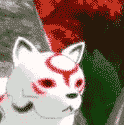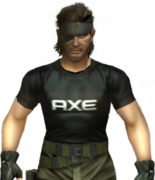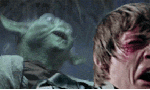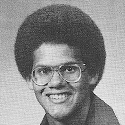|
Zhentar posted:The 2410 and 2412 have entirely different backlights (CCFL vs. LED), which will have substantially different color characteristics.
|
|
|
|

|
| # ? May 29, 2024 20:20 |
|
Zhentar posted:The 2410 and 2412 have entirely different backlights (CCFL vs. LED), which will have substantially different color characteristics. I would not recommend going with one of each. Still, unless you're really hurting for the U2410's input options (and even then only the composite/component inputs would be hard to do on the U2412M), or really need the 8-bit panel, there's not much reason to spend the extra cash.
|
|
|
|
Steakandchips posted:All Dell's come superbright from the factory, I always have to turn them down via the on screen display buttons. Yes, it's at 100% brightness. I assume this can be adjusted a good deal without sacrificing image quality for an LCD? Being used to a CRT, I know brightness just tended to make things lighter coloured
|
|
|
|
Basket of Kittens posted:Yes, it's at 100% brightness. I assume this can be adjusted a good deal without sacrificing image quality for an LCD? Being used to a CRT, I know brightness just tended to make things lighter coloured
|
|
|
|
nm, sold. Clanpot Shake fucked around with this message at 01:45 on Oct 20, 2011 |
|
|
|
Hey guys, where are yall buying your U2312HMs from?
|
|
|
|
Stands to reason that as soon as I get payed enough to buy a pair the U2412M 30% off sale ends on me. I'm assuming/hoping they go on sale as much as most of Dell's other offerings? I've got a 2209WA at the moment which I could use as my second monitor with a single U2412M (Got a lovely old 17" LCD as 2nd at the moment), but I think the pair would definitely be worth it, in addition to gaming on the primary monitor being able to easily edit 4 documents/schematics/windows at once would be a great boon for me at times... May need to rearrange my desk a bit though.
|
|
|
|
Hanks Lust Cafe posted:Hey guys, where are yall buying your U2312HMs from? Dell. They have little sales every other week for anywhere from $50-$100 off. I'd wait to see what they do for Black Friday though. The 2 I ordered arrived separately. The first one, I'll have to see if I can send back because there's a big discoloration spot in the top-right as if something smacked the panel during manufacture. The mark has a very neat 90 degree corner to it, no cracks. The second is unbelievable. I've never had a monitor even remotely this good. PicnicBasket fucked around with this message at 11:02 on Oct 21, 2011 |
|
|
|
I keep seeing the U2312HM mentioned, is that the recommended monitor / popular choice? I've been out of the monitor loop for a while now.
|
|
|
|
Thirteenth Step posted:I keep seeing the U2312HM mentioned, is that the recommended monitor / popular choice? I've been out of the monitor loop for a while now. I can tell you this much, but wait for a better talker to come along for the rest. (USER WAS PUT ON PROBATION FOR THIS POST)
|
|
|
|
PicnicBasket posted:I can tell you this much, but wait for a better talker to come along for the rest. Ah Think it might be a little expensive for me/high spec (Here in the UK it's £230) as I wont be playing many games and will use this mostly for general use, some occasional gaming but nothing that requires something with a ultra low response time like that. Somebody fucked around with this message at 01:46 on Oct 22, 2011 |
|
|
|
I am possibly looking for a monitor in the 27" range for gaming. LED would be a plus for me and I would like to spend in the range of $300-$350. I currently have two Asus 24" models and I do like them very much. Just seeing what you goons can recommend for me. http://www.newegg.com/Product/Product.aspx?Item=N82E16824116483 http://www.newegg.com/Product/Product.aspx?Item=N82E16824236103 Are these trash from a monitor standpoint? Or will they work just fine? I know I will need to get a new GPU as well, I have that covered.
|
|
|
|
PicnicBasket posted:I can tell you this much, but wait for a better talker to come along for the rest. Somebody fucked around with this message at 01:46 on Oct 22, 2011 |
|
|
|
Anyone ever had a thing where your monitor comes out of standby and you get a static image (doesn't update the mouse pointer etc), with a blue-black patch that immediately starts to bleed outwards until the whole screen is black? The rest of the screen has a kind of filtered look, like you're looking at it through a mesh of some kind, and the patch starts from different heights (seems to be centred horizontally and almost fills the width of the screen when it starts). The weird thing is after putting it in and out of standby a few times it comes on completely normal, same as ever, and never shows any signs of a problem the rest of the time it's on, even if it's all day. It's just an old VGA LCD monitor, but like I said it's fine otherwise and I've never heard of a monitor acting like this. Anyone seen this before?
|
|
|
|
My Dell 1905FP acts weirdly after waking up sometimes. I get these vertical rainbow streaks, sometimes on a black screen, other times on the normal screen image. Turning it off and back on again seems to correct it. Not really sure what the deal is but it doesn't bother me all that much (its 4:3 aspect ratio is much more annoying).
|
|
|
|
Is there currently a better deal on the u2412m than from Dell's site? $399 - $50 per monitor x2 $755.38 after tax. Wasn't going to get taxed on Newegg, but they ran out of stock at that price. If this is the best deal, I'm going to jump on it now.
|
|
|
|
Is this a good price for the U2312HM? http://www.provantage.com/dell-469-1253~7DELL22K.htm
|
|
|
|
If you order from Dell right now it's $20 more, which is after the current $50 off deal, so it's cheaper from Provantage regardless. Their return policy seems benign enough, and it comes with Dell's manufacturer limited warranty. In the short run it looks good enough, but with Black Friday rolling around, I'd be cautious about making any big new purchases just yet.
|
|
|
|
So I picked up a U2412M on the 20% off sale Dell was throwing. Overall I'd say it's a drat fine monitor. Until I noticed a single dead green subpixel right near centre-screen. And Dell's site says they don't do returns for dead pixels, only stuck ones.  (And even if they did, being out of a monitor for two weeks, and without knowing if they've got past their RMA nightmares, makes me really unsure what to do.) (And even if they did, being out of a monitor for two weeks, and without knowing if they've got past their RMA nightmares, makes me really unsure what to do.)
|
|
|
|
Sir Unimaginative posted:So I picked up a U2412M on the 20% off sale Dell was throwing. From what I've heard here, Dell cross-ships monitors, so you wouldn't be out. That said, I think you're right about the dead vs. bright issues  Unless maybe it had excessive IPS glow perhaps? Unless maybe it had excessive IPS glow perhaps?
|
|
|
|
Factory Factory posted:From what I've heard here, Dell cross-ships monitors, so you wouldn't be out. That said, I think you're right about the dead vs. bright issues You tell me. 
|
|
|
|
That big blue bright pixel should be- oh. No, that's pretty okay. VVVV The greenish glow in the upper right and the very slight purple glow in the lower left are the IPS glow. This is an example of a reasonable level of IPS glow. Factory Factory fucked around with this message at 04:28 on Oct 22, 2011 |
|
|
|
I don't see anything but black, a greenish glow in the top-right corner (probably from LED CASE LIGHTS or some other light source) and the power button. Can you mark where it is? Here's a picture of the U2312HM I'm returning. New one is already enroute. http://i.imgur.com/xW389.jpg The mark actually looks like the corner to one of these monitors, so it could have smacked against another one in the factory. PicnicBasket fucked around with this message at 04:30 on Oct 22, 2011 |
|
|
|
That's one hell of a stuck pixel, bro.
|
|
|
|
I have a 2407WFP. I've been thinking for a while about getting another monitor because I'm sick of how lovely this one is for gaming, but I'm not convinced that newer LCDs are actually any less crap. Has anyone made a similar move, and if so what were your experiences?
|
|
|
|
K8.0 posted:I have a 2407WFP. I've been thinking for a while about getting another monitor because I'm sick of how lovely this one is for gaming, but I'm not convinced that newer LCDs are actually any less crap. Has anyone made a similar move, and if so what were your experiences?
|
|
|
|
Thanks for your input, but the 2407 HC is notorious for being a complete piece of poo poo as far as response time and such goes, a major step back from the original 2407, so it's not actually as relevant a comparison as you might think.
|
|
|
|
Clanpot Shake posted:My Dell 1905FP acts weirdly after waking up sometimes. I get these vertical rainbow streaks, sometimes on a black screen, other times on the normal screen image. Turning it off and back on again seems to correct it. Not really sure what the deal is but it doesn't bother me all that much (its 4:3 aspect ratio is much more annoying). Hmm, so has anyone else heard of this kind of thing? It's really weird behaviour and it doesn't really seem like a physical fault - it's variable and works 100% fine when you've switched it on and off enough to stop the weird poo poo appearing. It doesn't bother me that much either, I'm just wondering if this actually is a sign of something physically going wrong and that a new monitor is in my future
|
|
|
|
This seems like the appropriate place to ask this. I have a Apple 27 Inch LCD Cinema Display, a PS3, and an AT-DP400. How can I get my PS3 playing on my cinema display? I assume I need an HDMI to DVI Female cable, but I can't seem to find one. Do they even exist? I have a PS3 Component cable, so I have my audio out covered, it's just finding the right pieces to get the monitor hooked up.
|
|
|
|
Astro7x posted:This seems like the appropriate place to ask this. This plus an HDMI cable. Or this and an HDMI-DVI cable. E: As per the blurb on that AT-DP400, be sure to set the PS3 to 720p resolution. That particular scaler box can't use 1080i/1080p signals since it doesn't scale and the 27" Cinema Display doesn't accept 1080p by itself. Factory Factory fucked around with this message at 20:25 on Oct 26, 2011 |
|
|
|
After almost four and a half years, my current monitor is almost dead. When I turn it the first time for the day, it'll squeal for a second with crazy scanlines before it shuts off. If I persist turning it off and on again, it'll eventually stay on, but it's probably time for a new monitor altogether. I've really been putting up with scanlines, constrast issues and burn-in for months too long. The monitor I used to use is a ViewSonic VA1912w. It has a resolution of 1440×900 at 19", contrast ratio of 500:1, brightness of 300 cd/m2, viewing angles of 150° H and 130° V, 8 ms response and DVI input. I'm a gamer, but I only have an NVidia GeForce GTX 260. I've upgraded from a GeForce 9500 GT, so I've really noticed the improvement in my FPS. I certainly don't want a lower resolution because losing the screen real estate would just make everything claustrophobic, and as much as a higher resolution would be nice, I'm wary of upgrading because I'm not sure my card is powerful enough to output much higher without noticable drops in framerate. If I were to upgrade, I'd probably go to 1,680×1,050. The other statistics I've listed are resonably important for one reason or another. I'm not really interested in getting a smaller size screen and I use DVI input. That's all well and good, but with the huge range of monitors out there, it still makes it hard to know which would be the right one to choose. Playing it safe, I've gone onto ViewSonic's website and found a model that seems like a decent upgrade: the ViewSonic VX1937wm. It pretty much improves on all the statistics I care about. However, there is also an LED version of the same model. Now, I don't know much about LED monitors other than that it's new-ish technology. What does it mean for me and is it worth paying for? Considering all this, is the VX1937wm a good choice? Am I better off looking for other monitors from other brands? Do you think my graphics card will be capable of an upgrade in resolution? I haven't gone out and bought a specific monitor before so I'd appreciate your help! 
|
|
|
|
I'm looking to get my brother a decent 19" gaming monitor for his birthday. Any suggestions? (By the way, loving the ASUS VG236HE) Looking to spend $100-$130 or so before tax. Edit: If it's worth it to spend a bit more and bump up to 20" I can. Kuros fucked around with this message at 23:40 on Oct 26, 2011 |
|
|
|
Factory Factory posted:This plus an HDMI cable. Or this and an HDMI-DVI cable. Thanks! I've been trying to look for that part for awhile, just wasn't searching "Coupler" I guess. I'm aware of the 720p thing. It's currently hooked up to a 720p TV now so that shouldn't be a problem anyway. Thanks though.
|
|
|
|
Mush Man posted:After almost four and a half years, my current monitor is almost dead. When I turn it the first time for the day, it'll squeal for a second with crazy scanlines before it shuts off. If I persist turning it off and on again, it'll eventually stay on, but it's probably time for a new monitor altogether. I've really been putting up with scanlines, constrast issues and burn-in for months too long. LED vs CCFL is in the OP Anyway I'd be looking at 1920x1080 panels, they're cheap and worst case you can drop the resolution back to something your card can handle (it's won't look ideal of course, but the trade off is the rest of the time you get a far more usable panel)
|
|
|
|
So is it pointless to wait for a 27~" 16:10 monitor with led backlights? I was looking at this HZ281HPB, but it doesn't have led. It's not like I need a new one right now just that my 24" westinghouse L2410NM isn't the best thing I could have for gaming plus it has a line of dead pixels. If the transition to 16:9 is inevitable I might as well bite the bullet and get one with led if there is no point in waiting for a 16:10 led model to appear.
|
|
|
|
Kuros posted:I'm looking to get my brother a decent 19" gaming monitor for his birthday. Any suggestions? (By the way, loving the ASUS VG236HE) Looking to spend $100-$130 or so before tax. I think any 19" will fit the bill here, it's not a market segment that has a lot of high-end models in it as opposed to larger sizes. AllanGordon posted:So is it pointless to wait for a 27~" 16:10 monitor with led backlights? The new HP 27" and the (probably) inevitable Dell 27" refresh should be sporting LED backlights, if you're the patient sort. Mush Man posted:I'm a gamer, but I only have an NVidia GeForce GTX 260. I've upgraded from a GeForce 9500 GT, so I've really noticed the improvement in my FPS. I certainly don't want a lower resolution because losing the screen real estate would just make everything claustrophobic, and as much as a higher resolution would be nice, I'm wary of upgrading because I'm not sure my card is powerful enough to output much higher without noticable drops in framerate. If I were to upgrade, I'd probably go to 1,680×1,050. LED vs CCFL is covered in OP like a poster above said, but basically LED will be more power efficient, but will offer a different color temperature/gamut (you can always calibrate). That GPU should be OK @ 1680x1050, but you could look at some 1920x1080/1200 models as well; the display will outlast your GPU. What's your budget? That'll help us focus recommendations for you.
|
|
|
|
Kuros posted:I'm looking to get my brother a decent 19" gaming monitor for his birthday. Any suggestions? (By the way, loving the ASUS VG236HE) Looking to spend $100-$130 or so before tax. Most brand name LCD monitors are probably fine for gaming nowadays for all but the most sensitive of eyes. If you check out deals, you can occasionally find up to 24" monitors in your price range. See example: http://forums.somethingawful.com/showthread.php?threadid=3445650
|
|
|
|
I seemed to have missed the memo...Why am I subhuman if I use 16:9? I just ordered a 27 inch samsung monitor and it looks superb. Is 16:9 really that much worse than 16:10 or is this some sort of joke that went over my head?
|
|
|
|
Gaza posted:Is 16:9 really that much worse than 16:10 or is this some sort of joke that went over my head? Yes.
|
|
|
|

|
| # ? May 29, 2024 20:20 |
|
devmd01 posted:Yes.
|
|
|