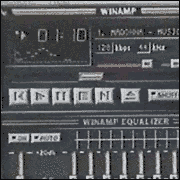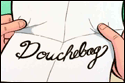|
There's also http://www.rootstheme.com/quote:Roots is a starting WordPress theme made for developers that’s based on HTML5 Boilerplate, Blueprint CSS (or 960.gs) and Starkers that will help you rapidly create brochure sites and blogs.
|
|
|
|

|
| # ? May 13, 2024 10:29 |
|
sim posted:There's also http://www.rootstheme.com/ I made Roots, let me know if you guys have any questions. It comes with Blueprint CSS, 960, 1140 Grid, and more but you don't even have to use any of the frameworks. The biggest benefit comes from the HTML5 Boilerplate base and the code cleanup + rewrites.
|
|
|
|
shelter posted:I made Roots, let me know if you guys have any questions. It comes with Blueprint CSS, 960, 1140 Grid, and more but you don't even have to use any of the frameworks. Have you looked at the Head Cleaner plugin. It might be something you suggest to help out with some JS placement issues.
|
|
|
|
Any plugin recommendations for annual paid subscriptions to a members only section housing various articles, downloads, etc.. I've seen quite a few - some paid, some free, but I don't have the WordPress experience to separate the wheat from the chaff. The last time I made a paid site like this it was with Drupal and trying to manage the interactions of countless plugins was a nightmare. I'd rather not go down that road again.
|
|
|
|
Any recommended resources/best practices for plugin development, beyond whats available on the WordPress Codex?
|
|
|
|
ozmunkeh posted:Any plugin recommendations for annual paid subscriptions to a members only section housing various articles, downloads, etc.. I've seen quite a few - some paid, some free, but I don't have the WordPress experience to separate the wheat from the chaff. I don't really recommend paying for such services. There is a ton of good info out there but it requires a bit of effort on your part to learn how WordPress works and who in the community is worth listening to. WordPress is much simpler than Drupal. If you have a question about a specific plugin or theme you can ask in this thread. If the theme or plugin you have a problem with is something we can easily download then someone should be able to answer the question you have. If we have to pay to download something then the only people who will answer your question are those who are profiting from your download or fellow customers who have had the same problem. There are some services out there that are probably worth the money but unless you are turning a good profit on your WordPress site your best bet is to stick with the free stuff that is supported by the community.
|
|
|
|
Well, it has been a while since I used Wordpress, so I'm going to take your advice and have a play with some of the free plugins and come ask questions when I break something.
|
|
|
|
I've talked my boss into redoing her dreamweaver nightmare of a website and I've steered her in the direction of this wordpress theme: http://themeshift.com/demo/decorum/ She likes the way the homepage looks but she doesn't completely like how the theme handles individual property pages. I wanted to see if it is possible to tweak the site to suit her needs. Basically, the template displays a large image of the property at the top of the page and then it give more images toward the bottom on the palge: 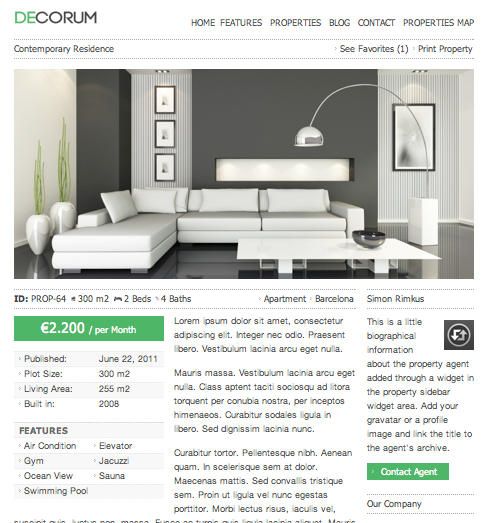  She wants a large image at the top and then smaller thumbnails along the side of the large image. I'm not totally sure if she wants the thumbnails to open up a pop-up when clicked or if she wants the thumbnails to change the header image. Here is a photoshopped version that basically describes what she wants.  How much customization is this going to require? I feel like it would screw up the back-end and make things complicated and messy (i'm no designer/programer so I might not know what I'm talking about). Also, any idea on the cost of this customization.
|
|
|
|
Omits-Bagels posted:How much customization is this going to require? I feel like it would screw up the back-end and make things complicated and messy (i'm no designer/programer so I might not know what I'm talking about). Also, any idea on the cost of this customization. This would be a pretty easy job for a wordpress theme dev. Probably a couple hundred bucks, or whatever their minimum hourly charge would be.
|
|
|
|
Alright, I don't know a lot about Wordpress but I'm trying to fix an issue my boss is having. She's setting up Wordpress for a client at an address like this: https://www.website.com/wordpresscrap. She wants to customize permalinks on this page so that they use the name of the page rather than the default numbers. The problem is that the .htaccess file isn't writable like it usually is. I've already changed its file permissions to 777, but it still gives a "not-writable" error. I also tried manually pasting the suggested code below into the .htaccess file. After doing this, the URL changes to what it should be when a link is clicked (eg. https://www.website.com/wordpresscrap/newpage), but the page dispayed is still https://www.website.com/wordpresscrap. If I use the default, numbered permalinks they work fine and all pages load as they should. Any ideas? code:
|
|
|
|
Dumb question but have you set up permalinks to something like /%postname%/ or /%category%/%postname%/ ?
|
|
|
|
Currently they're set to "/%sample-page%/" under Custom Structure. This is the same setting she uses on her other Wordpress sites apparently. edit: again, the permalinks appear to be partially working in that they generate the correct URL. It's just that the URL points to the home page instead of the linked page. I know the links actually work because if I return to default permalinks everything is fine... Freeze fucked around with this message at 23:15 on Oct 28, 2011 |
|
|
|
Freeze posted:Currently they're set to "/%sample-page%/" under Custom Structure. This is the same setting she uses on her other Wordpress sites apparently. I don't think /%sample-page%/ is a valid permalinks structure. Which is why you're getting redirected to Home. http://codex.wordpress.org/Using_Permalinks Here are the valid structures: code:
|
|
|
|
I switched it to /%postname%/ and it gives the same results as /%sample-page%/. I think it might be caused by wordpress being installed at https://www.website.com/wordpresscrap instead of just https://www.website.com. The .htaccess file should definitely be writeable in the first place and wordpress won't recognize that for some reason.
|
|
|
|
Well I found the problem...the Site Address setting had /index.php added to the end of it and that was throwing everything off. What a large waste of time.
|
|
|
|
That would do it. Having WP installed in a subdirectory like that is actually best practice. http://codex.wordpress.org/Giving_WordPress_Its_Own_Directory quote:Using a pre-existing subdirectory install
|
|
|
|
So I've got a bit of a situation I'm hoping someone can help with. I'm working on a client's site that at some point in the past was transferred (badly) from wordpress.com to private hosting. The problem is that a bunch of the old posts still contain images that are externally hotlinked from the old wordpress.com site. Is there an easy way to scrape all those images, add them into the gallery, and relink? This plugin is supposed to do exactly what I'm looking for but it doesn't function correctly (isn't adding the media into the gallery and isn't relinking correctly). Any ideas? mcsuede fucked around with this message at 18:25 on Oct 30, 2011 |
|
|
|
Is there any way for my homepage: http://www.example.com/wordpress/index.php to be moved to the root directory and have the name changed from index.php to blog.php? I want: http://www.example.com/blog.php I tried editing/moving the index.php file but it doesn't pick up the posts now. Is there some kind of check to make sure it is "index.php"? Any help would be appreciated! Right now I have blog.php do a php redirect to http://www.example.com/wordpress/ but would prefer it to be in the root directory.
|
|
|
|
I wish there was a better way to sort wordpress plugins while searching for them. You know, like being able to search for a keyword, then rank them by downloads or something. I'm trying to put up some facebook stuff on my wordpress, but in the end I think I'll settle for a "share" plugin, then maybe put in the javascript SDK for facebook in the template to make use of the facebook social plugins like the facepile box or something. I just don't know if there's a wordpress plugin that can already do that, and is not abandoned/ in beta.
|
|
|
|
Looking for some plugin recommendations for a tech-illiterate client: 1) newsletter plugin - to send out 100-200 newsletters a month and have some level of stats that can be viewed via the control panel. I know theres free plans from mailchimp etc but these are probably overkill and would require too much hand holding. 2) file/document management - i'm sure theres loads of these plugins but not quite sure what to search for. Whats required is the ability for visitors to upload files/documents etc via a page on the front-end and for the site admin to be able to view/download via wp-admin. I'd prefer if it wasn't connected to the media library etc. Thanks!
|
|
|
|
Could anyone recommend a development firm that has a good track record for developing or contributing to open-source WP plugins? For my organization's ExpressionEngine-based site we hired a developer to create a custom add-on to allow site users to upload videos directly to YouTube via its API through a form on our site, making it much easier to solicit user-created videos. Think something like http://wearethe99percent.tumblr.com/submit but with video instead of photos. This system works fine for us, but there are other groups who would use the tool if it were available on a simpler scale. I'm working on a scope of work, and I'd like to get a feel for how much it would take to make this happen on WordPress.
|
|
|
|
I'm on a sort of "trial run" with a small contracting company to see if they want to hire me. This is the first time I'm really working with Wordpress, I've got to tear down an existing website that was made in PHP (all of the content is static) and re-build it in Wordpress. I've got all the HTML, Javascript, CSS and images for the page but none of the PHP. I was told to start by just making the theme for the site for Wordpress.... but can't I just use this existing CSS file I have? Wouldn't I just basically have to make the PHP that constructs all of the HTML that I have copies of? e; Delving deeper into creating my own themes, I guess I basically just need to chop it all up into the various sections that make up a theme? Don't think this is the right job for me :P but maybe I'm just easily discouraged Sab669 fucked around with this message at 18:45 on Nov 3, 2011 |
|
|
|
Sab669 posted:I'm on a sort of "trial run" with a small contracting company to see if they want to hire me. You need to start with a theme you can build upon - something that has the PHP files already written for you. You can write all the code yourself but if you don't know how WP does things, you'll make a mess of it. You really want something that utilizes the WP hooks properly. If I were to develop a brand new theme, I'd start either with Twenty Ten/Twenty Eleven (depending on how complex things would be) or a premium theme like Genesis. You can completely rewrite the CSS to fit the design but use the foundation of the existing theme for the HTML and PHP template files. There's also some blank themes (some were linked not too long ago in this thread, I believe) but I rarely use those now unless I really need to.
|
|
|
|
Yea, as it stands, they've already installed twenty ten on there for the theme they're using. Didn't think I should go about editing that theme to fit the stylings of the website that we're trying to migrate.
|
|
|
|
Sab669 posted:Yea, as it stands, they've already installed twenty ten on there for the theme they're using. Honestly I think Twenty Ten is one of the easiest and best places to start. I do that all the time with solid results. You might even make a child theme first so you don't totally break things.
|
|
|
|
What's the best way to do eCommerce using WordPress? Ideally the client would be able to add products in much the same manner a blogger posts. Categories would be just that and also linked in a menu atop all of the pages. First page would be a simple static page with icons front and center linking to the different categories. Is something like this possible? Better off going with a different platform?
|
|
|
|
Abel Wingnut posted:What's the best way to do eCommerce using WordPress? Ideally the client would be able to add products in much the same manner a blogger posts. Categories would be just that and also linked in a menu atop all of the pages. First page would be a simple static page with icons front and center linking to the different categories. I've used a couple of plugins... I think the two best out there are Jigoshop and Woocommerce, the latter being a fork of the former. Woocommerce is done by the guys who do Woothemes, so it is much more polished. Woothemes also offers themes that integrate really nicely with the Woocommerce plugin. The downside to either is if you want support, you need to shell out some money for a license.
|
|
|
|
I've just started a new job and want to move our (mostly) static site over to Wordpress. I've done some themes in the past including some customized functionality but I'm looking for advice or best practices for some of the things what would be needed with this site. There are a couple data tables that pop up in a number of places (let's not argue the information architecture here) that I'm told become problematic whenever the data changes (every couple of months) because the people responsible for section A are different than the guys from section B or C. So when a change is made in A it may not be reflected in B and/or C. But the table entries should be the same. Easy, right? I'll just pull the data from a database and spit out a table. Then it only needs to be updated once. But what's the best way to embed that into a WP page? I'd especially like to give page authors the ability to just include these calls in their pages wherever they want. And has anyone noticed a plugin that might let me put up news items (brief blurb with a link) but also set an expiry date on them? Thanks guys!
|
|
|
|
Peer-to-Peer Nachos posted:But what's the best way to embed that into a WP page? I'd especially like to give page authors the ability to just include these calls in their pages wherever they want. You'd want to look at adding a custom shortcode to your themes functions.php - something like code:By using [showcustomTable foo=bar] they can specify arguments ( which populates the $arguments array) and by doing [showcustomTable]this is some text[/showcustomTable] you can grab the middle content in the $content parameter
|
|
|
|
Turdpunch posted:You'd want to look at adding a custom shortcode to your themes functions.php - something like Thanks Turd, this is exactly what I was hoping for!
|
|
|
|
I'm sure there's a simple solution to this but I am not knowledgeable enough to figure it out. I just installed the Roots theme. However css/style.css does not appear in the sidebar of the Editor panel. How can I make it or any other absent file appear in the sidebar of the Editor panel?
|
|
|
|
Abel Wingnut posted:I'm sure there's a simple solution to this but I am not knowledgeable enough to figure it out. It looks like that theme puts the CSS files into a separate CSS folder within the theme folder. If memory serves, the WP editor can't see them the files if they aren't directly in the theme folder. You should just download the file via FTP, edit, and upload it again.
|
|
|
|
Gyshall posted:I've used a couple of plugins... I think the two best out there are Jigoshop and Woocommerce, the latter being a fork of the former. Woocommerce is done by the guys who do Woothemes, so it is much more polished. Woothemes also offers themes that integrate really nicely with the Woocommerce plugin. Thanks--Woocommerce seems pretty sweet. Now the client doesn't want to sell products but just keep a catalog up there that they can add to at will. I like the interface of Woocommerce and feel the client would understand it easily, so I definitely want to keep with that. But disabling the selling aspect shouldn't be too hard, right? I'd either display:none anything linking to the shopping cart or delete the code from the .php. I'll have to research the documentation further, I suppose.
|
|
|
|
Nevermind - I customized the plug-in js and now all is right with the world.
klem_johansen fucked around with this message at 19:53 on Nov 8, 2011 |
|
|
|
I'm using a semiologic theme on my personal blog https://www.dclaiborne.com I'm trying to get the Featured Content Gallery plug in to work and it says to add this code code:
|
|
|
|
Alfalfa posted:I'm using a semiologic theme on my personal blog https://www.dclaiborne.com Sup David. You woud want to drop this line in the header.php file of your theme which is located in wp-content/themes/theme_name. Its hard to say where exactly as this depends on where you want it to be placed. Looking at your site if you want it above the header image then you should put it directly above the div element with id of header. If you want it between the header image and the navigation put it between the div elements with ids of header and navbar. If you want it after the navigation then put it after the div with id of navbar.
|
|
|
|
Abel Wingnut posted:Thanks--Woocommerce seems pretty sweet. Display:none is Not A Good Thing most of the time as far as I know and I try to get away from that (unless I'm killing for a deadline.) Woocommerce (and Jigoshop) both use Hooks, Functions, and Filters - I think it is as easy as unhooking the "price display" part and making due with that. Otherwise I'd use the Custom Post Types UI plugin to create a "Products" post type, and make a template to display that stuff.
|
|
|
|
What's the best way to display panoramic images? They are in jpeg format. Googling seems to find people talking about QTVR. If it's possible without needing the viewer to use a plugin that'd be great, but I'm pretty flexible.
|
|
|
|
dustin10 posted:If you want it after the navigation then put it after the div with id of navbar. The header.php is odd with the semiologic theme and I can't find this part to stick it after.
|
|
|
|

|
| # ? May 13, 2024 10:29 |
|
Alfalfa posted:The header.php is odd with the semiologic theme and I can't find this part to stick it after. Email me the header.php file.
|
|
|