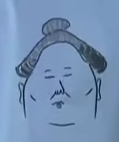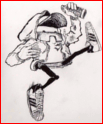|
I just got my first android phone, the Smasung Galaxy S II and I'm ready to start rooting it for the first time. I have a couple questions though, I read back a few pages and couldn't find anything. 1) If I want to revert to the stock firmware will my warranty still be voided? 2) What's the most stable ROM released for the Galaxy S II so far?
|
|
|
|

|
| # ? May 16, 2024 01:33 |
|
Victorian Gentleman posted:I just got my first android phone, the Smasung Galaxy S II and I'm ready to start rooting it for the first time. 1. Technically yes. If it is a hardware problem and can correctly restore it to stock they will likely never know but it is technically fraud. 2. who knows. There are lots. EDIT: MOST STABLE is probably just a stock rom with a rooted stock kernal. Not necessarily the best solution though. (although to be honest the stock roms are pretty decent)
|
|
|
|
Shanakin posted:EDIT: MOST STABLE is probably just a stock rom with a rooted stock kernal. Not necessarily the best solution though. (although to be honest the stock roms are pretty decent) Yeah, to be honest, until a stable build of CM7 or CM9 comes out, you might as well stay with the stock ROM for now.
|
|
|
|
Goodness, I've only had my SGS2 for about three weeks, and have already caused the contacts list to crash (acore) any time I try to add a contact or enter the settings menu (So far, I suspect the Facebook app.) Looks like I'll be rooting tomorrow! Fun!
|
|
|
|
anakha posted:Yeah, to be honest, until a stable build of CM7 or CM9 comes out, you might as well stay with the stock ROM for now.  CM 7.1 for the Galaxy S2 has been declared stable and it's working wonderfully for me http://download.cyanogenmod.com/?type=stable&device=galaxys2 edit: wait...it seems like they are now calling it a release candidate again http://forum.cyanogenmod.com/topic/33171-what-happened-to-stable/ Still, I've been using it for the last two weeks and didn't have any problems so far Tamba fucked around with this message at 09:48 on Oct 28, 2011 |
|
|
|
Tamba posted:
Yeah, I had that bit of info in mind when I was talking about CM7 for the SGSII. For any relatively inexperienced users, like the guy above who was going to root his SGSII for the first time, I'd only recommend flashing a new custom ROM if there is a noticeably improved performance over stock and the custom ROM is as bug-free as possible. There's still quite a bit of playing around he can do with his phone even if rooting's the only thing he does with it.
|
|
|
|
IRQ posted:They just added it in the stable releases, it's called BLN. As far as I know to get it to work you need to download BLN Control from the market. With the pro version you can set the keys to flash and add delays and stuff. One time I flashed CM7.1 and home key didn't work, I just wiped everything and flashed the same file again then boom, perfect.
|
|
|
|
So last night I finally root my Thunderbolt using this method, preserving my original ROM and all data, etc. I was thinking "It'll probably be a year before they push out ICS, assuming they ever do, so I should be safe." This morning, Verizon wants to push an update to the drat thing. How boned will I be if I let this happen? Completely screwed, or OK if I just root again using the same method afterward?
|
|
|
|
The "stable" CM7 ROM for the SGSG2 has problems where the camcorder doesn't work, it can't play a lot of video files (even with other players installed) and the built-in wifi tethering doesn't work. I used it for a while, but those two things were deal breakers and I went back to stock.
|
|
|
|
Rev. Bleech_ posted:So last night I finally root my Thunderbolt using this method, preserving my original ROM and all data, etc. I was thinking "It'll probably be a year before they push out ICS, assuming they ever do, so I should be safe." Edit: Here is the stock rooted version of the OTA. ClassActionFursuit fucked around with this message at 14:41 on Oct 28, 2011 |
|
|
|
LastInLine posted:If you update you will lose root and in all likelihood the update will break the root method too. Do you know what the update version is? If you do, you can find a stock, rooted ROM on xda hopefully. I did some poking around but couldn't find references to stock rooted ROMs. That seems a little off, since the Gingerbread OTA update was pushed out a month ago. Unless the Verizon screencap is old.
|
|
|
|
Rev. Bleech_ posted:That seems a little off, since the Gingerbread OTA update was pushed out a month ago. Unless the Verizon screencap is old. You could always ask on xda  In all seriousness though, don't apply the update unless you're sure you can get root/S-OFF back. You'll see a thread in the General section talking about people who applied it anyway and had to jump through hoops to get their phone back to a working state.
|
|
|
|
Victorian Gentleman posted:I just got my first android phone, the Smasung Galaxy S II and I'm ready to start rooting it for the first time. Just one questionódo you have the international GS2, or one of the US carrier variants? That'll affect the accuracy of the advice you're getting.
|
|
|
|
LastInLine posted:I'm not a TBolt expert by any means, but the OTA went out a month ago, got suspended, and is now being pushed out again. I don't know if it's a different version but quick skimming says no. EDIT: Check this post and the date... it's the current OTA. Aaaah, OK. I guess losing data won't really matter since I have Titanium Backup to restore it all now anyway. Thanks! If it wasn't clear by my posts, I have no idea what I'm doing.
|
|
|
|
lowcrabdiet posted:You can go and change the min CPU frequency to 384 MHz. I think what happens is that the CPU is clocked too slow when the screen is off, and the screen can't turn on in time when you hit the power button to turn it on. Slopehead posted:This is an issue with the way setcpu deals with clock speed profiles. The virtuousrom team built an entirely new overclocking daemon to deal with it, however it only functions on sense ui roms. How would I do that, and also, what kind of effect does it have on battery life?
|
|
|
|
Jerk McJerkface posted:The "stable" CM7 ROM for the SGSG2 has problems where the camcorder doesn't work, it can't play a lot of video files (even with other players installed) and the built-in wifi tethering doesn't work. I used it for a while, but those two things were deal breakers and I went back to stock. Hmm... was this for galaxys2 or galaxys2att by chance? I was going to try CM out, but this would also be a dealbreaker for me.
|
|
|
|
Rev. Bleech_ posted:Aaaah, OK. I guess losing data won't really matter since I have Titanium Backup to restore it all now anyway. This is what you do. Run a backup in Titanium. Assuming you have a custom recovery like CWM installed, download the rooted, deodexed, zipaligned ROM from your phone here. (There's no harm in doing it odexed one, but whatever.) That will be in your downloads folder. Now, boot into recovery on your device (I don't know how it's done on the TBolt but it's usually down + power EDIT: turns out that's the bootloader, select Recovery on this screen and you should be in Clockwork) and once there do a backup. When that's done wipe cache and data. Go into Advanced and wipe Dalvik. Back out to the main menu and flash zip from sdcard, navigate to the download folder and apply it. Reboot. Sign into your Google account and redownload Titanium from the Market. Now you can restore your apps/data with Titanium but don't restore your system settings. The whole process should take about fifteen minutes, with another fifteen for setting things back the way you like them.
|
|
|
|
LastInLine posted:Oh sorry, didn't know you were a novice. Don't be sorry, my thanks was sincere. And the additional info was even more helpful. Thanks again! EDIT: Would it be any simpler to just install said ROM via ROM Manager, or am I just asking for trouble? Rev. Bleech_ fucked around with this message at 18:17 on Oct 28, 2011 |
|
|
|
Thanks alot for helping a nooby out guys, I appreciate it, its a little overwhelming at first.Penguissimo posted:Just one questionódo you have the international GS2, or one of the US carrier variants? That'll affect the accuracy of the advice you're getting. I'm using the US T-mobile carrier variant of the GS2, specifically the sgh-t989 variant. McJerkface posted:The "stable" CM7 ROM for the SGSG2 has problems where the camcorder doesn't work, it can't play a lot of video files (even with other players installed) and the built-in wifi tethering doesn't work. That really does sound like a deal breaker for me, I like the camcorder on this phone too much. Shanakin posted:MOST STABLE is probably just a stock rom with a rooted stock kernal. Victorian Gentleman fucked around with this message at 18:21 on Oct 28, 2011 |
|
|
|
Victorian Gentleman posted:I'm using the US T-mobile carrier variant of the GS2  Please please please, heed this advice: if you're still within your return/exchange window, return this phone, now! Get an HTC Sensation or wait for the Galaxy Nexus. The T-Mo "Galaxy S II" is not a Galaxy S II in any way, shape, or form except by Samsung's deluded branding and a label on the back. Seriously, hardware and software wise it has nothing in common with any other Galaxy S II device, the international, AT&T, or Sprint versions. This results in two problems: First, it's even less likely that Samsung will keep up on official updates. Mind you, none of the Vibrant, Galaxy S 4G, or Sidekick 4G, have official GB updates despite GB being out for 10 months. Fortunately the Vibrant (and SGS4G?) have CyanogenMod and unofficial GB support because, hardware-wise, it's very similar to the international Galaxy S model. In contrast, the Sidekick 4G doesn't have GB official or otherwise, and virtually no development support, becuase it's whack-rear end US only hardware on a carrier with many more popular devices. The T-Mo SGSII will suffer this problem. It wouldn't surprise me if there were no root kernels available for this device Long story short: if you have a T-Mo SGSII and you're in this thread, you either have the wrong phone or you're in the wrong thread. I'm sorry to be blunt, but that's the breaks. Edit: OK, so there's some development for the T-Mo SGSII, and they do have root kernels. But seriously, with ICS looming around the corner I wouldn't expect a reasonable time-frame ICS port official or otherwise. ExcessBLarg! fucked around with this message at 18:27 on Oct 28, 2011 |
|
|
|
Doctor rear end in a top hat posted:ROM Toolbox should be able to do this for you. It's handy for a lot of things. Thank you so much. I was so tired of that drat blue robot. I have something that is also bothering me about CM, how do I change my clock "Night mode" back to soothing green from EYE BURNING, LIGHT THE ROOM UP cyan?
|
|
|
|
enojy posted:Hmm... was this for galaxys2 or galaxys2att by chance? I was going to try CM out, but this would also be a dealbreaker for me. ATT SGSG2
|
|
|
|
Vaporware posted:I have something that is also bothering me about CM, how do I change my clock "Night mode" back to soothing green from EYE BURNING, LIGHT THE ROOM UP cyan? Clock > Alarm button (bottom left) > Menu > Settings > Time Color
|
|
|
|
You need a hug. I seriously have to question the location of that option in the menu. I searched ALL over for that setting and I can assure you it never occurred to me to hit menu on the alarm screen. That is actually the first time I've ever seen that menu. That "desk clock" button in the menu is odd also. It takes you back to the clock! what about the back button?
|
|
|
|
Vaporware posted:You need a hug. The whole clock app is hosed up since Google added dock compatibility. I doubt they wanted that option buried (I found it by accident) but were probably forced to put it there because yeah, it makes no sense. Also, when it doubt long press or menu. Solves about 99% of "Where the gently caress is that option?!" problems on Android. 
Maker Of Shoes fucked around with this message at 19:10 on Oct 28, 2011 |
|
|
|
I wanted to try Cyanogenmod so I followed the instructions on the rootzwiki thread. Installed ROM Manager and selected 'reboot into recovery' to do a backup, since apparently my phone (LG P970) doesn't have a key combination for that. The phone rebooted while I kept doing whatever I was doing and when I look back, I see that the fucker is back to the original LG homescreen. My apps, my messages, emails, contacts, all gone, everything's back to factory. Needless to say, I'm pretty drat pissed by this turn of events. I'm guessing there's no way to undo this mess short of creating a time machine, but could anyone at least tell me what I did wrong? edit: never mind, I apparently didn't notice that I absolutely had to have something called "clockworkmod" installed, even just to do a simple backup. seravid fucked around with this message at 20:32 on Oct 28, 2011 |
|
|
|
ExcessBLarg! posted:
Huh. It's the same phone, just a different processor to support T-Mobile's 42mbps network. What other hardware/software differences are there? I just bought one the other day, switching from the Sensation because of the SGS2's superior battery life and amazing screen. It's definitely the best phone on T-Mo right now. The Sensation and Amaze are very nice and the qHD res is great, but the SGS2 still beats them both in battery life and (compared to the sensation at least) is noticeable smoother/faster. I wouldn't be worried about Samsung's slow updates - the phone has a development community and Samsung agreed to support their phones with updates for 18 months after release. Obviously I know that's no guarantee, but as a seasoned Android user I'm not very concerned. Edit: Here are all the differences: 1. T-Mo has qualcomm 1.5ghz processor as opposed to Exynos due to chipset requirements 2. T-mo sgs2 has a newer version of Android, 2.3.5 compared to 2.3.4 3. T-mo has the highest capacity battery of the three 4. T-mo and sprint have same 4.5" screens, AT&T has 4.3" 5. T-mo is the only one to have NFC capabilities That's it - the rest of the hardware is exactly the same. I don't know why you're saying it's not really a Galaxy S II. Butt Soup Barnes fucked around with this message at 19:59 on Oct 28, 2011 |
|
|
|
Everyone is talking about SGSG2 having a fantastic battery. I hardly get half a day out of mine. What am I doing wrong?
|
|
|
|
Jerk McJerkface posted:Everyone is talking about SGSG2 having a fantastic battery. I hardly get half a day out of mine. What am I doing wrong? Dunno! Do you have wifi/bluetooth on all of the time? Any applications constantly syncing? Perhaps the screen locked at max brightness instead of auto-adjust? I use my SGS2 for playing music and general web browsing all day with very occasional wifi, and I'm still anywhere between 20% - 50% battery left at the end of the night. Under (menu) -> Applications -> Battery Usage: Display makes up for 52% of my battery usage, and that's with auto-adjust on.
|
|
|
|
Butt Soup Barnes posted:It's the same phone, just a different processor to support T-Mobile's 42mbps network. What other hardware/software differences are there? This means that the kernel source tree is entirely different from the one Samsung uses for the rest of their devices, both in upstream origin (deriving from msm.git) and in Samsung's own internal revision control. Thus, for any hardware that is in common between the two devices, Samsung has to maintain patches and bug fixes for the two trees separately, which they've not been good at doing in the past. To quote Shanakin from the devices thread, who is paraphrasing supercurio (arguably the most respected developer in the Samsung community): Shanakin posted:EDIT: Also supercurio went through the t-mobile source code and says you're probably screwed for updates. As can be expected there's almost nothing the same and even for some of the hardware that is the same they've they've got entirely different drivers and hardware running them. Butt Soup Barnes posted:I wouldn't be worried about Samsung's slow updates - the phone has a development community and Samsung agreed to support their phones with updates for 18 months after release. Also, what Samsung says is meaningless. I promise you, they do have every intention of supporting the device with updates for 18 months, but in practice they've never been able to deliver anything like that. As an example, Samsung released 20 Android devices in the US that shipped with Eclair or Froyo, only one of which has an official GB update available. They also promised their entire Galaxy S line would be updated to GB, yet ten months after GB's release (on the Nexus S, which is almost identical hardware to SGS) again, only one US SGS device has an official update. There's a few reasons why Samsung has many troubles keeping their devices up to date. But what it boils down to is that they've released far too many marginally-different devices in the US, each of which has a forked kernel/platform tree, maintained by various internal localization groups. They're spread way too thin, have a very difficult time patching and fixing bugs, and releasing working code that carriers are willing to push. Believe me, I know what it's like to own the "red-headed step child of the SGS family", and that's what the T-Mo SGSII is in its generation. You're lucky that there's no showstopping bugs out for it right now. But that device is really going to be hard pressed to get updates, ICS or otherwise, in a timely fashion if at all. Butt Soup Barnes posted:I don't know why you're saying it's not really a Galaxy S II. That said, keep the phone if you want. It's just that, there's plenty of folks on here who bought Captivates, Vibrants, Epics, Droid Charges, and even G2xes that who wished they were warned of the update troubles and other problems their devices eventually saw. So, we're just trying to keep folks with odd-ball Samsung devices informed of what the potential issues will be so they can make informed decisions about retaining their devices.
|
|
|
|
Thanks for the technical info - wasn't aware of how different it actually is. I'm willing to give Samsung a chance to redeem themselves, they did make that 18 month "agreement" after the release of the SGS after all. And I think they would like to try as hard as they can to avoid the backlash received from the SGS. And as somebody who rarely keeps a phone longer than 2-3 months anyway, any lack of support/updates in the future won't really affect me. I know this is not the norm though, but that said I would still recommend it to someone in the market for a phone now. It's the best T-mo device and nobody knows when they'll get the Prime.
|
|
|
|
Butt Soup Barnes posted:I'm willing to give Samsung a chance to redeem themselves, they did make that 18 month "agreement" after the release of the SGS after all. And I think they would like to try as hard as they can to avoid the backlash received from the SGS. Yeah, everyone said that after the Galaxy S first came out here in the States coming from the second-worst Android device ever, the Samsung Moment. It then proved to be a broken piece of garbage. If you cannot stay away from the siren song of the 4.5'' S-AMOLED+ screen, then make sure you're happy with the device as is because it's not changing with updates. e: It won't matter for you, but this'll stay as a warning for later. Godzilla07 fucked around with this message at 22:04 on Oct 28, 2011 |
|
|
|
Butt Soup Barnes posted:And as somebody who rarely keeps a phone longer than 2-3 months anyway,
|
|
|
|
ExcessBLarg! posted:More awesome technical info Seriously...how do you keep all this stuff in your head?! LastInLine posted:If it works, please report back. She's been exceptionally stable on 7.1 but I'd like to stay informed. Reporting back after 24 Hours with the Netarchy Kernel (http://forum.xda-developers.com/showthread.php?t=936219) I'm running the 1.3.7 "Stable" version...and I have good news to report: No radio dropouts. No Sleep of Death. No boot loops. I'm MUCH happier. I did have two "green screens" for about 0.5 (each time) when first turning the screen on...but it quickly flipped over to a normal looking screen again both times. From all my research into this, it really looks like it's related to the BLN stuff in the stock kernel. The Netarchy kernel I'm running now only lists support BLN for the i9020 and i9023 models. Sprint's Nexus S 4G is SPH-D720.
|
|
|
|
So I'm going to root my HTC Incredible for the first time this weekend, and I have a question: If I decide to go for a non-Sense ROM (Cyanogen), what will I miss out from aside from the dialer? (I don't give a poo poo about Rosie or HTC widgets.)
|
|
|
|
That's pretty much it - along with Verizon support. If you break something, make sure you know how to un-root and get back to stock before you root. It's always good to have a backup plan. Here's a guide I have saved for when I might need it: http://jonsuh.com/2011/01/unroot-your-droid-incredible/
|
|
|
|
BathroomTile posted:So I'm going to root my HTC Incredible for the first time this weekend, and I have a question: If I decide to go for a non-Sense ROM (Cyanogen), what will I miss out from aside from the dialer? (I don't give a poo poo about Rosie or HTC widgets.) Dialer codes.
|
|
|
|
Aatrek posted:That's pretty much it - along with Verizon support. Thanks for the article! I've gone over a year without Verizon support, so I think I won't be needing their support anytime soon (it would be terrible if something unlucky happened like right after rooting). Mark Larson posted:Dialer codes. I don't even know what these are, so I don't think I'll miss these either.
|
|
|
|
BathroomTile posted:So I'm going to root my HTC Incredible for the first time this weekend, and I have a question: If I decide to go for a non-Sense ROM (Cyanogen), what will I miss out from aside from the dialer? (I don't give a poo poo about Rosie or HTC widgets.) Not a whole lot but my main things I miss are clock-related, really liked the wheels to set the time for appts/alarms, the countdown timer on sense. I really don't like the dismiss/snooze dialog for the alarm on cm compared to the htc. The flip for speakerphone, quiet ring on pickup options are sense ones, they won't be there. I didn't use those though.
|
|
|
|

|
| # ? May 16, 2024 01:33 |
|
Wagonburner posted:Not a whole lot but my main things I miss are clock-related, really liked the wheels to set the time for appts/alarms, the countdown timer on sense. Oh man, this. I use the timers often (doing laundry, cooking something). Are there any good app replacements? As for the alarm, I use Gentle Alarm, so I won't miss out on that.
|
|
|