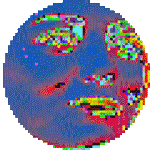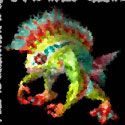|
Kekekela posted:Is there any online resource that I can use to hone my Obj-C chops when I'm on a pc? (the closest thing I can think of would be something akin to what jsFiddle is for dicking around with javascript/html although I realize that's a pretty strained analog) stray fucked around with this message at 16:29 on Oct 28, 2011 |
|
|
|

|
| # ? May 15, 2024 06:54 |
|
Lorem ipsum dolor sit amet, consectetur adipiscing elit, sed do eiusmod tempor incididunt ut labore et dolore magna aliqua. Ut enim ad minim veniam, quis nostrud exercitation ullamco laboris nisi ut aliquip ex ea commodo consequat. Duis aute irure dolor in reprehenderit in voluptate velit esse cillum dolore eu fugiat nulla pariatur. Excepteur sint occaecat cupidatat non proident, sunt in culpa qui officia deserunt mollit anim id est laborum.
AlwaysWetID34 fucked around with this message at 17:58 on Jan 18, 2019 |
|
|
|
Ender.uNF posted:I signed up for Austin right when it was available and I have an app in the store but I got rejected. I think Apple is hand-picking people to attend, I don't think it is first come first served or a lottery... So I would guess a lot of people that wanted to go did not get picked. Eh, I'm not sure. I just have one tiny simple app in the Store under my own name, all my other iOS jobs have been consultancy. They did specifically mention that devs with active apps on the store would be picked first, but for the rest it really was a first come first served affair. My guess is that there were enough active devs to fill the venues, so they applied the first principle to those as well. I reserved my place like five minutes after I got the invite. e: I can understand how lots of people are pretty mad at getting rejected and I would have been too, because HOLY poo poo is it ever a treasure trove of knowledge. Really the sort of stuff you can't get from checking out poo poo on the web or reading Apple's doc, this looks like getting schooled at a WWDC-level. newreply.php fucked around with this message at 17:06 on Oct 28, 2011 |
|
|
|
stray posted:I found a Stack Overflow thread from a couple of years ago on this. Seems your best bets are GNUstep and Cocotron. Yeah, this seems more like something for someone that actually wants to write iOS or OS X stuff from a PC. I've got an MBA at home for that, I just want something to code-doodle in when I'm at work.
|
|
|
|
Ender.uNF posted:I signed up for Austin right when it was available and I have an app in the store but I got rejected. I think Apple is hand-picking people to attend, I don't think it is first come first served or a lottery... So I would guess a lot of people that wanted to go did not get picked. Yup, I got rejected for Austin and worked on an app in the app store as well. Lame.
|
|
|
|
McFunkerson posted:I have a project set up in Xcode 4.1. The project builds and functions correctly on my development machine (MacBook Pro running Lion). But when I transfer my app to the machine we need to run it on, it bounces in the dock once and then nothing else. If memory serves, in 10.4 GUI apps could only be 32-bit. In OS X 10.4, Cocoa and Carbon were 32-bit only. Only build for 32-bit and see what happens. Also, make your app log its startup progress to a file so you can see exactly where it's having trouble (if it's getting launched at all). Make really really really sure you aren't trying to use something not present in 10.4. It used to be that you were given the option to install the 10.4 SDK when you installed Xcode, but not anymore evidently.
|
|
|
|
Kekekela posted:Yeah, this seems more like something for someone that actually wants to write iOS or OS X stuff from a PC. I've got an MBA at home for that, I just want something to code-doodle in when I'm at work. Well, Clang builds on Windows if you just want a compiler. I don't know off-hand if anyone's made an ObjC IDE that builds there.
|
|
|
|
rjmccall posted:Well, Clang builds on Windows if you just want a compiler. I don't know off-hand if anyone's made an ObjC IDE that builds there. Clang Static Analyzer is perfect, thanks!
|
|
|
|
Lorem ipsum dolor sit amet, consectetur adipiscing elit, sed do eiusmod tempor incididunt ut labore et dolore magna aliqua. Ut enim ad minim veniam, quis nostrud exercitation ullamco laboris nisi ut aliquip ex ea commodo consequat. Duis aute irure dolor in reprehenderit in voluptate velit esse cillum dolore eu fugiat nulla pariatur. Excepteur sint occaecat cupidatat non proident, sunt in culpa qui officia deserunt mollit anim id est laborum.
AlwaysWetID34 fucked around with this message at 17:57 on Jan 18, 2019 |
|
|
|
Sounds like you're going to have to go back to a non-Mac App Store version of Xcode. They've got the option during install to install the OS X 10.4 SDK if I'm not mistaken. Supporting legacy systems like that is a major PITA. Especially if you're also trying to support more modern systems and features.
|
|
|
|
BigRedDot posted:Yup, I got rejected for Austin and worked on an app in the app store as well. Lame. I got into Seattle! I don't know what their criteria is though. I also went to the one in November 2009 if that matters?
|
|
|
|
McFunkerson posted:Thanks for the push in the right direction. With a 32 bit only build I get a crash log. Keep searching on __NSConcreteGlobalBlock, there's a bunch of stuff about it that's more varied than "change the compiler" but I don't know what's relevant for you.
|
|
|
|
10.4 doesn't support blocks; the runtime support just isn't there. I mean, technically there are a couple things you can do with them, like pass them around (but not to any system functions, which do not exist) and never copy them ever, but if you're doing anything interesting at all, you will see failures. If you need to deploy back to 10.4, you must not use blocks. There are workarounds if you really want to pretend that blocks exist there, but the better answer is that 10.4 is a really old OS at this point, and OS upgrades are not that expensive.
|
|
|
|
Can someone explain why linking windows is so unbelievably loving difficult? I'm trying to create a main window for this map application the book wants me to make because I'd rather just learn how to make the window than use their hacked file. I keep getting errors saying that the nib was loaded but no view was set. http://www.iphonedevsdk.com/forum/iphone-sdk-development/2180-loaded-nib-but-no-view-set-error.html http://www.makebetterthings.com/iphone/where-is-mainwindow-xib-in-xcode-4-2/ I tried all of the solutions here. I linked the app delegate to the window as its delegate, set the window as the view controller/changed the class as it mentions, and I tried modifying various lines in the actual code. Nothing works. It's late and I'm just going to go to bed, but I'm really loving frustrated with how illogical this poo poo can be sometimes. Maybe MVC is just a really confusing thing that I'm simply not getting, or I'm (once again) doing something horribly stupid, but I'm following the instructions that people said helped resolve their issues and it's just not working. I don't want to quit on this poo poo, but it's becoming absolutely infuriating at how some of Objective-C/the Framework's design works, and Xcode doesn't seem to do much to help you. It's not helping my case for not trying to work with C# instead. Perhaps I should just try their hack or simply skim over the rest of the map app chapter I'm on and move on until I follow the book's later guides to creating windows and the like. Who knows. (Sorry in advance for the rant. I'm just really frustrated.)
|
|
|
|
|
Sulk posted:Can someone explain why linking windows is so unbelievably loving difficult? I'm trying to create a main window for this map application the book wants me to make because I'd rather just learn how to make the window than use their hacked file. I keep getting errors saying that the nib was loaded but no view was set. Will you post your "applicationDidFinishLoading" method?
|
|
|
|
Lorem ipsum dolor sit amet, consectetur adipiscing elit, sed do eiusmod tempor incididunt ut labore et dolore magna aliqua. Ut enim ad minim veniam, quis nostrud exercitation ullamco laboris nisi ut aliquip ex ea commodo consequat. Duis aute irure dolor in reprehenderit in voluptate velit esse cillum dolore eu fugiat nulla pariatur. Excepteur sint occaecat cupidatat non proident, sunt in culpa qui officia deserunt mollit anim id est laborum.
AlwaysWetID34 fucked around with this message at 17:57 on Jan 18, 2019 |
|
|
|
edit: whoops
Doc Block fucked around with this message at 18:43 on Oct 29, 2011 |
|
|
|
McFunkerson posted:Thanks for the additional info. I didn't use blocks in my code, but I did use GCDAsyncSocket for networking so I expect that's where it's coming from. Yeah, 10.4 doesn't have Grand Central Dispatch. It would be worth it to upgrade to 10.6, which has most of the niceties of 10.7 but still has Rosetta. You could use blocks, GCD, etc. A better solution would be to find a replacement for that PPC app, though I'm sure you're well aware of this  Sulk posted:Can someone explain why linking windows is so unbelievably loving difficult? I'm trying to create a main window for this map application the book wants me to make because I'd rather just learn how to make the window than use their hacked file. I keep getting errors saying that the nib was loaded but no view was set. Follow the second tutorial you linked. Worked for me, does it work when you try? Remember, when you change the class names in Interface Builder you have to press enter after you type in the class name, or it won't take. So when you change the class of File's Owner to UIApplication you have to press ENTER afterwards. Here is a working test app, made by following your second link. Doc Block fucked around with this message at 18:43 on Oct 29, 2011 |
|
|
|
I'm pretty sure I know the answer already but is there no way to program for iOS on a Windows machine?
|
|
|
Doc Block posted:Follow the second tutorial you linked. Worked for me, does it work when you try? Remember, when you change the class names in Interface Builder you have to press enter after you type in the class name, or it won't take. Relevant to the other post before yours, there were three lines of code in the AppDelegate.m which were screwing with the window. I'm still not so great with self understanding, but it appears Xcode 4.2 was having the delegate allocate a window for itself. I don't know if that's a nuance of 4.2, but the code was automatically placed there. At least it works now, I guess.
|
|
|
|
|
I didn't remove any code and it still worked. As for self it's pretty much the equivalent of C++'s this. It points to the current instance of whatever class the object is. So if you make an object foo that has method bar, and in the code for foo you need to call bar, you'd do code:
|
|
|
|
KarmaticStylee posted:I'm pretty sure I know the answer already but is there no way to program for iOS on a Windows machine? But if you do make a decent profit from your iOS apps, you really should buy a Mac Mini or a MacBook Air. wolffenstein fucked around with this message at 21:47 on Oct 29, 2011 |
|
|
Doc Block posted:I didn't remove any code and it still worked. I was trying to add the window for delegates from a previous chapter. Xcode had made a window for the project but there's been some odd issues with linking which I mentioned before; someone had linked to a temporary fix which the book's authors posted on their forums. I tried making a new window and it might have been referring to the old one which was being created from within the delegate file using self.
|
|
|
|
|
Never mind, I just need to select the super class from the drop down Kekekela fucked around with this message at 15:42 on Oct 30, 2011 |
|
|
|
KarmaticStylee posted:I'm pretty sure I know the answer already but is there no way to program for iOS on a Windows machine?
|
|
|
|
My current version of xCode according to its "about" window is 4.1, but when I go to the xCode 4.2 page it says that I've already got it installed and there are no updates showing up in the app store. Any ideas what's going on here? e: Should I just uninstall/reinstall? Goddamn this is frustrating. Kekekela fucked around with this message at 17:19 on Oct 31, 2011 |
|
|
|
Kekekela posted:My current version of xCode according to its "about" window is 4.1, but when I go to the xCode 4.2 page it says that I've already got it installed and there are no updates showing up in the app store. Any ideas what's going on here? If you installed it through the app store, then downloaded the update through the app store, you'll need to run "Install Xcode" again. It will say update rather than install on the button. I did the exact same thing. They don't really make it clear on the app store.
|
|
|
|
Warder posted:If you installed it through the app store, then downloaded the update through the app store, you'll need to run "Install Xcode" again. It will say update rather than install on the button. I did the exact same thing. They don't really make it clear on the app store. Not really following you. If I go to the developers site it eventually redirects me back to the appstore. The only button there just says "Installed" and does nothing if I click on it. I don't have any local program that says "Install Xcode" unless its just hidden somewhere that I'm not seeing it.
|
|
|
|
Kekekela posted:Not really following you. If I go to the developers site it eventually redirects me back to the appstore. The only button there just says "Installed" and does nothing if I click on it. Install Xcode should be in Applications now iirc.
|
|
|
|
Cylon Dinner Party posted:Install Xcode should be in Applications now iirc. Oh hell yes, there it is...naming my first born after you.
|
|
|
|
I'm mixing C++ and Objective C because I'm a bad person and have had a nightmare of a time after upgrading some of the libraries I'm using as well as XCode, but after multiple reinstalls the problem I am left with is this: C++ class declarations using NSObject as a base code:code: I kinda expected Google to come up with something obvious but apparently I've managed to screw up in a way nobody else has. I kinda expected Google to come up with something obvious but apparently I've managed to screw up in a way nobody else has.Is there a setting I need to enable somewhere to make this work? Ireland Sucks fucked around with this message at 01:50 on Nov 1, 2011 |
|
|
|
Slave posted:Is there a setting I need to enable somewhere to make this work? Just a minor check, but did you make your file .mm instead of .m?
|
|
|
|
Yeah everything is .mm
|
|
|
|
Making C++ classes inherit from ObjC classes is something that technically GCC lets you do, but only accidentally, and it has never actually worked unless you basically do everything yourself. I mean, your objects won't even get a class pointer, and you certainly can't define ObjC methods on your class, so I am skeptical that this was ever useful for you. Anyway, this is considered old badness, and Clang has never supported it. Your Xcode upgrade probably switched you to using Clang. Technically you can switch back to LLVM-GCC, but please just stop doing this. You really don't have to rewrite the entire world in Objective-C; you can have ivars of arbitrary C++ types (as long as they're default-constructible), you can write arbitrary C++ code in your method definitions, etc. You just can't naively mix the class hierarchies.
|
|
|
|
I really can't explain how it worked before then but it has gone from working to uncompilable. But yeah I guess I'll just have to redo my classes since it looks awful as it is now anyway. Thanks!
|
|
|
|
Is there a way to suppress the warning that the Xcode c++ compiler throws when it comes across an "override" keyword? I'm not seeing a warning number in the log to use a #pragma with.
|
|
|
|
Is that the "you're using a C++11 feature without turning on C++11" warning? Why don't you just turn on C++11? Otherwise, the Xcode 4.2 compiler should accept -Wno-c++0x-extensions.
|
|
|
|
I was going to use the 50% Barnes and Noble coupon from Facebook to buy a book tonight. Is the "Learning Cocos2D" book any good, or is it as out of date as the Amazon reviews saw? I'm hoping there's a newer version of the book in the stores. http://www.amazon.com/Learning-Cocos2D-Hands-Building-Chipmunk/dp/0321735625/ref=pd_sim_b_2 I've been poking around with iOS for about a year but I've been doing everything 'the hard way', without a game library and just using OpenGL. The other 2 books on cocos2D have even worse reviews so if there isn't a good one, I'll just buy something else.
|
|
|
|
There's one that seemed decent enough after a quick glance, and it covers Cocos2D 1.0, the latest stable version. I'll look up the name once I'm back at my computer. edit: the one I was talking about is the one you linked to. Granted, I've only glanced at it, but the book claims to cover Cocos2D 1.0, which as I said is the latest stable version, so I don't know how it could be out of date. Doc Block fucked around with this message at 01:58 on Nov 4, 2011 |
|
|
|

|
| # ? May 15, 2024 06:54 |
|
Doc Block posted:There's one that seemed decent enough after a quick glance, and it covers Cocos2D 1.0, the latest stable version. I'll look up the name once I'm back at my computer. I was looking at it today and I didn't get it. The game they make in it is kind of silly and I don't really think the examples are that great. I'll give it another look on Saturday, I'm in no hurry to buy if I don't need to.
|
|
|