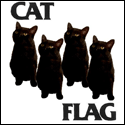|
randyest posted:What Apple "allows" or not doesn't really apply here in the JB thread. I'm using 5-row keyboard on my pad right now as I type this. No copy and paste needed. It's a custom third-party keyboard. I'm dumb, thought this was the normal iPad thread. And geeze, 30%? That's unfortunate. For the first 6 months or so of iPad ownership I had a lot of iPhone only apps, but over the last year or so nearly all of them have become universal.
|
|
|
|

|
| # ? May 9, 2024 18:28 |
|
Butt Soup Barnes posted:I'm dumb, thought this was the normal iPad thread. I'm mostly hoping for a 4s jailbreak so I can tether for free again.
|
|
|
|
^ Yeah, that's the reason my phone is still on 4.3 as well. I only use a couple phone apps regularly, but I use Instagram all the time. That alone is probably the one big reason that I need to keep retinapad. And also just the principle of not having a blurry mess on the screen when I know that it could look much, much better.
|
|
|
|
rio posted:^ Yeah, that's the reason my phone is still on 4.3 as well. You use your iPad for taking pictures? Gross.
|
|
|
|
ddogflex posted:You use your iPad for taking pictures? Gross. This is off-topic but you wouldn't believe the amount of people I saw using their iPad as a camera on a recent vacation to Europe. Not just for fun facing-forward type shots, I'm talking about holding the iPad above your head and taking pictures of ancient ruins and poo poo. Crazy people.
|
|
|
|
EC posted:This is off-topic but you wouldn't believe the amount of people I saw using their iPad as a camera on a recent vacation to Europe. Not just for fun facing-forward type shots, I'm talking about holding the iPad above your head and taking pictures of ancient ruins and poo poo. Crazy people. At the risk of derailing more; a 5 year old "camera phone" would take better pictures than the loving iPad. When I first got my iPad 2 my girlfriend's niece and nephew were making fun on the picture quality. They are goddamned children. I do use it for Photo Booth occasionally though. :3
|
|
|
|
ddogflex posted:You use your iPad for taking pictures? Gross. No, I use a camera and the camera connection kit.
|
|
|
|
Can you choose which iOS you want to upgrade to? Let's say you want 4.3.3 but not 5.0.
|
|
|
|
Bouchacha posted:Can you choose which iOS you want to upgrade to? Let's say you want 4.3.3 but not 5.0. Only if you have the corresponding shsh saved.
|
|
|
|
What's the best tool to jailbreak an iPhone 3G on 4.2.1? I tried the latest redsn0w which says it doesn't support it, and greenpoison never recognizes the phone in DFU mode and just keeps telling me to try again.
|
|
|
|
IllegallySober posted:What's the best tool to jailbreak an iPhone 3G on 4.2.1? I tried the latest redsn0w which says it doesn't support it, and greenpoison never recognizes the phone in DFU mode and just keeps telling me to try again. I'd build a custom IPSW with sn0wbreeze or PwnageTool.
|
|
|
|
Xenomorph posted:I'd build a custom IPSW with sn0wbreeze or PwnageTool. I'm on Windows, so...? Does sn0wbreeze work on that? Never tried it. Edit: Seems to have a Windows version. Trying now, thanks! Edit 2: CFW seems to have created okay but I can't restore to it. I get a range of 1600/1602/1604 errors. Both with DFU and without. Sigh. Edit 3: For whatever reason, it finally seems to have worked.  If at first you don't succeed, try thirty more times! If at first you don't succeed, try thirty more times!Edit 4: Okay, going to bed, but last question: this 3G is on 5.15.04 and I was trying to use 3G Fuzzyband Downgrader or whatever to go back to 5.13.04. However, instead of erroring out (as the guides show I would if I had the wrong bootloader) the bootloader version is listed in Fuzzyband as (null) [(null)]. Did I do something wrong? Referee fucked around with this message at 09:05 on Nov 2, 2011 |
|
|
|
maduin posted:Only if you have the corresponding shsh saved. I'm not sure I understand. I have jailbroken 4.0 and want to upgrade to 4.3.3 and not 5.0. I'm pretty sure I had my shsh saved back when I installed Cydia a while back. How do I go forth?
|
|
|
|
Bouchacha posted:I'm not sure I understand. I have jailbroken 4.0 and want to upgrade to 4.3.3 and not 5.0. I'm pretty sure I had my shsh saved back when I installed Cydia a while back. How do I go forth? Download TinyUmbrella, plug your device in, open Tinyumbrella and click the Get SHSH button, and if it downloads the 4.3.3 one, you're good to upgrade (downgrade?).
|
|
|
|
Vykk.Draygo posted:Download TinyUmbrella, plug your device in, open Tinyumbrella and click the Get SHSH button, and if it downloads the 4.3.3 one, you're good to upgrade (downgrade?). I was able to save my SHSH through that, but how exactly can I upgrade to 4.3.3? The only option available on iTunes is 5.0
|
|
|
|
Bouchacha posted:I was able to save my SHSH through that, but how exactly can I upgrade to 4.3.3? The only option available on iTunes is 5.0 You have to google for the 4.3.3 IPSW for your device and install it by shift-clicking on the restore button in itunes.
|
|
|
|
Vykk.Draygo posted:You have to google for the 4.3.3 IPSW for your device and install it by shift-clicking on the restore button in itunes. Thanks! Will this method of restoring keep my text messages, contacts and whatnot?
|
|
|
|
Bouchacha posted:I was able to save my SHSH through that, but how exactly can I upgrade to 4.3.3? The only option available on iTunes is 5.0 Read the section in the op about SHSH/Firmware, because you don't understand what's going on and are going to have a million more questions about it and it's going to end up breaking.
|
|
|
|
What are the steps to turning an old 3G or 3GS (the latter with all SHSHs saved) into a glorified iPod Touch? I want to kick some of these old devices down to some other people, and finally get them off my desk.
|
|
|
|
maduin posted:Read the section in the op about SHSH/Firmware, because you don't understand what's going on and are going to have a million more questions about it and it's going to end up breaking. I did read that section but the details of the restore process are not explained. I apologize if I'm asking too many questions but the process is still unclear to me.
|
|
|
|
EC posted:What are the steps to turning an old 3G or 3GS (the latter with all SHSHs saved) into a glorified iPod Touch? I want to kick some of these old devices down to some other people, and finally get them off my desk. Pretty sure all you need to do is wipe your personal data off by restoring and setting up as a new phone, and then pull the SIM card out. Or even skipping the restore part and just selecting "Erase All" from Settings/General/Reset. Referee fucked around with this message at 17:41 on Nov 2, 2011 |
|
|
|
Well this is a pain in the rear end. Upgraded Shrink and biteSMS on Sunday or Saturday. Since then, my phone has crashed twice. Once while at home, no big deal. Another time when I was out for lunch today. Not a big deal I think, I'll get back to the office and tether there. Get back and redsn0w just flat out won't work. It crashes on Fetching files. WTF good is a tethered jailbreak if you have to be connected to the internet. I'm pretty sure that it's my works proxy blocking it but holy crap this is annoying. There's no reason for me to need internet to untether. Just venting...
|
|
|
|
Richman777 posted:Get back and redsn0w just flat out won't work. It crashes on Fetching files. WTF good is a tethered jailbreak if you have to be connected to the internet. I'm pretty sure that it's my works proxy blocking it but holy crap this is annoying. There's no reason for me to need internet to untether. What device is this for? 4? 3GS? Try and grab an older version of redsn0w to boot tethered. I may be completely wrong about this, but I swear I read something about a change with how redsn0w works: - Older versions required a local copy of the IPSW or something (a 600+ Meg download that you had to locate on your own), and it would tap that file every time you used the program. - Newer versions of redsn0w no longer need that huge download, and instead only grab the tiny pieces its needs each time you run the program and have it do something. That's great if you don't want to mess with the huge download, but bad if you're not online.
|
|
|
|
Jesus thank you god. It's 0.9.9b4 that worked. b5 didn't exist and b6 and b7 were ones that used the network connection. Phone is now booted. Thanks kind sir. Edit: For anyone wondering, the link is https://sites.google.com/a/iphone-dev.com/files/home/redsn0w_win_0.9.9b4.zip?attredirects=0&d=1 Edit2: This requires the correct IPSW for anyone else wondering. Make sure you go to extras and then select it before you try or it will try to download. Richman777 fucked around with this message at 18:56 on Nov 2, 2011 |
|
|
|
If I have the MMS/iMessage app open and send/recieve texts it makes a specific sound for sending and receiving is there and way to change these sounds. Would it be like the way we used to change SMS tones by going through the sounds files? If so where would I find these files at (what directory/directories)?
|
|
|
|
IllegallySober posted:Pretty sure all you need to do is wipe your personal data off by restoring and setting up as a new phone, and then pull the SIM card out. Or even skipping the restore part and just selecting "Erase All" from Settings/General/Reset. How long should the latter take? I started the process on my 3GS, and after confirming the phone reset twice it booted to an Apple logo and a status bar that never changed, even after 3 hours or so.
|
|
|
|
EC posted:How long should the latter take? I started the process on my 3GS, and after confirming the phone reset twice it booted to an Apple logo and a status bar that never changed, even after 3 hours or so. Since it was jailbroken, that ran as root and erased the OS too.
|
|
|
|
El Duke posted:Since it was jailbroken, that ran as root and erased the OS too. Ha, hilarious! Alright, I just need to find where I saved all my ipsw files and I'll do an actual restore sometime this weekend.
|
|
|
|
El Duke posted:Since it was jailbroken, that ran as root and erased the OS too. Say what? I've never heard of that happening before. Is that with a specific jailbreak method or with all of them? I've usually restored in iTunes but I recall doing the Erase All button with at least one jailbroken phone- I believe my old 3G- and didn't have that happen.
|
|
|
|
It doesn't completely erase everything. When you jailbreak, Cydia breaks up the OS (Saurik and Comex were going back and forth about this over the summer - Comex came up with some new/fast way to do this so you didn't need to reboot after a jailbreak). When you erase all, it doesn't erase the entire phone, but whatever section that is gets erase. I definitely did Erase All on my 3G[S] and it hosed it up. It was usable but really unstable and it didn't really erase everything. If you really want to erase everything do a restore in DFU mode.
|
|
|
|
I have a 3GS with a jailbroken iOS3.0 on it (I never bothered updating. After getting the 4S, I backed up and restored to that phone, then decided to reset all the settings on the 3GS before I decide to upgrade the custom OS and/or sell it off. Unfortunately, since I done that, it's been stuck in a constant reboot loop. I'm not sure what action I need to take to solve this as the battery has discharged and keeps recharging and rebooting. It's also something that I'd say is a 2 year old issue which may be lost to the internet since the 3.0.1 security update.
|
|
|
|
Sekkira posted:I have a 3GS with a jailbroken iOS3.0 on it (I never bothered updating. After getting the 4S, I backed up and restored to that phone, then decided to reset all the settings on the 3GS before I decide to upgrade the custom OS and/or sell it off. Put it in DFU, plug it into iTunes and click restore.
|
|
|
|
Richman777 posted:It doesn't completely erase everything. When you jailbreak, Cydia breaks up the OS (Saurik and Comex were going back and forth about this over the summer - Comex came up with some new/fast way to do this so you didn't need to reboot after a jailbreak). Yeah, I was oversimplifying. It doesn't erase the entire OS. But it borks the phone by erasing parts of the OS it needs to work properly and you're going to have to reinstall the OS no matter what, in pretty much all cases.
|
|
|
|
Richman777 posted:Put it in DFU, plug it into iTunes and click restore. It's forcing me to upgrade to iOS5. Personally, I'd prefer to keep it jailbroken. But is this my only option for the moment?
|
|
|
|
Sekkira posted:It's forcing me to upgrade to iOS5. Personally, I'd prefer to keep it jailbroken. But is this my only option for the moment? Assuming you have your SHSH saved, you can manually download a previous ipsw and then use shift-restore to select it.
|
|
|
|
Postmastergeneral posted:Anyone holding off for an untethered 5.0 solution going to jump the gun using this semi-tethered tweak? I am in the exact same boat as you man. My scales keep tipping back and forth and it's annoying the gently caress out of me. I am on a JB untethered 4.3.3 on my iPhone 4. I want to upgrade to iOS 5 and JB, but I really really want to wait for the untethered. But I honestly thought the developers would have had one by now (not giving them any heat, but it's been a few weeks) They are usually pretty good with this stuff. I think they are just all over the place, trying to JB the 4S and iPad2, all the old bootroom device problems, fixing all the problems coming out with the tethered JB for iOS 5, all the compatibility issues for iOS 5 for a lot of poo poo, etc.. so they have a lot on their plate, but god drat, I wish they would just get an untethered JB for iOS 5 already. A lot of the Cydia compatibility apps and tweaks have been taken care of or are in the process of being fixed by their respective devs. I've got my music backed up, but I could give two shits about that. I backed up my apps from the iTunes store just for the hell of it. Only thing left is my pictures and contacts, which is cake. I'm probably going to start a fresh install from scratch regardless with the jailbreak. O hear things are getting better with the tethered jailbreak, then again I hear about new problems and compatibility issues popping up every other day. How much longer am I going to have to wait for some kind of stability I am comfortable with once I wipe and install iOS 5 to be jailbroken.. sigh. I have a feeling if I did that now, I would run into whole lot of problems and issues with iOS 5 and the jailbreak they have out. And then what happens when they finally release the untethered? How hard is it to switch from a tethered-tweak JB to an untethered? Anyone with iOS 5 jailbroken, how is Cydia? Any major issues compatibility wise? Any other major problems, regrets, advice? I am quite happy with my jailbroken 4.3.3 untethered but I want something fresh and I want iOS 5. Getting a tad bored with mine right now.
|
|
|
|
ConfusedNudeMan posted:I am in the exact same boat as you man. My scales keep tipping back and forth and it's annoying the gently caress out of me. I am on a JB untethered 4.3.3 on my iPhone 4. I want to upgrade to iOS 5 and JB, but I really really want to wait for the untethered. But I honestly thought the developers would have had one by now (not giving them any heat, but it's been a few weeks) They are usually pretty good with this stuff. I think they are just all over the place, trying to JB the 4S and iPad2, all the old bootroom device problems, fixing all the problems coming out with the tethered JB for iOS 5, all the compatibility issues for iOS 5 for a lot of poo poo, etc.. so they have a lot on their plate, but god drat, I wish they would just get an untethered JB for iOS 5 already. A lot of the Cydia compatibility apps and tweaks have been taken care of or are in the process of being fixed by their respective devs. I was in the same boat as both of you guys as well. I decided 'what the hell' and jumped in. I haven't had any issues yet, and the newest version of semitether enables safari now. Pretty much everything has been upgraded to iOS 5 now, caveat being some of the stuff is still in beta so you have to add the beta repo. I haven't had a single issue yet. Just make sure you back your SHSH's up, and you should have a failsafe way to downgrade. Just make sure if you plan on unlocking later on to use Snowbreeze to preserve your baseband.
|
|
|
|
Revenant.Eagle posted:I haven't had a single issue yet. Just make sure you back your SHSH's up, and you should have a failsafe way to downgrade. Just make sure if you plan on unlocking later on to use Snowbreeze to preserve your baseband. You lost me there. I am pretty tech savvy, but when it comes to my iPhone, jailbreaking and all that good stuff.. I never really sat down and took the time to learn and gently caress with everything because I was scared of doing permanent damage. I have a shitload of friends with Apple iPhones, but maybe less than 2% of them have a grasp on jailbreaking and I am willing to bet, when it comes to backing up SHSH's, it's probably a different language to them so I really have nobody to learn from or talk to. That is about as advanced as I can get. (You use Tiny Umbrella to make a copy of your SHSH which is your firmware(?), so say I use it to copy my 4.3.3 untethered on my iPhone 4 and wipe/re-install iOS 5, I can always re-install and downgrade back to my 4.3.3 copy? That is what I understand in my laymen terms. Correct, somewhat?) What do you mean by "Just make sure if you plan on unlocking later on to use Snowbreeze to preserve your baseband?" All my iTunes apps are unable to be upgraded on my phone currently. I have like 50-60 something available upgrades in my iTunes store for all my Apple apps. I can't upgrade any, when I try it says something about not being compatible because I don't have iOS 5. I might just backup everything on my phone; contacts, media and what ever else, make a copy of my SHSH and just wipe my phone and install iOS 5 and just play around with it, possibly tether jailbreak it and go from there. The untethered jailbreak for iOS 5 HAS to be coming out any day now, maybe week or so. There have been so many confirmations of devs working on them, getting close and I have even seen an excerpt from twitter or an article of a dev actually getting an untethered version working but the ETA wasn't available for the public yet, so hopefully not TOO much longer. I am sure many of you can agree? Also, my previous question wasn't answered if I someone can if they know: is it possible or difficult to install an untethered jailbreak over a tethered?
|
|
|
|
Anyone else having issues / able to fix Gridlock in conjunction with Folder Enhancer? I'm unable to freely move icons within folders. Using an iPhone 4 on iOS 5.0
|
|
|
|

|
| # ? May 9, 2024 18:28 |
|
ConfusedNudeMan posted:You lost me there. I am pretty tech savvy, but when it comes to my iPhone, jailbreaking and all that good stuff.. I never really sat down and took the time to learn and gently caress with everything because I was scared of doing permanent damage. I have a shitload of friends with Apple iPhones, but maybe less than 2% of them have a grasp on jailbreaking and I am willing to bet, when it comes to backing up SHSH's, it's probably a different language to them so I really have nobody to learn from or talk to. That is about as advanced as I can get. (You use Tiny Umbrella to make a copy of your SHSH which is your firmware(?), so say I use it to copy my 4.3.3 untethered on my iPhone 4 and wipe/re-install iOS 5, I can always re-install and downgrade back to my 4.3.3 copy? That is what I understand in my laymen terms. Correct, somewhat?) There's VERY FEW things you can screw up with an iPhone which are non-recoverable. If you upgrade to a new OS without saving SHSH blobs, you're never going to be able to go back. If you upgrade without preserving the baseband, you can't get that back. Other than that, go hog wild, you can't screw anything up that can't be fixed easily yourself.
|
|
|