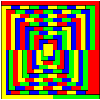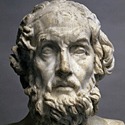|
Bob Morales posted:I was looking at it today and I didn't get it. The game they make in it is kind of silly and I don't really think the examples are that great. I'll give it another look on Saturday, I'm in no hurry to buy if I don't need to. I'm currently working through this book - if it's not a great way to do so, what would the thread recommend is a better way to learn cocos2d, for someone who's never made games before, but has basic obj-c / ios experience?
|
|
|
|

|
| # ? May 16, 2024 19:42 |
|
Any iPad devs in the Atlanta area? I have a bit of funding, an idea and some documentation ready to roll. I'd be able to pay you a stipend and a cut of profits as well as, if it really takes off, part ownership of future stuff. I would need you to sign an nda before we could discuss the project in depth, but suffice it to say it is a boring productivity app that could be huge. If you're in the area, give me a shout: pipebomb @ gmail.com
|
|
|
|
The new cocos2d book was just released on amazon and apress 2 days ago (http://www.learn-cocos2d.com/) - i've ordered it. I have the first edition, it was OK for learning cocos2d (I haven't been through it all) but I'm hoping the new edition goes a bit further in explaining the basics, as I'm still trying to wrap my head around it. It's written for ios5 and xcode 4 which is the main reason I've ordered it. Has anyone read both the Itterheim and the Rod Strougo / Wenderlich one and have opinions on what's better?
|
|
|
|
xelfer posted:The new cocos2d book was just released on amazon and apress 2 days ago (http://www.learn-cocos2d.com/) - i've ordered it. I have the first edition, it was OK for learning cocos2d (I haven't been through it all) but I'm hoping the new edition goes a bit further in explaining the basics, as I'm still trying to wrap my head around it. It's written for ios5 and xcode 4 which is the main reason I've ordered it. I forgot I had the previous version of that book, "Learn iPhone and iPad Cocos2D Game Development", it's much better.
|
|
|
|
I understand that there's both OpenGL ES and Cocos2D, but is either of the two favored in the community? Based on my (admittedly very) brief reading, it seems like the former is the more official of the two, but perhaps I'm wrong in believing so.
|
|
|
|
|
Sulk posted:I understand that there's both OpenGL ES and Cocos2D, but is either of the two favored in the community? Based on my (admittedly very) brief reading, it seems like the former is the more official of the two, but perhaps I'm wrong in believing so. OpenGL ES is pretty low level; with it you're literally feeding vertices to the GPU and managing the GPU's state. It's "official" in that it's part of the actual OS and the SDK. It doesn't have anything to do with anything beyond the GPU, though, and is just a graphics API. Cocos2D is higher level, and has actions, timers, sprites, a particle system, tile maps, physics (via a 3rd party library), a menu system, and so on. Cocos2D's actual drawing code uses OpenGL ES. It's not "official" in the sense that it isn't written by Apple and isn't part of the SDK, but it's used by a lot of games and the developer works on it full time. Doc Block fucked around with this message at 05:09 on Nov 5, 2011 |
|
|
|
pipebomb posted:Any iPad devs in the Atlanta area? I have a bit of funding, an idea and some documentation ready to roll. I'd be able to pay you a stipend and a cut of profits as well as, if it really takes off, part ownership of future stuff. If you have funding enough to pay someones wage, you should not have a problem finding a dev. But seriously, if your offer is "a cut of the profits", don't bother. Good ideas are like assholes, everyones got one, but an idea alone is not enough, you have to have money to market the thing. The problem is, EVERY ios dev who does contract work regularly gets offers to do work for "a cut of the profit". The problem is, usually people who make those offers don't have the money to market it, meaning the profit is unlikely to be good. But if you can offer enough money to pay a wage (and hey, you might have enough to fund a student to do it in his part time) you shouldn't have a problem. Basically, if you want someone to make your ideas, be prepared to wear the consequence of the idea failing.
|
|
|
|
Hey I have a question. This 5.0.1 thing seems to be about stopping ios from deleting files in low storage scenarios. Uh...  Does ios really just go about deleting user files if it runs out of space? Thats pretty loving disturbing if you ask me. Am I interpretting this right?
|
|
|
|
No. iOS 5 doesn't just randomly delete things, but it will delete some specific things. You see, in addition to the folder that holds the actual app (binary, icons, etc.), each iOS app gets a few other folders: Documents, Cache, and tmp An app's Documents folder is for data the app needs to keep around that can't be automatically recreated or redownloaded (game saves, etc.), and so Documents gets backed up during sync, but Cache and tmp do not. tmp is for any file the app only needs temporarily, such as lock files or whatever. Cache is for anything that is useful to have locally but that can be recreated/redownloaded if necessary, such as a cache of downloaded image thumbnails for a table view. With iCloud backups, Apple understandably does not want developers lazily storing anything and everything in the app's Documents folder, so AFAIK they've been trying to make sure devs are using tmp and Cache where appropriate. For 90% of apps this is fine, but some apps and use cases fall into a gray area. For instance, an app like Read it Later that caches web articles for offline viewing later. The appropriate place to put them is Cache, since they don't need to be backed up and can be redownloaded, but on the other hand the whole point of the app is to cache web pages for offline viewing later. Imagine needing to take a long plane ride. Thinking ahead, you fill up your iPhone with, among other things, web articles using Read it Later (which puts them in it's Cache folder). Then you get on the plane and see that iOS 5 has helpfully decided to do you a favor and free up some space by clearing out Cache folders.  And since right then Read It Later's Cache folder is the biggest, that's the Cache folder that gets cleaned first. And since right then Read It Later's Cache folder is the biggest, that's the Cache folder that gets cleaned first.Most of the time, clearing out tmp and Cache when storage space is low is a good idea; Apple just didn't think of all the implications. edit: hopefully this makes sense, it's what I get for doing this at nearly 2 AM. Doc Block fucked around with this message at 09:02 on Nov 5, 2011 |
|
|
|
I have gotten an EXC_BREAKPOINT (SIGTRAP) crash in my device motion stopping method. Is my test to make sure _motionManager is alive correct? What could be causing this (infrequent) crash?code:
|
|
|
|
You can rewrite your method like so:code:As for your SIGTRAP, I'm pretty sure the OS won't ever bother sending that signal. It's intended for debuggers for when they want to jump in. Assuming you don't have any breakpoints set, all I can find about it is dyld will send sigtrap when it's trying to load a library for a symbol that it can't find, e.g. you use blocks and forget to weak link libSystem on iOS 3. Do you have, or can you get, a crash log? Take a look at it. If that's something new for you, hit up the tech note about crash reports.
|
|
|
|
Here is the crash log. Anything jump out? I'm going to look more into the SIGTRAP thing. I am blocking some things out, but this crash seems to have happened on Thread 0 (don't know if that means anything).
|
|
|
|
This looks like the appropriate thread to do this in, but if it isn't please direct me to the right place. My friend Carl is looking for someone to develop an iPhone/iPad app for him. That's not quite accurate; more, he wants several...dozen apps made. This may be a somewhat long term commitment that will pay well - if you're interested, I can put you through to him to discuss compensation. Carl works with kids with autism and just took his BCBA exam. He's found that working with kids with an iPad is an excellent teaching tool and, while there are a variety of apps for ABA/autism on the market, there isn't anything like he has in mind out there yet. Here's a breakdown I received via email: quote:I'm writing a series of simple ipad/iphone applications (about 100). I want start by having one fully developed. I will describe it below: Doesn't seem terribly complicated, but we don't know anyone with coding experience. He definitely has the money to spend on this and is quite serious about it. If you're interested, or know someone who is, reply to me via PM or email: mikeswisher at gmail dot com. We're located in the Northern Virginia area, but willing to work with anyone via Skype. dead in a motel fucked around with this message at 20:46 on Nov 5, 2011 |
|
|
|
If you don't get anybody in the thread that would like to do it, try checking out http://theymakeapps.com/.
|
|
|
|
lord funk posted:Here is the crash log. Anything jump out? Looks like an unknown selector -stopDeviceMotion is being sent to the touch control view controller. Objective-C's forwarding mechanism is kicking in to handle the unknown selector, and the default forwarding behavior is to crash. At least, that's what I get out of it. You didn't forget a colon or something did you?
|
|
|
|
This isn't really Cocoa specific, but it may be. I'm writing an app that lets users define differential equations and then simulate the results. I want a user to be able to type in "dw/dt = x*(w-y)", define what x and y are, obviously, and then run the simulation. The simulation would use some kind of differential equation solving technique (runge-kutta or whatever) and solve the differential equation over time. What is a fast way to do this? Is there anything I can use that could even approach compiling a function that actually does this? That is, at each time step I need to compute "dw = x*(w-y)*dt" but, of course, the "x*(w-y) part is arbitrary and the user can enter whatever they like here. Essentially, I need to convert user entered code into a mathematical expression that i can compute and I need to be able to run the computation as quickly as possible. Any suggestions? I'm writing my app with Objective-C and Cocoa. Thanks
|
|
|
|
Maybe try Lua and strip out any of the additional libraries and whatnot that aren't math related.
|
|
|
|
Bitruder posted:This isn't really Cocoa specific, but it may be. I'm writing an app that lets users define differential equations and then simulate the results. I want a user to be able to type in "dw/dt = x*(w-y)", define what x and y are, obviously, and then run the simulation. The simulation would use some kind of differential equation solving technique (runge-kutta or whatever) and solve the differential equation over time. Your opening a giant can of worms here. Generally the thing you want to do is to look at your equasion as a tree, where you start parsing at the branches and eventually follow the results to the root. So y * (w - y ) * dt , becomes (( x * (w - y)) * dt) becomes code:If you want your thing to actually solve more complex problems in algebra however , congratulations your now balls deep in the spikey part of computer science. Suggestion in that case: Buy mathmatica.
|
|
|
|
Check out https://github.com/davedelong/DDMathParser It's made by a guy who works at Apple.
|
|
|
|
pokeyman posted:Looks like an unknown selector -stopDeviceMotion is being sent to the touch control view controller. So it looks like an issue when I get a memory warning - level 2. My views are unloading, objects deallocating, and then they're getting called. Sigh. If I didn't suck at interface building this app would have been out long ago. Edit: okay, I think I get it. This is why you release the main view's subviews in the ViewDidUnload method, right? As long as I nil out everything, this should go away. lord funk fucked around with this message at 15:29 on Nov 6, 2011 |
|
|
|
lord funk posted:So it looks like an issue when I get a memory warning - level 2. My views are unloading, objects deallocating, and then they're getting called. What you have just described has absolutely no relation to what pokeyman described, nor does it appear to have any relation to what's in the crash log.
|
|
|
|
I should say that a lot more poo poo has begun happening. I'm getting crashes in multiple views. My view controller management is crap. I have massive memory leaks that are there (iPad) / not there (simulator) / not there (iPad with a fresh install). Instruments' Leaks won't run for more than 6 seconds. It hasn't been a good day. So the unknown selector issue has kind of taken a back seat until I figure out how much of this I have to nuke and rebuild.
|
|
|
|
Can someone post what the CPM costs are for running ads on iAd and AdMob?
|
|
|
|
lord funk posted:I should say that a lot more poo poo has begun happening. I'm getting crashes in multiple views. My view controller management is crap. I have massive memory leaks that are there (iPad) / not there (simulator) / not there (iPad with a fresh install). Instruments' Leaks won't run for more than 6 seconds. It hasn't been a good day. I suggest you take some time to go through View Controller Programming Guide for iOS, specifically the section on custom view controllers.
|
|
|
|
 The first episodes for this quarter's iOS 5-based incarnation of CS193p should hit iTunesU in early November. The first episodes for this quarter's iOS 5-based incarnation of CS193p should hit iTunesU in early November.  Great news for anyone just starting out and who wants to be up to date on the tools and language 
|
|
|
|
Martytoof posted:
Oh that is great news! I ended up leaving off around the 10th lesson to start messing with the new stuff.
|
|
|
|
Just got GHUnit working with Jenkins so I have continuous integration feeding off mercurial (Me and Git dont really get along well. I just add it as a sort of bogo target to package it up into a commit and fire it at the build server, and if the unit tests fail, send me a nice likke "gently caress you" letter telling me where the regressions are, and if it passes, to build a nice IPA. The next step is to get it working with that Test flight poo poo, and I have a god drat loving process on my hands. I can also hook it into redmine too which is great since I usueally set up a redmine project for each of my clients and I reckon if I work this right I'll have a nice project infrastructure with all the scrumboard type fruit so its all pro as gently caress. Meaning I can focus on PROGRAMMING MOTHERFUCKER and less on keeping up the pretense that I'm on top of things.
|
|
|
|
Okay... what obvious thing am I missing in XCode 4.2 now: I can't create an iPad-sized NIB, and I can't find any sort of option to switch from iPhone to iPad-sized NIBs.
|
|
|
|
PT6A posted:Okay... what obvious thing am I missing in XCode 4.2 now: I can't create an iPad-sized NIB, and I can't find any sort of option to switch from iPhone to iPad-sized NIBs. File->New File...->User Interface, Empty, and then hit Next. You should see a Device Family drop down box, yeah?
|
|
|
|
Yep, figured it out. I had been dragging from the object palette to the project to add viewcontrollers and such, and if you do that it doesn't give you any options like that. As soon as I tried New File from the menu... success.
|
|
|
|
Using Cocos2D, does anyone know a good approach to moving a CCParticleSystem emitter along with a moving layer? For instance, may game may scroll while an emitter is positioned to a specific location, but how do you access X number of emitters to scroll with the rest of the game? It would be nice to just to access the entire CCParticleSystem and change the x & y coords when the layer moves. I place a particle emitter like this: code:self.position = [ScreenPos setCenterOfScreen:hero.heroSprite.position withMapWidth:theMap.mapSize.width withMapHeight:theMap.mapSize.height withTileWidth:theMap.tileSize.width withTileHeight:theMap.tileSize.height]; edit: I was stuck on this forever, so I felt I needed to post this, then I found out about positionType! Needed to add emitter.positionType = kCCPositionTypeRelative; LP0 ON FIRE fucked around with this message at 22:18 on Nov 8, 2011 |
|
|
|
duck monster posted:Just got GHUnit working with Jenkins so I have continuous integration feeding off mercurial (Me and Git dont really get along well. I just add it as a sort of bogo target to package it up into a commit and fire it at the build server, and if the unit tests fail, send me a nice likke "gently caress you" letter telling me where the regressions are, and if it passes, to build a nice IPA. The next step is to get it working with that Test flight poo poo, and I have a god drat loving process on my hands. I can also hook it into redmine too which is great since I usueally set up a redmine project for each of my clients and I reckon if I work this right I'll have a nice project infrastructure with all the scrumboard type fruit so its all pro as gently caress. Please share, I want this. I'll help with TestFlight stuff if you want, it's where I wanted to start but you're way ahead overall.
|
|
|
|
pokeyman posted:Please share, I want this. I'll help with TestFlight stuff if you want, it's where I wanted to start but you're way ahead overall. Its really not hard. If you go to the GHUnit site, theres pretty much stepwise instructions on doing this. The testflight thing is a standard jenkins plugin. Basically you download GHUnit, and compile it up. Open your main project and add a new Test target, then drag the GHUnit framework into the target. The instructions suggest using a "window based application" project, but since that isnt a thing anymore in xcode, just do an empty one. Follow the instructions to get it up and running, and maybe add some example tests in just to make sure it works before commiting to a big bunch of time writing proper tests. By this stage you should be able to run unit tests from your macs command line(!) Then, uh, you have to get the runtests.sh running (copy from /scripts/) and hook it in as a build step. Once this is done, set up jenkins on a mac (You can run it with java -jar jenkins.war ) and grab whatever plugins you need. Then you should be able to point it at the repository you push to , and add the necessary hook in for it to interogate the junit xml output. And you now have a continuous integration server. I think the next step then is to get a build step up (I'm thinking this really wants to be on a different build project thats manually fired, so you can fat-finger mash test your app as well before pushing it out I guess) that builds from the command line (This isnt so hard) and code-signs, then uses the testpilot jenkins plugin to push out your IPA to your beta testers. For doing a mercurial push thing I just wrote a script like this;- /usr/local/bin/hg addremove /usr/local/bin/hg commit -m "Auto commit" /usr/local/bin/hg push <push target> The usr/local/bin stuff is because the environment doesnt really seem set up properly for scripts, so some explicitness seems necessary. Now to figure out the redmine<--> jenkins integration. Yeah that poo poo aint documented at all 
duck monster fucked around with this message at 03:58 on Nov 9, 2011 |
|
|
|
Awesome thanks.
|
|
|
|
I have a print magazine I do in my spare time. Is there a fairly simple way to design an iOS app for it? Most the solutions I've seen online are meant for big budget magazines, they require thousands of dollars and you have to work out a publishing deal with them. I know there are varying levels of complexity to iPad magazines, I just figured I would start off with something very basic and work up from there. I don't have any programming knowledge. I am decent with CSS + HTML (not that that will help me here, I just want to show I'm not a complete dunce when it comes to computers). Sorry if it's a dumb question. It just seems fairly simple on the surface, I've just had no luck figuring this out on my own. triplexpac fucked around with this message at 22:58 on Nov 9, 2011 |
|
|
|
triplexpac posted:I have a print magazine I do in my spare time. Is there a fairly simple way to design an iOS app for it? Not that I've made such an app but here are the two things you'll need to figure out: 1. Rendering (non-poo poo typography, text flow around images, pagination). 2. Pulling new issues (subscriptions, single-issue purchases, how to get them on to the device). For item one, you have two choices: use a web view and HTML/CSS/JS it up; or learn you some Core Text. I recommend UIWebView, because it makes number two easier (you can just send HTML if you want), as Core Text is the hardcore native approach. You have a lot of CSS to play with (the version of WebKit shipping with iOS is recent and you don't have to worry about compatibility for lovely browsers), and you can make it look great. Calling Objective-C code from JavaScript in a web view (and vice versa) is no problem. For item two, you'll want some kind of web service somewhere, and you can use in-app purchases to not deal with credit cards. Cheap hosting is everywhere, but you'll have to write a bit of code. Now you don't want a glorified website-in-an-app, it'll be a poo poo app, you'll get rejected for that anyway, and every iOS user already has a device to view web content. Use a web view for rendering, say, an issue or a section of the magazine. Put some effort into non-webview screens for selecting which issue to read, table of contents, stuff like that. Also consider your production workflow for future issues. You could copy-paste the text content and style it up each issue, but you could also automate a ton of that if you felt like it.
|
|
|
|
pokeyman posted:Not that I've made such an app but here are the two things you'll need to figure out: Thanks for your help! This at least gives me a place to start looking.
|
|
|
|
How big of a deal is all this ARC stuff in Xcode 4.2? I'm still on Snow Leopard and I can't build an app using ARC for OS X (but I can for iOS) without switching to Lion, which I really don't want to do.
|
|
|
|
It's exactly as big a deal as you want it to be. If you have no desire to switch to ARC, don't.
|
|
|
|

|
| # ? May 16, 2024 19:42 |
|
If I want to create a method which opens a Terminal-based program (i.e. Python), what is the best way to do so? I can open it explicitly with the following: [[NSWorkspace sharedWorkspace] openFile:@"/usr/bin/python"]; It seems to only open a single instance of the program (for some reason it was opening the regular terminal with it but I think I had some extra code causing that) in the terminal, but I'd also like a way for the program to close on exit of the main program. I was screwing around with NSTaskbut unless if I'm missing something, setting the path of the file isn't doing anything and I can't figure out a way to close that instance of the terminal/python. -(void)applicationWillTerminate:(NSNotification *)aNotification { NSTask *python = [[NSTask alloc] init]; [python setLaunchPath:@"/usr/bin/python"]; if ([python isRunning]) { [python terminate]; } } This code is probably totally wrong and I'm a scrub, but it's what makes the most sense to me. I know that NSTask being used in tandem with bash kills NSLog, but I'm just trying to figure out if it's possible to do what I want to do. NSWorkspace doesn't seem to have a kill switch, and I don't see a use for NSRunningApplication. I'm completely stumped and Google has been of no help. I know the solution is probably like four lines of code and I'm going to die when I see it.
|
|
|
|