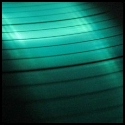|
The Animoog is wonderful. I'm going to make some tasty industrial goodness with that thing, mark my words.
|
|
|
|

|
| # ? May 17, 2024 17:30 |
|
TheNinjaD posted:The Animoog is wonderful. I'm going to make some tasty industrial goodness with that thing, mark my words. Picked up the $0.99 Filtatron for my iPhone too. Makes some good noises but the killer app for all these is going to be some iOS equivalent of VST-izing them. The Korg midi thing is probably a good start but the idea is you want to be able to run them all together with sequencing, reWire style i/o etc. mr_package fucked around with this message at 22:40 on Oct 22, 2011 |
|
|
|
I love Animoog and that funky drum machine app. The "robot" filter is really really fun to play with. Can anyone explain to me what sorts of things you can do with WIST. What combinations of apps and abilities have you found to be successful. What is interesting to mess with?
|
|
|
|
OK, I have ordered the Alesis IO. I want to record 2 live inputs, mix them, and export them. What's my app for this? Edit: Heyo, found my answer on another forum: For my particular use, i.e. simultaneous recording of two mono tracks (voc + guitar), the ONLY one of the above apps that is currently usable with the io Dock is MultiTrack DAW. [EDIT: On Aug. 22, 2011, just read a reply to my post at the forum for StudioTrack, and they said they will soon be implementing dual-mono recording, so be sure to check out StudioTrack, too.] Of course, you could use any of the others, too, but only if you're willing to first record a stereo track (with your two separate sources ending up L and R) and then split it later, but that is too much hassle for me, and prevents you from being able to apply effects and EQ to each track separately upon recording, if desired. To get MultiTrack DAW to do the dual-mono thing, all you need to do is hit the small "arm" button, and up pops the big Arm button, below which is a rectangular box that allows you to sweep up or down and set the track to "Mono 1", and the next track to "Mono 2". This apparently only works with entirely empty (previously unrecorded) tracks, says the developer. It works perfectly, and I am overjoyed! iwannabebobdylan fucked around with this message at 19:35 on Oct 26, 2011 |
|
|
|
Anyone have the chance to play with the new GarageBand update yet? I'm wondering if you can work on a song in the desktop version, dump the complete song (including custom audio tracks) to the iPad version and resume work on it there.
|
|
|
|
Heads up, Sample Lab is on sale for $0.99, down from $8.99. It's worth a look if you're into sample based sequencing and want to create some glitchy stuff. It has per-beat loop points and panning, so doing crazy beat chopping is really quick. It also has DIRAC time stretching and pitch shifting, so altering the tempo on the fly doesn't resort in out of time beats or sample chipmunking. Definitely a fun app.
|
|
|
|
haunted sleep posted:Heads up, Sample Lab is on sale for $0.99, down from $8.99. It's worth a look if you're into sample based sequencing and want to create some glitchy stuff. It has per-beat loop points and panning, so doing crazy beat chopping is really quick. It also has DIRAC time stretching and pitch shifting, so altering the tempo on the fly doesn't resort in out of time beats or sample chipmunking. Definitely a fun app.
|
|
|
|
TheNinjaD posted:That sounds great. Thanks for the tip. It's a cool app. Live punch-in and manually swapping out and triggering samples makes it good for live performing and recording. I imported my drum samples and have been pasting sounds from Animoog into it. The one thing I feel like Sample Lab really needs is per-track effects. Some more sample editing abilities like fades or ADSR settings would be great. I've never had any interest in recording live performances but I've found myself trying it with Sample Lab, mostly due to only being able to load 8 samples at a time. Swapping samples out while performing takes practice. I've always manually sequenced stuff so this is interesting new territory. Does anyone use iSequence HD? It was the first music app I bought when I got my first iPad and I'm still fond of it. I've got NanoStudio and BeatMaker 2, but I keep coming back to iSequence. I just wish it was updated more, but the company that makes it seems pretty preoccupied with Sunrizer now.
|
|
|
|
Does the android market have anything close to the wealth of music apps that iOS has? I haven't seen a whole lot yet. I just swapped from an iPhone to an android based one, and am wondering whether it's worth holding on to the iPhone for portable music making goodness
|
|
|
|
screaden posted:Does the android market have anything close to the wealth of music apps that iOS has? I haven't seen a whole lot yet. I just swapped from an iPhone to an android based one, and am wondering whether it's worth holding on to the iPhone for portable music making goodness
|
|
|
|
I feel compelled to post about GarageBand which I downloaded last night on my iPhone 3GS. Probably the most polished app I've ever paid for in the history of owning anything iOS. If you play guitar on your iPhone or iPad you're stupid not to spend the five bucks and jam out. The app even airplays to your tv. Easily worth five times what they're charging.
|
|
|
|
Teeben posted:I feel compelled to post about GarageBand which I downloaded last night on my iPhone 3GS. Probably the most polished app I've ever paid for in the history of owning anything iOS. If you play guitar on your iPhone or iPad you're stupid not to spend the five bucks and jam out. The app even airplays to your tv. Easily worth five times what they're charging.
|
|
|
|
TheNinjaD posted:Last I checked, though, it didn't work alongside any program on a PC or a Mac and it doesn't support Audio Copy / Audio Paste, making it only useful if you can use it completely self-contained.
|
|
|
|
Garageband iOS officially support audio copy and paste for months now.
|
|
|
|
I was told to ask this here:Chainclaw posted:iPad 1 users, how are your devices holding up? My girlfriend and I are thinking of getting an iPad, and I get a $200 work credit on a single iOS device as long as I buy it this year. iPad 1s are going for about $300, so $100+tax for an iPad 1 seems like a great deal, especially compared to $300+tax for an iPad 2. I've got a work iPad 2 I brought home for a bit for her to make sure the device can meet her needs, and it does. japtor posted:Ask over in the iOS music thread, I think in some cases people on iPad 1s were crashing with apps while iPad 2 people were fine. Out of the uses you mentioned the music apps are the main thing I'd be concerned about cause they'd be pushing the hardware the most. Games too, but depending on what you play it may not make as big of a difference. I'll be more specific with my music needs. I mostly just gently caress around with music creation software, but I do have a personal project I'm working that I'm building a soundtrack for. It's still hobby work, but I might release this project at some point next year. I don't think I can use my work iPad 2 for music creation (they'll own the music probably), so this device would be used for it. If there is any software that connects to these things, my physical devices primarily consist of a Microkorg and a Kaoss Pad 1 right now. My PC software is primarily Ableton Live.
|
|
|
|
I've got a 16GB iPad 1. All music Apps I've tried ran pretty smooth so far. Only the new Animoog does crashes sometimes and GarageBand has to render more often than on the iPad 2. It's still far from being annoying though. There are new technologies that are very slowly being introduced to Apps, that let you run several music Apps at once, controlling each other and routing audio back and forth. I guess that using those will require the iPad 2's power to work properly. For interface options, check out the OP. Generally you can just run the headphone out into your DAW to record the iPad's sounds. Many Apps support audio file export too. I think the KORG Apps can also be synced to a computer wirelessly via the WIST protocol.
|
|
|
|
I'm a non-musician but music lover (especially classical and jazz). I would like to compose atmospheric music for my geeky RPGs (both PC and pen and paper). Ideally I would like to be able to import sound files or samples (mp3, aif etc). Is there a music app out there that would allow me to do this? Bonus points for an app that isn't super hard to learn for a non musician?
|
|
|
|
renderful posted:Garageband iOS officially support audio copy and paste for months now. Rocket Ace posted:I'm a non-musician but music lover (especially classical and jazz). I would like to compose atmospheric music for my geeky RPGs (both PC and pen and paper). Ideally I would like to be able to import sound files or samples (mp3, aif etc).
|
|
|
|
TheNinjaD posted:The PC version of FL Studio would be perfect for this sort of thing. I've heard that the iOS version is quite similar. GarageBand is along the same line of thing, too. FL Studio Mobile can't import samples. For $15 NanoStudio is a much better deal, but maybe Music Studio would be easier to learn?
|
|
|
|
haunted sleep posted:FL Studio Mobile can't import samples. For $15 NanoStudio is a much better deal, but maybe Music Studio would be easier to learn? In other news, I've now requested a stretch of days off of work in December. In that time I plan to be writing and recording a bit of a demo on my iPad.
|
|
|
|
Peter Kirn from CDN reports he's seen Lemur running on an iPad. This is kickass news.
|
|
|
|
Does anyone have any opinions on hooking up a bass or guitar to an iPad2? I'm thinking about picking up an iRig but I've heard complaints about ambient static while playing. I've been waiting for the Line 6 Mobile In to come out but the only release date listed is "soon".
|
|
|
|
Sacred Cow posted:Does anyone have any opinions on hooking up a bass or guitar to an iPad2? I'm thinking about picking up an iRig but I've heard complaints about ambient static while playing. I've been waiting for the Line 6 Mobile In to come out but the only release date listed is "soon". I've read a few reviews that said the AmpKit Link by Peavy is a bit better than the iRig but I have no personal experience with either. The AmpKit app sure is pretty awesome though.
|
|
|
|
iRig has a lot of hiss and feedback issues, Ampkit is powered so it can be a bit less hissy but it still uses the same single port for its in/out so feedback is still an issue. One of the better solution is the Apogee Jam, it's a little more expensive but uses the dock connector for input so you get far better audio quality, but make sure it is compatible with whatever amp sim app you end up getting. Then there is the Alesis IODock if you want to go all out.
|
|
|
|
Sacred Cow posted:Does anyone have any opinions on hooking up a bass or guitar to an iPad2? I'm thinking about picking up an iRig but I've heard complaints about ambient static while playing. I've been waiting for the Line 6 Mobile In to come out but the only release date listed is "soon". alesis iodock is the other alternative. currently with ios5, the bugs need to be worked out with garage band, but with ampkit, it works fine fine fine. (yes, with latest 1.07 firmware)
|
|
|
|
It sounds like the easy fix for the iRig is to do any monitoring you plan to do before the iRig device itself. I've read that in a couple of places now. I have not yet used it myself, though. Within the month I should be able to say for sure.
|
|
|
|
The only problem with pre-input monitoring will be that you won't get to hear any of the effects that your amp sim produces, it'll work in a production sense (which is also the area you would want the least background noise) but will be a bit of a letdown if you just want to jam out. If you have some sort of iPhone dock then you could route the output through that and avoid the feedback issues but you would then be tethered to that device. The inbuilt feedback prevention that most of the apps have works reasonably well, it just sounds like someone has thrown a towel over your amp.
|
|
|
|
I hadn't thought of that. I was just thinking of recording. For that purpose, all my effects will come before the iRig, using the same sttuff we'd use performing live.
|
|
|
|
Sacred Cow posted:Does anyone have any opinions on hooking up a bass or guitar to an iPad2? I'm thinking about picking up an iRig but I've heard complaints about ambient static while playing. I've been waiting for the Line 6 Mobile In to come out but the only release date listed is "soon". How about the Digitech iPB-10   Video: http://www.sonicstate.com/amped/2011/10/27/amped-review-digitech-ipb-10-ipad-driven-pedalboard/ EDIT: Technically though, it's not really feeding the Guitar into the iPad. The iPad just controls the pedalboard's sound settings.
|
|
|
|
Now that would be good for performing / jamming but not for recording. I guess what you want it for is important. Also, Digitecch effects tend to be pretty awful.
|
|
|
|
TheNinjaD posted:Also, Digitecch effects tend to be pretty awful. Just looking at it, I can see it isn't going to hit a desirable price point with all the buttons. The iodock isn't too expensive, but I fear many of these devices will last a year or two (maybe more?) and live on a British car depreciation schedule (tanking quickly within 6 months). There's nothing quite like real pedals. They take up space, they take up power, you can turn those knobbys, and if you are buying used or on a deal, you won't lose any money. The problem is, there are so drat many of them.
|
|
|
|
Honestly I'd buy that Digitech unit in a heartbeat if I didn't already have a very capable (and underused) multifx processor, I'm terrible at digging through menus to get the sounds I want and I usually end up just using presets so having that sort of visual feedback when constructing a tone would a big advantage.
|
|
|
|
Tabletop is a dollar right now.
|
|
|
|
duckfarts posted:Tabletop is a dollar right now. Awesome! Had this on my wishlist for some time now! I hope it's better than Rhythm Studio with it's clumsy pinch/drag interface, that always gets in the way of having fun with the App
|
|
|
|
It looks pretty sweet but I'm guessing that it doesn't support Audio Copy / Audio Paste?
|
|
|
|
duckfarts posted:Tabletop is a dollar right now. Bought this - seems nice but was a bit disappointed that they want you to buy a majority of the instruments separately from within the app.
|
|
|
|
SonicYooth posted:Bought this - seems nice but was a bit disappointed that they want you to buy a majority of the instruments separately from within the app.
|
|
|
|
TheNinjaD posted:Thanks for the information. I hadn't realized that at a glance and that makes me really reconsider buying it, even for $1.
|
|
|
|
Well, how many is "half" and what are they? Not supporting Audio Copy / Audio Paste is a pretty big mark against it for me, anyway.
|
|
|
|

|
| # ? May 17, 2024 17:30 |
|
I think for $1 you can't go wrong. It comes with at least as many instruments as Rhythm Studio (it even includes a scratchable turntable to load music from your library onto
|
|
|