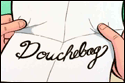|
Sad Panda posted:What's the best way to display panoramic images? They are in jpeg format. Googling seems to find people talking about QTVR. If it's possible without needing the viewer to use a plugin that'd be great, but I'm pretty flexible. JQuery is what you want... http://minimalisticstudio.com/journal/360-degree-panoramic-view-plugin-for-jquery although this looks very sexy too - http://wordpress.org/extend/plugins/wp-photonav/
|
|
|
|

|
| # ? May 14, 2024 14:46 |
|
Building a custom plug-in. In the admin panel, list items are showing up without bullets. I set the list-style to square inside the ul element and even in all the li elements but still they won't show up. If I change it to an ordered list, I can make bullets show up. If I eliminate the UL tags altogether, I can get the bullets to show up. So, I went into the admin global css and made a version where I eliminated the list-style:none line for all ul's. The style declaration should defeat that, but just in case. Even that didn't work. Am I missing some esoteric css element for lists?
|
|
|
|
^^^ Did you try adding !important? I find a lot of css gets overwritten by WordPress's default styling. Also maybe try list-style-type as opposed to list-style? Can anyone recommend a plugin or gallery template that works with the NextGEN Gallery plugin... I'm looking for one that will run a slideshow and also show thumbnails. I'm using GalleryView currently, but it has some major flaws (preloads all images on page load, so you end up waiting forever for a gallery to show up if it has a lot of images). Google is failing me. Javascript is preferred to Flash, and jQuery to MooTools. kedo fucked around with this message at 22:23 on Nov 9, 2011 |
|
|
|
What's the best tutorial/book you know of on making a Wordpress theme? I know basic HTML/CSS as well as PHP, but have never even looked at how a Wordpress theme works. Googling gives me a million tutorials of course, but I want to avoid the crap.
|
|
|
|
Zedlic posted:What's the best tutorial/book you know of on making a Wordpress theme? I know basic HTML/CSS as well as PHP, but have never even looked at how a Wordpress theme works. Honestly if you already know HTML/CSS/PHP, the only thing you need to know is where things live in the theme, and all of that is covered by WordPress's codex: http://codex.wordpress.org/Theme_Development If you read through that entire section of the codex you will know pretty much everything. One of the best ways to learn imo is to start with a good blank theme (such as http://whiteboardframework.com/ which is what I've generally used) and then just jump into it (at least that's what I force WP novices to do at work.  ) )
|
|
|
|
kedo posted:Honestly if you already know HTML/CSS/PHP, the only thing you need to know is where things live in the theme, and all of that is covered by WordPress's codex: http://codex.wordpress.org/Theme_Development If you read through that entire section of the codex you will know pretty much everything. Sweet, thanks. I feel that I could use some refreshers on the languages (haven't hosed around with HTML/CSS/PHP in any real capacity in years), but this looks like a sweet blank drawing board to start with.
|
|
|
|
kedo posted:^^^ Did you try adding !important? I find a lot of css gets overwritten by WordPress's default styling. Also maybe try list-style-type as opposed to list-style? Thanks. I tried that list-style-type and adding "important." The CSS isn't throwing unusual errors, either. It only happens in the WordPress admin panel. Weird.
|
|
|
|
So this new job gets more and more WP-centric. There's a project in the works to move a number of our related (mostly static) sites into the multi-site version of Wordpress. So any random advice with multi-site would be appreciated. But, more immediate is that most of these sites have pieces of PHP functionality built in. What is the best way to shoe horn custom functionality into WP and maintain the benefits of the template? One example is a page that generates reports (either HTML to view or Excel for download) pulled from a DB and based on a number of form choices. Another is a basic shopping cart that lists products and has a checkout. Outside of a framework these are pretty straight forward, but I'm not sure what the best route is to put them into WP. Any suggestions? Or hell, search terms? My Google-fu is failing me.
|
|
|
|
Abel Wingnut posted:Thanks--Woocommerce seems pretty sweet. How about the Catablog plugin? http://catablog.illproductions.com/
|
|
|
|
Peer-to-Peer Nachos posted:Outside of a framework these are pretty straight forward, but I'm not sure what the best route is to put them into WP. If you have bits that are PHP and outside the WP stuff, but that feature throughout the site, you want to be writing custom plugins; shortcodes and widgets probably. They'll provide you the YourCode<->WP interface, and give you chunks of extra features to use wherever. Read: plugin api, shortcode api and widget api Note that the Shortcode and Widget APIs are actually pretty verbose and clunky for what they do If you have entire pages that want to be outside the WP system for most of their content, but want to still use the theme and widgets etc from the main site; you want to be using a custom theme of your own, or a child theme of whatever theme you're using. That will let you setup custom page templates in which you can then mix loop-based code, widget areas and your own stuff freely. Read: child themes, page templates and template hierarchy - that image/map will help immensely when doing any non-trivial theme work. If you have a whole section of your site thats entirely custom, and don't need the WP content system for those pages at all - make yourself a new folder beside the WP install, and run that stuff from there and just link out from WP. To make it look the same as the main WP site; once you're done, scrape the rendered html from a finished page and replace the content with your custom stuff (or transfer the rendered html into a template for the other templating system) A sub domain (stuff.whatever.com) can be a nice way to organise (logically, so you don't get confused as to what drives what) a parallel system. If your existing stuff is written and good (with the possible exception of the ecommerce bit if you like) I would treat it as you would if it was an external service like twitter; build a client for it to fit it into WP, but leave it untouched as much as possible.
|
|
|
|
So I'm using the NextGEN gallery with the Scroll Gallery addon plugin. It's quite cool, except that the thumbnails are aligned to the left. Is there any way to get these centered instead? I've played for hours and no amount of CSS wankery seems to work. And yes, I know there are plenty of suggestions on the net for NextGen thumbail centering, but the Scroll Gallery component uses it's own CSS. Anyone? Or perhaps another plugin that will achieve much the same thing?  e: nvm, got it fixed. Simple goddam text-align: center got it sorted. FML. Broccoli Must Die! fucked around with this message at 15:40 on Nov 10, 2011 |
|
|
|
Zedlic posted:What's the best tutorial/book you know of on making a Wordpress theme? I know basic HTML/CSS as well as PHP, but have never even looked at how a Wordpress theme works. I really like Chris Coyier's tutorials on http://css-tricks.com . I watched his videos to learn how to build a WP theme, and it was all I needed. Some of that's dated but the process is still pretty much exactly the same. He also has lots of good screencasts for other things you might want to do.
|
|
|
|
I've posted a wp customization job in SA Mart if anyone is interested: http://forums.somethingawful.com/showthread.php?threadid=3448463
|
|
|
|
So I think I want to try building a WP-based site to showcase projects that I've been working on. Looking through the WP documentation, it seems like pages meet my needs better; I will be posting lots of static content that isn't really sorted chronologically. Anyone have any tips and tricks for making a page-based WP site? I'm not adverse to coding whatever needs to be done, I just figured it would behoove me to use whatever resources I can find. After all, if I was going to go about re-inventing the wheel, I wouldn't be using WP anyways. EDIT: So far, plugins like "CMS Tree Page View" and "Ninja Page Categories and Tags" seem to be moving me in the right direction. I will probably try rolling my own theme here shortly. Delta-Wye fucked around with this message at 11:39 on Nov 15, 2011 |
|
|
|
|
Just put your stuff in pages and find out what type of hierarchy you want to use to organize them. Pages are quite simple really. If you create custom templates for specific pages you will give yourself a lot of flexibility.
|
|
|
|
I'm in charge of managing all of my work's WP sites and I've posted a few questions here before, but I'd like to support Yoast's plugins. His/her Google Analytics for WordPress and WordPress SEO plugins are awesome and integrate really well into the control panel. I love the fact that WordPress can do all the SEO for you. It's a mind numbing job when you have to go through a 50 page website and do all the SEO optimization yourself (which is what I've had to do for all of our table-formatted non WP websites).
|
|
|
|
Apok posted:I'm in charge of managing all of my work's WP sites and I've posted a few questions here before, but I'd like to support Yoast's plugins. 50 pages! Man. That's nothing. When you're working on 2000+ page installs is when Yoast's plugins really come into their own.
|
|
|
Ned posted:Just put your stuff in pages and find out what type of hierarchy you want to use to organize them. Pages are quite simple really. If you create custom templates for specific pages you will give yourself a lot of flexibility. I guess. I probably asked the question awkwardly, but I kind of feel like I'm bending over backwards to make WP work the way I think it should, rather than the way it is designed to work. I'm sure it's possible, but why do it the hard way? Is this an unusual way to go about building a WP site? Is there some sort of keyword describing this style of WP site I can search for?
|
|
|
|
|
Delta-Wye posted:I guess. I probably asked the question awkwardly, but I kind of feel like I'm bending over backwards to make WP work the way I think it should, rather than the way it is designed to work. I'm sure it's possible, but why do it the hard way? Is this an unusual way to go about building a WP site? Is there some sort of keyword describing this style of WP site I can search for? It sounds a bit like you're overthinking this, honestly. I'm not sure what the problem you have with pages is, or what your requirements are that they don't meet. Maybe you're not explaining it well? The search I'd use is 'portfolio'.
|
|
|
|
I'm trying to add a second menu to only the home page of a WP site. Adding a second menu in functions.php added a second menu on every page which is not what I need (edit: I figured out how to limit it to appearing on certain pages but it doesn't matter. It needs to appear between a slidedeck and a table so I can't just add it to the template files). The code I also tried using a custom menu plugin which lets you insert a menu onto a specific page. There are two problems with it though: 1)No matter where I add it in HTML, it always sits in the same place (directly below the primary menu. 2)It doesn't have the same appearance as the primary theme menu and I don't see how to change it. Does anyone have any ideas on how to fix these problems, or a different plugin/approach I can use entirely? edit 2: Nevermind, got it, I'm dumb. For some reason I didn't think to just add the HTML directly to the page. Freeze fucked around with this message at 20:35 on Nov 15, 2011 |
|
|
|
Freeze posted:I'm trying to add a second menu to only the home page of a WP site. Be sure you modify the php file that applies just to the home page (do you have a home.php template file?).
|
|
|
|
I wrote my first plugin, a very simple one that just adds G+/Twitter/Facebook share links to the bottom of each post without being flooded with support for hundreds of services. An hour later, someone donated me some money for a sandwich. Hooray!
|
|
|
|
Um, is there a way to add a NextGen gallery as a gallery?... it's not working for me. I mean to attach it.
Aturaten fucked around with this message at 22:56 on Nov 15, 2011 |
|
|
|
Aturaten posted:Um, is there a way to add a NextGen gallery as a gallery?... it's not working for me. I mean to attach it. I don't know what you mean... did you insert the shortcode for the gallery into the page/post?
|
|
|
|
cocteau posted:I don't know what you mean... did you insert the shortcode for the gallery into the page/post? I am looking to actually have it attach to the post in some way. Possible?
|
|
|
Aturaten posted:I am looking to actually have it attach to the post in some way. Possible? Experiment with some of these. http://wordpress.org/extend/plugins/nextgen-gallery/faq/ [nggallery id=x] kind of did what I think you're talking about. Honestly, I found their choice of gallery/album to be really confusing.
|
|
|
|
|
Twiin posted:50 pages! Man. That's nothing. When you're working on 2000+ page installs is when Yoast's plugins really come into their own. Good god, that would be horrible! I guess my next update is to get the remaining sites on Wordpress. I have the layouts almost ready.
|
|
|
|
What is everyone's favorite template site? I've purchased about 40 templates from Themeforest but I'm getting sick of the poor quality control. It's quickly turning into a collection of great looking templates from designers with horrible HTML code and techniques (TemplateMonster 2.0). I always make a lot of changes once I purchase a template, so if the code is bad it can suck up a lot of time. I want to stick with actual template companies like Rockettheme and Joomlart. What do you guys recommend?
|
|
|
|
Woothemes is really sweet.
|
|
|
|
Delta-Wye posted:Experiment with some of these. That's the shortcode... that's how you insert the gallery into whatever you want (post, page, text widget, whatever). It's how NGG works. This might help: http://wordpress.org/extend/plugins/nextgen-gallery/faq/
|
|
|
|
hedgecore posted:I wrote my first plugin, a very simple one that just adds G+/Twitter/Facebook share links to the bottom of each post without being flooded with support for hundreds of services. An hour later, someone donated me some money for a sandwich. Hooray! I'm going to check this out. Thanks! I might even donate money for another sandwich!
|
|
|
|
Any suggestions for a nice, minimal and free blog theme? A lot of the ones I'm seeing look like butt.
|
|
|
|
|
Suffusion fits those categories.
|
|
|
|
az jan jananam posted:Any suggestions for a nice, minimal and free blog theme? A lot of the ones I'm seeing look like butt. What do you mean by minimal? In my opinion, you can make a drat nice blog with just the default theme (Twenty Eleven), and if you're self-hosting you can do some quick tweaks and it won't even look the same.
|
|
|
|
az jan jananam posted:Any suggestions for a nice, minimal and free blog theme? A lot of the ones I'm seeing look like butt.
|
|
|
cocteau posted:What do you mean by minimal? A limited color palette, limited graphical elements, usage of negative space and typography as defining tropes, sharp contrasts, and other things that tend to be associated with minimalism in design. Thanks for the suggestions all. I might try and mod those or Modicus Remix. az jan jananam fucked around with this message at 17:20 on Nov 19, 2011 |
|
|
|
|
Welp. Looks like my new job involves mostly wordpress customization. Is there any way to use smarty with this loving thing? I hate using php as a templating language, its just ugly.
|
|
|
|
I'm redoing a vacation apartment rental site and I'd like to add a google map with a list of suggested restaurants near each apartment. Ideally, it would be nice if the user could filter the results between different types of food (French, Italian, Chinese, etc). We have about 70+ restaurants on our list. Is there some type of wp plugin that would make this easy to implement?
|
|
|
|
Omits-Bagels posted:
Isn't there something in the Google API that allows this?
|
|
|
|

|
| # ? May 14, 2024 14:46 |
|
Omits-Bagels posted:I'm redoing a vacation apartment rental site and I'd like to add a google map with a list of suggested restaurants near each apartment. Probably would have to be custom. http://gmap.nurtext.de/ is my library of choice for dealing with it. ALSO, do you still need that Wordpress gallery edit done for the theme, or has it been completed? Aturaten fucked around with this message at 12:00 on Nov 20, 2011 |
|
|