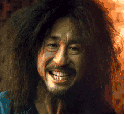|
Zoom Shroom posted:Also what are the SSD's like in terms of read/write speed? Am I better off getting a crappy mechanical hard drive and then slapping one of these bad boys in afterwards? http://www.newegg.com/Product/Product.aspx?Item=N82E16820227727 Would that void my warranty?
|
|
|
|

|
| # ? May 11, 2024 17:13 |
|

|
|
|
|
Bob Morales posted:Order your Mac with the cheapest HD and then put in the biggest Samsung/Intel/Crucial you can buy. BlackMK4 posted:Sorry if these are really dumb questions, you are quite welcome to yell at me for being a stupid babby. Edit: 8GB of Mac RAM from Newegg is like, $50, can I do the same for that as the SSD? Zoom Shroom fucked around with this message at 04:38 on Nov 8, 2011 |
|
|
|
Wired means system-needed RAM that can't be paged out to disk, active means plain-old allocated pageable RAM, and inactive means memory that used to be allocated, and that an application has unallocated, but the memory manager keeps around because the system wasn't out of memory at the time and is caching it in case the application wants it again (this is why applications launch so much faster if you start them, close them, then start them again.)
|
|
|
|
Zoom Shroom posted:Edit: 8GB of Mac RAM from Newegg is like, $50, can I do the same for that as the SSD? fleshweasel posted:Stop sperging about your activity monitor graphs. I'm crying because I'm stuck on a 2.4 C2D with no possibility of adding more ram. BlackMK4 fucked around with this message at 04:49 on Nov 8, 2011 |
|
|
|
BlackMK4 posted:Stop sperging about your activity monitor graphs. edit: sorry............... its just like... are you just posting to let us know that you don't have enough ram to run all your vms or whatever?
|
|
|
|
BlackMK4 posted:Yep. Keep in mind that 'Mac' ram is just relabeled normal ram with jacked up prices. I'm looking at the MBP 15" 2.2Ghz fyi. I live in Australia so Amazon isn't really an option for me.
|
|
|
|
Zoom Shroom posted:Fantastic, well I've saved about $550 so far... I think I've seen a few 8GB sticks pop up recently but they're $200 a stick instead of $30 and you probably don't need 16GB of RAM in a laptop anyway.
|
|
|
|
ptier posted:Worst Case, nice cut piece of wood that fits right under the stand. Barring that, Wired Magazines work well for this. dissss posted:Lets not get crazy now :p
|
|
|
|
Quick question, will This RAM Be compatible with the MBP if I was going to upgrade? edit: Looks like no. Also, can I put my bootcamp partition a drive that is in the superdrive slot and boot from it? Currently thinking of upgrading from by Late 08 MBP to one of the new 15 inches. Ideally, I would get it with the stock 750GB drive and put an SSD in the main slot, moving the 750GB drive into the superdrive bay. It would be absolutely perfect if I could keep the SSD for OS X applications and just put a windows partition on the other drive. big cheese fucked around with this message at 13:22 on Nov 8, 2011 |
|
|
|
big cheese posted:Quick question, will This RAM Be compatible with the MBP if I was going to upgrade? Read http://forums.macrumors.com/showthread.php?t=573906 a 2008 MBP will support either 6 or 8GB of ram, depending what Revision you have. (You need DDR2 SO-DIMM PC2-5300 As for replacing the Superdrive, use http://www.mcetech.com/optibay/
|
|
|
|
So I just pulled the trigger and bought a 13" Air. I ordered it through Apple's education discount page, and since I wasn't on campus, I had to call their support center. The lady on the phone said the laptop should be here within 2 days. Today is the second day with no super sexy thin laptop in sight. Should I give them another ring or wait it out? I got an email with the sales lady's contact info, and a link to my order on apple's page, but it says it will be delivered on the 16th. Is this normal?
|
|
|
|
Just cancel it and buy it on Amazon. No tax and it ends up being cheaper than education pricing.
|
|
|
|
I'm in the UK, so you gotta pay tax either way.
|
|
|
|
Hey, guess what: Apple Adapter Replacement Program
|
|
|
|
zalmoxes posted:Read http://forums.macrumors.com/showthread.php?t=573906 The late '08 MBP takes PC2-8500. At least, that's what's in mine.
|
|
|
|
kuskus posted:Hey, guess what: Apple Adapter Replacement Program SON OF A BITCH I just bought a new MBP adapter 4 days ago (on my third one). gently caress. I guess you can't get a refund if you threw out your old one and got a new one (twice  ) ? ) ?
awesome-express fucked around with this message at 23:24 on Nov 8, 2011 |
|
|
|
kuskus posted:Your disk may have passed verification but it may still serve up an error code (like 4HDD/11/40000004:SATA(0,0)) after an extended Apple Hardware Test. Try that by holding D at boot, then releasing. Otherwise, I am assuming you haven't reformatted to a clean disk before reinstalling. If you don't have a backup to restore from and haven't reformatted, you could use your current disk as a backup/migration source for a new disk with an external enclosure or some fancy firewire work and another Mac. Huh? I'm not very tech savvy. I am unsure as to what you're trying to say. I did try the disk tests through the utility program through the installation CD. It says that everything is "OK". The disk has been formatted and it's wiped clean. I just tried running the installation and the progress bar stalls after a few minutes. I've let it sit now for 3 hours and even the estimated time of completion has not changed. I don't know what to do... Edit: I figured it out. It was the CD/DVD drive. I plugged in an external and reinstalled Mac OS X and it worked. I don't know how a faulty drive would completely gently caress my entire OS over. Maybe it was an error causing it to now work? I don't know. xzoto1 fucked around with this message at 04:15 on Nov 9, 2011 |
|
|
|
awesome-express posted:SON OF A BITCH
|
|
|
|
I may well be in the market to get my first Mac soon. I have been a Windows user for ages, although normally use my 360 for gaming. I use a 2.4 Ghz laptop running Windows 7 right now with 4 gig RAM, and it has a 15.4" screen. At home, I typically have it running into an external display. Portability is not a great concern. I tend to take a tablet or Netbook around instead. Although I'd prefer a 'proper' laptop if it was suitably portable, if that makes sense. So I'm pretty torn really! Would an Air be enough? I hear it has a nicer screen at the moment? 13" v 15.4" for the MBP? I'd be interested to hear from those who have had to make similar decisions...
|
|
|
|
Mewcenary posted:I may well be in the market to get my first Mac soon. If portability isn't a concern why not a Mac Mini or iMac?
|
|
|
|
I guess I did not put that very well. I would like SOME portability... I basically don't have a traditional desktop system right now. So my laptop is used for all my video and music storage, for example. That reminds me, video editing to some degree would be nice. Mmm, great, now I'm thinking I need both a desktop and laptop system...
|
|
|
|
If you get a 15" Macbook Pro, you'll have a quad-core CPU and won't need a desktop computer.
|
|
|
|
For what it's worth, the air can also do video editing so you don't need a desktop either. It's obviously not as quick as a mbp, or desktop (if that is truly important due to you editing large videos often) What game(s) do you want to play? It sounds as if for your uses, an air would work, but a pro would be better.
|
|
|
|
So I went with the iMac with a second display. My display arrived today but the computer is just preparing to ship. 
|
|
|
|
Shmoogy posted:For what it's worth, the air can also do video editing so you don't need a desktop either. It's obviously not as quick as a mbp, or desktop (if that is truly important due to you editing large videos often) Games the Air is great for:
|
|
|
|
Bob Morales posted:Games the Air is great for: I had 60 fps in WOW and I don't know my FPS offhand but I have no problems playing TF2, L4D2, Portal 2 (anything on the source engine). It can also play SC2 quite well, and will handle Diablo 3 well enough for me. Since he said he uses a 360 for gaming, he'll be able to play most games on that with some PC exclusives if he's interested on an air. If he wanted to become a hardcore PC gamer, he shouldn't even consider the air.
|
|
|
|
I slapped a crucial ssd into my newer 15" mbp. 13 second cold boot time what.
|
|
|
|
Thanks for the replies. Hadn't noticed the quad-core difference with the 15" MBPs so that is definitely tempting, although of course it is pushing up the price a whack! Had forgotten, of course, that booting into Windows is also an option should I need to do that for whatever reason. Hmm...
|
|
|
|
So does anyone know where I can get a Dell 3007WFP/Cinema Display 30in replacement screen? I found a place that could install the repair for me, but I need to track one down, have no idea where to start.
|
|
|
|
I picked up a 27 inch iMac with the i7 upgrade last night at the apple store. Computer seems awesome except for a small yellow spot on the bottom left of the screen, its almost like backlight bleed, but you only see it on a light background, it looks like a small pee stain. Its about half an inch across and annoys me but the screen itself is great so I'm leaving it alone... A few questions, I have been using Mac's on and off for years for school, all have been laptops, a few macbook pros and now a macbook air. The thing is, I never really modified them much other than installing office and chrome, so with me finally replacing my Win 7 desktop with OS X, there are some things I'm curious about. 1. It came with 4gb of ram, and I see only like 100mb is free with only chrome and adium open, I assume thats fine since OS X manages ram differently than windows? I just dropped almost 2.5k on this thing, so another 50 for 8 more gb is gonna happen.. but in a few paychecks  2. If I stick in 2 4gb sticks, can I run that with the current 2 2gb sticks? Would it be slower? There are 4 slots. 3. Any way I can make my mouse behave like a windows mouse with acceleration, I hate OS X mouse acceleration and never used it since all my previous OS X machines were laptops. 4. I know this is a hardware thread, but I don't want to crosspost, is there a current up-to-date list of top OS X software?
|
|
|
|
My iMac is running on 2x2x4 gigs of RAM and runs fine. No one will notice a performance loss from the non dual channel. I've never found the best solution for getting rid of mouse acceleration. Using Logitech or the Microsoft software seems to help make it act more like Windows. It's still really jarring to me when I boot into Windows and the mouse cursor acts different.
|
|
|
|
Shmoogy posted:For what it's worth, the air can also do video editing so you don't need a desktop either. It's obviously not as quick as a mbp, or desktop (if that is truly important due to you editing large videos often) I guess the Air would be roughly equivalent in power to my 2.4 Ghz i3 ? I'm using that laptop for video editing now and I would like it to be a bit nippier when converting / rendering videos if possible. As a result, the MBP 15" seems more attractive, if the quad-core is going to make a significant difference. When buying new kit I'd always like a boost in power to be obvious, so shelling out for an Air and it behaving pretty much the same when on the desktop might not help me too much... EDIT: Just checked and see the Air is a i5 dual-core, so would expect that to be a bit faster. Although, as the majority of the time my laptop is docked the MBP seems to make more sense. EDIT 2: I'd also be interested in knowing whether going for the upgraded resolution screen on the 15" has worked out well for those that have tried it. Mewcenary fucked around with this message at 14:32 on Nov 10, 2011 |
|
|
|
The quad i7 will make a noticeable difference with video. I have a quad i5 and it's significantly faster than my old Core 2 Duo iMac. And yes it uses all 4 cores for the work, over 300% here! Gets pretty hot though. Ugh, look at Firefox and its RAM usage. Are they ever going to fix that? Mu Zeta fucked around with this message at 14:50 on Nov 10, 2011 |
|
|
|
Anand installed a OWC SSD upgrade in an Air... http://www.anandtech.com/show/5076/owc-mercury-aura-pro-express-6g-review-a-fast-macbook-air-ssd-upgrade
|
|
|
|
Axim posted:I picked up a 27 inch iMac with the i7 upgrade last night at the apple store. Computer seems awesome except for a small yellow spot on the bottom left of the screen, its almost like backlight bleed, but you only see it on a light background, it looks like a small pee stain. Its about half an inch across and annoys me but the screen itself is great so I'm leaving it alone... "Free memory" is unused memory. OS X like most modern OSes will use your extra memory as disk cache for disk reads and writes. This is normal. 2x4GB + 2x2GB is fine, I ran that way for a long time before upgrading to 16GB  One solution to the mouse acceleration is to just buy a magic trackpad and leave the mouse behind 
|
|
|
|
Bob Morales posted:Anand installed a OWC SSD upgrade in an Air...
|
|
|
|
TheManWithNoName posted:Goddamnit those numbers are insane. Kind of sucks you can't get anywhere close with the stock drives. I almost whipped my credit card out but then I remembered I have the 2010 11" so: No SATA 3.0 I'd still only have 2GB RAM I don't have a Core i5 so it will probably not be that much faster Lost 5% battery life, gently caress that if I'm only getting 4 hours as it is Amazing benchmark numbers don't mean poo poo with day-to-day use (although I'm sure it'd be noticeable since the 64GB Toshiba drive is a real turtle) LOL Sandforce
|
|
|
|
Bob Morales posted:I almost whipped my credit card out but then I remembered I have the 2010 11" so: I installed an OWC SSD in my late '06 iMac and the difference is dramatic. It almost feels like the computer isn't 5 years old  How difficult is it to disassemble a 2011 MacBook Air and install one of the OWC SSDs, anyway? Tearing apart the iMac was a pain in the rear end and I'm not keen on repeating the experience any time soon.
|
|
|
|

|
| # ? May 11, 2024 17:13 |
|
Ulysses S. Grant posted:I installed an OWC SSD in my late '06 iMac and the difference is dramatic. It almost feels like the computer isn't 5 years old I installed a SSD in my old C2D MBP, so when I upgraded to an i5 MBP (and brought my SSD with me), I didn't really notice much of a speedup. I still have to use my i3 iMac at work with the factory 500GB HD and that thing can go straight to hell. Installation is easy as gently caress according to their videos. http://eshop.macsales.com/shop/SSD/OWC/Aura_Pro_Express But $279 for 120GB....
|
|
|