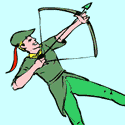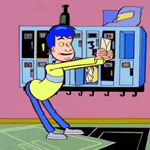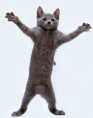|
Dogen posted:I think he meant along the wall, not in the wall. Yeah, I have something like the cable runners along the wall like this.
|
|
|
|

|
| # ? May 29, 2024 10:20 |
|
Yeah just hop on amazon and buy a 40 ft extension cable.
|
|
|
|
Factory Factory posted:Asus Xonar U3. Already read about the u3 and u1, do you know how they compare in terms of sound quality, I also kind of like the extra functionality of the surround, but if the quality is significantly lower I'll go with the Asus.
|
|
|
|
Does anyone know of a sound card that can take optical audio in and isn't Creative? I have an Xbox connected to one of my secondary monitors, and currently the sound goes into my onboard sound via the stereo-to-3.5 headphone jack, and it works ok. However the sound is really lovely on my 5.1 speakers and regularly gets blown out on certain games so I'd really like to have the xbox's optical audio go into an optical on the soundcard and then get output at 5.1. I found a HT|Omega Striker on Newegg that I thought could do it, but reading the reviews says that when you have optical in it won't transfer that if you've only got analog going out of the soundcard, which I do because my speaker setup just has the 5.1 analog inputs and no optical connector. Anyone know of an alternative? It kind of makes me sad that my Game Theater XP doesn't really work with Win 7.
|
|
|
|
Just put together a small HTPC and I'm having problems with the power supply. After putting all the parts together, the computer seemed to boot up fine (I didn't have anything connected, but the fans started up, lights were on, etc). I held down the power button to turn it off, unplugged the computer, moved it to where I wanted it, plugged everything in..and nothing happened when I pressed the button. I've tried moving the plug I'm using, switching power cables, and nothing seems to work. When I use the power supply in my main computer, however, the mobo powers on just fine. I guess I just don't know what I did to mess it up. Any suggestions?
|
|
|
|
XTimmy posted:Already read about the u3 and u1, do you know how they compare in terms of sound quality, I also kind of like the extra functionality of the surround, but if the quality is significantly lower I'll go with the Asus. I can't find a single review of the Surround. The X-Fi Go gets high marks for flat response (the U3 isn't as flat, but it's better than on-board), but I've only seen it tested on loudspeakers, which doesn't really address the headphone amp issue. If this is for headphones, I have no solid answer except experience with the Xonar U3. If this is for hooking up to really good speakers when you're at your desk, the X-Fi stuff seems a bit better, if you're okay with paying more and dealing with Creative's software, which is finicky and frustrating even to reviewers.
|
|
|
|
If I buy two sets of triple channel RAM (I have a 1st gen i7 920), and then later on decide to upgrade to Ivy Bridge with the dual-channel RAM, can I just use 2/3 sticks out of a set and let it be dual-channel? Or would I have to get separate dual channel RAM?
|
|
|
|
"Triple channel RAM" is just three sticks of normal, everyday RAM. The sticks have no idea what kind of channel arrangement they are set in and don't care.
|
|
|
|
I've got a weird one... Recently, my girlfriend's niece needed a new laptop to take to school, and she's only ever used a mac. Her family has no money, so we decided to get her a used Dell Mini 9 and I would turn it into a Hackintosh. I was getting ready to install everything, made my bootloader and put an OSX image on an 8Gig USB stick, but now the USBs are all dead. None of them recognize anything, even on boot. Now, this all happened after an XP update, so I tried everything I could think of. I deleted the USB controller drivers, reinstalled new ones, made sure the BIOS had USB boot enabled (I did this first, don't worry), and a hundred other things. I tried booting from the built in SD Card reader, which is impossible, and I even went as far as to clear some space of the 16 gig SSD and use Wubi to install Ubuntu onto it, and still no luck. I just finished taking the goddamned thing apart and putting it all back together to make sure no connections were loose. I'm at a loss. The worst part of it is that my old phone, the first thing I ever connected to it, still works. How the gently caress is that possible? Any help is greatly appreciated, we spent 80 bucks buying a new battery and charger for it already, so I don't just want to scrap it.
|
|
|
|
Natron posted:I've got a weird one... This is a bad idea. Hackintoshes are fun toys, but they're also minefields even for the sort of user who's comfortable playing with kexts. If you're giving it to someone else, who's not familiar with the "what updates are safe to install, what updates will render the system I need for school unbootable" dance, that's not helpful. It's sadistic. If you can get a license, put 7 on there; otherwise, just keep XP. As far as the hardware problem goes, see if the USB ports are providing power. It's possible that the power supply has died; your phone might still work since it's got its own power supply and just deals with the data lines.
|
|
|
|
Natron posted:I've got a weird one... Having used Dell Mini 9 hackintosh before, let me tell you, even if you get it set up, it will be unstable, incompatible/buggy with a lot of software, and slow as balls. Windows XP is the only OS that really runs well on it. Stick to that.
|
|
|
|
Natron posted:I've got a weird one... I had fun with my Hackintosh Mini 9 for awhile, and it was usable thanks to the fact it was running off a SSD, but it certainly wasn't painless. But, you're not asking about that, you're asking about USB ports, so... Sounds like the picofuses on the +5V lines to each port have been blown somehow. If you have access to a DMM, try to check the voltage at each USB port. Then you need to scour the board for anything resembling picofuses (they should be close to the ports), or a USB power switch IC. I've got a little graveyard of Mini 9s back home, if you send me a PM to remind me, I can look over them tonight and send you a high-res pic of what to look for.
|
|
|
|
movax posted:I had fun with my Hackintosh Mini 9 for awhile, and it was usable thanks to the fact it was running off a SSD, but it certainly wasn't painless. But, you're not asking about that, you're asking about USB ports, so... Thanks for all the advice, but I think I'll just cut my losses on this one. I can return the battery and charger for a little cash and I found an Asus netbook on Kijiji that has better specs for only a hundred bucks. I'll be able to put XP or even 7 on that one, and it'll be a hell of a lot easier than dealing with this damned thing.
|
|
|
|
I asked earlier about how to connect headphones to a 2 channel amp that has no headphone out plug. I went to investigate the recording out plug but it is rated as 200 mV/1 k(ohms) and the headphones can take 32 (ohms). This will not work will it? I assume it won't, so could I buy a cheap headphone amp to solve this problem?
|
|
|
|
Yeah that's what me and that other guy were saying, you'll need a headphone amp if you're using a line out.
|
|
|
|
real_scud posted:Does anyone know of a sound card that can take optical audio in and isn't Creative? I have an Xbox connected to one of my secondary monitors, and currently the sound goes into my onboard sound via the stereo-to-3.5 headphone jack, and it works ok. http://www.amazon.com/Sewell-USB-SoundBox-Sound-Card/dp/B004Y0ERRO/ref=sr_1_1?ie=UTF8&qid=1321499949&sr=8-1 I have one of these and it works great for analog I/O, although I haven't tried the digital. You may want to give it a try - I'm going to get an optical cable in later this week to hook up the old PS2, so I guess I'll learn if it works then.
|
|
|
|
This is a rather simple question, but after reading dozens of conflicting opinions around the internet I've decided to ask you goons. Is it better to leave your computer on or off at all times? I generally always leave my computer on without putting it to sleep. I've done this with my last computer over a 5 years span and it's still working just fine. Since I have an SSD now should I maybe consider turning this new computer off every night or possibly putting it to sleep instead of just turning off the LCD?
|
|
|
|
Cardboard Fox posted:This is a rather simple question, but after reading dozens of conflicting opinions around the internet I've decided to ask you goons. I don't think it really matters substantially for system durability, just for power consumption - I sleep my computer whenever I'm not using it because it uses 80W idling and 2W asleep. I'm not sure how having an SSD would affect this except that it uses less power than a hard drive. I think if you don't care about the power consumption (if you want to use your computer as a space heater) or you have a machine that uses very little when idling, you might as well leave it on.
|
|
|
|
Eletriarnation posted:http://www.amazon.com/Sewell-USB-SoundBox-Sound-Card/dp/B004Y0ERRO/ref=sr_1_1?ie=UTF8&qid=1321499949&sr=8-1
|
|
|
|
Cardboard Fox posted:This is a rather simple question, but after reading dozens of conflicting opinions around the internet I've decided to ask you goons. The one thing you shouldn't do is frequent on/off cycles. Like, don't turn it on for 30 minutes, turn it off when you're done, come back in another 30 minutes to use it again for a short period, etc. Also I'd advise just having your computer auto-sleep or auto-standby after like an hour or two hours of inactivity. That way, you don't have to remember to put it to sleep or turn it off yourself, and you won't be prone to having frequent on/off cycles like you might with a shorter wait time.
|
|
|
|
Install Gentoo posted:The one thing you shouldn't do is frequent on/off cycles. Like, don't turn it on for 30 minutes, turn it off when you're done, come back in another 30 minutes to use it again for a short period, etc. I put my desktop to sleep overnight unless I'm encoding video or something, as it draws around 170W just sitting there doing nothing (and <1W in sleep-mode because Gigabyte's standby power-saving is fantastic). I have an SSD, so I could probably just shut it off, but I like having firefox and such pop up instantly resuming from S3. The fileserver PC stays on all day because it's low enough wattage that it doesn't really concern me. I haven't really noticed any difference in drive lifetimes since I started using sleep mode regularly (~3-4 years) vs. leaving them running 24/7, but I do disable automatic spin-down in the OS so the drives aren't cycling constantly all day. future ghost fucked around with this message at 19:42 on Nov 17, 2011 |
|
|
|
Hi, I've skimmed the thread and not found an answer to this. I am looking for a gamepad as a gift for someone for the PC. What decent quality and above all, most compatible / hassle free one should I be looking at? Thanks!
|
|
|
|
peter gabriel posted:Hi, I've skimmed the thread and not found an answer to this.
|
|
|
|
My laptop just died, and I need a replacement something that I can write on and get online with. I've got $200 bucks to spend. I don't need anything terribly nice - just something to help me look for work/stay in touch/write while I try and find work so I can buy a "real" computer replacement. Beyond that I'll be keeping whatever it is I'm buying now, so I obviously want the best thing I can get in my price range. A tablet/netbook/laptop is fine, but I don't know what (if anything) is worth it in my price-range. What's my best option here?
|
|
|
|
Armourking posted:Xbox 360 pad. If you're looking for supported, don't look any further. Thanks, that is where I was leaning, I know the hardware is durable and it seems a lot of console ports have the Xbox button schemes as default pad layouts (am I right there? - it does seem that way). So is the software something that comes with the pad and finally is this a wired pad? We are looking at someone unwrapping it on Xmas morning, out of the box is it an easy set up? (I won't be there). Thanks again.
|
|
|
|
I've got a wired one, and Windows 7. I just plug it in, and it goes. Games that fully support it (almost anything in the last 4 years) just work. I think XP does the same as far as plug and play. I prefer the wired one, because I'm not going to be on a couch miles away from the PC. Also, gently caress batteries.
|
|
|
|
Armourking posted:I've got a wired one, and Windows 7. I just plug it in, and it goes. Games that fully support it (almost anything in the last 4 years) just work. That's perfect thanks a lot for the info. Yeah he will be sat at a pretty traditional PC desk so wired is the way forward. Ta! Edit: Is the Xbox pad USB or do I need an adapter? Sorry for the daft questions, I've never played on one. peter gabriel fucked around with this message at 00:39 on Nov 18, 2011 |
|
|
|
peter gabriel posted:That's perfect thanks a lot for the info.
|
|
|
|
Armourking posted:The "Xbox 360 Controller for Windows" (I believe that is the exact thing they call it) is USB. Plus, it works in a normal Xbox 360 if you plug it into the USB port in that, so there's that benefit. Ah, cool, so that's the one I want then, cheers.
|
|
|
|
psychopomp posted:My laptop just died, and I need a replacement something that I can write on and get online with.
|
|
|
|
Recently (and this did start happening one day after not happening at all for a while), pretty much any online flash videos I've tried to view have frozen up for a few seconds when I try to seek in them. Anything above 360p on youtube will sit there for five to seven seconds before the picture catches up. The audio stays the same. What the hell happened? I haven't made any major changes to my system. What could be causing this?
|
|
|
|
Lavender Philtrum posted:Recently (and this did start happening one day after not happening at all for a while), pretty much any online flash videos I've tried to view have frozen up for a few seconds when I try to seek in them. Anything above 360p on youtube will sit there for five to seven seconds before the picture catches up. The audio stays the same.
|
|
|
|
Alereon posted:Make sure you're running the latest version of Flash and update your video drivers. Wasn't the answer, but lead me onto the right path. Went into flash's settings, disabled hardware acceleration, everything's peachy now.
|
|
|
|
Lavender Philtrum posted:Wasn't the answer, but lead me onto the right path. Went into flash's settings, disabled hardware acceleration, everything's peachy now.
|
|
|
|
Alereon posted:...Except then you lose hardware acceleration, so you probably want to fix the underlying problem. Just backing up Alereon here, turning hardware acceleration off to solve a problem is not solving a problem. A stupid car analogy: oh darn my car's fuel pump died on me, I'm going to start walking to work. Problem solved. Whatever was wrong with it is still wrong with it, millions of people running Flash with hardware acceleration just fine, turning it off is a bypass and a last resort, especially given how intensive Flash computation can be now. Processors being powerful enough that you can turn hardware acceleration off and still watch 1080p content is pretty cool though, just as a side note.
|
|
|
|
To both of you: turning off hardware acceleration is fine because my graphics card is horrendously outdated and isn't helping anyway. And I can't watch 1080p content, period. Not even a video file running right out of MPC-HC with the CCCP codec pack instead of flash, if that puts things into perspective better. This computer is absolute garbage and I'm aware of it, and I'm getting a new one soon. I just needed a solution to my videos stuttering for several seconds whenever I try to seek in them so I don't go insane before I get my new PC, as I watch a lot of online videos every day. Don't worry about it.  As long as the symptom is fixed for now I don't need to fix the problem because it won't matter soon. As long as the symptom is fixed for now I don't need to fix the problem because it won't matter soon.
|
|
|
|
Ah, okay, if it's a clunker it's probably just because Flash, for all its entertainment value and extraordinary market penetration, is kind of a piece of poo poo and doesn't run very well on older hardware. They aren't renowned for their optimization acumen.
|
|
|
|
So I want to find out if my mobo can support TRIM for an SSD. I heard some controllers don't support TRIM, so I went to the specs page to check: Southbridge 6 xSATA 3 Gb/s ports Intel Matrix Storage Technology Support RAID 0,1,5,10 Marvell 88SE6320 2 x SAS (RAID 0 and 1) Marvell 88SE6111 1 xUltraDMA 133/100/66 for up to 2 PATA devices 1 xExternal SATA port (SATA On-the-Go) So what kind of controller is the first part? Intel?
|
|
|
|
Looks like the Intel ones would. What kind of motherboard do you have?
|
|
|
|

|
| # ? May 29, 2024 10:20 |
|
Dogen posted:Looks like the Intel ones would. What kind of motherboard do you have? An Asus P6T (don't know if it's deluxe or not, I have to go find my box) - both the SE and Deluxe models seem to have the same specs storage wise....
|
|
|