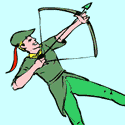|
I've just built a new PC and everything is working, but i'm having one slight problem with it. In my old PC I could leave my phone and wireless headset charging by USB even while the PC was turned off, so they were always charged and ready for use the next day. This is the new motherboard I'm using - http://www.scan.co.uk/products/asus-p8z68-m-pro-intel-z68-s-1155-ddr3-sata-iii-6gb-s-raid-sata-pcie-%28x16%29-graphics-on-board-micro-a I checked the bios and the only option I could see related to this is a setting called 'Asmedia USB 3.0 Battery Charging Support' which I enabled, but there is still no power going to any of the USB ports when the PC is off. Is this something that the motherboard doesn't support, or is there another setting i'm just not seeing?
|
|
|
|

|
| # ? May 31, 2024 14:46 |
|
Are you using the front headers or the rear panel? I've had front USB ports not have power while the rear ports did.
|
|
|
|
Archer2338 posted:An Asus P6T (don't know if it's deluxe or not, I have to go find my box) - both the SE and Deluxe models seem to have the same specs storage wise.... Verosa posted:Is this something that the motherboard doesn't support, or is there another setting i'm just not seeing?
|
|
|
|
Cross posting this from the system building thread since it might make more sense to have it here. Hey Goons. I've got a question about my audio on my computer that isn't working as expected. I recently bought a computer based on this thread without a sound card as most suggested I wouldn't need it. I've got an old logitech (z 640 model) 5.1 system with 3 plugs (orange, green, black) that went into the back of my old computer but I no longer have that many jacks on my new motherboard. I'd really like to set it up correctly to get 5.1 audio back as it's only transmitting sound to 3 of the speakers. I'm assuming I would need to add a sound card then? The motherboard is this: GIGABYTE GA-P67A-D3-B3 LGA 1155 Intel P67 SATA 6Gb/s USB 3.0 ATX Intel Motherboard http://www.newegg.com/Product/Produ...N82E16813128487 I obviously don't know much about what I'm talking about, so any help would be super helpful. And any cheap recommendations would be cool as well. Only looking to hook up what I've currently got, nothing fancier.
|
|
|
|
DreamOn13 posted:Hey Goons. I've got a question about my audio on my computer that isn't working as expected. I recently bought a computer based on this thread without a sound card as most suggested I wouldn't need it. I've got an old logitech (z 640 model) 5.1 system with 3 plugs (orange, green, black) that went into the back of my old computer but I no longer have that many jacks on my new motherboard. I'd really like to set it up correctly to get 5.1 audio back as it's only transmitting sound to 3 of the speakers. I'm assuming I would need to add a sound card then? The motherboard is this:
|
|
|
|
I'm getting an SSD soon for my new computer that I built so I'm in the process of backing up my old files. I had an external hard drive that was Mac-formatted so I reformatted it to NTFS. I then started copying files which worked fine. Today I plugged it in and it didn't show up under My Computer, but when I went to the "Safely Remove Hardware" button it displayed the name but not the usual volume information. On my other Windows 7 computer I can see the drive fine. I went to Disk Management and it shows the disk but I can't use any of the options like "Change Drive Letter" and it doesn't show the type of formatting like it does for my internal hard drive. Here's what it looks like. Disk 1 is the drive I'm having trouble with.  Is there anything I can do short of reformatting it again?
|
|
|
|
Well, since it was at the bottom of the page: I have an Asus P6T mobo, and I want to figure out of the controllers I have are going to support TRIM for an SSD. From the specifications page on the site: Southbridge 6 xSATA 3 Gb/s ports Intel Matrix Storage Technology Support RAID 0,1,5,10 Marvell 88SE6320 2 x SAS (RAID 0 and 1) Marvell 88SE6111 1 xUltraDMA 133/100/66 for up to 2 PATA devices 1 xExternal SATA port (SATA On-the-Go) http://www.asus.com/Motherboards/Intel_Socket_1366/P6T_Deluxe/ But I can't figure out what those 6 SATA ports ARE. Does anyone have experience with this mobo or know where I'd be able to find out?
|
|
|
|
Alereon posted:You have three audio jacks on the back of the motherboard. Make sure the latest Realtek drivers are installed then connect the speakers to those jacks and it should automatically detect and set them up appropriately. If not, manually configure them for 5.1 sound in the Realtek control panel and you should be good to go. There's the 3 ports, but I thought one of them was for microphones (pink). That's where my mic is plugged in and it seems to work there. ??? I'll play around with it tomorrow I guess but I didn't have any luck with the realtek panel getting the rear speakers to work.
|
|
|
|
Archer2338 posted:Well, since it was at the bottom of the page: The intel ports (the 6x at the top) do. Make sure the controller is set to AHCI mode in BIOS because I don't know what the default for that board is, though it's new enough that it should default to AHCI.
|
|
|
|
DreamOn13 posted:There's the 3 ports, but I thought one of them was for microphones (pink). That's where my mic is plugged in and it seems to work there. ??? I'll play around with it tomorrow I guess but I didn't have any luck with the realtek panel getting the rear speakers to work.
|
|
|
|
Stump Truck posted:I'm getting an SSD soon for my new computer that I built so I'm in the process of backing up my old files. I had an external hard drive that was Mac-formatted so I reformatted it to NTFS. I then started copying files which worked fine. Today I plugged it in and it didn't show up under My Computer, but when I went to the "Safely Remove Hardware" button it displayed the name but not the usual volume information. On my other Windows 7 computer I can see the drive fine. I went to Disk Management and it shows the disk but I can't use any of the options like "Change Drive Letter" and it doesn't show the type of formatting like it does for my internal hard drive. Here's what it looks like. Disk 1 is the drive I'm having trouble with. Can you assign it a drive letter in disk management? If it's not accessible use Test Disk to rebuild your partition. http://www.cgsecurity.org/wiki/TestDisk
|
|
|
|
I noticed today while fiddling with my Catalyst settings that my second HD4870 doesn't report clocking up from 500 MHz, load percentage, or significantly increased fan speed while running 3D applications. This goes for CCC and GPU-Z. The latter says Crossfire is enabled (2 GPUs) on the first card and disabled on the second. Is that all normal and CF just goes further than I thought toward convincing my system that said GPUs work in tandem, or are my mismatched cards making my poo poo all retarded? Win7 Home Premium x64 ASUS P5E, BIOS rev. 1102 C2D E8400 © 3.6 GHz 4x2 GB G-Skill DDR2-800 2x HD4870 1GB; one ASUS Dark Knight, one Sapphire Toxic flashed to stock speed PC P&C Silencer 610-Watt PSU I got the second card dirt-cheap from a friend a few months after the first, and did notice a hefty performance boost when I installed it way back in March last year, but now that I'm trying to wring a little more out of this rig I'm a bit concerned that something may be out of whack after years of updates and tinkering.
|
|
|
|
redstormpopcorn posted:I noticed today while fiddling with my Catalyst settings that my second HD4870 doesn't report clocking up from 500 MHz, load percentage, or significantly increased fan speed while running 3D applications. This goes for CCC and GPU-Z. The latter says Crossfire is enabled (2 GPUs) on the first card and disabled on the second. Is that all normal and CF just goes further than I thought toward convincing my system that said GPUs work in tandem, or are my mismatched cards making my poo poo all retarded?
|
|
|
|
Alereon posted:There should be a jumper on the board to switch the USB ports to the +5VSB rail, which remains powered when the system is turned off. As Triikan mentioned, this may not work for all ports. Check the board manual for details. As far as I can see there is no jumper on the motherboard for this, and in the manual the only jumper listed is the Clear CMOS one. I guess it's just something the motherboard doesn't support for some reason, and i'll have to charge my stuff some other way.
|
|
|
|
Alereon posted:Jacks aren't dedicated to a specific thing anymore, it detects what you've plugged in then sends the appropriate signals to that jack. Just wanted to thank you, I got it working now. 
|
|
|
|
FCKGW posted:Can you assign it a drive letter in disk management? This is what I got after analyzing it in TestDisk. Strange because I formatted it to be NTFS, not HFS. Also, if it's a 250GB hard drive isn't that way too many sectors? I'm not exactly sure what to do from here though so any guidance would be very much appreciated. 
|
|
|
|
Before the stuff about game pads gets too irrelevant: Whats one with a decent D-pad? Not the 360 pad, not the couple of pads I've picked up over the years either. I just want a decent D-pad that you can push in one direction without a %60 chance that it'll pick up another direction too.
|
|
|
|
Sony's pads since the Dual Shock have all had great D-pads, and there are plenty of adapters that work for them. Just make sure you get a genuine Sony. Logitech has also put out some Dual Shock-esque pads that have great D-pads. Is the 360's D-pad still crap? That would kind of ruin it for me even though I'd like to get one since it's the de facto standard for Windows games, with most of the good ones supporting it exclusively...
|
|
|
|
Agreed posted:Is the 360's D-pad still crap? That would kind of ruin it for me even though I'd like to get one since it's the de facto standard for Windows games, with most of the good ones supporting it exclusively... I would't say it's crap, but it certainly feels like a d-pad on top of a joy-stick. Which is really annoying with any old games.
|
|
|
|
Agreed posted:Is the 360's D-pad still crap? That would kind of ruin it for me even though I'd like to get one since it's the de facto standard for Windows games, with most of the good ones supporting it exclusively... I've been using my PS2 controller via usb converter, and for the games where it isn't natively supported, I've used a 360 controller emulator. http://code.google.com/p/x360ce/ You just map controls on whatever you're using to inputs on the 360 controller. The only issue I have with it is that none of the button prompts are correct, though that's a problem with the games, and not the emulator itself.
|
|
|
|
Is it possible for a mono to kill a power supply? I just RMA'd a case/PS combo for my htpc, and the replacement power supply seems to be dead too. The mobo works just fine hooked up to my main desktop power supply, though. Edit: the motherboard is an ASRock E350M1 motherboard, the case/PSU combo is http://www.newegg.com/Product/Product.aspx?Item=N82E16811154091 both were recommended by a goon who has the setup running just fine in his pc apparently. GobiasIndustries fucked around with this message at 23:46 on Nov 19, 2011 |
|
|
|
GobiasIndustries posted:Is it possible for a mono to kill a power supply? I just RMA'd a case/PS combo for my htpc, and the replacement power supply seems to be dead too. The mobo works just fine hooked up to my main desktop power supply, though. I'd say it's more likely that you've just got two dead power supplies in a row. Allied is the low-budget arm of the notoriously awful Deer. You can't find a worse power supply until you get down into the real bottom-of-the-barrel generic units that don't even bother with spec stickers.
|
|
|
|
Space Gopher posted:I'd say it's more likely that you've just got two dead power supplies in a row. Allied is the low-budget arm of the notoriously awful Deer. You can't find a worse power supply until you get down into the real bottom-of-the-barrel generic units that don't even bother with spec stickers. Ugh, awesome. Both supplies seemed to work for a tiny bit, like the 1st time or two I turned the power on, but after that, nothing. I used my main PC's PS (a 550watt antec) to boot up, get windows and all the software installed, and tested it out for a night, and it seemed to work fine, so I suppose that's probably the case. Am I looking at having to buy something like this: http://www.newegg.com/Product/Product.aspx?Item=N82E16817151063 (the same price as the case  ) to get a reliable PS for this thing? Also, is there anything weird I could be doing that's killing these things? I've put together/worked inside at least a few hundred computers so I'm pretty sure I'm not doing anything weird, but this has me a bit freaked out. With the 2nd one I used a fresh power cord, and different power plug (both of which work for my main PC). ) to get a reliable PS for this thing? Also, is there anything weird I could be doing that's killing these things? I've put together/worked inside at least a few hundred computers so I'm pretty sure I'm not doing anything weird, but this has me a bit freaked out. With the 2nd one I used a fresh power cord, and different power plug (both of which work for my main PC).
|
|
|
|
GobiasIndustries posted:Am I looking at having to buy something like this: http://www.newegg.com/Product/Product.aspx?Item=N82E16817151063 (the same price as the case An Antec Earthwatts 500W PSU is slightly more than that PSU on Amazon, so there's no reason to go with the one you linked. As a general rule, never use a PSU that came with a case unless it's a well-known good unit. Allied/Deer PSU's are basically designed to die, so, no, they're operating normally. Seriously, they're just terrible out of the box.
|
|
|
|
grumperfish posted:An Antec Earthwatts 500W PSU is slightly more than that PSU on Amazon, so there's no reason to go with the one you linked. Yes there is: the linked PSU, and the case, are SFX small-form-factor units. An Earthwatts is full-size ATX, and won't fit.
|
|
|
|
Space Gopher posted:Yes there is: the linked PSU, and the case, are SFX small-form-factor units. An Earthwatts is full-size ATX, and won't fit. Oh drat, didn't catch that, sorry. Yeah, you're going to be a bit limited with what you use in that case. The Seasonic should be a decent unit though, so reliability won't really be a question.
|
|
|
|
grumperfish posted:An Antec Earthwatts 500W PSU is slightly more than that PSU on Amazon, so there's no reason to go with the one you linked. As a general rule, never use a PSU that came with a case unless it's a well-known good unit. Yeah, as was pointed out, the size is the sticking point, otherwise I would have tossed the PS out and put in an Antec right off the bat. I was really hoping that for such a low power build I'd be able to get away with the stock unit, but no dice I suppose. Ended up having to go with a Sparkle brand unit, as it was the only one that was shallow enough to not block the DVD connectors..their overall reviews for power supplies seemed to be pretty positive so fingers crossed that it turns out OK.
|
|
|
|
I just built a new PC and stupidly picked a motherboard with one less SATA port than what I actually needs, without realising it until I'd almost finished putting it all together. On the plus side I have an eSATA port going unused on the back of my motherboard, can I just pass through an eSATA to SATA cable to an internal drive and use it just fine? It'll probably be going to an internal blu ray combo drive with its own power from the PSU.
|
|
|
|
hampig posted:I just built a new PC and stupidly picked a motherboard with one less SATA port than what I actually needs, without realising it until I'd almost finished putting it all together. Yes, that'll work fine.
|
|
|
|
lazydog posted:Yes, that'll work fine. Thanks for the quick reply!
|
|
|
|
GobiasIndustries posted:Yeah, as was pointed out, the size is the sticking point, otherwise I would have tossed the PS out and put in an Antec right off the bat. I was really hoping that for such a low power build I'd be able to get away with the stock unit, but no dice I suppose. Ended up having to go with a Sparkle brand unit, as it was the only one that was shallow enough to not block the DVD connectors..their overall reviews for power supplies seemed to be pretty positive so fingers crossed that it turns out OK. Sparkle is just rebranded Fortron/FSP, which has been a reliable brand for a long time. I built my roommate's system with a FSP 350W and it has been running close to max regularly for five years now. You should be fine.
|
|
|
|
Alereon posted:If GPU-Z isn't showing much load percentage then the GPU isn't being used. Are you running in fullscreen mode? Crossfire doesn't work in Windowed mode, or borderless "fake fullscreen" mode. Go into the Catalyst Control Center and verify that under the Gaming section Catalyst AI is set to "Advanced", lower settings can disable Crossfire or reduce scaling depending on the application. Also make sure that you have the Catalyst 11.11 drivers and Application Profiles package installed for the best compatibility and scaling. Some applications just don't support Crossfire currently, such as Rage and Skyrim. Thanks a bunch, it looks like Catalyst AI defaulted to standard after my last driver clean-install. Now that I'm testing load in fullscreen (was running Unigine Heaven windowed alongside GPU-Z, dur hur) everything looks just dandy.
|
|
|
|
Realistically what kind of psu power should I have to run a CF 5850 set up with a Phenom II x4 955, 2 sata hdds and 1 dvdrw, plus mouse and keyboard and wireless pci card? I get extremely different results of all the psu calculators with the lower end saying 480 watts and the upper end saying 750 or so. I found some places that put the total watts for cf 5850 at 280 and some at 300-350. Without overclocking the cpu and the gpus, what would the lowest possible wattage be?  This one is from here
|
|
|
|
Airbone Operation posted:Realistically what kind of psu power should I have to run a CF 5850 set up with a Phenom II x4 955, 2 sata hdds and 1 dvdrw, plus mouse and keyboard and wireless pci card? I get extremely different results of all the psu calculators with the lower end saying 480 watts and the upper end saying 750 or so. I found some places that put the total watts for cf 5850 at 280 and some at 300-350. Without overclocking the cpu and the gpus, what would the lowest possible wattage be?
|
|
|
|
Yeah, I think Intel and AMD could do a better job explaining the relationship between voltage/resistance/heat/wattage/power as discrete concepts when overclocking. You see a TDP figure and that may be all you ever know about your processor, but let's say you didn't get the memo and you got a Bulldozer and are running it at 4.5GHz, TDP schmeedeepee it's going to top 400W holy poo poo. I know that is actually not too incomparable to previous-gen i7 hex core or Phenom II hex-core at the higher possible clocks, but still, TDP means a lot less than you might think if you just didn't know what draws power in a system, you know?
|
|
|
|
Basically I have a brand new Antec Neo Eco 520w psu and I was wondering if I could manage to scrape by using it for a little while with the 5850cf setup. I have a 5770 right now so I figured worse case scenario with the two 5850s is that it is an upgrade and I can retire the 5770 completely and throw a 5850 in each of my desktops and buy a nice new card next year after taxes. New psu + new motherboard for 8x/8x or 16x/16x performance makes the 5850cf a pain in the rear end but when even 1 5850 is an upgrade I won't be too broken up about it.
|
|
|
|
Airbone Operation posted:Basically I have a brand new Antec Neo Eco 520w psu and I was wondering if I could manage to scrape by using it for a little while with the 5850cf setup. I have a 5770 right now so I figured worse case scenario with the two 5850s is that it is an upgrade and I can retire the 5770 completely and throw a 5850 in each of my desktops and buy a nice new card next year after taxes. New psu + new motherboard for 8x/8x or 16x/16x performance makes the 5850cf a pain in the rear end but when even 1 5850 is an upgrade I won't be too broken up about it.
|
|
|
|
The chart I posted shows a 'typical 3d' watt usage on 4850cf at 199 watts and the 5850cf at 203 watts so it I might be able to skate by but I need a new motherboard to crossfire anyways. If I am going to spend money I might as well upgrade the psu anyways. Oh well, I will just figure it out as I go along.
|
|
|
|
In the Haus of Tech Support, I managed to determine that my motherboard's (Gigabyte P55A UD3R if you care) power management capabilities are probably introducing a large amount of crackling to my stereo amplifier's output. Turning off every single power management feature and getting a sound card nearly solves the audio problem but its a half victory at best. If I hook a digital cable, like optical or coaxial, to the source then use a converter at the end for the amp, would that prevent my speakers from crackling? Or is getting a better desktop the only real solution?
|
|
|
|

|
| # ? May 31, 2024 14:46 |
|
Yeah, using an optical cable ought to help assuming the interference is coming in to the amp section. I used to have a Gigabyte P45 board and I couldn't use my case's front headphone jack (something I would rarely use anyway, so not a big deal) because of the interference that was hitting the front panel audio cable as it was crossing the case.
|
|
|