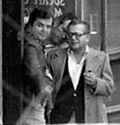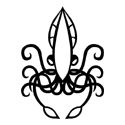|
DrDork posted:The price isn't terrible considering you're in Auzzie-land (home of poo poo-tastic electronics prices!). Not when it comes to monitors for some weird loving reason. I paid $670 for a 27" Dell Ultrasharp Autarch Kade posted:
Find one for 2600x1600 which has sides which you are able to stretch to keep going. Or just have something small in the centre of the middle monitor. Fists Up fucked around with this message at 05:57 on Nov 23, 2011 |
|
|
|

|
| # ? May 28, 2024 04:47 |
|
Autarch Kade posted:I'm getting a third 30" 2560 x 1600 monitor in a month. I'm currently using crossfired 5870s, with 1GB of video memory on each card. I'm wondering if there will be much of a performance hit in games at 7680 x 1600 resolution, or if they are even going to function with such limited video memory. You're going to need more VRAM. That's such an obscene resolution that I'm not even sure you could enable AA with even 2 GB per card. With screens like that, you're a legit candidate for an LGA 2011 system (albeit with the quad core CPU when it comes out), if you're looking to upgrade, and triple SLI/CrossFire. That's 12 megapixels per frame, six times 1080p.
|
|
|
|
How the heck do you play games at 2560x1600? Even with 2x GTX-480 (SLI) I can't max the latest games @ 1920x1080... (and stay above 60 fps)
|
|
|
|
Vinlaen posted:How the heck do you play games at 2560x1600? You turn down settings. Lots of games just aren't capable of running at ultra/16xAA settings with today's hardware. Generally it's pointless anyway, as most of those games will look fantastic at lower settings. And alternatively there could be issues with the rest of your system (but with SLI'ed 480s I'd guess you have an overkill rig).
|
|
|
|
Autarch Kade posted:I'm getting a third 30" 2560 x 1600 monitor in a month. I'm currently using crossfired 5870s, with 1GB of video memory on each card. I'm wondering if there will be much of a performance hit in games at 7680 x 1600 resolution, or if they are even going to function with such limited video memory. I don't think gaming at 7680x1600 with 1GB of video RAM is going to go well. The closest you could get to a good experience at that kind of resolution calls for Crossfired 6990s (warranty be damned, you may want to flip the AUSUM switch!), or a popular combination of 6990 + 6970 (apparently beyond 3-way you get almost no extra performance). This will of course turn your house into a furnace, and pull about 1kW at the wall, and you'll still only have 2GB worth of framebuffer there too, no matter what you do. That'll probably still be limiting. Ultimately, there is no good answer to the question of gaming at 7680x1600. I would seriously just hold onto your 5870s in Crossfire until you see what Southern Islands brings. HalloKitty fucked around with this message at 16:42 on Nov 23, 2011 |
|
|
|
kindermord posted:Edit: drat I hope my 560ti 1GB is enough to push it. I knew I should have gone with the 2GB for an extra 20bux. I mostly play Civ4 so it shouldn't be too much of a problem, should it? GPU derailing a bit, but I don't think the 2GB would help you much, the 560 Ti is still the limiting factor in terms of raw GPU performance. FWIW, I play most titles at 2560x1600 on a overclocked 1GB GTX460. I've found that 0xAA and light AF at 2560x1600 still looks great. The high resolution helps fight aliasing already, and AA is usually the #1 performance destroyer for GPUs, especially if the game only happens to implement the AA algorithm that isn't optimized for your card (i.e. the game only does MLAA and you have Nvidia, IIRC). So far the only game I've dropped to playing 1920x1200 scaled has been BF3 because slight FPS dips get me killed and I want a constant 60FPS. Skyrim on the other hands looks stunning at 2560x1600 and I don't mind occasionally FPS dips. Just holding out for the GTX 6xx...  That being said, 3x30" displays, holy gently caress. Wait and see what comes out of Team Red and Team Green in Q1 of next year.
|
|
|
|
particle9 posted:The u2412m is back for $350, just pulled the trigger on it. Me too. I just bought 2 of them from Provantage for ~$340 shipped each. Think I'll have any trouble if I need warranty replacement since I didn't get them directly from Dell?
|
|
|
|
I play minecraft with 3 2560x1440 resolution displays using my imac
|
|
|
|
What would be a good monitors to go with for gaming on 3 monitors? Id like them to be 23-25 inches with 120hz and a small bezel so there is as little space between them. Already have the gpu power to handle this ( 2x 6950's) Thanks!
|
|
|
|
spaceship posted:I play minecraft with 3 2560x1440 resolution displays using my imac That's swell and all, but Minecraft has really piddly video requirements next to, say, Skyrim.
|
|
|
|
LunaSky posted:What would be a good monitors to go with for gaming on 3 monitors? Id like them to be 23-25 inches with 120hz and a small bezel so there is as little space between them. Already have the gpu power to handle this ( 2x 6950's) Thanks! If you're trying to game on triple 120Hz monitors, you absolutely don't have enough power. CF 6950's are enough for 2560x1600 or 120Hz. You're proposing to run games at 5760x1080 which is about 50% more pixels. I have no idea what power you would need for what you want, but it is almost certainly not practical, if it's even possible with current tech.
|
|
|
|
Factory Factory posted:That's swell and all, but Minecraft has really piddly video requirements next to, say, Skyrim. Right, It's more processor intensive. I play Skrim at 2560x1600 on my gaming pc using 2x ATI 5970's. It doesn't tax the system at all. I bet you could play skrim just fine with this on a triple 2560x1600 setup. I would test it out, but I only have 2 30" displays 
|
|
|
|
Just wanted to chime in and say that Battlefield 3 looks _amazing_ at 1920x1200 on the u2412m running off of a GTX580. I find myself just staring at the textures and stuff, that's my excuse for getting shot all the time.
|
|
|
|
spaceship posted:Right, It's more processor intensive. Processor intensity does not increase much with respect to pixel amount. Playing skyrim at 2560x1600 and playing skyrim at 7680x1600 will more or less need 3x the video processing power. wouldn't 3 gigantic IPS monitors mean the IPS glow effect become really obvious? Not only would you have the breaks between the monitor but also wildly varying black levels among the 3 monitors.
|
|
|
|
I can't seem to figure this out. I am trying to get dual monitors for now, and a third one later. I recently bought a Dell Inspiron 620, which came with a crappy integrated on-board video which provides VGA. I installed a Sapphire Radeon HD 6570. Monitor #1 provides VGA and DVI-D. Monitor #2 provides just VGA. I tried plugging Monitor #1 into VGA on the Radeon, and VGA from on-board to Monitor #2 (don't have a DVI-D cable yet). This didn't work. I assume I could just get a DVI-D cable from Monitor #1 to Radeon, and VGA from monitor #2 to either on-board, or the VGA port on the Radeon? I will be getting a third monitor with DVI-D connection, so could I just put a DVI-D splitter and connect both of them into the Radeon? Many thanks for any advice.. I just can't seem to get it working right.
|
|
|
|
I'm in the market for a 24 or 27" IPS in the next few days here. I'm definitely looking at the u2410 or u2412m. Are there any non-$1000 27" IPS panels? Or any sweet sales?
|
|
|
|
The u2711 goes on sale fairly regularly in the 699-799 range and looks like a fantastic monitor.
|
|
|
|
dunkman posted:I'm in the market for a 24 or 27" IPS in the next few days here. I'm definitely looking at the u2410 or u2412m. Are there any non-$1000 27" IPS panels? Or any sweet sales? Well this was on the last page... autojive posted:MacMall has the HP ZR2740w LED IPS display for $679 with free shipping. I just picked up a U2711 on sale for $749CAD last week. It's immeasurably better than my 'old' pair of P2411h TN monitors.
|
|
|
|
Not sure if this is the right place to post this, I posted in the laptop thread but nobody responded. At work I am used to using 2 monitors. At home I have a second monitor that connects to my laptop. I am currently looking to purchase a new laptop. I was curious what size screen I should get on my laptop so that I can have 2 windows open at the same time for when I travel without my second monitor? (obviously a 27" would be nice but would make it difficult to travel, is 15" big enough or do I need bigger? I fear going larger would make it a hassle travel with.) Thanks!
|
|
|
|
priznat posted:Just wanted to chime in and say that Battlefield 3 looks _amazing_ at 1920x1200 on the u2412m running off of a GTX580. I find myself just staring at the textures and stuff, that's my excuse for getting shot all the time. I actually seem to be getting shot a lot less compared to using my 2005fpw (wfp? whatever). Better response time, I think.
|
|
|
|
http://www.anandtech.com/show/5142/aoc-aire-pro-23inch-ips-hd-display-for-under-200 Has this been mentioned? Thoughts?
|
|
|
|
New monitor/color management/colorimeter questions! The U2414M I ordered on Saturday ($379 all told) just arrived today, and I have an X-Rite i1Display 2 colorimeter on the way ($115 shipped—these have gone way down in price lately, as they've been replaced by the new ~$250 i1Display Pro; I will have to download a particular version of the i1Match software to make it compatible with Windows 7, but I think it'll be fine). I'm wondering how to (and where to check to see if I've properly) reset all the relevant Windows-based color management/display settings in order to provide a clean slate for the U2412M before I hook it up (and eventually calibrate it with the i1Display 2). I've fooled around with Windows (7 Professional, 64-bit)' Display Color Calibration thinger in the past, but I'm not really seeing anything under Color Management that would lead me to believe I'm using anything but the default Windows settings. (Maybe I just messed with the monitor's menu buttons? It's a crappy Samsung TN panel.)  I've also fooled around with the ClearType Text Tuner, but I'm currently using gdipp (a text-rendering engine for Windows that renders text all nice and Mac-like), which disables ClearType. Do either of these things matter? Am I missing anything? Tell me your ways~
|
|
|
|
You look good to go. Once you calibrate, the "Device profile" entry will change.
|
|
|
|
Just got my U2711 this afternoon. I was worried when it turned up in an open box, but everything appeared to be in it except an HDMI cable, and since I'm also using this as a TV one of those would have been nice. It also seems to be in good shape. Most importantly, it looks fantastic; great color and all pixels firing so far. The anit-glare coating is kind of aggressive, but my last monitor was as well so I'm used to that. ONE QUESTION: Do any U2711 owners have any advice on installing the included apps or not? I'm inclined not to (I had trouble with the apps that came with my Gateway) but if there's something worthwhile I might give it a try.
|
|
|
|
Factory Factory posted:You look good to go. Once you calibrate, the "Device profile" entry will change. It appears I was; thanks! Man, I can't wait to calibrate this thing.
|
|
|
|
Dogen posted:I actually seem to be getting shot a lot less compared to using my 2005fpw (wfp? whatever). Better response time, I think. At some point they changed from FPW, which I assume is Flat Panel Wide, to WFP, which again, i'm assuming is Wide Flat Panel. Yours was FPW, then the 2007 that came after was WFP. Why they changed the letters? Definitely a uninteresting fact.
|
|
|
|
I am trying to find a decent monitor from the sales? How are ASUS monitors?
|
|
|
|
Stealthgerbil posted:I am trying to find a decent monitor from the sales? How are ASUS monitors?
|
|
|
|
Sort of cross-posting this from the system building thread since it's mostly about monitors at this point. I originally set my sights on the ASUS VS248H-P for $205. Newegg put a few things on sale that are making me question my choice. ASUS VE248H for $170 and Acer S230HLAbii for $120. Speakers aren't a big deal to me, it's all about the display and price. I'm kind of dumb when it comes to monitors and basically just looked for 1900x1080, LED Backlit, and then for reviews/price. I don't know what a lot of terms mean ("100,000,000:1" vs "10,000,000:1" vs "50,000,000:1"). Could someone give me a hand in picking a monitor? I'll be using a GTX 560 Ti as my GPU if that matters.
|
|
|
|
Is his the right place to ask about black Friday monitor deals? I'm looking for something for graphics work, games, and general use (browsing/ableton) that's under 200. It would replace a mid 2000s acer 22 inch panel which leaves a lot to be desired. edit: Taken from the Newegg thread in C&D. HANNspree By Hanns-G HF225DPB Black 21.5" 5ms Full HD WideScreen LCD Monitor $89 Acer G235HAbd 23'' 5ms 1920x1080 WideScreen LCD monitor $89 Acer S230HLAbii Black 23" 5ms HDMI LED Backlight Widescreen LCD Monitor $119 Asus VE248H Black 24" 1920X1080 2ms Full HD HDMI LED Backlight LCD Monitor w/Speakers $169 SAMSUNG S27A350H ToC Rose Black 27" 2ms Full HD HDMI LED BackLight LCD Monitor $249 Any thoughts? MixMasterMalaria fucked around with this message at 16:15 on Nov 24, 2011 |
|
|
|
What exactly does it leave to be desired? Because it might be worth telling us what the issue is with it, so the right recommendation can be made based on your needs. (That is to say, is it the viewing angles, the colour, the response time? Or is it just hosed?)
|
|
|
|
So I sent back my monitor that I got from Newegg that had dead pixels and got another one... Which has more dead pixels in more obvious places. Guess it's time to RMA again. Shoprunner giving free RMA shipping is nice though.
|
|
|
|
HalloKitty posted:What exactly does it leave to be desired? Because it might be worth telling us what the issue is with it, so the right recommendation can be made based on your needs. (That is to say, is it the viewing angles, the colour, the response time? Or is it just hosed?) Uneven backlighting, very poor vertical viewing angle, and underwhelming color reproduction. I like the 16:10 contrast ratio and don't hate the 1680x1050 resolution but watching 1080 content (and eventually editing it, I hope) would be nice. I've not had a problem with response times and was planning to keep the monitor to display tools while doing full screen editing with whatever I get for a primary. I've read the OP and know the pros/cons of IPS vs TN panels and would lean towards IPS but it's not a necessity unless doing some 2d graphics work for indie games definitely calls for it. The 24 inch Dell ultrasharps are the most appealing to me, but frankly out of my price range at the moment.
|
|
|
|
MixMasterMalaria posted:Uneven backlighting, very poor vertical viewing angle, and underwhelming color reproduction. I like the 16:10 contrast ratio and don't hate the 1680x1050 resolution but watching 1080 content (and eventually editing it, I hope) would be nice. I've not had a problem with response times and was planning to keep the monitor to display tools while doing full screen editing with whatever I get for a primary.
|
|
|
|
Alereon posted:Check out the Asus ML239H for $189.99-$20 MIR=$169.99 at Newegg, it's an IPS panel. Oh, lord. 5ms means it's fine for gaming, yes? I was going to have a go at the V236H, but for $10 more I'd love an IPS.
|
|
|
|
Alereon posted:Check out the Asus ML239H for $189.99-$20 MIR=$169.99 at Newegg, it's an IPS panel. That price and rebate should be available until the end of the month. If you care about color accuracy as opposed to just looking nice you might want to consider investing in a color calibrator, even a cheap monitor generally has better color accuracy when calibrated than a more expensive but uncalibrated monitor. The newegg reviews talk a bit about backlight bleeding -- what exactly is this? Is it an over reaction? Also, from what I understand, 5 ms should be fine for twitch games -- can someone verify this?
|
|
|
|
Well, the problem is manufacturers have different ways of measuring latency, so the 5ms quote is not enough to make any kind of determination on. I'd look at specific reviews of the monitor and see what people say about it, but most likely it's probably fine.
|
|
|
|
As long as input lag (hard to find out, generally) and response time in total are less than one frame (16ms), then it should be perfect for any use.
|
|
|
|
Kudaros posted:Also, from what I understand, 5 ms should be fine for twitch games -- can someone verify this? Response times are meaningless numbers. Response times are meaningless numbers. Response times are meaningless numbers. Response times are meaningless numbers. Response times are meaningless numbers. Response times are meaningless numbers. Response times are meaningless numbers. Response times are meaningless numbers. Seriously. They mean absolutely nothing. You cannot compare them meaningfully between manufacturers, and they have little to no direct correlation to whether or not a monitor ghosts or lags these days. The only way to find out if it ghosts or lags is to find a review that specifically tested for that. There is no other way.
|
|
|
|

|
| # ? May 28, 2024 04:47 |
|
Just bought the U2312HM from Dell for $229 with coupon code 9RKP5R7?4W7P1K. My 2007WFP is still going strong, so I have high hopes for this monitor, especially with the great reviews and great price.
|
|
|