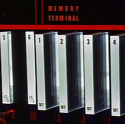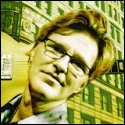|
Kudaros posted:The newegg reviews talk a bit about backlight bleeding -- what exactly is this? Is it an over reaction?
|
|
|
|

|
| # ? May 14, 2024 20:26 |
|
Alereon posted:Check out the Asus ML239H for $189.99-$20 MIR=$169.99 at Newegg, it's an IPS panel. That price and rebate should be available until the end of the month. If you care about color accuracy as opposed to just looking nice you might want to consider investing in a color calibrator, even a cheap monitor generally has better color accuracy when calibrated than a more expensive but uncalibrated monitor. Thanks, I'll look into this. What kind of process / $ would I be looking at for color calibration?
|
|
|
|
Dell is selling the U2312 for 230 and U2412 for 299 on Black Friday.
|
|
|
|
David Tennant posted:Dell is selling the U2312 for 230 and U2412 for 299 on Black Friday. U2412M inc, thanks!
|
|
|
|
MixMasterMalaria posted:Thanks, I'll look into this. What kind of process / $ would I be looking at for color calibration?
|
|
|
|
So glad i waited till today, ordered two of the U2414M's for 299 a pop.
|
|
|
|
Parsa posted:So glad i waited till today, ordered two of the U2414M's for 299 a pop. What are the chances of the 2412 still being available tomorrow? I really want it but it's tough to justify at the moment. I was hoping to sleep on it instead of deciding when exhausted.
|
|
|
|
So I'm deciding between 1) ASUS ML239H 23-Inch LED IPS Monitor - http://www.amazon.com/ASUS-ML239H-23-Inch-Monitor-Black/dp/B004R5SLJG/ref=sr_1_1?ie=UTF8&qid=1322203007&sr=8-1 2) ASUS VH238H 23-Inch LED Monitor - http://www.amazon.com/ASUS-VH238H-23-Inch-LED-Monitor/dp/B004J6BIJ8/ref=sr_1_1?ie=UTF8&qid=1322201649&sr=8-1 If those two options both suck, I could splurge for the Dell U2414M if it's really that much better. Couple things of note - I really only use my computer to play computer games and do schoolwork. I generally only watch movies on my TV and not at my computer. Would the IPS display have still have much of an advantage?
|
|
|
|
MixMasterMalaria posted:What are the chances of the 2412 still being available tomorrow? I really want it but it's tough to justify at the moment. I was hoping to sleep on it instead of deciding when exhausted. Well, its on the 24 hour countdown so you should have till tomorrow night. Nothing in there said limited quantity so as long as you get yours in by then you should be OK.
|
|
|
|
JojoTheGoat posted:So I'm deciding between FYI - The VH238H is on sale at newegg for $130 ($10 MIR). Is that a good a deal as it sounds to me?
|
|
|
|
Erdricks posted:FYI - The VH238H is on sale at newegg for $130 ($10 MIR). Is that a good a deal as it sounds to me? I honestly have no clue but it seems like a pretty sweet deal. Nobody seems to be talking about it on any deals forums though - so either it's flying under the radar or it's not that great of a deal. Kind of hoping that it's just nobody has really noticed it as I'll be ordering one come 12am PST.
|
|
|
|
I just ordered http://www.newegg.com/Product/Product.aspx?Item=N82E16824009315 from the newegg sale and it seems to get good reviews. I assume its fine for gaming even though its a budget monitor?
|
|
|
|
Stealthgerbil posted:I just ordered http://www.newegg.com/Product/Product.aspx?Item=N82E16824009315 from the newegg sale and it seems to get good reviews. I assume its fine for gaming even though its a budget monitor?
|
|
|
|
Alereon posted:The monitor itself will probably look fine, it's so cheap because it doesn't support HDCP copy protection, meaning you can't use it to watch Blurays, hook it up to a TV box, or otherwise use it for watching protected content. Thats ok with me though... I am just going to be using it to play computer games and maybe type a thing or two.
|
|
|
|
I just narrowly decided to order this 23" Samsung over the 24" ASUS (Newegg deal) and Viewsonics (Amazon) in the same price range. http://www.amazon.com/gp/product/B004TPTTS6/ref=oh_o00_s01_i00_details It's tough to find reviews on most of these monitors but CNET was very positive and design-wise it's a fairly attractive monitor, which is important given the room I'm putting it in. I'm not a fan of the anti-glare coating but oh well. I wanted the Dell U2414M, but then that's $300 and after some Amazon gift cards and adding a cheap HDMI cable I paid $13 for this Samsung. http://reviews.cnet.com/lcd-monitors/samsung-syncmaster-s23a350h/4505-3174_7-34640404.html I don't see any deals that really stand out from the pack in the 23-24" $100-$200 range, lord knows I spent enough time looking for one before settling on the S23A350H.
|
|
|
|
I have a 2005fpw or whatever from way back. How big of an improvement in, say, gaming performance would I see going to a u2412m? EDIT: er, 2405fpw? The 24" 1920x1200 that was out around 2005. frunksock fucked around with this message at 21:03 on Nov 25, 2011 |
|
|
|
frunksock posted:I have a 2005fpw or whatever from way back. How big of an improvement in, say, gaming performance would I see going to a u2412m? I went from a 2005 to a 2412 and am pretty happy with it. Seems much faster and has better visibility even with the brightness turned way down.
|
|
|
|
Never heard of this brand of monitor before, but I really want to pick one up and the price is just too good. It's going to be dual screening my X220 laptop (beautiful 12.5" ultrabook) for some more screen space. I'm not doing serious gaming (Humble Bundle/Orange Box esque stuff), so I shouldn't need any special video card magic correct? Also, is there any reason not to buy the cheapest DisplayPort (yes, the D++, not just the D)-->DVI cable I can get? I understand shielding is nice, but is there going to be significant quality control with a higher price?
|
|
|
|
Hanns-G monitors (and generic/low quality brands in general) tend to have rather short lifespans. Make sure you get an Active DisplayPort->DVI adapter, if you only need 1080p support then one of the cheaper single-link DVI adapters will do fine, as long as it's an active adapter.
|
|
|
|
Actually, if you're just going to dual-monitor, the X220's DisplayPort can output HDMI format, as well. That lets you use a cheapo adapter like this one. I have a 6-foot cable that's DisplayPort on one end and HDMI on the other that I use for connecting my T420 to my TV, but monoprice no longer sells that particular one. Plus, HDMI is signal-compatible with DVI, so if you want a cable like that, great.
|
|
|
|
David Tennant posted:Dell is selling the U2312 for 230 and U2412 for 299 on Black Friday. I told myself months ago that if the 2412 went below $300 I'd buy it, and drat my budget. So, say hello to the newest member of the expensive large monitor club. By the way, use coupon code 209KF?MB5ZJ728 for an extra $15 off.
|
|
|
|
I ordered mine three days ago and called customer support and they refunded me the price difference so that was cool.
|
|
|
|
Crap. My shiny new U2711 just exhibited a nasty vertical 'line' smack through the center of the screen while I was using it for TV viewing. It disappeared after changing the channel, but this doesn't bode well for the future. (I've seen numerous reports of this around the web.) This may explain why it came in an open box. Welp my 24' was a quirky bastard for five years and now it looks like this 27' will follow in its footsteps, if not fail outright. 
|
|
|
|
Grabbed a 2412 for $311 shipped, hope this one actually compares to my 2007WFP in picture quality.
|
|
|
|
Magic Underwear posted:I told myself months ago that if the 2412 went below $300 I'd buy it, and drat my budget. So, say hello to the newest member of the expensive large monitor club. I told myself that too, but didn't pull the trigger on this deal and am now regretting it. I hope you enjoy it, please let us know how it is. Also, thanks for the coupon code. MixMasterMalaria fucked around with this message at 16:00 on Nov 26, 2011 |
|
|
|
Aphal posted:Grabbed a 2412 for $311 shipped, hope this one actually compares to my 2007WFP in picture quality. Yeah, it's going to be a lot better.
|
|
|
|
Holy gently caress DisplayPort + Windows 7 + dual monitors is frustrating. If you turn off the DP monitor while having a DVI/VGA monitor attached it detects that poweroff and moves all your windows to the other screen. When it's back on, it does a pretty lovely job of restoring their positions. Just venting. It's by design according to technet.
|
|
|
|
Aphal, i was worried about the same thing, I've had my 2007WFP for years with no issue. Let me know what you think when you get it. I'll post the same.
|
|
|
|
Dogen posted:I went from a 2005 to a 2412 and am pretty happy with it. Seems much faster and has better visibility even with the brightness turned way down.
|
|
|
|
You totally can, I'm much better at battlefield now.
|
|
|
|
Walked posted:Holy gently caress DisplayPort + Windows 7 + dual monitors is frustrating. Yeah, I just moved my room about a bit and rebuilt my whole machine into a new case. Tidied up the cables, thought I'd do away with the DVI to my U2410 and use DisplayPort instead. I knew about this problem before I did it, but I thought I'd try my luck. If it gives me a seconds' worth of trouble, you bet your rear end DVI is going straight back in.. It's not actually DisplayPort's fault, it seems, it's to do with Windows.. It'd be perfectly possible for the system to maintain the full size desktop and ignore the screen disconnect event, but it doesn't. Does on DVI though! HalloKitty fucked around with this message at 00:34 on Nov 27, 2011 |
|
|
|
HalloKitty posted:Yeah, I just moved my room about a bit and rebuilt my whole machine into a new case. Tidied up the cables, thought I'd do away with the DVI to my U2410 and use DisplayPort instead. I know about this problem before I did it, but if this problem bugs me even for a moment, you bet your rear end DVI is going straight back in.. Actually, I put this together: http://www.i-py.com/sleepmon/v1.1/SleepMon.exe Now instead of pressing Winkey + L, Press Ctrl + (`/~) key above the tab. It'll lock your computer and force the monitors to sleep. It solved my use scenario at least. Let me know if it helps. (Youll have to manually add it to startup, and it requires .NET 3.5)
|
|
|
|
Ah, it's you, Francis S! I just got to the bottom of that help thread, haha. Oh dear, it's definitely giving me issues, but in the way you wouldn't imagine. When I switch inputs, nothing happens, everything looks fine (secondary monitor remains the same). When I switch input back to DisplayPort, the screen blanks for a moment, then all the windows get shuffled to the DisplayPort monitor. Which is the opposite of what I imagined would happen. Oh well, DVI it is.. HalloKitty fucked around with this message at 00:37 on Nov 27, 2011 |
|
|
|
Yep, thats me. After enough times of all my windows being shifted in a frustrating manner just so I can turn my screens off, I figured I'd cobble something together. It's not super elegant or fancy, but it sure as poo poo works for me. edit: What. That's weird for it to all automatically shift back. On my DP monitor, when I rock the source button it doesnt do anything to my windows. So long as the montior is on / connected, windows seems happy. ZR2740W, for what its worth.
|
|
|
|
Alereon posted:The monitor itself will probably look fine, it's so cheap because it doesn't support HDCP copy protection, meaning you can't use it to watch Blurays, hook it up to a TV box, or otherwise use it for watching protected content.
|
|
|
|
Should I buy a used 2709WFP (S-PVA) off craigslist for 400, or a new 2412? I'm just playing games but I have a really big desk so I have room for the 27.
|
|
|
|
BusinessWallet posted:Should I buy a used 2709WFP (S-PVA) off craigslist for 400, or a new 2412? I'm just playing games but I have a really big desk so I have room for the 27. I had the same debate between a 27 and 30. The 30 was used, but bigger. Opted for the 27 for warranty. I just like the peace of mind. Also the resolution is the same, so the 2412 with warranty, IPS panel (granted eIPS), and same resolution would probably win out in my mind.
|
|
|
|
Walked posted:I had the same debate between a 27 and 30. The 30 was used, but bigger. Opted for the 27 for warranty. I just like the peace of mind. Personally, I wouldn't buy something like the U2711 for $800 or whatever it's priced at currently, because when you're already spending that much money, you may as well spend a bit more and go for the 30" U3011. Then you get the most resolution. I would have regret a 27" purchase to be honest, and always been wondering how much better a screen I could have gotten if I had spent just a bit more. Below the 27" level, prices drop significantly, so between say 20" to 24" monitors, it's not that big of a deal as it is between a 27" and 30" to me. If you ever wanted a thirty inch monitor later, it wouldn't have the same resolution as your 27 inch one, and you couldn't eyefinity or surround and have it look as good or function as well as if they were the same size/resolution. It'd be a replacement, rather than an addition. Then again, this is coming from someone whose third 30" is arriving in a few days (another U3011).
|
|
|
|
Chances of the 2412M going on sale for Monday?
|
|
|
|

|
| # ? May 14, 2024 20:26 |
|
Munkaboo posted:Chances of the 2412M going on sale for Monday?
|
|
|