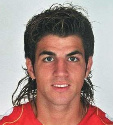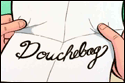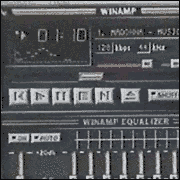|
Aturaten posted:Probably would have to be custom. http://gmap.nurtext.de/ is my library of choice for dealing with it. ALSO, do you still need that Wordpress gallery edit done for the theme, or has it been completed? Hey Aturaten, thanks for the tip. And I already had another goon help me out with the wp gallery thing.
|
|
|
|

|
| # ? May 10, 2024 02:45 |
|
So is it possible to have a prettylinked url with both the category and tag filtering at the same time? i.e. http://somewpsite.com/category/trees/tag/bark+highlander Would filter all posts with the category of trees, AND the tags of both bark and highlander
|
|
|
|
Have you tried messing with the permalink settings? Maybe something like %category%/%tag%/%postname% may work? I understand what you are asking but I don't think such a beast exists for Wordpress, at least not one that I have seen.
|
|
|
|
Aturaten posted:So is it possible to have a prettylinked url with both the category and tag filtering at the same time? i.e. Not sure if WordPress is smart enough to do that. It could be possible but probably not with a pretty url.
|
|
|
|
Ned posted:Not sure if WordPress is smart enough to do that. It could be possible but probably not with a pretty url. Oh well. It looks like my reasons for doing so are invalid anyway. You can now url operations with categories as well. Also, how goes everything, Ned?
|
|
|
|
We started up a company here in Fukuoka to try and make some money from the Contact Form 7 install base. It was founded by the developer, Takayuki Miyoshi, me, and a designer named Takao Honda. We're currently localizing and rebranding/forking Jigoshop for the Japanese market and we should be releasing that soon. We'll be working with the Jigoshop folks I do believe. And once we get some of the designs from a wonderful designer named Yuki Yamaguchi we're planning to put together a plugin for handling smartphone templates inside WordPress where you can pick and choose between a bunch of different design elements for a standard iPhone/Android friendly layout and then we'll release premium packs with new designs every few months. It's most likely going to be geared towards women.
|
|
|
|
I need a new Mac editor that isn't Ecto or MarsEdit -what do you guys use? Hell, for Windows too for that matter...
|
|
|
|
pipebomb posted:I need a new Mac editor that isn't Ecto or MarsEdit -what do you guys use? Hell, for Windows too for that matter... Zend Studio loving rules if you're working on a big project. I wish Aptana was a bit better. Notepad++ is what I use primarily for quick edits, and for Mac, I believe Coda is the preferred editor.
|
|
|
|
pipebomb posted:I need a new Mac editor that isn't Ecto or MarsEdit -what do you guys use? Hell, for Windows too for that matter... Sublime Text is pretty good: http://www.sublimetext.com/2
|
|
|
|
I spend a good chunk of my day in Sublime Text 2. It is Pretty Good.
|
|
|
|
pipebomb posted:I need a new Mac editor that isn't Ecto or MarsEdit -what do you guys use? Hell, for Windows too for that matter... I've spent the past few years switching between Textmate and Coda.
|
|
|
|
Maybe I am just dumb but I can't figure out how to add a facebook like button to my homepage. I'm just looking for something to display how many "likes" our fanpage has and a button for people to like us. EDIT: Ok, I think I figured it out. Omits-Bagels fucked around with this message at 23:59 on Nov 25, 2011 |
|
|
|
Sorry guys - my bad. I use Coda exclusively. I meant, actually, a post editor. Sorry.
|
|
|
|
pipebomb posted:I need a new Mac editor that isn't Ecto or MarsEdit -what do you guys use? Hell, for Windows too for that matter... Sublime text 2 is frigging excellent. If you need something more heavyweight theres always eclipse, but meh...
|
|
|
|
Someone here can set me straight: Brief history: I used to do basic HTML coding, but haven't touched anything in many many years(think lovely angelfire sites/dynamic html/basic javascript), though I have a basic understanding of code. That's it. So I have a domain on godaddy.com I have hosting on hostgator using cPanel. I have a wordpress site with nothing on it yet, but I have a theme I have bought to structure my site. I have no idea where to go from here, I have been googling away: I installed my theme, I domain mapped for $12 on wordpress to make mydomain.com redirect to the wordpress site. My theme shows up in my cPanel wp-content/themes folder -- but I don't know how to go about ACTIVATING it or seeing HOW to make changes, and then how I would go about PREVIEWING those said pages. Wordpress doesn't have the theme in there - and there is no install theme tab or option. Furthermore -- I'm not sure how to start editing the theme to start putting my own original content in. I just need a few pointers in the right direction so I can continue to intuitively create my site, but I feel like an idiot now since I don't know exactly how to go further because I don't know if what I'm doing is correct. Help. Kabz fucked around with this message at 10:39 on Nov 28, 2011 |
|
|
|
Kabz posted:Someone here can set me straight: So; you can log into your admin area for WordPress OK? Should be http://www.example.com/wp-admin unless you changed anything during install If so; you want to go to "Appearance" in the Left Menu, clicking it gives you a sub-menu - you then want "Themes" If your theme is installed correctly; it should be shown in a list with an "Activate" link - thats how you make it the active theme. If something goes wrong with following that, you probably need to come back and tell us how/why it went wrong (like if the theme isn't in the list etc) If thats the case, you'll need to cover some basics: is the default wordpress site up at your domain? can you log into the admin area OK? etc. You may want this: WordPress for Dummies Or this: Head First WordPress By which I don't mean to be an rear end; you sound like you want a step by step getting started guide, so go get one. Edit: OK; bit more detail  I'm afraid this is a bit at the "turn it off and on again" level, but: you did upload a folder of files for the theme, not a zip file? If you've uploaded a folder of files for the theme, and its not showing in that Appearance/Themes list, then there's an issue with the theme itself; in which case - which theme? KuruMonkey fucked around with this message at 12:00 on Nov 28, 2011 |
|
|
|
Hey. thanks for replying. So I can login fine via the normal method as described in your post. There is no option in the Themes sub menu to activate the theme I bought. It just shows the default theme and a bunch for me to buy or activate (none of which are the one I bought) I got a wordpress theme from themeforest.net (Core v2.5). I uploaded the zip first, then extracted it within Cpanel. Something isn't matching up.
|
|
|
|
I would suggest; get yourself an FTP connection to your hosting so that you can work with the files directly rather than through CPanel. Try FileZilla. You should be able to get the connection details from you hosting control panel. Unzip the theme zip file locally; check it unzips OK. The key file will be called style.css in the main theme folder. That file must have a comment /* comment style */ at the start, which will be stating the theme name - that's the bit WP looks for to identify the theme. Honestly I'd then connect via FTP, delete whatever is in the wp-content/themes folder related to your intended theme, and then upload the extracted folder by hand through FTP If I had to make a guess, I'd say the unzip process through CPanel had either mangled the files it was extracting, or possibly left the files either owned by the wrong user account on the server, or at least un-readable by the account PHP runs under on the server. Either way; doing it by hand and through FTP should side-step that for you.
|
|
|
|
Kabz posted:I just need a few pointers in the right direction so I can continue to intuitively create my site, but I feel like an idiot now since I don't know exactly how to go further because I don't know if what I'm doing is correct. If you delete the theme folder you can also upload the .zip through the WordPress admin panel > themes. That's always the easiest route for people new to WP. Edit: if you need more help getting started, catch me on AIM. cocteau fucked around with this message at 17:12 on Nov 28, 2011 |
|
|
|
Kabz posted:I domain mapped for $12 on wordpress to make mydomain.com redirect to the wordpress site.
|
|
|
|
I'm looking to start messing around with Wordpress for a personal website and I am wondering what your suggestions are for hosting/domain services. It looks like DreamHost and bluehost are both pretty cheap and offer the features I would need, but I am not totally sure. Price and ease of use are the most important things, I guess, since I'm just starting with all this and it's for my own personal pleasure (eventually will be used to host my CV and stuff probably).
|
|
|
|
etcetera08 posted:I'm looking to start messing around with Wordpress for a personal website and I am wondering what your suggestions are for hosting/domain services. It looks like DreamHost and bluehost are both pretty cheap and offer the features I would need, but I am not totally sure. Price and ease of use are the most important things, I guess, since I'm just starting with all this and it's for my own personal pleasure (eventually will be used to host my CV and stuff probably). I used to use one of the goon companies from SA Mart, and while it was dirt cheap, they had lots of server issues which meant downtime for my sites, and then their servers got hacked, so I decided to go with a bigger company (Hostgator) and have been a lot happier. I've also used Dreamhost and they seem fine as well.
|
|
|
|
cocteau posted:I used to use one of the goon companies from SA Mart, and while it was dirt cheap, they had lots of server issues which meant downtime for my sites, and then their servers got hacked, so I decided to go with a bigger company (Hostgator) and have been a lot happier. I've also used Dreamhost and they seem fine as well. Cool, looks like DreamHost is doing a Black Friday sale so I'll try them for now. $10 for a year of hosting+domain?!
|
|
|
|
Thanks for info guys, I got some work to do on this and I'll report back with results. Thanks again!  edit: thanks to cocteau too! Kabz fucked around with this message at 06:25 on Nov 29, 2011 |
|
|
|
I'm using the Semiologic theme and finally got an opt-in graphic going up under my header. But for some reason it has a light pink/white color behind it except for the top where it is black. I would like ot make the whole area behind the graphic black if possible. What do I need to modify to do so? http://dclaiborne.com/
|
|
|
|
Alfalfa posted:I'm using the Semiologic theme and finally got an opt-in graphic going up under my header. It looks like all you need to do is open the skin.css file in your theme and add the following to the bottom of the stylesheet: code:
|
|
|
|
dustin10 posted:It looks like all you need to do is open the skin.css file in your theme and add the following to the bottom of the stylesheet: Awesome that worked. Thanks. Another question. What is the best way to hide a page (not private), so Google won't index it or others can't find it unless they click the link directly. I would rather not have people be able to find the page they get sent to when opting in unless they click the link directly from the email. Also not really WP question, but general website question, how can I do that as well with the pdf they download so they can't browse around in that folder for other stuff?
|
|
|
|
Alfalfa posted:Awesome that worked. Thanks. For your Google indexing question: http://en.wikipedia.org/wiki/Noindex A lot of the SEO addons will have an option you can click to make the page not indexed. Not sure what you are using. Also, get a Google Webmaster account for this. I believe you can control the indexing from there. You can also control which pages show up in results like such: Something Awful Search Result in Google
|
|
|
|
Has anyone used the Slidedeck plugin? I've been digging through the css files trying to figure out how to remove the whitespace above and below the Slidedeck, but I can't get it.
|
|
|
|
Anyone have a good tutorial for creating a dynamic, 3 level navigation, using wp_nav_menu()? Each level has different styles and they only show when a parent menu item is active. I understand the basics of the function and all the classes it outputs (.current-page-item, etc.) but I'm hoping for some tips/hand-holding from someone who's done the work.
|
|
|
|
sim posted:Anyone have a good tutorial for creating a dynamic, 3 level navigation, using wp_nav_menu()? Each level has different styles and they only show when a parent menu item is active. I understand the basics of the function and all the classes it outputs (.current-page-item, etc.) but I'm hoping for some tips/hand-holding from someone who's done the work. I haven't done this exactly, but I think a custom menu walker class that extends Walker_Nav_Menu may be able to help out. See the wp_nav_menu function reference for more info. I have used this solution to do some tricky stuff with menus.
|
|
|
|
Does a WP plugin exist that automatically puts all trackbacks and all comments containing one or more links in the "pending" section?
|
|
|
|
 I'm looking for a wordpress plugin that puts a tab (that scrolls when the page scrolls) on the side of my page. The tab would link to a page on my site. I can't seem to find anything.
|
|
|
|
I've poured through the thread for the past 1 1/2 hours trying to find that beautifully compact social sharing plug-in that someone here wrote... Can someone point it out to me again? Thanks. I'm learning so much in this thread. Also... on the subject of the Thesis developer...  Exi7wound fucked around with this message at 05:54 on Dec 4, 2011 |
|
|
|
Exi7wound posted:I've poured through the thread for the past 1 1/2 hours trying to find that beautifully compact social sharing plug-in that someone here wrote... Can someone point it out to me again? http://wordpress.org/extend/plugins/simply-sociable/screenshots/
|
|
|
|
Omits-Bagels posted:http://wordpress.org/extend/plugins/simply-sociable/screenshots/ You da man! Thanks!
|
|
|
|
I'm sure this is a relatively common question, and that there are multiple options as answers, but I will ask anyways. I am looking to have a static home page potentially leading to a few subpages and to a blog (with all my posts). It won't be very complex, just a nice looking splash page basically. How should I go about doing this? Should I choose + edit a theme I like and then create a new template for the home page? Use an established template? Do something totally different?
|
|
|
etcetera08 posted:I'm sure this is a relatively common question, and that there are multiple options as answers, but I will ask anyways. I am looking to have a static home page potentially leading to a few subpages and to a blog (with all my posts). It won't be very complex, just a nice looking splash page basically. How should I go about doing this? Should I choose + edit a theme I like and then create a new template for the home page? Use an established template? Do something totally different? Is this what you're looking for? http://codex.wordpress.org/Creating_a_Static_Front_Page
|
|
|
|
|
etcetera08 posted:I'm sure this is a relatively common question, and that there are multiple options as answers, but I will ask anyways. I am looking to have a static home page potentially leading to a few subpages and to a blog (with all my posts). It won't be very complex, just a nice looking splash page basically. How should I go about doing this? Should I choose + edit a theme I like and then create a new template for the home page? Use an established template? Do something totally different? I'd make a custom template for that, it would be pretty easy. Take an existing template in your theme and just chop everything out you don't want.
|
|
|
|

|
| # ? May 10, 2024 02:45 |
|
Delta-Wye posted:Is this what you're looking for? Yeah, I already did this but it still looks like a page. Gyshall: That's what I was thinking, thanks 
|
|
|