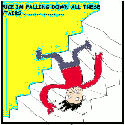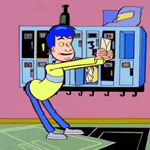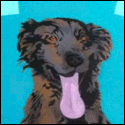|
So today I took a second hard drive I had lying around (2-3 year old WD 750 gig) and installed it in my desktop for Fraps recording and just general media handling. I don't know if this hard drive might have any damage to it because when I went to transfer about 23GB of video footage to it from my main OS drive. The speed started at 105MB/s and dropped to 13MB/s. I've got screenshots of the Crystal disk info here. I'm not too sure how to read these things. Main Hard drive.  Second hard drive (the new installed one) 
|
|
|
|

|
| # ? May 29, 2024 05:34 |
|
There's a thread dedicated to that at the top of the forum, they will be able to give you the recommendations you need. e:f;b
|
|
|
|
This may be the dumbest question of all time. I left my laptop charger at a friend's house several states away. I have another charger laying around from an old Gateway which is identical as far as I can tell (same connector size and ouput ratings). It's kosher for me to use the one I had laying around, right? Here's a link to each charger. Missing charger Old Gateway charger
|
|
|
|
JumboJetDreams posted:This may be the dumbest question of all time. I left my laptop charger at a friend's house several states away. I have another charger laying around from an old Gateway which is identical as far as I can tell (same connector size and ouput ratings). It's kosher for me to use the one I had laying around, right?
|
|
|
|
My new optical drive (Samsung BH-123L) is hovering in some place between working fine and not working that's kind of freaking me out. Most notably I'm getting a fair bit of bad burns when burning CDs and DVDs and some difficulties installing running some (but not all) software from disc that works fine on other computers. However, not everything is going wrong; I was able to install Windows 7 and a bunch of other software and games from DVD using this drive just fine. My problems just seem really inconsistent; are there any steps I could take to troubleshoot what might be going on here? I'm worried maybe a lens is scratched or something and I should just bring it in and take advantage of the warranty, but I'm also wondering if maybe it's something I could fix if I just knew what it was.
|
|
|
|
Has anyone heard anything about issues with Flash and nVidia drivers? I sometimes experience driver crashes and/or artifacting when using Flash with my 560 Ti (such as watching any flash video). I'm on the most recent beta drivers because of BF3 and Skyrim, and the issues have been rearing their ugly head more recently, but thinking back it happened on the most recent WHQL release as well.
|
|
|
|
Falls Down Stairs posted:My new optical drive (Samsung BH-123L) is hovering in some place between working fine and not working that's kind of freaking me out. Most notably I'm getting a fair bit of bad burns when burning CDs and DVDs and some difficulties installing running some (but not all) software from disc that works fine on other computers. However, not everything is going wrong; I was able to install Windows 7 and a bunch of other software and games from DVD using this drive just fine. My problems just seem really inconsistent; are there any steps I could take to troubleshoot what might be going on here? I'm worried maybe a lens is scratched or something and I should just bring it in and take advantage of the warranty, but I'm also wondering if maybe it's something I could fix if I just knew what it was.
|
|
|
|
DarkJC posted:Has anyone heard anything about issues with Flash and nVidia drivers? I sometimes experience driver crashes and/or artifacting when using Flash with my 560 Ti (such as watching any flash video). I'm on the most recent beta drivers because of BF3 and Skyrim, and the issues have been rearing their ugly head more recently, but thinking back it happened on the most recent WHQL release as well. Haven't heard anything specific, but not surprised when poo poo breaks with Flash. Try disabling any hardware acceleration for Flash in Flash options and see if that helps.
|
|
|
|
Falls Down Stairs posted:My new optical drive (Samsung BH-123L) is hovering in some place between working fine and not working that's kind of freaking me out. Most notably I'm getting a fair bit of bad burns when burning CDs and DVDs and some difficulties installing running some (but not all) software from disc that works fine on other computers. However, not everything is going wrong; I was able to install Windows 7 and a bunch of other software and games from DVD using this drive just fine. My problems just seem really inconsistent; are there any steps I could take to troubleshoot what might be going on here? I'm worried maybe a lens is scratched or something and I should just bring it in and take advantage of the warranty, but I'm also wondering if maybe it's something I could fix if I just knew what it was.
|
|
|
|
grumperfish posted:Other than a bad drive, are you using either DaemonTools/Alcohol 120%, or are you using ConvertXtoDVD? They use custom drivers that can interfere with burning media. ConvertX has the option to install Patin Couffin drivers IIRC, and Alcohol 120% has an option in settings to ignore media type, which can make burns fail randomly. Don't use any of these- I primarily use ImgBurn. Alereon posted:That sounds exactly like a failing drive, get it replaced under warranty. Okay. I've come to the conclusion that if it is something I can fix, it's going to be too much work to fix anyways so may as well just take advantage of my warranty. Just needed to hear somebody tell me to. Thanks for the help goons.
|
|
|
|
a few years ago I bought an asus essentia cg5290. It currently has 9GB of ram.. 6 dimms, 3 are 2048mb (1066) and 3 are 1024mb (1066). Currently I see on newegg 4GB memory, ddr3 1333 for like 15 each. looking at the asus website, it says the max ram is 24gb of ddr3 1333. So can I assume that it would be 6 dimms with this 4GB memory? If I wanted to upgrade, would I have to do it all or nothing? or all DDR3 or nothing? Is there really much point to going from 9GB of ddr2 to 24GB of ddr3?
|
|
|
|
Turkeybone posted:a few years ago I bought an asus essentia cg5290. It currently has 9GB of ram.. 6 dimms, 3 are 2048mb (1066) and 3 are 1024mb (1066).
|
|
|
|
DarkJC posted:Has anyone heard anything about issues with Flash and nVidia drivers? I sometimes experience driver crashes and/or artifacting when using Flash with my 560 Ti (such as watching any flash video). I'm on the most recent beta drivers because of BF3 and Skyrim, and the issues have been rearing their ugly head more recently, but thinking back it happened on the most recent WHQL release as well. Currently on my rig, Flash still claims doing accelerated video decoding, but I'm not sure how that's supposed to work, since it'd have to go to screen directly instead in an offscreen buffer. Latter is required with hardware accelerated browsers.
|
|
|
|
Both hardware accelerated decoding and rendering are supported in Flash, as well as hardware accelered 3D graphics. Google "stage video acceleration" for more information. The only time acceleration may not work is if you're trying to play multiple videos simultaneously.
|
|
|
|
Combat Pretzel posted:I had that, too, a while ago. It went away at some point. Not sure what caused it, I think it stopped when all my browsers started doing hardware acceleration, disabling part of the Flash hardware acceleration process. What browser do you use currently? Not necessarily - you're confusing video decoding ("here's a stream of compressed pixels, decompress them for me") and video rendering ("here's a stream of pixels, put them on the screen"). But, hardware acceleration in the browser doesn't necessarily preclude accelerated video rendering. If it's being decoded on the GPU, and the GPU's already handling the compositing, then the GPU can just handle the whole thing and decode directly into the composited image. The offscreen buffer might still exist somewhere in the hardware, but it can be transparent to the software end of things.
|
|
|
|
Thanks for the help guys, I've disabled the hardware acceleration in Flash for now and will see how it goes. FWIW, I'm using Chrome.
|
|
|
|
A few days ago, I thought my hard drive died on me completely. When I tried to boot into Windows 7, it told me there was a "boot configuration error" and to try system repair. The problem is, when I tried to use system repair, it only sees the "system reserved" partition on the hard drive, which is about 100 megs. The other 1 terabyte is apparently invisible. I installed Windows on a different hard drive, and then put the bad one into an external enclosure. Using Acronis Disk Director Suite, I can see the partition, and even explore it, but I can't seem to make Windows see that drive. I've tried reassigning it to another drive letter and changing the drive label, but nothing works so far. Here's a screen to show you what Acronis shows me. It looks like everything's fine, but I can't boot from it. The drive in question is the bottom one.  Any ideas?
|
|
|
|
What happens if you run CrystalDiskInfo and check the drive's SMART health? If that comes out fine, then you might have gotten an attempted virus or rootkit infection that went wrong and hosed something. If the drive health isn't good, it's time to recover what you can from the drive using Arconis (or whatever other tool) and RMA it.
|
|
|
|
I just downloaded it and checked, and it says "caution" under health. It says, "C5 current pending sector count" and it's yellow.. Not sure what this means as I've never used this before. I have a question, though. I just realized that the drive in the screenshot has 2 primary drives.. If I deleted that system reserved partition, would it work? EDIT: Screenshot... 
Natron fucked around with this message at 21:42 on Nov 26, 2011 |
|
|
|
I'm starting to think that maybe the problem I was previously mentioning is actually not an issue with the BD/DVD drive at all; or if it is there's issues elsewhere as well. I'm pretty sure there's an issue with either my HDD or my SSD but I'm not quite sure how to diagnose which- different checking utilities I run seem to be giving me conflicting information. I've got the SSD partitioned in two and have both Windows 7 and Ubuntu installed there. The HDD contains documents and some program installations (particularly games). CHKDSK tells me there's some issue with the SSD. I seem to have had plenty of corrupt downloads and software that just won't run properly so it definitely sounds like something's not working properly. I haven't used my optical drive at all since I last posted here and I'm getting CRC errors like I'd occasionally get when when trying to install programs from a CD while trying to install software I downloaded. If I can figure out which drive has the issue my plan is to back up all the data from one to the other and bring the bad drive in. So: given a system with multiple storage devices, one or more of which one of which is probably failing, how can I best narrow down which storage device has the issues? Maybe this is going deserve a full Haus of Tech Support thread....
|
|
|
|
Natron posted:I just downloaded it and checked, and it says "caution" under health. It says, "C5 current pending sector count" and it's yellow.. Not sure what this means as I've never used this before. To answer your question, no. If you delete the System Reserved partition, the minimum you have to do to get the copy of Windows bootable again is to set the main partition as Active, then run the following command from a Windows Install CD's command prompt: bcdboot Z:\Windows /s Z: Where Z is the drive letter where the CD mounted that particular partition. That's not even what "Primary" means anyway. That just means it's not a "logical" partition, which is this whole legacy thing nobody cares about any more from when computer memory was measured in kilobytes. But more to the point, not only is that drive failing and in need of replacement, it looks like the drive you are using for Windows currently is, as well. I know this is a bad time for it price-wise, but you probably need to go hard drive shopping.
|
|
|
|
Factory Factory posted:To answer your question, no. If you delete the System Reserved partition, the minimum you have to do to get the copy of Windows bootable again is to set the main partition as Active, then run the following command from a Windows Install CD's command prompt: Well, that'll be the third one. I've RMA'd that drive twice already. I think I'll just try and get my money back, because that's bullshit. I've only had this one for a couple months or so, and the other lasted about as long.
|
|
|
|
Complain hard at the manufacturer. When I let Western Digital know that I'd RMA'd the same pair of Green-series drives three times, they sent me a pair of brand new enterprise drives as a replacement.
|
|
|
|
Will do. In the mean time, I need to find a drive that isn't hosed... I'll check around, I suppose. Thanks for the help, though!
|
|
|
|
I'm thinking of treating myself at Christmas time to a new machine. I only do web browsing and stream Netflix for the most part, so raw performance isn't the biggest issue. I just want something more up to date than my current machine. I was thinking this Shuttle barebones system: http://www.newegg.com/Product/Product.aspx?Item=N82E16856101115 with this processor: http://www.newegg.com/Product/Product.aspx?Item=N82E16819103995 The limiting factor is the 95W maximum because Shuttles tend to have small and weak power supplies. What do you guys think? Is there a better bang for the buck processor out there that would be compatible with that system? I haven't been able to find any of the 95W six-core Phenom IIs with a cursory search.
|
|
|
|
Why not do a matx build instead so you won't be limited in PSU or board/CPU choices? Or you could even do an ITX build if you really want an SFF setup. There was a really nice one listed a couple pages back in the System Building megathread, and you can even fit in a high-end GPU if you plan appropriately. E: It depends on the drive they used. Some externals use a custom USB interface internally, and some of them use standard SATA. If it's SATA you should be able to remove it. VVV future ghost fucked around with this message at 00:25 on Nov 27, 2011 |
|
|
|
I've got a western digital external HD (my book) and its usb port is bent and unusable. Could i take out the HD and put it in this NAS i just got? I only just realized this might be something i could do and the drat thing has been sitting around since forever.
|
|
|
|
So I'm thinking of buying a new television and PS3 and a new computer monitor for my new apartment. I have not bought a new television since the days CRT televisions were still the norm. What the hell kind of television should I get? LCD? LED? Plasma? Should I aim for 720p? 1080i or 1080p? I was also looking into finally getting around to doing a dual screen monitor setup. But is it just me or are square LCD computer monitors being dropped in favor of wide screen? Any suggestions on which monitor I should go with? Senor P. fucked around with this message at 00:27 on Nov 27, 2011 |
|
|
|
Previa_fun posted:I'm thinking of treating myself at Christmas time to a new machine. I only do web browsing and stream Netflix for the most part, so raw performance isn't the biggest issue. I just want something more up to date than my current machine. If you're just going to browse the web and stream Netflix, why do you care about being "limited" to a quad-core desktop CPU with tons more power than you need to do those things? Even an Athlon II x2 250 is more power than is really needed for this venture. That said, that particular model is full of older tech that'll have odd compromises. Could I recommend this one with a Core i3 2100? It'll be much more power efficient (leaving more headroom for an add-in graphics card later), have a slightly better audio codec, generally on par or better performance, and the integrated graphics are better than those on the AMD shuttle board (the i3-2105 has even better graphics, suitable for occasional low-end 720p gaming). Plus it can use cheaper DDR3 RAM instead of DDR2 - 4GB costs less than half as much. And why why why do you want a six-core Phenom II? You don't need anything like raw power for what you've listed, and even if you did, web tasks are better served by beefier individual cores like on the i3. And if you did need or want raw power, Intel is a better buy. E: Senor P. posted:So I'm thinking of buying a new television and PS3 and a new computer monitor for my new apartment. LCD and LED are the same technology with different backlighting (LEDs are, more properly, LED-backlit LCDs, whereas just "LCD" refers to CCFL backlighting). Plasma is better in dark rooms, but LCD/LED work just as well in normal lighting. LCD panel type is important - cheap TVs and 3D TVs will use TN-type panels, which have poor viewing angles and, for the cheap ones, washed out color and poor contrast. Better non-3D TVs will use IPS panels, which tend to offer good contrast, excellent color saturation, and excellent viewing angles. You can learn more about this in the Monitor and Display megathread. Don't get 1080i. 720p vs. 1080p generally favors 1080p, but check on this chart:  If you're not sitting close enough, you won't be able to tell the difference between 720p and 1080p. 4:3 computer monitors are dead; long live the 4:3 computer monitor. Seriously, though, they're extremely niche now. 16:10 is slowly dying, as well, and 16:9 is where the most focus is. You can get ideas in the monitor megathread while you're checking out IPS vs. TN, as the thread has some quick picks. It also has a favorite high-end line: the Dell Ultrasharp line of IPS monitors. The U2312HM and U2412M are both particular favorites. If you want a no-effort recommendation on a TV, I own a Panasonic Viera TC-L32U22, a 32" IPS CCFL LCD TV, and I'm generally quite happy with it. Especially for the price, it has great image quality and a nice panel with minimal image post-processing and good compatibility with digital devices like laptops, HTPCs, and game consoles. However, the color tends to be extremely cool (my color calibrator had me turn the color temperature as warm as possible and I still couldn't reach 6500K), and it lacks a few convenience features like speaker outputs in anything but optical 5.1 S/PDIF. Factory Factory fucked around with this message at 00:45 on Nov 27, 2011 |
|
|
|
Factory Factory posted:If you're just going to browse the web and stream Netflix, why do you care about being "limited" to a quad-core desktop CPU with tons more power than you need to do those things? Even an Athlon II x2 250 is more power than is really needed for this venture. Thanks. This is exactly the type of feedback I was looking for. Honestly, I've always been an AMD fanboy, and I've been out of the loop for so long I am still learning the new processors and their features. I'd prefer to have the extra power in reserve as I do enjoy Flight Simulator sessions, and those are always graphics and processor heavy. Since that system is cheaper and uses loss costly DDR3 RAM (definitely want 4gb+ to run Firefox  ) I might be able to budget in a Core i5. ) I might be able to budget in a Core i5.Edit: drat. After doing some more reading on processors I learned that AMD is really struggling performance wise. I think an i5 will end up about the same price when all is said and done and have higher performance. Thanks, goons! Guess I was lured into "more cores = better than." The last time I really followed hardware it was during the Ghz race. Previa_fun fucked around with this message at 02:36 on Nov 27, 2011 |
|
|
|
I ordered a new 120GB SSD this weekend from the Black Friday deals. Here's my current setup: 1 TB 7200 RPM Drive, Partitioned in a 120GB C:, Operating System Drive; and the rest allocated to a D: Drive. What I need to do is find out the way to 1) Get that 120GB C: Cloned onto my SSD, 2) Make the system no longer try to boot to that old C: partition and instead the new Cloned SSDm and 3) Have the SSD be the new C: Drive letter. Is there any easy step by step instructions somewhere? I've googled pretty tough and haven't found one that doesn't require some purchased software or something. I have the whole C: Windows 7 Backed up, so could I simply go into recovery and use the backup image against the new drive?
|
|
|
|
FlashBangBob posted:I have the whole C: Windows 7 Backed up, so could I simply go into recovery and use the backup image against the new drive? That would work quite handily. Once you've verified you are booting to the SSD, you can then delete the system partition from the other drive - that'll guarantee you won't boot to it again. You might need to use a more advanced partitioning package to resize the remaining partition, however, as Windows' Disk Management will only expand partitions one way, out to the end of the drive, not back to the beginning.
|
|
|
|
Can someone please briefly explain to me why these products are priced the way they are? http://www.overclockers.co.uk/showproduct.php?prodid=CP-311-AM&groupid=701&catid=6&subcat=1942 http://www.overclockers.co.uk/showproduct.php?prodid=CP-337-IN&groupid=701&catid=6&subcat=1823 The amd processor seems to have the better stats yet it's a 10th the price of the intel?
|
|
|
|
First off, stats are not the way to compare processors, benchmarks are. And in benchmarks, the Intel is equal or greatly superior except in maybe one or two rare workloads. Second, you're comparing a consumer-grade processor (the AMD FX) to a workstation/server Intel (the Xeon). An apples-to-apples comparison would be the FX to a Core i7 2600K or an Opteron 6200 to that Xeon.
|
|
|
|
Factory Factory posted:An apples-to-apples comparison would be the FX to a Core i7 2600K or an Opteron 6200 to that Xeon. In which case the 2600K runs circles around the AMD chip, while the AMD chip passes out before the race actually starts.
|
|
|
|
a pwn cocktail posted:Can someone please briefly explain to me why these products are priced the way they are?
|
|
|
|
Can anybody recommend a kickass pairs of headphones with 3D stereo/mic? I'm not sure how much I'm willing to spend yet, but sound quality is hugely important. Bonus if it includes a 1/4" adapter that isn't poo poo.
|
|
|
|
Can anyone tell me which configuration would be best for my graphics cards? I have 2 gtx590s running in quad sli on an asus maximus IV extreme. (and an i7 2600k if it makes a difference?) Basically I can either have them running on 8x 8x pcie channels using the p67 chipset. Or, I can have them on x16 x16 channels using the onboard nf200 chip, although this apparently introduces some latency. What I have found googling is that with lower end, single gpu cards in dual sli the 8x 8x channels come out on top but the performance gain is negligible. would this still be true of my setup?
|
|
|
|
At 1920x1200 resolutions and below, it makes no difference. At 2560x1440 or above, the NF200 is vastly superior because you're starving your GPUs for bandwidth. Also, did you win the lottery or something?
|
|
|
|

|
| # ? May 29, 2024 05:34 |
|
Factory Factory posted:At 1920x1200 resolutions and below, it makes no difference. At 2560x1440 or above, the NF200 is vastly superior because you're starving your GPUs for bandwidth. thanks, and no... I discovered my grandfather had left me some cash and had more money than sense for a (very) short amount of time. 
thip fucked around with this message at 16:40 on Nov 27, 2011 |
|
|