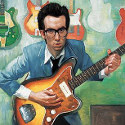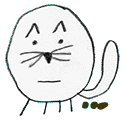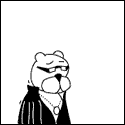|
RivensBitch posted:The Onyx Blackbird has 8 Onyx pres on it and costs $500, and it can act as a standalone preamp/AD converter if you are really opposed to using it as your firewire interface. It's incredibly cheap for the level of quality (excellent preamps, 110db low jitter Cirrus Logic converters), I wouldn't call it overpriced even if you don't use the firewire connection. And you yourself mentioned the Onyx 800R, which is essentially the same thing but without the firewire interface, which cost $800 new when it was out. Yeah, if I had known this is the route I was going from the beginning I would've just gotten an interface with preamps built in (like the mackie options) to begin with, but that's the folly of getting things piecemeal and "as-needed" (I originally had a Delta1010 and used the mixer as a combination live band setup and preamp setup). Hadn't heard of the Blackbird and it seems to suit my needs well. I'm pretty sure that the Mackie Control Universal will control the 2408mkIII and it has an overlay for Cubase commands. Thanks for the suggestion! E: Would it maybe be a better idea to just sell the 2408mkIII to fund the Blackbird since they serve essentially the same function? himajinga fucked around with this message at 00:25 on Nov 22, 2011 |
|
|
|

|
| # ? May 31, 2024 12:32 |
|
This seems to be the thread to ask: I need to pick up a microphone for a couple of non music purposes where sound quality is important. Uses: -Skype type video conferencing, including miking an entire classroom. -Recording sound for training videos. -Recording live sound for press release type videos into a non pro level HD cam. I'd like to keep the setup pretty retard proof so it could be set up quickly with a minimum of work and chances to gently caress up by a non-technical or even technical yet non Audio savvy person. The Blue Snowball seems ideal except for the final purpose which requires the sound to go straight to the cam. As dealing with syncing up the sound in the final video which seems to me like it would be more work than saving a few bucks would be worth. That said if there was a Mic comparable to the snowball in price/quality with a signal level which is compatible with a camera that would be ideal. For testing purposes I rented a tube MP preamp (USB, XLR, and Headphone out) and a Apex 415 (Three Pattern Wide Diaphragm Studio Condenser Mic) The price is $100 for the Tube MP and $150 for the Mic. I played with it at home and the sound is great, however it comes back to minimizing the complexity (and being a non-profit keeping the price low. If there was a simpler way to do it that would yield acceptable results that would be ideal.
|
|
|
|
himajinga posted:E: Would it maybe be a better idea to just sell the 2408mkIII to fund the Blackbird since they serve essentially the same function? Sure, unless you need the extra inputs
|
|
|
|
Schlieren posted:Do not buy monitors; you might get used to listening to monitors, but your mix is not going to improve by using them: the monitors aren't going to be in a treated room. Might I suggest some Series Ones? This is bad advice. You cant do an accurate final mix with headphones because headphones will always, no matter how good they are, not provide an accurate frequency response, because what you hear is heavily mediated by the effects of your skull on audio. Your ears are not designed to have sound directly injected into them, and as a result you'll hear an exaggerated bass response because of the way the sound propogates around your skull. On top of that headphones can fatigue the ears very quickly. Theres no substitute for a pair of decent monitor speakers, even in a cruddy room. If you place them properly at ear height between 1.5ft-3ft depending on the speakers (You need to experiment) , then adjust the volume so that your not fatiguing your ears but are able to still pick out subtlties in the mix. Theres still definately a role for headphones, particularly in recording audio to avoid bleeding, and headphones can get you a closer peak into some of the hidden depths of your audio , but they won't give you an accurate sense of EQ or compression at all. e: Some people report LESS bass on headphones, I hear it exaggerated. This only goes to show just how variable the effect of skull architecture is on bass perception. Don't trust it. duck monster fucked around with this message at 06:24 on Nov 28, 2011 |
|
|
|
Oh by the way, don't buy a Zoom R16 if your on a mac. The idiots still haven't released Lion drivers yet. I'm preparing to return my one, because it doesn't do what it claims to on the box. Shame though, its an otherwise fine interface, its just that they had nearly a year to get their drivers updated and still haven't.
|
|
|
|
duck monster posted:You cant do an accurate final mix with headphones because headphones will always, no matter how good they are, not provide an accurate frequency response, because what you hear is heavily mediated by the effects of your skull on audio. Your ears are not designed to have sound directly injected into them, and as a result you'll hear an exaggerated bass response because of the way the sound propogates around your skull. On top of that headphones can fatigue the ears very quickly. For some content, you can learn to monitor on anything with enough resolution if you are familiar with it. No, headphones don't sound like speakers and vice versa but with either one you need to make sure you know enough about whatever you're using to guess how it sounds on everything else. You can learn to do that with headphones, I would argue more easily than in a non-ideal room setup (ie the room serves another purpose and you put some monitors in it around the other stuff). Plenty of ways to skin a cat, but before you do things like italicize "can't" keep this mix in mind. Terry Manning in 2004 posted:About five years ago, I was mixing an album here at Compass Point for Capitol Records. I was in our Studio B, on an SSL 4048. The group's material was totally unknown to me, and I would only hear each song for the first time just as we started to mix each one. \/\/\/\/ - I remembered it from the prosoundweb forums back in the day (before Manning had his own guest forum I think, basically right when he first started posting there). I couldn't find the original thread because they've redone the forums since then, but I found a google cache to c/p from. I might have to dig around for some more of those threads at some point, I think I also recall some pretty cool stories about tracking and mixing Led Zeppelin III and something about engineering a session where Bjork insisted on singing in a real life bat cave or standing 20ft offshore in the ocean. ChristsDickWorship fucked around with this message at 00:06 on Nov 30, 2011 |
|
|
|
@wixard That is hilarious. I've never read that story before.
|
|
|
|
The "deaf" mix is halfway down the thread in this link
|
|
|
|
Good find, RB. I think that's a repost from after he got his own guest forum, but that's probably better. I remember reading it in a loving huge Q/A thread with him. On the Manning tangent, I'm the head audio engineer on the Rock Legends Cruise starting tomorrow, which includes a bunch of (now washed up) bands he mixed seminal albums for.
|
|
|
|
Marshall Tucker Band 
|
|
|
|
Ok I am having this terrible problem I just cant solve. I am trying to record my guitar in reason 6 and I am getting incredibly loud static randomly. Using Line 6 POD HD 300 as my interface using its asio drivers (updated to the latest) I have tried every buffer setting it doesnt fix it, it is not a buffer issue, it is not a USB cable problem either tried two different cables, not connecting to a usb hub or anything. Tried two different guitars. Here is the weird thing, say I have some loop playing in the background in reason and I am playing the guitar over it (not recording at this point) it is fine , fine, fine then it goes KHSSSSSSSSSSSSSSSSSSSSSSSSSSSSSSSSSSSSSSSSS and static is the only thing I hear. If I go and bring down the master track volume down from the mixer (which was set to default volume) the static disappears as if it was because the volume was set too high. I bring it down to %10 volume or something and it sounds as if it is at %50 volume for about a minute and suddenly the volume drops down to %10. I bring it back up to %50 and it is normal for a minute and the static burst thing happens again. I am on a i7 920 with 6gb of ram, nothing other than the reason usb key and the line 6 usb cable connected to usb. All drivers updated and working fine according to windows. Does anyone have any idea? I am at the end of my rope here and I just want to be able to record my guitar. Should I go buy a audio interface, would that fix it? Thanks in advance.
|
|
|
|
keyframe posted:Ok I am having this terrible problem I just cant solve. I had a similar situation once, and it turned out to be a problem with my microphone power supply. You might want to see if you can recreate the issue by jiggling power supplies in your signal chain.
|
|
|
|
keyframe posted:Ok I am having this terrible problem I just cant solve. This might be dumb and completely wrong, but random static makes me think of trial software. As in, demo versions of software will often send out bursts of white noise to prevent you from recording with it until you pay. Maybe check to make sure everything you're using is registered? Like I said, I could be completely off base, but it's worth a look at least.
|
|
|
|
Yea no its not trial software. Its a legit copy of reason 6. I went and bought a m-audio mobilepre audio interface today and was hopeful at first but the problem is still there which leads me to believe the culprit is my sound card (which is a realtek on motherboard soundcard) I am going to be buying a sound card for my pc sometime next week and hope that fixes the problem. 
|
|
|
|
keyframe posted:Yea no its not trial software. Its a legit copy of reason 6. Hold up - if you are using the m-audio as an interface then that *is* your soundcard, assuming you monitor using it/clocked to it and don't have some wacky setup where you monitor on your realtek and record through the m-audio (same for the POD if you are running off its clock - but I know next to nothing about pods so this could be wrong). Also, realtek has been known to make some total poo poo drivers from time to time, and so it could be a conflict between m-audio and realtek drivers. Try disabling/uninstalling the realtek software and see if it helps. Regardless, you don't need a new soundcard. It might change the conflict by removing realtek drivers but you don't gain anything really. There are plenty of causes for random bursts of white noise with asio drivers, especially if you have lovely 3rd party drivers on your computer (if you are recording in your standard OS install that you use for internet, work, etc you probably do). A couple things to try: Disable Realtek drivers/uninstall, check for IRQ conflicts (plenty of info if you google), reinstall the m-audio a few times, etc. A good format and reinstall of windows generally helps if you are up for that. Also, try disabling other drivers - especially your ethernet/wireless card drivers! - and see if that solves the problem. Unfortunately windows computers, especially when using a non-recording dedicated OS installation, can easily make recording music hellish. A good tool to check out: DPC Latency Checker. Run this tool and it will tell you if any drivers are causing dpc latency, which is one potential cause of white noise bursts. If it finds that some drivers will cause latency, selectively disable drivers to narrow it down (wireless card is often a culprit). IIRC you have to press "reset" in the tool's window after disabling a driver to check if anything changes.
|
|
|
|
Thanks Kramer gonna try that now. I did not know the audio interface actually is a sound card, thought it used whatever is on board. In that case yea it is not using realtek, I switch to the maudio asio drivers from reason when I record.
|
|
|
|
Maybe a dumb question, but how sensitive are mics supposed to be? I recently purchased an SM57 mic and I find I need to have it extremely close to my acoustic guitar or electric guitar amp for it to pick up the signal (even with the volume turned high on my audio interface). My condenser mic is a lot more sensitive than the SM57. Does it sound like there's a problem with my mic, or is my audio interface just lovely? Maybe I just need to turn up? It sounds unrealistic to mic the amp from only inches away, and if I place it a few feet away to get the sound of the room, I barely hear anything. e: Also is the consensus that I can get firewire audio interfaces to work on a Windows computer without a firewire port by getting an express card slot? I remember reading online that for many people this didn't function properly, so PreSonus ended up being a huge waste of money for those without Apple computers. Is M-Audio a good choice? My DAW is a Lenovo T510. At the moment I'm using a TASCAM US-122 as my interface (piece of poo poo).
|
|
|
|
|
I just got a small, cheap keyboard that I'm using with Garageband to learn some basic skills. It's 25 keys, and inputs from C2 to C4. I want to be able to input higher and lower. Can I adjust the octaves the keyboard controls in Garageband, or is it forever stuck from C2 to C4?
|
|
|
|
MoosetheMooche posted:Maybe a dumb question, but how sensitive are mics supposed to be? I recently purchased an SM57 mic and I find I need to have it extremely close to my acoustic guitar or electric guitar amp for it to pick up the signal (even with the volume turned high on my audio interface). My condenser mic is a lot more sensitive than the SM57. Does it sound like there's a problem with my mic, or is my audio interface just lovely? Maybe I just need to turn up? It sounds unrealistic to mic the amp from only inches away, and if I place it a few feet away to get the sound of the room, I barely hear anything. Dynamic mics (like the SM57) are, by their nature, a lot less sensitive than condenser mics. Condenser mics work by holding a charge between two plates (the current comes from phantom power or a battery in the mic) -- as soundwaves hit one of the plates and causes it to vibrate, the distance between the two plates (and therefore the voltage between them) fluctuates, which can be measured with great accuracy. If you know anything about electronics, a condenser mic is a variable capacitor. You know how a speaker works, how it sends electricity into a magnetic element which vibrates the speaker cone and produces sound? That's exactly how a dynamic mic works, only in reverse; the dynamic mic converts sound vibrations into electricity instead of vice-versa (in a pinch, you even can use a pair of headphones as a cheap microphone). It's a much less sensitive type of measurement, with the tradeoff that it's more durable and has higher tolerances than the delicate circuitry of a condenser mic. So no, what you're experiencing is perfectly normal, and it's typical to have to apply more gain to the mic preamps on your audio interface when using a dynamic mic. As for mic placement when recording guitar amps, that is a whole art unto itself and I advise you to google a few articles on the subject. It's possible to get a good amp tone with a single dynamic mic placed a few inches from the speaker, but it's important which part of the speaker you're pointing the mic at and what angle the mic is pointing relative to the speaker cone. It's also pretty common to use two (or more) mics to record an amp, in order to pick up different aspects of the amp's character and/or the sound of the room. MoosetheMooche posted:e: Also is the consensus that I can get firewire audio interfaces to work on a Windows computer without a firewire port by getting an express card slot? I remember reading online that for many people this didn't function properly, so PreSonus ended up being a huge waste of money for those without Apple computers. Is M-Audio a good choice? My DAW is a Lenovo T510. At the moment I'm using a TASCAM US-122 as my interface (piece of poo poo). The popular wisdom is that if you're running firewire audio on a PC, for best results get a firewire controller with a TI (Texas Instruments) chipset. Beyond that, it shouldn't matter whether the controller is ExpressCard or CardBus or something built into the motherboard. That said, firewire audio under Windows is still often a dicey proposition, due to the fact that Windows has to support a much larger variety of potential hardware configurations (different CPUs, motherboard chipsets, etc.) than Macs, and therefore it's harder to write good high-performance drivers that take all those variables into account (things like DPC Latency with other hardware). My own experience is that even being an experienced PC builder and musician, it took a lot of research and tweaking to get a Windows + firewire audio rig to the point of "it's pretty solid as long as I treat it just so", wherein the same FW interface on a Macbook worked perfectly from day 1, with zero effort.
|
|
|
|
Chimp_On_Stilts posted:I just got a small, cheap keyboard that I'm using with Garageband to learn some basic skills. Check the manual for the keyboard; I'd be extremely surprised if there weren't buttons on the keyboard to transpose the notes it sends, up or down by however many octaves.
|
|
|
|
h_double posted:Check the manual for the keyboard; I'd be extremely surprised if there weren't buttons on the keyboard to transpose the notes it sends, up or down by however many octaves. It's actually the keyboard for the video game RockBand (Wii version, wireless). It's got lots of buttons, but I don't think any of them transpose!
|
|
|
|
Chimp_On_Stilts posted:It's actually the keyboard for the video game RockBand (Wii version, wireless). It's got lots of buttons, but I don't think any of them transpose! I actually use the same keyboard hooked up to GarageBand. Start pushing buttons. I know for a fact that you can transpose! (I don't remember exactly, it might be the dpad.)
|
|
|
|
Chimp_On_Stilts posted:It's actually the keyboard for the video game RockBand (Wii version, wireless). It's got lots of buttons, but I don't think any of them transpose! I don't know the Rock Band keyboard, but a quick google says "Octave up and down shift uses the X and B keys (on Xbox, or the left and right action keys), just as on the guitar – and just as on the guitar, you get four up, four down. Octave feedback is available on the LEDs."
|
|
|
|
Manky posted:I actually use the same keyboard hooked up to GarageBand. Start pushing buttons. I know for a fact that you can transpose! (I don't remember exactly, it might be the dpad.) I've tried every button and a bunch of combinations of buttons with no luck. Could the problem be that I am using the Wii wireless dongle that came with the keyboard, rather than connecting to my Mac with a Midi cable? I am having to use some third-party software that tricks my Mac into thinking the dongle is a Midi device - it's called "Keytar MIDI Connector" and I found it on the RockBand 3 forum with a Google search.
|
|
|
|
Chimp_On_Stilts posted:I've tried every button and a bunch of combinations of buttons with no luck. Ohhh. Yeah, that might be it. I use a midi-usb convertor. (Also I had no idea that you could make the wireless dongle work, that's sweet. Except I guess you lose controls.) You might be able to use the Audio Midi Setup utility, and manually define buttons that way? Not sure, never tried.
|
|
|
|
I don't know about Garage Band but I know Logic/Mainstage let you adjust this in the instruments channel strip without adjusting anything on the keyboard itself. If those two have it I'm sure it's buried in the GB options somewhere.
|
|
|
|
In Garageband there's a pitch slider in the lower-left-hand corner. Slide that mother up to 12, and you're in business
|
|
|
|
SlippyHat posted:In Garageband there's a pitch slider in the lower-left-hand corner. Slide that mother up to 12, and you're in business This works great after you've recorded yourself playing, but I'm trying to transpose what the keyboard sounds like live as I strike the keys.
|
|
|
|
wixard posted:Are you really suggesting that skull architecture has a greater and/or more varied effect on headphone frequency response than room architecture has on monitor frequency response? Absolutely. If your speakers are set up correctly so your listening directly to them, and no a tonne of muddled reflections, then your listening to the sound with far reduced mediation of lower frequencies by the architecture of your head. The audio response your hearing with headphones is bouncing allthrough your skull and very distorted. Your going to get a lot more detail, thats not contested, however your perception of eq will be totally out of whack, since your ears and psychoacoustical perception of sound are simply not designed to hear sound that way. duck monster fucked around with this message at 06:33 on Dec 12, 2011 |
|
|
|
It sounds like you're misapplying something you read about the occlusion effect which doesn't have much effect on headphones, only generic-fit earphones (and earplugs) that block the outer part of your inner-ear have that effect. The bass frequencies you complained about in your other post have wavelengths that are way too large to bounce around in your skull. Can you describe how you set speakers up so that the omnidirectional microphones built into either side of your head only hear direct sound from them and not the standing waves and reflections in the room? Because that sounds suspiciously like the definition of headphones to me. \/\/\/ - Custom molds go deep enough into the ear to negate the occlusion effect, they wouldn't be very popular if they didn't. Apparently if they mold past the "second curve" of the inner ear correctly, you don't have to worry about occlusion. ChristsDickWorship fucked around with this message at 14:34 on Dec 13, 2011 |
|
|
|
Yeah, wixard is 100% right. I was just about to post something about how there is absolutely no way your skull is going to effect how you hear low frequencies. If you've ever tried to treat the bass in a room you realize very quickly that it's very difficult to tame low frequency content. There's not much that gets in it's way other than the waves themselves. For the occlusion effect to happen like you're describing your ear has to be sealed up tighter than a frog's butthole. Most earbuds by design are not sealed that tightly. I suppose if you have earbuds with custom molded inserts then you could get some inner ear resonance going on. Hogscraper fucked around with this message at 01:12 on Dec 13, 2011 |
|
|
|
I think this is the right thread to be asking this, but I'm not sure so apologies in advance if it isn't. I'm just getting into making electronic music. I went out and bought an appropriately specced PC and a copy of Reason. I've made a few compositions just messing around with the preset synth patches and whatnot. I've got one piece that I'm relatively happy with. It's this one here. Like I said I'm pretty happy with the actual composition. It could use some work in places but it's fine for now. What I'd really like help with though is mixing. It sounds God drat awful. I've Googled around for some guides, but every single one I've found assumes that the reader has some form of knowledge in the field. I have none. Whatsoever. Like, literally nothing. Most have told me to load up the M Class Mastering Suite and then put various filer frequencies over certain things. Only, I don't even know what a frequency filter is, let alone how to utilise it properly. So I guess what I'm asking for is some sort of help/tutorial for someone with absolutely no knowledge at all. How to wire things up, what to do and just how to basically make my songs not sound so amateurish. Any help would be greatly appreciated.
|
|
|
|
7seven7 posted:I think this is the right thread to be asking this, but I'm not sure so apologies in advance if it isn't. I'm not good enough to offer you any specific advice, but there is also a very good thread for electronic music production here: http://forums.somethingawful.com/showthread.php?threadid=2791601
|
|
|
|
Thanks man. I've already been through most of the threads and megathreads here, but again they don't really cater to complete and absolute beginners like myself.
|
|
|
|
You may want to pick up a few books on the subject. I'm a fan of "Mixing with your Mind" and "The Mixing Engineers Handbook".
|
|
|
|
I'll look into those. Do they cover Reason specifically or are they more sort of "this is what mixing is about"?
|
|
|
|
I'm looking to start recording/producing, and I'm looking for a MIDI keyboard. I really have no idea what to look for, but I found these two on craigslist for $100. http://www.amazon.com/Novation-Nocturn-25-Interface-Controller/dp/B002QEOF2C http://www.amazon.com/Audio-Radium-MIDI-Controller-Keyboard/dp/B0002M6TWE/ref=sr_1_1?ie=UTF8&qid=1323991105&sr=8-1 I'd appreciate it if anyone can tell me which one would be best for a beginner, or if I should avoid both of these entirely and go with something else.
|
|
|
|
What macbook is considered 'standard' for music production? Internet seems to say macbook pro, and just go for the most powerful processor you can afford, but I know next to nothing about macs, so I'm not even sure where to begin. I need firewire support (m-audio fw 410), and I read something that implies that the newest model doesn't have that? That might have been months old though. If anyone could give me an idea of the variables involved, that would be fantastic. I feel like this question is the kind that is asked every 2 pages, so apologies if it is, but I'm yet to find a clear answer. Feel free to just point me to a thread and say read, idiot, or words to that effect. Sorry for being so vague, but sa is usually my first port of call when I even have an idea for wanting something. TheMaskedUgly fucked around with this message at 15:36 on Dec 16, 2011 |
|
|
|
TheMaskedUgly posted:What macbook is considered 'standard' for music production? Internet seems to say macbook pro, and just go for the most powerful processor you can afford, but I know next to nothing about macs, so I'm not even sure where to begin. I need firewire support (m-audio fw 410), and I read something that implies that the newest model doesn't have that? That might have been months old though. http://www.apple.com/macbookpro/features.html confirms that the latest MacBook Pro does still have a Firewire 800 port, which is compatible with Firewire 400 devices, though it does use a different cable end. The Mac Mini and iMac also have Firewire ports, while the MacBook Air does not. Before you take the plunge on a new Mac running Lion (MacOS 10.7), do your homework to make sure all of the hardware/software you are planning on using is fully supported -- it's hopefully a non-issue for most people by now, but there may still be a few lingering compatibility issues with some drivers and plugins. Many people (including myself) are still running Snow Leopard (10.6.8), as there's no compelling reason to upgrade. CPU is nice, but the upgrade I recommend most is to max out the RAM (with Apple-compatible RAM ordered from a third party), bumping my MBP from 4 to 8 GB made a very noticable difference.
|
|
|
|

|
| # ? May 31, 2024 12:32 |
|
Ulmeyda posted:I'm looking to start recording/producing, and I'm looking for a MIDI keyboard. I really have no idea what to look for, but I found these two on craigslist for $100. Either looks okay, I'd lean towards the Radium 61 because 25 keys isn't really enough for anything other than punching in a quick bassline. The two things I'd suggest are: 1) google to make sure it has up-to-date drivers for your flavor of OS 2) assuming if you're buying local, bring a laptop with you to test it out, make sure there are no dead keys or what have you
|
|
|