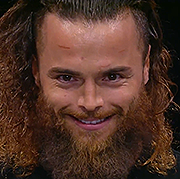|
So I asked before about how to move PDF's that land in my download folder and had great success with Automator (though it does bork-up from time to time). Does anyone know of a solution to unobfuscate the filenames? I'd like a solution that can either pull a title from the metadata or try and search for a title. I think I might be asking too much, though Mendeley Desktop does something similar -- I'd like something that works in the background.
|
|
|
|

|
| # ? May 8, 2024 20:52 |
|
I did a dumb thing and bought a product (two, actually) that don't work with Lion due to them being PowerPC applications. What are the changes of an easy workaround or something coming out in the near future?
|
|
|
|
Seams posted:I did a dumb thing and bought a product (two, actually) that don't work with Lion due to them being PowerPC applications. What are the changes of an easy workaround or something coming out in the near future?
|
|
|
|
What can you actually buy today that's still PowerPC only? Maybe some educational stuff, but what else?
|
|
|
|
Binary Badger posted:What can you actually buy today that's still PowerPC only? Maybe some educational stuff, but what else? Diablo 2 and the expansion pack.
|
|
|
|
I'm using this image I found online for my login picture: It's pretty cool.
|
|
|
|
VMWare Fusion 4.1.0 will run a System 10.6 Client VM. Any earlier/later version won't though (Server only) but I should think it would be easy to find the correct version mirrored to use with your key if you bought it. Potentially a better option is running the Windows version on Crossover Games. Either option has a free trial and I'd appreciate hearing how they work if you try it because this question comes up a lot.
|
|
|
|
Throw in SimpleBeep as your alert sound while you're at it: http://www.dslreports.com/forum/remark,5158300
|
|
|
|
carry on then posted:Throw in SimpleBeep as your alert sound while you're at it: http://www.dslreports.com/forum/remark,5158300 Toss in all of the old school sounds: http://www.macupdate.com/app/mac/19079/mac-os-classic-sound-pack Gimme Monkey and Clink Clank!
|
|
|
|
MacUpdate Holiday Promo Bundle is going on again.           
Not as "must-have" as previous bundles, but a solid pack anyways. TotalFinder, IconBox and Mac DVD Ripper Pro are all things I've used or am using now, they're all great. If you needed any of these things, now would be a great time to buy. FCKGW fucked around with this message at 19:48 on Dec 5, 2011 |
|
|
|
In Lion, is there a way to force Preview to always open PDFs in Single Page view? They always open in continuous scroll view, and I always have to change it.
|
|
|
|
My main computer is an aging MacBook Pro 4,1 (early '08), 4GB of RAM. Recently I've been running into some problems - whenever I open my Pictures folder, the whole system just chugs almost to a halt. There's an audible harddrive sound, kind of a whining? The folder is only like 18GB. Exacerbating this - I was going through iPhoto (whatever the most recent version is), and trying to go through some Events from this summer. But paging through photos, there were a few spots where if I tried to advance past, my hdd would start chugging and everything would beachball until iPhoto force closed. It never did any of this before installing Lion in September, and I do remember some increased lagginess coinciding with that, even with a clean install. (I know that's unnecessary, but I do it any way.) So is this just old hardware starting to show its age? Is my hard drive dying?
|
|
|
|
Checked to see if any useful error messages show up in Console? I'd lean towards drive issue of some sort, perhaps a bad block and/or corrupt file in the Pictures folder loving things up if not the whole drive just waiting to blow up. Done any drive checks?
|
|
|
|
Manky posted:My main computer is an aging MacBook Pro 4,1 (early '08), 4GB of RAM. Recently I've been running into some problems - whenever I open my Pictures folder, the whole system just chugs almost to a halt. There's an audible harddrive sound, kind of a whining? The folder is only like 18GB. This sounds pretty abnormal. I would recommend doing a backup as soon as possible.
|
|
|
|
Simple question: what's the best VNC client? It doesn't matter if it costs money. Bonus points if it's available on the Mac App Store.
|
|
|
|
The one built in to OSX has always worked well for me.
|
|
|
|
There's a client built in? 
|
|
|
|
Yeah, it is called Screen Sharing located in:code:Full path: code:
|
|
|
|
In Finder, CMD + K, type vnc://1.2.3.4.
|
|
|
|
Not regretting buying Remote Desktop on campus because it's awesome for its little micro management stuff, but this is basically the same VNC client that it uses, it seems. Very nice 
|
|
|
|
CDOR Gemini posted:This sounds pretty abnormal. I would recommend doing a backup as soon as possible. Yeah, it actually just did it while trying to load a page in Chrome. I've been keeping regular Time Machine backups.
|
|
|
|
Martytoof posted:Not regretting buying Remote Desktop on campus because it's awesome for its little micro management stuff, but this is basically the same VNC client that it uses, it seems. Very nice I love ARD too, have been using it since Network Assistant. It really is VNC with some extra not so good extra security. I hate the way ARD works on a network level, our IDS goes bat poo poo when I fire the app up. It likes to ping sweep the subnets that your managed clients are on.
|
|
|
|
vikingstrike posted:The one built in to OSX has always worked well for me. Occam's razor. Thanks.
|
|
|
|
ARD's on-the-fly color reduction feature was my best friend when helping someone on a slow Internet connection. Bump the color to grayscale, and you're able to see what's going on without waiting for screen redraw.
|
|
|
|
As a tip for using the built-in OSX screen sharing app: Once you've used it once and set up login preferences, etc. OSX saves a .vncloc file in your home folder under ~/Library/Application Support/Screen Sharing/. It's saved by IP address (or at least what I have is). To quickly open the client and automatically connect, just open that file. I've set up an Automator program to wake up my TV computer then open the .vncloc file to connect quickly and easily.
|
|
|
|
maduin posted:Occam's razor. Thanks. I use this, but with ScreenSharing Menulet to keep my commonly-used computers easy to access.
|
|
|
|
dabre_aiamim posted:I use this, but with ScreenSharing Menulet to keep my commonly-used computers easy to access. See my post above.
|
|
|
|
Does anyone know what exactly iTunes does to your MP3s when you put them in its library? Is there a way to undo these changes, whatever they are?
|
|
|
|
I've switched my Apple ID country from Canada to the US (mainly so I can use iTunes Match - which is really great for anyone out there considering it). My iOS apps have remained associated with this account, but it looks like my Mac App Store purchases can't be redownloaded onto a new machine. Surely there's a workaround for this? Why the inconsistency in behaviour between App Stores?
|
|
|
|
If you discount your app by 94% under any circumstances, maybe you're charging too much for it. Just a thought.
|
|
|
|
The Finder Connect to Server dialog also has a little Favorite Servers thing in it, in case anyone missed it. (I hadn't seen it until now...) You can also open one of the vnc:// URLs from the command line with 'open'. So opening a connection could be as simple as: wakeonlan 12:34:56:78:ab:cd open vnc://foo.local (wakeonlan installed via homebrew) headfake fucked around with this message at 10:13 on Dec 6, 2011 |
|
|
|
HondaCivet posted:Does anyone know what exactly iTunes does to your MP3s when you put them in its library? Is there a way to undo these changes, whatever they are? iTunes doesn't do anything other than put the song into a proper folder if you let it manage your library. What are you referring to?
|
|
|
|
bonzaisushi posted:iTunes doesn't do anything other than put the song into a proper folder if you let it manage your library. What are you referring to? It also changes the filename to "## SONG TITLE.mp3", where the ## is the track number. And that's of course in /ARTISTNAME/ALBUMNAME/ folders in the library's music folder location, unless you mark the songs as "in a compilation", then they're all in /Compilations/ALBUMNAM/ instead for all those artists.
|
|
|
|
If the song is ID3 tagged and both "Keep iTunes Media folder organized" and "Copy files to iTunes Media folder when adding to library" are checked in iTunes Preferences > Advanced.
|
|
|
|
Hey guys. I'm trying to develop some cross platform library that uses OpenGL and wanted to use my old Macbook Pro to test on them, but I want to seamlessly switch to and fro from my development machine via VNC I guess. I'm just learning that most VNC software either don't output OpenGL applications at all or just set them to software mode. I see stuff like VirtualGL and TurboVNC but I don't know if the whole OpenGL server thing is supported on Mac OS X. I suppose I could use the X server but I want to see the MBP produce the OpenGL renderings, not my machine. Is VNC still viable or should I just look for some KVM? Are there any KVMs that take HDMI inputs/output?
|
|
|
|
Looking for some kind of video database software. I need to make a casting database full of actors. I'd like to be able to sort by name, each name would have different h264 videos attached to it and be able to tag and search with metadata. Any ideas?
|
|
|
|
ShinAli posted:Hey guys. VNC is just going to copy bitmaps over the network. On a gigabit link I'd expect you could get a resasonble resolution and framerate for testing purposes.
|
|
|
|
Quick question. Let's say I broke up with my girlfriend (I did) and I want to get pictures of us out of my iPhoto library, but not delete them forever (I do). Is there an easy way to do that, or does removing an image from the library destroy it?
|
|
|
|
Drag the photos to something in Finder, then delete the photos and empty iPhoto's trash.
|
|
|
|

|
| # ? May 8, 2024 20:52 |
|
wolffenstein posted:Drag the photos to something in Finder, then delete the photos and empty iPhoto's trash. That's so easy even I could do it! Thanks.
|
|
|