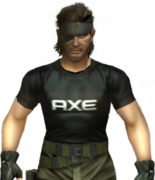|
Shaocaholica posted:Edit2:
|
|
|
|

|
| # ? Jun 4, 2024 11:40 |
|
Alereon posted:Exactly, it was actually even usable in Windows XP Pro prior to SP2, as I recall. What happened after SP2?
|
|
|
|
grumperfish posted:Earlier than that: There were 8 and 16-way Pentium Pro servers, I remember reading about them. They cost like $60,000 though.
|
|
|
|
Shaocaholica posted:So can someone explain to me how this P3 Xeon board: Yes. PAE was introduced on the Pentium Pro, believe it or not. e: Shaocaholica posted:What happened after SP2? They disabled PAE support in XP SP3 for everything but the NX bit. PAE requires special drivers that can understand the additional layer of abstraction, and if you try to use non-PAE drivers things can go crazy. They just turned it off to save support hassles. Space Gopher fucked around with this message at 18:43 on Dec 4, 2011 |
|
|
|
I must have missed the PAE train when it was 'popular'.
|
|
|
|
Alereon posted:AMD's switchable graphics isn't particularly good, no, (the only switchable graphics worth a poo poo is nVidia Optimus, but that only works on a limited selection of cards) but you definitely murdered any chance it had of working by removing the OEM software and installing the Catalyst drivers. Does your system have a switch on the case to enable/disable the dGPU? If not, and you don't see anything in the Catalyst Control Center (it has special options for notebook GPUs but I have a desktop Radeon so I'm not sure exactly where they are), it's probably controlled by some of the software you removed. Yeah, I've generally gathered all of this from the articles and reviews I've been reading. I did a full system restore and more carefully purged the bloatware this time around, I think I have a handle on things. If poo poo isn't going well I'm going to do a windows reinstall and see if there's a way to only get drivers for the dGPU. Thanks for the input.
|
|
|
|
Alereon posted:Yes, WD will replace those drives under warranty. There's no reason to be surprised by harddrives failing. Their failure rates are elevated when new because of defects and break-in failures, and at the 5 year mark their failure rates go through the roof as they wear out. Even a drive that lives through infancy can fail randomly at any point, which is why drive health monitoring is so important. I've just never monitored my poo poo ever, I had one hard drive fail back in the day but other than that every hard drive I've had always worked till I decided to upgrade, thats okay as long as they'll replace it I'm good. seems like they're gonna place a hold on my card so I'm gonna have to wait, poo poo better not fail in the mean time. runaway dog fucked around with this message at 21:49 on Dec 4, 2011 |
|
|
|
4000 Dollar Suit posted:I've just never monitored my poo poo ever, I had one hard drive fail back in the day but other than that every hard drive I've had always worked till I decided to upgrade, thats okay as long as they'll replace it I'm good. Had to do this fairly often in the 7200.11 days  Not so much now though.
|
|
|
|
I've been running my first ever built system for two days now and I've just noticed a very faint, familiar chirping/ light clicking noise from the lower back half of my machine, near the power supply (fan facing down against the bottom of the case, Seasonic X650) and I/O shield area. It's a familiar noise as far as computers go, but I was just sort of wondering what that noise actually is and what it means? I hear it when the OS is running, but not at the BIOS screen for my motherboard.
|
|
|
|
Coil whine, maybe? Could be your PSU, GPU, or motherboard if it's that.
|
|
|
|
Dogen posted:Coil whine, maybe? Could be your PSU, GPU, or motherboard if it's that. From what I've read, I'd assumed it was that. It's very slightly irritating, but is it something to be concerned about?
|
|
|
|
Generally not if nothing else seems problematic.
|
|
|
|
Hanks Lust Cafe posted:From what I've read, I'd assumed it was that. It's very slightly irritating, but is it something to be concerned about?
|
|
|
|
Alright, thanks folks!
|
|
|
|
It's not really hardware, but does anyone know how to get a Windows 7 key from an offline drive? A friend of mine/employee of my lawyer brought me a computer with a clicking HD. To further complicate it this thing has Truecrypt full-drive encryption on it. I don't yet know if I'll even be able to get anything off of it, but if I can only grab his docs and maybe the Windows key that should be fine. I'm going to try both the ~ahem~ percussive method and the freezer trick if necessary. Edit: Windows 7 VVVV It's worn entirely away, he didn't know to stick some tape over it when it was new. Oddhair fucked around with this message at 16:48 on Dec 5, 2011 |
|
|
|
Oddhair posted:It's not really hardware, but does anyone know how to get a Windows key from an offline drive? A friend of mine/employee of my lawyer brought me a computer with a clicking HD. To further complicate it this thing has Truecrypt full-drive encryption on it. I don't yet know if I'll even be able to get anything off of it, but if I can only grab his docs and maybe the Windows key that should be fine. There's absolutely no other record of the key? Its not on a sticker?
|
|
|
|
Oddhair posted:It's not really hardware, but does anyone know how to get a Windows 7 key from an offline drive? A friend of mine/employee of my lawyer brought me a computer with a clicking HD. To further complicate it this thing has Truecrypt full-drive encryption on it. I don't yet know if I'll even be able to get anything off of it, but if I can only grab his docs and maybe the Windows key that should be fine. Try ProduKey maybe?
|
|
|
|
Factory Factory posted:Try ProduKey maybe? Say a prayer first. (The drive is clicking, he's got pretty good odds of it blowing up when he tries to do anything with it and ruining the truecrypt entirely and losing all his data - this is where a lawyer ought to suggest the client pays a lot of money for a data recovery service to fix the broken parts...)
|
|
|
|
I have a quick question regarding my GPU. I bought a GT 240 to install into my computer (had a 9500gt in there before). Took the old GPU out, threw the new badboy in, and for some reason, am not getting any video out whatsoever. I hear windows starting up, no problems at all, but no video.. What could my problem be?
|
|
|
|
Gentlemen, I have a seagate 1tb drive that's functioning fine (as far as I can tell), but is giving a high re-allocated sector count, causing it to show up as Caution in Crystaldiskinfo. It's under warranty till 30 Dec 2013. Advice? RMA now? Later? Drive in question: 
|
|
|
|
Bizzaro Quik posted:I have a quick question regarding my GPU. Stupid question, but did you shove it in hard enough for the latch to click? If not, then it may not be seated in there fully.
|
|
|
|
I recently built a new system for gaming about a month ago and I love it, it's absolutely awesome. However, I have one issue with it that I just can't quite figure out and it only pops up about 50% of the time. As I said, about every other time I boot the computer up, there's something wrong with the video card and everything is in an awful resolution and when I check out device manager, I see this message for my card (GeForce GTX 560 TI, for reference): Windows cannot verify the digital signature for the drivers required for this device. A recent hardware or software change might have installed a file that is signed incorrectly or damaged, or that might be malicious software from an unknown source. (Code 52) I'm running the latest driver for the card and have tried everything I can think of, yet this error continues to happen. Sometimes it's paired with the lovely ol' windows startup repair which never seems to do anything. Other than this, everything works fine and I never get any errors when playing a game or anything like that. Any ideas what steps I should take to sort this out?
|
|
|
|
Steakandchips posted:Gentlemen, I have a seagate 1tb drive that's functioning fine (as far as I can tell), but is giving a high re-allocated sector count, causing it to show up as Caution in Crystaldiskinfo. It's under warranty till 30 Dec 2013. Advice? RMA now? Later?
|
|
|
|
Agreed posted:Say a prayer first. (The drive is clicking, he's got pretty good odds of it blowing up when he tries to do anything with it and ruining the truecrypt entirely and losing all his data - this is where a lawyer ought to suggest the client pays a lot of money for a data recovery service to fix the broken parts...) Sadly the money just isn't there, it's strictly a best-effort attempt to recover anything at all. Their documents are made through ProDoc to their server, and their client files are backed up to CrashPlan constantly. His computer wasn't backed up, and some of the files are related to his personal legal situation. The only copies of these files were on his machine, luckily all in his profile. I'm aware that both the method of forcibly unparking the head and the freezer trick are last resort methods, I've never even had the freezer trick work for me, but I have to try. This morning he was holding his phone up to the computer "listen to it!" and I had to say "Turn off your computer" like seven times.
|
|
|
|
Oddhair posted:I've never even had the freezer trick work for me On that subject, how does the freezer trick work, anyway? (I have personally tried it once (on a nearly full WD 320GB drive) and it worked like a charm. Recovered every last file.)
|
|
|
|
I think it has to do with metal in the drive contracting, which can unstick parts stuck by friction by temporarily pulling them apart enough for them to overcome friction.
|
|
|
|
The firm rap against something not too hard did the trick, and the profile is backing up now. 36.1 GB total, so I've got my fingers crossed. After the profile, I'm going to try to image the whole drive at my friend's request, I'd rather just reinstall, but I'll try this as well. At least he had realistic expectations going into this whole process, and we'll be setting up backups to his server and from there to Crashplan, starting tomorrow. He's had Crashplan long enough that he could have backed up his whole HD of ~90GB used, but hasn't.
|
|
|
|
Dumb question, but I was wondering how safe it is to boot up a CPU for 4 or 5 seconds without a heatsink just to make sure the computer's getting power? I'm trying to see if a videocard short-circuited or not. It's an old e8500 CPU I probably won't be using much any longer, but that doesn't mean I'd like a mini explosion in my room or anything. I remember a year ago I hosed up attaching the heatsink and had it running in the 80's and 90's for a good few minutes and that didn't do any real appreciable damage as far as I could tell (which is incidentally why I'm waiting for an opportunity to visit a local technician to get it re-attached again), but you can never be too careful with these things. Perfect Potato fucked around with this message at 04:58 on Dec 6, 2011 |
|
|
|
Perfect Potato posted:Dumb question, but I was wondering how safe it is to boot up a CPU for 4 or 5 seconds without a heatsink just to make sure the computer's getting power? I'm trying to see if a videocard short-circuited or not. It's an old e8500 CPU I probably won't be using much any longer, but that doesn't mean I'd like a mini explosion in my room or anything. The chip should automatically turn itself off at a temperature warning, but the general rule of thumb is don't do that. Even loving up attaching a sink can still allow for some thermal transfer, however not having one at all isn't really something you should be playing with. E: What I mean to say is your room isn't going to explode or have a CPU melt through your table, but you've got a good chance of destroying the chip.
|
|
|
|
Don't do that. Very small surface area, hundreds of millions of tiny, tiny transistors and they're all vulnerable to failure due to overheating. Which it will, immediately. loving up a heatsink attachment will still leave it wicking some heat from the processor, which is probably what saved your (undoubtedly thermally throttling) CPU from damage. No heat sink at all leads to a very unpleasant smoke if you're not lucky and a ruined processor and potentially ruined socket, too, depending on how bad the damage is. If you're lucky, it'll realize "holy loving poo poo it's hot, turning off," but it has a short window to do that and without a heat sink, the heat's going to take dangerously long to radiate from the chip to the heatspreader and into the socket. That means that even if it turns itself off, there might be enough heat left in it to cause damage before it dissipates into the air from the comparatively tiny surface of the heatspreader and into the circuitry of the motherboard. Please attach a heat sink before booting your computer.
|
|
|
|
Anyone have a good hard drive diagnostic tool? I'm BSODs at start up on a laptop, checked memory DIMMS and they seem ok. Going to connect the HDD over USB to another machine and run some tests.
|
|
|
|
CrystalDiskInfo
|
|
|
|
Factory Factory posted:CrystalDiskInfo Thanks, I checked both DIMMs, CrystalDisk comes ok with the HDD on another machine's SATA, BIOS diagnostics come up clean. BSOD on startup in Normal Win7 and Safe Mode. I'm thinking bum windows install, yes?
|
|
|
|
SnatchRabbit posted:Thanks, I checked both DIMMs, CrystalDisk comes ok with the HDD on another machine's SATA, BIOS diagnostics come up clean. BSOD on startup in Normal Win7 and Safe Mode. I'm thinking bum windows install, yes? Hammer F8 when you boot, and choose "Don't Automatically Restart on System Failure" on whatever. Then you'll be able to see what Stop message is happening.
|
|
|
|
SnatchRabbit posted:Anyone have a good hard drive diagnostic tool? I'm BSODs at start up on a laptop, checked memory DIMMS and they seem ok. Going to connect the HDD over USB to another machine and run some tests. What does the BSOD error message say? If it's restarting, press F8 during startup and disable automatic restart on system failure.
|
|
|
|
Can Windows 7 Home Upgrade Editions use the cheap $70 anytime keys to Professional Edition? I can't figure out if you need the full version of Home Premium to use the anytime upgrade key or not...
|
|
|
|
I'm pretty sure you can. I don't see anything in the Anytime Upgrade product listings in the Microsoft store putting any limitations on it other than 32-bit vs. 64-bit. Do you have the Anytime Upgrade tool? I think it's under Start -> right click Computer -> Properties, then a link like "get new features with a new edition of Windows".
|
|
|
|
FCKGW posted:What does the BSOD error message say? If it's restarting, press F8 during startup and disable automatic restart on system failure. It says a process or thread crucial to system operation has unexpectedly exited or been terminated. Then it goes on to say make sure your hardware is seated properly, hit F8 for safe mode, etc.
|
|
|
|
Factory Factory posted:I'm pretty sure you can. I don't see anything in the Anytime Upgrade product listings in the Microsoft store putting any limitations on it other than 32-bit vs. 64-bit. 
|
|
|
|

|
| # ? Jun 4, 2024 11:40 |
|
For the record, it can be any upgrade key. You're not limited to a specific "anytime upgrade" key. Actually, I don't think it's even limited to upgrade keys. I used my university-purchased Windows 7 Ultimate 32-bit key to anytime upgrade a Win 7 Home Premium OEM 64-bit install to Ultimate.
|
|
|