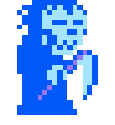|
 Someone tell me I'm just crazy. Someone tell me I'm just crazy.Changing "Save as..." to "Duplicate" + "Save..." in Lion was, while in some conceptually abstract way logical, a stupid decision for all practical purposes. But I could live with it, at least. Someone just sent me a Pages doc via email. Installed the Pages trial, opened the doc from the email, made some changes, and then wanted to save it to my desktop (since anything you open from Mail resides somewhere in the ~/Library/Mail/Mail Downloads/ folder or some such place). I open the File menu and this is my thought process: Save as. Wher-- Oh right, Lion. It's Duplicate. Duplicate. Where the hell? What? gently caress you Apple, are you loving kidding me?
|
|
|
|

|
| # ? May 8, 2024 10:18 |
|
yeah, that's no bueno. I'd right click on the icon in the middle of the window's title bar, click on the containing folder and drag the file to the desktop.
|
|
|
|
In fact, that's exactly what I ended up doing. But I really wanted to save it to a new file anyway just to ensure it had actually saved all my changes... The "unsaved changes" dot was showing in the close button, even after I explicitly chose the save command. I wish I could trust this autosave garbage, but it does poo poo like that and I really don't feel like losing a half hour's work to some stupid glitch. Luckily, it was apparently saving okay.
|
|
|
|
Choadmaster posted:Save as. Wher-- Oh right, Lion. It's Duplicate. Duplicate. Where the hell? What? gently caress you Apple, are you loving kidding me? I'd use "Export.." for that.
|
|
|
|
Manky posted:My main computer is an aging MacBook Pro 4,1 (early '08), 4GB of RAM. Recently I've been running into some problems - whenever I open my Pictures folder, the whole system just chugs almost to a halt. There's an audible harddrive sound, kind of a whining? The folder is only like 18GB. That sort of extreme chugging is literally exactly what happened when my first gen (core duo) MBP HDD died. I think it happened to me whenever I tried to open CBR files (which are just RARs full of picture files). after a while, doing literally anything was a chore. Then OS X wouldn't boot, and target disc mode worked for about an hour before the disc shat the bed completely and I lost whatever data I couldn't pull off of it. New HDD fixed it completely. I know you already said you're backing up, just wanted to throw my experience in there. Shame hard drives are so expensive these days. 
|
|
|
|
So I have a weird situation that is annoying because I was lazy and didnt organize properly. I have about several home directories that I want to have them all "sync" or check themselves with duplicates. Basically I made a bunch of backups of the home directory at different time and wanted to just have a single definitive backup of all of those. I think rsync would do the job maybe, but I was hoping there might be software that will try to merge all the folders and their contents into a single location, by deleting duplicates and keeping only the newest versions of duplicate files. Any idea?
|
|
|
|
PrettyhateM posted:So I have a weird situation that is annoying because I was lazy and didnt organize properly. Rsync will definitely do the job. Can't you just make a new folder called "Merged" and then do the following? rsync the oldest backup into merged. rsync the next newest backup into merged. continue until you have synced all the backup into merged. Edit: To elaborate, each time you do a sync, the newer versions of duplicate files will overwrite the older ones. As long as you do them in the right order I guess you'll get the results you want.
|
|
|
|
Crowley posted:I'd use "Export.." for that. If only that could save a file in Pages format...
|
|
|
|
Choadmaster posted:If only that could save a file in Pages format... Is it a limitation of the Pages trial? I have a duplicate option. 
|
|
|
|
I'm having an absolutely annoying problem with Office/Outlook 2011, running build 14.1.3 on 10.7.2 where randomly Outlook will stop syncing my Inbox with corporate Exchange. The *only* thing that gets it to download new mail is by completely wiping the user profile and downloading everything again. Rebuilding the user DB or clearing the folder cache doesn't help at all. Has anyone run in to this issue ? I heard a rumor this has to do with a time zone bug in 10.7.2.
|
|
|
|
Boxman posted:I know you already said you're backing up, just wanted to throw my experience in there. Shame hard drives are so expensive these days.  ferretsrule posted:Is it a limitation of the Pages trial? I have a duplicate option.
|
|
|
|
I reinstalled Pages the other day from disc, it requires an update immediately to add 'Lion compatibility' which includes those menu options.
|
|
|
|
Is there an iPhoto thread, I thought there was but couldn't find one. Anyways, my wife's computer has been having some issues with iPhoto. It started when the drive containing iPhoto started failing. I replaced the drive, and restored from Time Machine backup. I think it restored almost all the photos, however all her videos from 6 months previous stopped being able to play. After verifying the file was in the 'Masters' section, and could be played, I tried rebuilding the library using iPhoto, nothing worked. So I used iPhoto Library Monitor (http://www.fatcatsoftware.com/iplm/) and rebuilt the library. Now here's the really weird thing, it's still missing ~500 files, almost all which are videos. But they all still exist in the Masters section if I go look for them. If I try to reimport it says they are already imported. My theory is that the drive was bombing out, but Time Machine was still able to back up the data, which means some bad data got backed up somehow. I may have lost a bunch of things, but I guess I don't really know. I'd prefer just to have everything working again though. Any thoughts on what I can do? I do have a folder in an old version of iPhoto that has a listing of files, although not sure how to get a list exported out to compare it with the new one and see the file names I'm missing.
|
|
|
|
I haven't been able to find anything, but do any of you know of a program that'll automatically change the background at intervals, based on an RSS feed of a google images search? That'd be swell.
|
|
|
|
Does anybody else's iCal crash when it's attempting to update from a Google Calendar account?
|
|
|
|
No problems here, I have both Cgal and iCloud calendar set up though.
|
|
|
|
ZeeBoi posted:Does anybody else's iCal crash when it's attempting to update from a Google Calendar account? Also, grump. It looks like they've just today instituted a policy of not letting you change your iTunes account region while you have iTunes Match enabled. I wanted to change my region to UK to take advantage of http://www.macrumors.com/2011/12/08/apple-launches-free-12-days-of-christmas-app-for-european-customers/ and I'm being told I have to cancel iTunes Match first. But just yesterday I was able to change to the UK region to get the good version of 15 Years of Hospital Records so it's definitely a new thing. Most unwelcome.
|
|
|
|
How do you guys keep your Gcal and iCal synced? I mainly use iCal because I can mark the various events under "work", "home", "parties" and so on, and I would like to sync those to Gcal for when I'm not using my MacBook.
|
|
|
|
Eight Is Legend posted:How do you guys keep your Gcal and iCal synced? I mainly use iCal because I can mark the various events under "work", "home", "parties" and so on, and I would like to sync those to Gcal for when I'm not using my MacBook. Are you on Lion? Just add your Google account and turn on Calendars.  If you're on Snow Leopard, you can still accomplish this, I think, but I don't remember how. Check out Google Sync, maybe?
|
|
|
|
Toe Rag posted:Are you on Lion? Just add your Google account and turn on Calendars. Ah, sweet, they fixed this in Lion!
|
|
|
|
A co-worker got a new MacBook Pro (w/ 10.7), and used Time Machine to restore their files/settings from their old MacBook Pro (w/ 10.6, upgraded from 10.5, upgraded from 10.4). They ended up with a mess of nasty crap, like ancient HP drivers and Cisco VPN kexts in /System, messed up permissions, etc. I removed the problem kexts that I could identify, and most permissions have been reset. However, coreaudiod now pegs the CPU at 100%. The CPU fan is always spinning, the system is slow, etc. coreaudiod just restarts when we kill the process. Any way to figure out what is messing up Audio? Old kext? browser plugin?
|
|
|
|
beefnoodle posted:In Lion, is there a way to force Preview to always open PDFs in Single Page view? They always open in continuous scroll view, and I always have to change it. bumping this, it's annoying the hell out of me too
|
|
|
|
Why do certain .avi files need to be played in Quicktime 7 even though I have Quicktime X?
|
|
|
|
Eight Is Legend posted:Why do certain .avi files need to be played in Quicktime 7 even though I have Quicktime X? Do you have Perian installed?
|
|
|
|
Eight Is Legend posted:Why do certain .avi files need to be played in Quicktime 7 even though I have Quicktime X? My guess would be because those are legacy formats and Quicktime X is about cleaning out and building a new Quicktime without all that baggage.
|
|
|
|
Eight Is Legend posted:How do you guys keep your Gcal and iCal synced? I mainly use iCal because I can mark the various events under "work", "home", "parties" and so on, and I would like to sync those to Gcal for when I'm not using my MacBook. I don't think Lion will actually "sync" the two calendars so your iCal stuff shows up in Gcal and vice versa. Your best bet is just to set up iCloud Calendar as a CALDAV service in whatever calendar reader you use when you're not on your Apple device, or just stick to Google Calendar. That, or just use the respective web UIs for both. The only thing I really want to keep in sync is my iCloud address book and my Google Contacts list. I still use gmail as my primary email because.. well, I've been using it since they started giving out invites so it's pretty entrenched in there. Sometimes I use the web UI to send email and having access to my iCloud contacts would be great.
|
|
|
|
Modern Pragmatist posted:Do you have Perian installed? Yup, fully updated. And it happens to brand new .avi files as well.
|
|
|
|
Does QuickTime X tell you that you need to play them in QuickTime 7, or is it simply opening in QuickTime 7 directly? Also, check the file info for which codecs they use.
|
|
|
|
Perian seems to be making the html5 youtube beta lock up Safari. Is that webm's fault?
|
|
|
|
Martytoof posted:I don't think Lion will actually "sync" the two calendars so your iCal stuff shows up in Gcal and vice versa. You have to put the iCal "events" onto a Google calendar, then it will be kept in sync. You have to do something weird to make them show up, though, like delegate the calendar to yourself. In Safari, set your User Agent to iOS, then go to m.google.com/sync and you should be able to configure it. This is what mine looks like, if I enable calendars on one of my Google accounts:  The calendars under "Delegates" are my Google calendars, which synced to my iPhone, MacBook, etc.
|
|
|
|
I removed and re-added the CalDav account, no more crashes for now.
|
|
|
|
Jesus gently caress I hate the new "Duplicate" functionality. Why can't I have "Save As..." like we've had since the dawn of time? Consider the following situation in the program Pixelmator: 1. I open an image and make a few changes 2. I hit "Duplicate" so I can save it to a new file and leave the original unchanged 3. It saves the changes I made to the original file and then duplicates, so I have two copies of the same (modified) file. How the gently caress are you supposed to do this the Lion way? If I open a file, make changes, and then want to save the changes to a new file without altering the original, what do I do? Also, is it possible to disable the nauseating full-screen swooshing effect when you change desktops? I've found ways to disable many of the effects but not that one.
|
|
|
|
My company just set up a six monitor Mac Pro using Samsung LED TVs. Does anybody know of a way to make a background stretch over all 6 TVs or do I need to take it into Photoshop and cut it up? Thanks.
|
|
|
|
lazer_chicken posted:Jesus gently caress I hate the new "Duplicate" functionality. Why can't I have "Save As..." like we've had since the dawn of time? Consider the following situation in the program Pixelmator: I just tried this in Pixelmator. When I tried to Duplicate the image after I modified it, I got a popup dialog asking me whether I wanted to "Duplicate and Revert" or just Duplicate. The first option would make a copy and then revert the original to its last saved version, the second option would save the changes first, then make a copy (which is what you described happening). I guess the Lion way to do it is: Duplicate before you make changes, or hit "Duplicate and Revert" instead of Duplicate. Or copy the file in Finder before you open it. You can also go to File -> Revert Document to revert the original to a previous version after you Duplicate. Any way you look at it, though, it's definitely more steps than "Save As..." would be. Guess we just have to get used to it.
|
|
|
|
Toe Rag posted:You have to put the iCal "events" onto a Google calendar, then it will be kept in sync. You have to do something weird to make them show up, though, like delegate the calendar to yourself. In Safari, set your User Agent to iOS, then go to m.google.com/sync and you should be able to configure it. Sorry, I totally had a brain fart and thought iCal = iCloud, even though I posted it correctly in my reply. My reply was meant to say you couldn't keep your iCloud and Gcal calendars in sync (with each other), even though that's not even remotely what you apparently wanted to do
|
|
|
|
benloran posted:I just tried this in Pixelmator. When I tried to Duplicate the image after I modified it, I got a popup dialog asking me whether I wanted to "Duplicate and Revert" or just Duplicate. The first option would make a copy and then revert the original to its last saved version, the second option would save the changes first, then make a copy (which is what you described happening). Yeah I've been messing with it and those seem to be the best options. At least there's version history for everything so I can revert when I inevitably gently caress it up. I was hoping there was a way to change it back, but I guess I'm not that lucky. Apple always seems so concerned with making things simple and streamlined and this is neither of those. I can see novice computer users being very confused by how it works.
|
|
|
|
isn't automatic versioning supposed to make it pretty easy to switch between the original file and the edited one you made, and export whichever one you want to keep separately?
|
|
|
|
I've searched Google for this and didn't come up with any clear information. How can I upgrade my girlfriends 2008 MacBook from 10.5.8 to Lion? Does it work with the Lion USB stick, or can I somehow purchase the OS on my Lion MBP and transfer it to her? It's so weird not finding any good info on that.
|
|
|
|
FLX posted:I've searched Google for this and didn't come up with any clear information. How can I upgrade my girlfriends 2008 MacBook from 10.5.8 to Lion? Does it work with the Lion USB stick, or can I somehow purchase the OS on my Lion MBP and transfer it to her? It's so weird not finding any good info on that. http://www.macworld.com/article/161087/2011/07/install_lion_over_leopard.html
|
|
|
|

|
| # ? May 8, 2024 10:18 |
|
Thanks! That's great! I'm still not sure how I can purchase the OS for her, but I'll get that figured out myself 
|
|
|