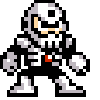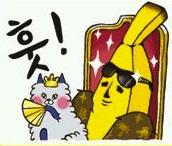|
Hope these rumors are true cause drat this would look awesome. http://www.theverge.com/2011/12/14/2635089/macbook-pro-2880-x-1800-high-resolution-display-rumor quote:DigiTimes reports that Apple is planning to launch new MacBook Pro models with 2,880 x 1,800 resolution — a quadrupling of the 1,440 x 900 res that's currently standard on its 15-inch MBP — in the second quarter of 2012.
|
|
|
|

|
| # ? May 11, 2024 23:00 |
|
That would make me switch from an air to a pro as long as it wasn't only the top-top-top of the line models that had crazy rear end displays.
|
|
|
|
Biodome posted:Hope these rumors are true cause drat this would look awesome. I have been thinking of selling my early 2011 MBP for an air... Might wait for a bit 
|
|
|
|
Would the OS even be able to scale correctly?
|
|
|
|
Bob Morales posted:Would the OS even be able to scale correctly? quote:Apple's intention to increase screen resolutions on its Mac hardware was signaled by the covert introduction of a HiDPI display mode with Lion earlier this year, and today we're hearing rumblings about the first laptops that may make use of it Yeah, but I don't think people were expecting it to realistically come for around ~5 years. Rumors don't mean very much, but with the hi-res ipad 3 and other tablets becoming a reality within the next year, it's possible that it could actually happen.
|
|
|
|
Here's hoping that it comes out in an air-like format.
|
|
|
|
How would they handle the graphics processing requirements of a resolution that high? 2880x1800x32bit = 20.7 Mb/frame. That seems pretty crazy, especially since MBP aren't exactly known for their top of the line graphics cards.
|
|
|
|
Scissors posted:How would they handle the graphics processing requirements of a resolution that high? 2880x1800x32bit = 20.7 Mb/frame. That seems pretty crazy, especially since MBP aren't exactly known for their top of the line graphics cards. The 27" display is 14,745,600 bytes per frame right now - 2560x1440
|
|
|
|
Scissors posted:How would they handle the graphics processing requirements of a resolution that high? 2880x1800x32bit = 20.7 Mb/frame. That seems pretty crazy, especially since MBP aren't exactly known for their top of the line graphics cards. The Ivy Bridge onboard GPU is supposed to be able to push /decode video at 4K resolution with no problems. For gaming, you'd continue playing at 1440x990 to maintain the same aspect ratio at a playable framerate (Or use a thunderbolt external GPU with some crazy rear end high end graphics card(s)).
|
|
|
|
Pixel-doubled web sites are going to look so bad on that screen.
|
|
|
|
Bobx66 posted:Here's hoping that it comes out in an air-like format. Surely thats called an Air? Do you mean you want them to refresh the Air with the same display? or you want them to drop the MBP altogether?
|
|
|
|
thegasman2000 posted:Surely thats called an Air? Do you mean you want them to refresh the Air with the same display? or you want them to drop the MBP altogether? There were rumor rumblings about Apple either changing the MBP, adding an Air model with more capabilities, or adding an MBP model that was set up like the Air -- integrated SSD only, no optical drive, thinner form factor, but with MBP-like guts and keeping the 15" display. Like all Apple rumors, I keep it in the "I'll believe it when I see it, but maybe I'll put aside some money in the meantime" pile. It doesn't help that the only sources I've found were TechCrunch and Digitimes, but I *think* Gruber mentioned it on his podcast.
|
|
|
|
Bob Morales posted:Would the OS even be able to scale correctly? Assuming they stick with that route they lined up it'd just be 2X though so it'd still be like running 1440x900 space wise, just a lot sharper when higher res bitmaps or vector elements like text are involved. Bob Morales posted:The 27" display is 14,745,600 bytes per frame right now - 2560x1440
|
|
|
|
There's no way a 15" screen is going to get 2,880 x 1,800 on the next refresh.
|
|
|
|
japtor posted:Yeah for basic desktop use it'll be fine, just don't expect to be doing high end gaming at native resolution with all the bells and whistles. One of the nice things about really high res small displays is you can run something in half resolution and it wont have any of the scaling problems associated with LCD's if it is designed right.
|
|
|
|
I think I might have a simple question but looking around myself I haven't been able to find an answer. I have a late 2010 Mac Pro (MacPro5, 1) with the quad core processor and 6 gb of ram and running OSX 10.6.5. I have Windows XP installed via boot camp. I have recently come to realize that XP via bootcamp will only recognize at max 2 GB of RAM. Im in a position to upgrade. My question is: If I install Windows 7 64 bit via Bootcamp will it be able to recognize more than 2 GB of RAM? Also, I'm assuming I will probably need to upgrade OSX to a newer version? I'm not sure though. Thanks. tokyosexwale fucked around with this message at 22:08 on Dec 14, 2011 |
|
|
|
I have the USB restore stick from my 2010 Macbook Air, can I use it to install OS X on a mid-2007 iMac? What about if I used the Snow Leopard DVD from my 2010 iMac? I don't know where the original DVD's are to these old iMacs. I would assume the USB install would go at least a little faster than USB, plus I would like to be able to re-install OS X on both computers at the same time.
|
|
|
|
tokyosexwale posted:I think I might have a simple question but looking around myself I haven't been able to find an answer. It's not an XP via bootcamp problem it's just a 32-bit OS problem. Your Mac Pro will have no problem using Win 7 x64 under Snow Leopard and Win 7 will be able to utilize all of your memory.
|
|
|
|
Biodome posted:Hope these rumors are true cause drat this would look awesome. Wouldn't this mean that at the default scaling the OS would actually be unusable? I love the extra real estate that the 1680 x 1050 15" provides currently, but even at that resolution the menus and icons can get a bit too tiny.
|
|
|
|
LegendaryFrog posted:Wouldn't this mean that at the default scaling the OS would actually be unusable? I love the extra real estate that the 1680 x 1050 15" provides currently, but even at that resolution the menus and icons can get a bit too tiny. Probably just 2:1 scale the bitmaps like on the iPhone, and render the fonts and other vector objects at the higher resolution.
|
|
|
|
Bob Morales posted:I have the USB restore stick from my 2010 Macbook Air, can I use it to install OS X on a mid-2007 iMac? No. You need to use retail disks on the machines. You can't use the dvd's that were included with newer machines. (Just tried this with an older 2007 mac mini and a 2010 mbp disk)
|
|
|
|
Bob Morales posted:I have the USB restore stick from my 2010 Macbook Air, can I use it to install OS X on a mid-2007 iMac? Or just spend the $30 to get Snow Leopard if you really need it, looks like it's still on sale at the online Apple Store. Bob Morales posted:Probably just 2:1 scale the bitmaps like on the iPhone, and render the fonts and other vector objects at the higher resolution.
|
|
|
|
japtor posted:
|
|
|
|
Hello Mac thread! A cat has chewed through the power cord on my Macbook. I was going to buy a replacement online, but my initial searches have turned up incredible amounts of violently negative feedback about nearly every macbook cord I've found, both from Apple's own online store and from third party vendors. Has anyone had a good experience replacing a power cord for a macbook? Where did you buy from? I want to get quality, but hopefully at the most reasonable price possible. Thanks!
|
|
|
|
grass clacking posted:Hello Mac thread! http://macsales.com/ usually has some decent deals on them. They even sell used ones.
|
|
|
|
I may be able to get a friend who's handy with a set of tools to fix it instead. In the meantime, I had been using the chewed cord, wrapping the severed spot up with electrical tape. Most of the time this worked fine, but sometimes I would have to jiggle it to get it to work. Now my battery is acting strangely. When the computer is unplugged, the system's estimate of total charge held on the battery varies wildly from moment to moment. I'm getting the "Replace battery now" advisory. It looks like I'll need a new battery as well. Can I probably attribute this failure to trying to make do with a wonky cord? The battery was still holding a good 7 or 8 hours of charge up until the moment I started seeing the "replace battery now" warning. I sure wish I wasn't computer-tarded. :/
|
|
|
|
I did search through the thread, but at 95 pages I might have missed this - with a Mac Mini, can I use a Mini Displayport to Displayport cable and still get 2560x1600 resolution? What about the MDP-DVI dongle?
|
|
|
|
You need to use the MDP-DVI adapter for resolutions over 1920x1080. It has some pretty crappy reviews but it looks like that's your only choice.
|
|
|
|
LittleBob posted:I did search through the thread, but at 95 pages I might have missed this - with a Mac Mini, can I use a Mini Displayport to Displayport cable and still get 2560x1600 resolution? What about the MDP-DVI dongle? MDP to DP cable will work fine. For DVI, you will need a MDP to DL-DVI active adaptor that costs ~$100. The cheapy passive MDP to DVI (single-link) adaptors won't do above 1920x1200.
|
|
|
|
Nitr0 posted:You need to use the MDP-DVI adapter for resolutions over 1920x1080. It has some pretty crappy reviews but it looks like that's your only choice.
|
|
|
|
Also presuming there's no issues with buying Apple refurbs? I had a 12" G4 PB refurb once that was terrible, but I hear that's not generally the case. There's a 2.5 2011 Mac Mini for only a little more than buying the base brand new, so I figure it's worth it for the extra memory and (lol) graphics.
|
|
|
|
The OP posted:Where should I buy my Mac?
|
|
|
|
Action Jackson! posted:It's not an XP via bootcamp problem it's just a 32-bit OS problem. Your Mac Pro will have no problem using Win 7 x64 under Snow Leopard and Win 7 will be able to utilize all of your memory. Thanks for the reply. Yeah, I understand the limitations of a 32 bit OS but when I was looking around on my own trying to figure it out. I profess a fair amount of ignorance on this topic but, I saw several people saying that a 32 bit Windows OS should utilize 3.25 or so gigs of ram if you had 4 (or more) and that bootcamp was what was causing the limitation to 2 gigs. Also, I saw people complaining that even under Windows 7 64 bit they weren't able to utilize their larger amount of memory. This is all hearsay of course, and I trust the folks on this forum to be more knowledgeable. So, as I understand it now, there is no limitation from the bootcamp side of things and if I have a proper install of Windows 7 64 bit I can utilize the full amount of the 6 gigs in my Mac Pro?
|
|
|
|
LittleBob posted:Also presuming there's no issues with buying Apple refurbs? I had a 12" G4 PB refurb once that was terrible, but I hear that's not generally the case. There's a 2.5 2011 Mac Mini for only a little more than buying the base brand new, so I figure it's worth it for the extra memory and (lol) graphics.
|
|
|
|
Star War Sex Parrot posted:What? That makes no sense. DisplayPort has no issue driving that resolution. whoops I misread
|
|
|
|
LittleBob posted:Also presuming there's no issues with buying Apple refurbs? I had a 12" G4 PB refurb once that was terrible, but I hear that's not generally the case. There's a 2.5 2011 Mac Mini for only a little more than buying the base brand new, so I figure it's worth it for the extra memory and (lol) graphics. The 2.5 mini is seriously awesome, and it's easy to throw a second drive in if you want an SSD. (Oh, by the way, OWC took care of me and my SSD woes are over. No more freezing.)
|
|
|
|
tokyosexwale posted:So, as I understand it now, there is no limitation from the bootcamp side of things and if I have a proper install of Windows 7 64 bit I can utilize the full amount of the 6 gigs in my Mac Pro? No limitations whatsoever. A 64 bit version of Windows (or Linux or whatever) can use all the RAM. Heck, some of the models of Mac which are limited to 6GB in OS X due to chipset limitations can actually use a full 8GB when in Windows. (or Linux)
|
|
|
|
Ok I realize this is an annoying question and was sort of addressed in the OP but I am terrible at making these kinds of decisions. Should I get the base model 13" macbook pro for 1249$CAD or the base model 13" air for 1299$CAD? Mostly all I do is surf and watch movies but I do some light work in garageband and I want to be able to play Civ V. My last macbook had a beautiful and long life of almost 5 years with no problems before it was smashed (long story) and I want something that will last. I am leaning towards the pro but I feel like maybe the air is built stronger and the hard drive is more reliable. Thanks in advance for any advice 
THE LUMMOX fucked around with this message at 08:15 on Dec 15, 2011 |
|
|
|
Can you see yourself content with 128gigs of space for the next 5 years? You can upgrade the hard drive on the MBP but not on the Air. Civ V will also run terrible on either machine.
|
|
|
|

|
| # ? May 11, 2024 23:00 |
|
Mu Zeta posted:Can you see yourself content with 128gigs of space for the next 5 years? You can upgrade the hard drive on the MBP but not on the Air. Yes you can. It's certainly not cheap but you can do it. http://eshop.macsales.com/shop/SSD/OWC/Aura_Pro_Express
|
|
|