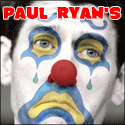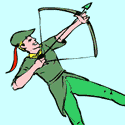|
Yeah, doesn't sound like it would be anything else if you're stuck at that point. I'd strike out overheating. Your best bet is to borrow a PSU and try it out for a while, to see if it helps. Always easier to replace that PSU first (or RMA it of course) than the motherboard. I'll assume you tried the obvious stuff, such reseating the RAM and everything else plugged into the board. vv Ahh, so the PSU has been working with no issues until 2 weeks ago? Yeah, I'd say it's unlikely to have developed a fault at the exact moment you had to build another machine (a low power one at that). It doesn't explain why it wouldn't boot, but there could just be something slightly dodgy about the board. There's nothing bending the board, is there? Such as an excessive number of cables behind the motherboard tray pushing on it? I have no idea about the case, so I can't really guess. You could try unplugging everything but the bare essentials, running it for a good while to see if it still works. It might be a bit awkward to pin down though. HalloKitty fucked around with this message at 13:55 on Dec 14, 2011 |
|
|
|

|
| # ? Jun 4, 2024 22:39 |
|
HalloKitty posted:Yeah, doesn't sound like it would be anything else if you're stuck at that point. I'd strike out overheating. Ugh. I'm an idiot. One thing I forgot is that this PSU is not in fact new, I was using it in my main desktop for like 2 years with no problems. I just took it out of that desktop 2 weeks ago. Now I'm really doubting it's the PSU because of that, but that doesn't explain why it wouldn't boot unless I unplugged the 24-pin and plugged it back in.
|
|
|
|
What were the disadvantages of older 2 dies in one package CPUs like the Core2 quads which were 2 dual cores in one package vs current single die quad core? Under what scenarios would these differences be most apparent? Does Intel/AMD even do this anymore? The multiple die in one package thing?
|
|
|
|
Shaocaholica posted:What were the disadvantages of older 2 dies in one package CPUs like the Core2 quads which were 2 dual cores in one package vs current single die quad core? Under what scenarios would these differences be most apparent? The biggest disadvantage on the processing side was that the L2 cache was completely separate per die (ex: a Q9300 had 3MB of L2 cache for each processor, between which there was no direct communication. So any hand-off of a thread from a core on one die to a core on the other involved going all the way back to system RAM for all the relevant data. Unified cache designs and L3 cache can mitigate or even avoid this problem, but this is much easier to pull off on a single die. N.B. there are so many factors affecting CPU performance that guessing exactly how much this mattered is nearly impossible to check, doubly so without a comparable C2Q that did have a unified cache design to test against. The biggest disadvantage otherwise was cost. It's cheaper to manufacture a single die. Of course, practicality may demand you just go with two, like if two major components of your package have very different development needs, making it difficult to design them together. Multiple dies in one package (called a multi-chip module) is still done, but not for mixing multicore dies. For example, Clarkdale consisted of two modules: the processor cores, and a combined graphics core/memory controller. On Sandy Bridge, this is all one chip. It may well come up again someday. I may be wrong, so if I'm corrected, favor the correction. Factory Factory fucked around with this message at 18:42 on Dec 14, 2011 |
|
|
|
Hey guys I have a quick question. I have a Crucial M4 SSD 128GB. Right now I just use it to house my OS and Firefox. I have 69.1GB free of 119GB. May I ask how much more storage room do I have left until I start seeing performance issues (and at that point get another SSD)? I know this was discussed earlier but I'm not sure if it went into specifics. Thank you!
|
|
|
|
Alexander Nevermind posted:Hey guys I have a quick question. I have a Crucial M4 SSD 128GB. Right now I just use it to house my OS and Firefox. I have 69.1GB free of 119GB. May I ask how much more storage room do I have left until I start seeing performance issues (and at that point get another SSD)? I know this was discussed earlier but I'm not sure if it went into specifics.
|
|
|
|
Factory Factory posted:The biggest disadvantage on the processing side was that the L2 cache was completely separate per die (ex: a Q9300 had 3MB of L2 cache for each processor, between which there was no direct communication. So any hand-off of a thread from a core on one die to a core on the other involved going all the way back to system RAM for all the relevant data. Unified cache designs and L3 cache can mitigate or even avoid this problem, but this is much easier to pull off on a single die. You forgot the other important benefit of a modern multi-core design: maintaining cache coherency between the cores. On any multi-core setup every time one processor modifies a value in cache, any other copies of that location in other processor's cache have to be (1) invalidated and re-read from memory or (2) updated. With the Core 2 Quad, this means sending a whole lot of coherency traffic over the FSB invalidating cache entries, and then eating a sizeable chunk of memory bandwidth re-reading the updated data back into cache. In heavily-threaded loads with lots of shared/dependent data, performance suffered. With modern Intel processors, this coherency (single socket) is handled via an on-die ring bus dedicated to the task. And if you run multiple sockets, there is a dedicated bus for inter-processor communications. defaultluser fucked around with this message at 07:26 on Dec 15, 2011 |
|
|
|
Friend has an old PC with one of these motherboards in; currently has a Celeron E1200 1.6 GHz 2core 800Mhz processor in it... I know nothing about the families of celerons/core2 duos, which of the following should I look to to upgrade this thing as far as possible to prolong its life? ------- Socket type: 775 Motherboard supports the following processor upgrades: Core 2 Duo E7xxx (Wolfdale-M) Core 2 Duo E4x00 (Conroe) Pentium E2xxx series (Conroe) Celeron Dual Core E1xx0 series (Conroe) Celeron 4xx series (Conroe) ------- Any advice as to what the top end of the best family would be most helpful  I've already put in an order for 2x2GB memory to replace the 2x512mb (  ) it's scraping along with... ) it's scraping along with...
|
|
|
|
NoneMoreNegative posted:Friend has an old PC with one of these motherboards in; currently has a Celeron E1200 1.6 GHz 2core 800Mhz processor in it... I know nothing about the families of celerons/core2 duos, which of the following should I look to to upgrade this thing as far as possible to prolong its life?
|
|
|
|
Another question I have. In the future if I was to get a nVidia card but now I have an AMD Radeon card, what would be the best way to remove all software/drivers? Just do this in Control Panel?Alereon posted:I'd try to keep it above 10% free space. Thanks!
|
|
|
|
Alexander Nevermind posted:Another question I have. In the future if I was to get a nVidia card but now I have an AMD Radeon card, what would be the best way to remove all software/drivers? Just do this in Control Panel?
|
|
|
|
Alereon posted:Uninstall the drivers through control panel then run Driver Sweeper. I'd be careful using Driver Sweeper, it has hosed people's Windows 7 installs. I don't know if it has been fixed in a newer version but it was too aggressive about deleting ATI drivers from WinSxS. This broke the Windows SP1 installer, Windows Update, the System File Checker, and the System Update Readiness Tool. It sucked.
|
|
|
|
Are SSDs the same form factor as laptop hard drives, or are there special SSD models/adapters you have to buy? As in, can you just open up a laptop, take the HDD out and jam an SSD in?
|
|
|
|
icantfindaname posted:Are SSDs the same form factor as laptop hard drives, or are there special SSD models/adapters you have to buy? As in, can you just open up a laptop, take the HDD out and jam an SSD in?
|
|
|
|
I am getting my dad an Ultrabook for Christmas, however I think he may have a bit of a rough transition away from discs. I'm going to pick up an external cd/dvd RW, is there a specific company or style I should avoid or go with anything? Thanks.
|
|
|
|
Star War Sex Parrot posted:Yes. No. Yes. Okay, thanks.
|
|
|
|
So for a time (pre UEFI), why did Dell's BIOS UI look so much different compared to everyone elses ascii based UI?
|
|
|
|
I don't know, but I actually quite like the Dell BIOS. The newer BIOSes look very similar, but forgo the blue, and you can use the mouse. HalloKitty fucked around with this message at 21:16 on Dec 17, 2011 |
|
|
|
e: this isn't the parts picking megathread.
|
|
|
|
wasey posted:I am getting my dad an Ultrabook for Christmas, however I think he may have a bit of a rough transition away from discs. I'm going to pick up an external cd/dvd RW, is there a specific company or style I should avoid or go with anything? Thanks. I haven't had it for long, but I recently purchased the Asus USB 8x Slim external DVD-RW (there was a cyber monday deal on newegg). It requires two USB ports (for extra power), but it works fine on the half dozen discs I've burned with it. It's essentially a laptop DVD-RW in an external case so it's pretty small; it's a bit bigger than a jewel case. The only downside is that it's glossy black plastic so fingerprints show on the case, but it was pretty cheap and works, which is all I was concerned about. One nice feature is that the stand can be put on to use it vertically, or you can remove it and lay it flat.
|
|
|
|
I have question regarding audio cables and speakers. I'm not sure how to make the most out of my HD audio panel on my motherboard: it supports 2, 4, 6 and 8 channel configurations. I've got fairly decent set of speakers, 5 speakers and a subwoofer with 280W rms output for stereo output and 500W rms for digital output. But the speakers are connected to my computer through a DVD player which acts as a sort of amp for the speakers (the speakers don't work without the DVD player as the subwoofer is connected to it using a system cable). The DVD player only has SCART connections or female RCA connections for left speaker and right speaker. I currently have my PC connected to it using a cheap 3.5mm jack to RCA stereo phono cable (http://www.amazon.co.uk/3-5mm-Jack-Phono-Audio-Cable/dp/B000Q6LSWM/ref=sr_1_3?s=electronics&ie=UTF8&qid=1324166624&sr=1-3). I want to make the most of the DVD player/amp and its digital capabilities. So my question would be how do I maximise my sound quality? Do I just need a cable like the one I'm using but better quality, capable of digital audio? Or do I need a cable that connects to the 3 parts on the motherboard corresponding to the subwoofer, rear speakers, and front speakers? Or something else entirely? Thanks in advance for any help.
|
|
|
|
Shaocaholica posted:So for a time (pre UEFI), why did Dell's BIOS UI look so much different compared to everyone elses ascii based UI? Dell has had a long history of modifying traditional PC standards. The Dell BIOS usually provides a bit more hardware information than traditional BIOS in order to help techs on the field and in IT environments where Dell is dominant.
|
|
|
|
FCKGW posted:Dell has had a long history of modifying traditional PC standards. The Dell BIOS usually provides a bit more hardware information than traditional BIOS in order to help techs on the field and in IT environments where Dell is dominant. Its really too bad this wasn't more widespread among other OEMs and 3rd party motherboard makers.
|
|
|
|
icantfindaname posted:Are SSDs the same form factor as laptop hard drives, or are there special SSD models/adapters you have to buy? As in, can you just open up a laptop, take the HDD out and jam an SSD in? You do have to check your laptop's drive bay, some SSDs are thicker than others and won't fit some laptops. This is what I gather from reading the laptop megathread.
|
|
|
|
Lovie Unsmith posted:You do have to check your laptop's drive bay, some SSDs are thicker than others and won't fit some laptops. This is what I gather from reading the laptop megathread. Orly? I would think that SSD design would allow them to always keep thickness at 9.5mm.
|
|
|
|
I've got an Acer 4820tg that I'm upgrading the HDD on. I just bought the seagate momentus xt 500gb (89 bux with a slickdeals code I found). My question is that I want to clone my current HDD content onto the new drive when it comes, but the laptop only has 1 HDD hookup. I've read that you can take out the optical drive for another HDD but that sounds like a ton of work that I don't want to do. I know there's a bunch of free programs on the internet that I can use to clone my HDD but what would be the easiest way to do it? I have a network at my house with a server and whatnot so I'm wondering if I could hook the new seagate up to the server and clone it over the network somehow?
|
|
|
|
Shaocaholica posted:Orly? I would think that SSD design would allow them to always keep thickness at 9.5mm. Regardless, some jerks will pick 9.9mm instead of 9.5mm. Check your specs.
|
|
|
|
Lazy Beggar posted:I have question regarding audio cables and speakers. I'm not sure how to make the most out of my HD audio panel on my motherboard: it supports 2, 4, 6 and 8 channel configurations. I've got fairly decent set of speakers, 5 speakers and a subwoofer with 280W rms output for stereo output and 500W rms for digital output. If your motherboard and receiver both have an optical (S/PDIF) plug, using a toslink cable will be your best option. It's a single cable that can carry digital surround sound. The plugs look like little gray or black lids that shine out red light if you poke 'em. HDMI cables will also work. Apparently optical toslink is better because it isn't affected by EM interference, but that really shouldn't be an issue unless your furniture is made of magnets or something. It sounds like you have a set-up very similiar to mine: I send the audio to a receiver/dvd-player for an all-in-one 5.1 sony sound system. One thing I have noticed is that a lot of music and video simply isn't encoded for that many channels and will only use 2.1. You can force surround in some media players, or there should be way to do it with your player's remote control. Edit: Something like this, but you can probably find them for less, or at least cheaper shipping:http://www.newegg.ca/Product/Product.aspx?Item=N82E16882203040CVF Fruits of the sea fucked around with this message at 03:55 on Dec 18, 2011 |
|
|
|
Cross posting from the SSD thread, somewhat: So I brought a new SSD and am trying to install windows to it, but really can't figure out how. I suck at internet google-fu So I have one WD 1tb HDD that's partitioned into C) and D), with C having windows and my games I can afford to wipe often, while D has my movies and files that I want to keep around after reformats. If I install my SSD, then boot from the install CD, format C, and install to whatever the new SSD is named, would that work? Is there any way to combine the two partitions on the HDD without losing my D) data?
|
|
|
|
I am in the market for a SSD right now and am just wondering if anyone could recommend one. Running Windows 7 64 bit Intel Core 2 Quad CPU Q6600 @ 2.40 GHz ASUS Striker Extreme 4 GB DDR2
|
|
|
|
Fruits of the sea posted:... optical (S/PDIF) plug, using a toslink cable ... It doesn't look like I can use that connection type. Would something like this be suitable seeming as I only have RCA slots: http://www.newegg.ca/Product/Product.aspx?Item=N82E16882021052 I guessed there would be problems with channel limitations but I'll be quite content to just make sure I can get digital audio output to my amp(DVD player). Cheers for the reply. Edit: my apologies, my motherboard does have and S/PDIF port but the DVD player doesn't. The DVD player claims to support digital audio but only has RCA and AV ports. I don't understand. Should I look into getting a new AMP device? Lazy Beggar fucked around with this message at 05:47 on Dec 18, 2011 |
|
|
|
Archer2338 posted:If I install my SSD, then boot from the install CD, format C, and install to whatever the new SSD is named, would that work? Is there any way to combine the two partitions on the HDD without losing my D) data? I believe if you format C then you'll still have to delete the partition before you can resize D. Once you delete the C partition, D can have the full capacity of your HDD, or however much you want to take from it if you want to leave room for games that you'll uninstall often or what not. I don't know if booting windows from CD with the SSD and HDD at the same time will cause problems. But I would uninstall the HDD and then install the SSD and then boot windows from cd to avoid any problems. After that re-install the HDD making sure you change the BIOS setting so that you boot windows from the SSD and not the HDD. And then use Windows partioning tool to sort out the HDD, re-sizing and formatting as you please. Edit: to get to the partitioning tool for Windows 7 just do a search for 'partition' in the start menu and it's the only thing that comes up, something like 'create and format partitions'. Lazy Beggar fucked around with this message at 17:35 on Dec 18, 2011 |
|
|
|
T-800 posted:I am in the market for a SSD right now and am just wondering if anyone could recommend one. FYI, you can take a look at the SSD Megathread, but I'd personally recommend the Crucial M4. It's a good performer, and Crucial SSDs have been very reliable. If that's a little too expensive, then you could go for the Corsair Force 3. There used to be a problem with the SSD 2200 controller that the Force 3 uses that would cause BSODs. These have since been fixed with a firmware update, and I haven't heard of any issues with them. Whatever you do, don't get an OCZ SSD, or anything else for that matter. I'm not going to go in depth here, but suffice to say, they have lied to customers about product specs, and their QA is not as good as others.
|
|
|
|
Lazy Beggar posted:It doesn't look like I can use that connection type. Would something like this be suitable seeming as I only have RCA slots: http://www.newegg.ca/Product/Product.aspx?Item=N82E16882021052 You can't get digital audio into your amplifier, no matter what kind of cable you use (which, by the way, doesn't really matter). Most likely, your DVD player/amp is an inexpensive "home theater in a box" system which only does surround internally; it's a bit cheaper to build things that way.
|
|
|
|
I have a win 7 box I remote with teamviewer. Occasionally it'll crash and get stuck on a BSD. Is there a way to make reboot if it crashes so we don't need to drive to the bloody thing and do it manually.
|
|
|
|
bpower posted:I have a win 7 box I remote with teamviewer. Occasionally it'll crash and get stuck on a BSD. Is there a way to make reboot if it crashes so we don't need to drive to the bloody thing and do it manually. Do you mean a Blue Screen of Death? You should be able to go to Control Panel->System->Advanced System Settings->Advanced tab->Startup and Recovery Settings, and check "automatically restart." If it's hanging for some other reason, you'll have to get more creative. If your hosting gives you a network-accessible PDU, you can just power cycle the machine (some PDUs will even auto-ping and power-cycle an outlet if they fail to hear from the associated system). If you don't need access to the bare hardware, you can install a hypervisor and run the Win7 instance inside a VM; if the VM hangs, you can just tell the hypervisor to reboot it.
|
|
|
|
(EFB)bpower posted:I have a win 7 box I remote with teamviewer. Occasionally it'll crash and get stuck on a BSD. Is there a way to make reboot if it crashes so we don't need to drive to the bloody thing and do it manually. 
|
|
|
|
Space Gopher posted:You can't get digital audio into your amplifier, no matter what kind of cable you use (which, by the way, doesn't really matter). Most likely, your DVD player/amp is an inexpensive "home theater in a box" system which only does surround internally; it's a bit cheaper to build things that way. Yeah, I realised that when I gave up last night. The bad thing is that I can't replace the amp with another because of this goddamn cable which connects the amp to the subwoofer. It appears to be a unique cable that Panasonic used for this system (I could be wrong though) and there is no way of connecting the subwoofer to a different amp without opening it up and fiddling with things: that is well beyond my abilities. I could just replace the subwoofer and the amp and still use the speakers, but I'm guessing that's where most of the cost will be so I may as well get new speakers if I did that.
|
|
|
|
Who invented the term 'crash' to describe hard drive failure? What's wrong with the word 'failure' or broke/break? I associate crashing with software and I have a hard time with using the word crash in any other computer/electrical related context.
|
|
|
|

|
| # ? Jun 4, 2024 22:39 |
|
A head crash is a very specific type of hard drive failure, where the head has physically hit into the platter.
|
|
|