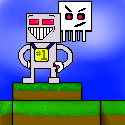|
Awsome . Thanks guys.
|
|
|
|

|
| # ? Jun 4, 2024 14:18 |
|
I just checked and I have "Automatic restart" ticked already. When it crashes it displays the blue screen and becomes unresponsive. I do a hard reboot to start it up again. Any ideas?
|
|
|
|
It's probably a hardware issue. Possibly a lovely driver. This is quickly going outside of the realm of easy answers.
|
|
|
|
Yeah, I thought it might be. Can you suggest a starting point for trouble shooting this, or a website I could use to learn how to trouble shoot it. Any push in the right direction would be appreciated.
|
|
|
|
bpower posted:Yeah, I thought it might be.
|
|
|
|
If I had a discrete audio card in a new build, does that have an effect on the audio jacks sticking out of the back, or does it make the rest of the system's audio (like headphone jacks sticking out the front of the case) better too?
|
|
|
|
Capntastic posted:If I had a discrete audio card in a new build, does that have an effect on the audio jacks sticking out of the back, or does it make the rest of the system's audio (like headphone jacks sticking out the front of the case) better too?
|
|
|
|
Capntastic posted:If I had a discrete audio card in a new build, does that have an effect on the audio jacks sticking out of the back, or does it make the rest of the system's audio (like headphone jacks sticking out the front of the case) better too? To expand on what Alereon said, the back panel jacks won't change and the front panel headers would need to be plugged into the card.
|
|
|
|
Alright, cool. I wasn't sure if the sound card processed sound and then sent it back to everything else or not. Thanks!
|
|
|
|
I'm going to replace my motherboard and CPU today. Should I expect to have to do a windows reinstall? I would like to know before I do the amputation, since if I need to reinstall, I will have to remove some Steam games first, since I'm using a small SSD.
Dominoes fucked around with this message at 18:31 on Dec 19, 2011 |
|
|
|
Dominoes posted:I'm going to replace my motherboard and CPU today. Should I expect to have to do a windows reinstall? I would like to know before I do the amputation, since if I need to reinstall, I will have to remove some Steam games first, since I'm using a small SSD. Windows 7 is straight up awesome when it comes to that; Vista was too (my Vista install lasted like 4 mobos). You shouldn't have to reinstall, you might just have to reactivate at worst. But, are your SATA drives in AHCI or IDE mode? Going from one to other can cause Windows to BSOD if you don't prep beforehand (by flipping a byte in the Registry). That's the single biggest thing to be aware of, in my opinion. Otherwise, run the Intel chipset software tool after upgrade to make sure it gets all the little devices, and you should be good to go.
|
|
|
|
Figured this would be the thread to ask. We've been given the option of getting a computer through work and they're offering various HP models. I've been looking at one called Pavilion HPE H9-1060sc whatever that string of nonsense means. The specs themselves looks fine, its a core i7-2600 3.4ghz, 16gb ddr3 ram, 120gb ssd, 2tb harddrive and a geforce gtx 580 but one thing is specs and another is the quality of the components. Basically I'm fishing for experiences with that sort of HP machine. For reference I have a Dell XPS 430 which I got through a similar thing at work 3 years ago and it has performed fine apart from randomly killing a harddrive one time.
|
|
|
|
MrBling posted:Figured this would be the thread to ask. drat, with those high end parts, it should be fine. Check out the power supply's brand and wattage. Pre-built desktops usually come with the cheapest possible power supply to cut costs and because it's hard to advertise a power supply as a "feature".
|
|
|
|
movax posted:Windows 7 is straight up awesome when it comes to that; Vista was too (my Vista install lasted like 4 mobos). You shouldn't have to reinstall, you might just have to reactivate at worst. But, are your SATA drives in AHCI or IDE mode? Going from one to other can cause Windows to BSOD if you don't prep beforehand (by flipping a byte in the Registry).
|
|
|
|
Dominoes posted:Thanks; I'm running in IDE mode.
|
|
|
|
Alereon posted:You need to be running in AHCI mode or you're murdering system performance, especially on an SSD. Follow these instructions from MS to get Windows ready for the switch to AHCI.
|
|
|
|
Dominoes posted:Awesome, thanks! Can I do this after the upgrade? I think I had some problem, maybe that one, when I tried AHCI mode.
|
|
|
|
Alereon posted:I'd do it first so you can just set the new build to AHCI and not worry about it. edit: Woah yes it did. My two mechanical drives are no longer being recognized by Windows. Dominoes fucked around with this message at 00:38 on Dec 20, 2011 |
|
|
|
Didn't need to reinstall Windows, just like you said. New problem: I can no longer throttle my CPU fan. It's full blast 100% of the time, and as a result is very loud. It's a 3-pin fan in a 4-pin PWM socket. I was running this setup before as well. I used to be able to use Speedfan: I'd go configure, advanced, select my CPU, then set "user-defined" or something like that on Fan 1. When I first went into speedfan on the new setup, the settings I had were replaced with "PWM, direct-voltage" and some others. I reinstalled speedfan, and have a third set of values: "Speed, Temp, Manual, Manual". None of these values allow me to adjust my fan speed. There's a setting in the BIOS too, that supposedly adjusts CPU fan speed for a target temp, but it also has no effect. I think my computer thinks I'm using 4-fan PWM, when I don't have a PWM fan. (about two years ago everything was still 3-fan despite PWM already being common) How can I throttle my fan? The noise is driving me nuts. On the bright side, now Speefan lets me change both of my GPU fan settings.
|
|
|
|
Dominoes posted:Didn't need to reinstall Windows, just like you said. What is the BIOS setting for the fan at the moment? In a 4-pin socket, 1 is generally GND, 2 is locked at 12V, 3 is Tach and 4 is a small PWM signal to control circuitry in the fan. If the drives disappeared, were they in a RAID or something?
|
|
|
|
movax posted:What is the BIOS setting for the fan at the moment? In a 4-pin socket, 1 is generally GND, 2 is locked at 12V, 3 is Tach and 4 is a small PWM signal to control circuitry in the fan. The drives showed up after I did the upgrade; might have to do with Windows detecting the "CPU or motherboard change" and adjusting settings. edit: Fixed it by using one of the 3-pin sys fan connectors for my CPU fan. Dominoes fucked around with this message at 14:34 on Dec 20, 2011 |
|
|
|
Is there any sort of cheap device that one can use for interacting with the serial interfaces on network devices? Something like a laptop but something that is only capable of CLI interaction via serial cable.
|
|
|
|
Anjow posted:Is there any sort of cheap device that one can use for interacting with the serial interfaces on network devices? Something like a laptop but something that is only capable of CLI interaction via serial cable.
|
|
|
|
Dominoes posted:I don't know how to check the fan in the bios - the only settings I found were the ones listed for throttling that don't seem to do anything. It should be the 4th PWM pin that I don't have, but I should still be able to throttle by messing with voltage, as I always have. I hope I don't have to buy a new fan, if this new MB has decided that it doesn't like anything but PWM throttling. Are there any alternatives to speefan? Can you change it from PWM to voltage control?
|
|
|
|
Dogen posted:Can you change it from PWM to voltage control? My new motherboard has REALLY BRIGHT blue LEDs shining out through my case's vents. Ugh. Time for some electric tape. edit: I got the Sys fan three controller to throttle based on CPU temp using an advanced fan controller in speed fan, and turned the blue LEDs off in the BIOS. Dominoes fucked around with this message at 22:13 on Dec 20, 2011 |
|
|
|
Why is it if I just lightly touch the tips of my fingers on the back of the closed screen of my laptop it feels perfectly normal, but the moment I start stroking them along it, I get this wierd tingly vibration feeling? (Try it yourself!) It doesn't feel like static...
|
|
|
|
I know exactly what you mean, and I get it all the time on my old Dell Latitude D800. Infact, if you get that feeling, here's something even cooler to try. Sit next to something else that is grounded, like your PC (I assume it has a 3 prong plug), and touch the laptop lid. Now, rub your naked arm against the metal PC case. Then try removing your hand from the laptop, and rubbing. Yeah. It's completely messed up (I don't know if this will work for you). When I did that it almost felt like there was a weird resistance, but it felt absolutely nothing like static shocks. It felt like the surface had more friction. Haha, I know it sounds crazy.
|
|
|
|
Does anyone know what's the cheapest CPU/platform that supports IOMMU/VT-d? It's not a critical feature, but I'm looking to build an VM box and I'd like to have support for it if I can.
|
|
|
|
I've got an odd old laptop issue. I just got gifted a Compaq n600c laptop. P3 mobile 1.2ghz, 1gb, 20gb(hitachi). I have 2 other 2.5" IDE hard drives I want to put into this thing but it won't recognize either of them. I have a 20GB Toshiba and 250GB WD (this is the model they still make). I can see if the newer WD might not work if its just too new but even the older 20GB Toshiba doesn't work. By doesn't work I mean I get a storage controller error with either of those drives and I can't even boot from CD with those drives installed. Everything goes back to being fine when I put the original 20GB Hitachi back in. I know the drives are connected right since the mini IDE connector is keyed and asymmetrical.
Shaocaholica fucked around with this message at 23:15 on Dec 20, 2011 |
|
|
|
Beelzebubba9 posted:Does anyone know what's the cheapest CPU/platform that supports IOMMU/VT-d? It's not a critical feature, but I'm looking to build an VM box and I'd like to have support for it if I can. Limiting us to modern parts, I'd say any non-K Sandy Bridge CPU and a Q67-based motherboard. You could possibly get an older Core i or Core 2 with a business chipset that supports VT-d, but that would be harder and involve a number of trade-offs.
|
|
|
|
Shaocaholica posted:I've got an odd old laptop issue. I just got gifted a Compaq n600c laptop. P3 mobile 1.2ghz, 1gb, 20gb(hitachi). I have 2 other 2.5" IDE hard drives I want to put into this thing but it won't recognize either of them. I have a 20GB Toshiba and 250GB WD (this is the model they still make). I can see if the newer WD might not work if its just too new but even the older 20GB Toshiba doesn't work. By doesn't work I mean I get a storage controller error with either of those drives and I can't even boot from CD with those drives installed. Everything goes back to being fine when I put the original 20GB Hitachi back in. I know the drives are connected right since the mini IDE connector is keyed and asymmetrical. Can the BIOS see any of those drives?
|
|
|
|
Cross posting this from the Keyboard Megathread (since I don't know how much traffic that thread gets... but): Is there a consensus on the best keyboard for a business setting where you are doing a lot of typing thought the workday? Programmable buttons that open user set programs would be nice. I'd like to spend less than $75, and would prefer to buy from Newegg. Any recommendations?
|
|
|
|
Lovie Unsmith posted:Can the BIOS see any of those drives? Tried that. Can't even get into the BIOS with those drives installed.
|
|
|
|
Hopefully this is the right thread, it's a hardware-related question. I just landed in San Francisco and found I've left my Lenovo Thinkpad psu at home. What are the chances I can pick up a replacement downtown either tonight or tomorrow during the day? I don't know SF, and I'm not driving. Difficulty: ideally i need the 130w huge brick; a 90w will also work but it'll slow the performance.
|
|
|
|
One Swell Foop posted:Hopefully this is the right thread, it's a hardware-related question. I just landed in San Francisco and found I've left my Lenovo Thinkpad psu at home. What are the chances I can pick up a replacement downtown either tonight or tomorrow during the day? I don't know SF, and I'm not driving. Difficulty: ideally i need the 130w huge brick; a 90w will also work but it'll slow the performance. If you can find a Staples, a Targus Laptop Charger (the model with a USB fast charging port) come with a ThinkPad tip and offers 90W of power. There's a MicroCenter 40 miles away, but they don't have any ThinkPad chargers in stock. I can't think of anything else that could possibly work, unless you have NBD service on your ThinkPad and want to try sweet-talking a sales rep (which I don't think would work).
|
|
|
|
I'm going to be picking up a new laptop, probably some sort of new Windows Ultrabook. I'm looking for a port replicator that will let me do multiple monitors, preferably. I know I saw one that connected to the laptop via USB 3.0, but I can't see to find it now. Anyone know of such a device?
|
|
|
|
One Swell Foop posted:Hopefully this is the right thread, it's a hardware-related question. I just landed in San Francisco and found I've left my Lenovo Thinkpad psu at home. What are the chances I can pick up a replacement downtown either tonight or tomorrow during the day? I don't know SF, and I'm not driving. Difficulty: ideally i need the 130w huge brick; a 90w will also work but it'll slow the performance. They have them at the airport but they won't be cheap. http://www.yelp.com/search?find_desc=lenovo&find_loc=San+Francisco%2C+CA Hop on a Muni and ride over to one of those places (call first to see if they have one), otherwise just call CDW and see if you can get one next-day to your hotel or wherever you're staying. edit: Will this work? http://sfbay.craigslist.org/pen/sys/2726063904.html
|
|
|
|
Is there an windows app that will let me log to file these things vs time: cpu load cpu temp cpu frequency vvv Thanks! vvv Shaocaholica fucked around with this message at 17:04 on Dec 21, 2011 |
|
|
|
Shaocaholica posted:Is there an windows app that will let me log to file these things vs time: Yes. CoreTemp. http://alcpu.com/CoreTemp/ Make sure to click "More Downloads" and then 32 bit or 64 bit to get the clean, exe only version. When you turn logging on (tools>logging on), it creates a CSV file in the same folder that you launched the exe from. You can set the logging interval in the options, 10s by default. The CSV file contains CPU temp, CPU temp high and low since logging started, CPU load, and CPU speed.
|
|
|
|

|
| # ? Jun 4, 2024 14:18 |
|
Bob Morales posted:Great suggestions
|
|
|