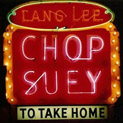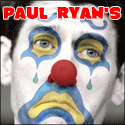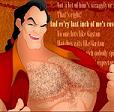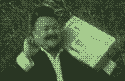|
Does anyone find gaming at 120 fps versus 60 that big of a difference? I don't really understand it to be quite honest. Even after reading all about 120 mhz versus 60 (essentially 120 mhz LED versus a dell ultrasharp) I can't find any conclusive option any way or the other.
|
|
|
|

|
| # ? May 11, 2024 11:15 |
|
So getting what I want shipped to SE Asia looks to be a major pain in the rear end so I may just settle for what I can find here. The store nearby has this; http://www.newegg.com/Product/Product.aspx?Item=N82E16824001482 http://www.samsung.com/hk_en/consum...-led&returnurl= I can't tell if this is a TN panel or not.... which is annoying. If it is TN panel maybe I'll just say screw it and buy some cheaper version for $100
|
|
|
|
Nigulus Rex posted:Does anyone find gaming at 120 fps versus 60 that big of a difference? I don't really understand it to be quite honest. Even after reading all about 120 mhz versus 60 (essentially 120 mhz LED versus a dell ultrasharp) I can't find any conclusive option any way or the other. A handful of people can tell the difference, apparently. John Carmack had a couple of tweets about it, saying that it's really not worth the effort, but that some people definitely can (as in, they actually tested it). zachol fucked around with this message at 08:10 on Dec 27, 2011 |
|
|
|
Chop Suey posted:So getting what I want shipped to SE Asia looks to be a major pain in the rear end so I may just settle for what I can find here. The store nearby has this; It's TN. The way to tell is the viewing angles. If it's not 178 degrees vertically and horizontally, it's TN.
|
|
|
|
Factory Factory posted:It's TN. The way to tell is the viewing angles. If it's not 178 degrees vertically and horizontally, it's TN. Thanks again! Welp... on that note I guess I'll just get some cheap 24" TN monitor as I can't find anyone who ships out here and I haven't been able to find any stores with better monitors. Unless someone knows of distributors in Thailand?
|
|
|
|
Call Dell Thailand, see if they can provide you with an Ultrasharp.
|
|
|
|
A semi related question just ordered a new Dell U2312HM as recommended by the thread. But does anyone know of a uk charity that recycles old computer monitors? So I can get rid of the mostly knackered one I am using at the moment. A quick google search only seems to turn up large companies that charge small fortunes to take old monitors and I am a student without that kind of money.
|
|
|
|
|
Dual monitor. Do it. Never look back.
|
|
|
|
Ferrosol posted:A semi related question just ordered a new Dell U2312HM as recommended by the thread. But does anyone know of a uk charity that recycles old computer monitors? So I can get rid of the mostly knackered one I am using at the moment. A quick google search only seems to turn up large companies that charge small fortunes to take old monitors and I am a student without that kind of money. This has been a goddamned pain in the rear end for me. I called the city about some old CRTs from my parents' garage and their advice was just to throw them away into the landfill because it was below the legal limit for how many monitors you can throw into the landfill per year Steakandchips posted:Dual monitor. Do it. Never look back. My question: I just bought this monitor ($150 AR with a coupon from the daily newegg email) to replace my old Dell 2400FPW that is aging poorly. I plan to turn the dell to portrait mode and use it to replace my 15" 1024x768 secondary. I'm going to keep games to the primary monitor, but should I expect the increased resolution on my secondary to impact gaming performance on the primary? I've got a 1 gig 5850 that's a loving champ and no plans to replace it, but if it's a problem I can stick my 8800GTS back in there to push the secondary. poverty goat fucked around with this message at 17:13 on Dec 27, 2011 |
|
|
|
The second monitor is just simple (and usually static) 2D desktop stuff. That kind of thing won't put any noticeable load on any GPU from the past decade or so.
|
|
|
|
If you go two monitors, consider getting LCD arms for them. It really makes a difference in terms of saving desk space to be able to float your monitors.
|
|
|
|
gggiiimmmppp posted:I'm going to keep games to the primary monitor, but should I expect the increased resolution on my secondary to impact gaming performance on the primary? Zero gaming performance impact. Go forth and dualmonitor!
|
|
|
|
Factory Factory posted:It's TN. The way to tell is the viewing angles. If it's not 178 degrees vertically and horizontally, it's TN. 178 degrees viewing angle is marketing rubbish. Think about it- its 2 degrees off 180, which is literally the point at which the bezel stops obstructing the LCD. At that point you can "view" the LCD but you wont be able to see anything on it
|
|
|
|
dud root posted:178 degrees viewing angle is marketing rubbish. So is a TN advertising 160 degrees vertical. Sure it's visible, if you don't mind two color inversions.
|
|
|
|
Massive help on deciding what to get for a reasonably priced second monitor. Thanks
|
|
|
|
Well a few pages ago I posed about my U3011 having a weird tilt to it, turns out Dell won't just send a new base.. but they are sending a while new monitor... Guess I'll just swap bases and send it back.. unless it has no defects like the one I already have.
|
|
|
|
Ask them before you do that, just to be safe.
|
|
|
|
They were adamant that it is only one unit, and there was no way to get a base separately, the whole thing is kind of annoying. Maybe I will ask just to be safe.
|
|
|
|
Any opinions on this cheapo LG IPS? http://www.bestbuy.com/site/LG+-+IPS+Series+23%22+LED+Monitor/2031077.p?id=1218306466603&skuId=2031077&slref=10&slloc=01
|
|
|
|
Not specifically, but I believe the Dell U2412M and HP ZR24-whatever both use LG IPS panels, for what it's worth.
|
|
|
|
I saw that one at BB yesterday and the base was really wobbly and didn't seem very sturdy. Maybe there was something wrong with that specific display model though.
|
|
|
|
zachol posted:A handful of people can tell the difference, apparently. John Carmack had a couple of tweets about it, saying that it's really not worth the effort, but that some people definitely can (as in, they actually tested it). I think I can tell the difference. When I'm at my friend's place with his 120 hz tv, I can absolutely tell the difference while watching stuff. While trying to explain it to my friend, he had absolutely no idea what I was talking about though. I'm not sure how I would put it into words, but there is a discernible effect. I'm not sure if that's the framerate difference though.
|
|
|
|
Nigulus Rex posted:I think I can tell the difference. When I'm at my friend's place with his 120 hz tv, I can absolutely tell the difference while watching stuff. While trying to explain it to my friend, he had absolutely no idea what I was talking about though. I'm not sure how I would put it into words, but there is a discernible effect. I'm not sure if that's the framerate difference though. If it's a 120hz TV and it's applying interpolation to a 24/30/60 source, you can see it because it's loving annoying and retarded. Your friend probably doesn't notice because he's used to it. 120hz in gaming involves outputting, ideally, 1 distinct frame every 1/120th of a second.
|
|
|
|
Dogen posted:If it's a 120hz TV and it's applying interpolation to a 24/30/60 source, you can see it because it's loving annoying and retarded. Your friend probably doesn't notice because he's used to it. This. You can see it on a TV with interpolation because it looks like crap. You can also see it on a monitor because it makes everything seem much smoother. If you can't see it, turn it off and go back to 60hz and see the difference.
|
|
|
|
Yeah I should clarify, he meant 120 hz monitors showing 120 fps gaming, and switching between that and 60 fps. I'm not sure how or why there would be a difference between a 120 hz and a 60 hz monitor with 60 fps (or less) games. Also I'm really not sure what benefit there would be to 120 hz for things besides gaming.
|
|
|
|
Well, ideally you are running the game at 120+ frames, so you are seeing twice as many frames per second. Would look smoother I guess, if you could perceive it. For non-games, 120 is the least common multiple of 24 and 30, so a tv screen that is 120hz can display film and tv content by simply duplicating the existing frames in the content being displayed instead of having to do some guesswork. You can of course force 120hz tvs to do guesswork, which is what the weird soap opera smoothing effect most people associate with 120hz is about.
|
|
|
|
Dell Outlet has the 24" Ultrasharp refurb for $299 with free shipping... Except it's a 90 day limited warranty. I need to be talked into or out of this. How good is Dell on dead pixel returns under that 90 day warranty instead of their ~premium panel guarantee?~ If I don't get this I'm just going to get some random ~$150 TN thing. e: Student discount has the U2412M as only $30 more than the refurb! Yessss. e2: bank account halved. yay. abraham linksys fucked around with this message at 05:19 on Dec 30, 2011 |
|
|
|
U2312HM going for 240 on ebay. gently caress yes!
|
|
|
|
Alexander Nevermind posted:U2312HM going for 240 on ebay. gently caress yes! It's $200 in the dell store in Canada! 
|
|
|
|
*Possible gross stupidity incoming*movax posted:I want to use a TV as my computer monitor I recently bought a beautiful 50" Panasonic plasma, which has been constantly playing movies and TV right next to my desktop, to which I have two LG W2753VC (big but cheap TN panels) monitors connected. It's starting to really get me down when I switch my gaze from one to the other just how piss poor the viewing angle, depth of blacks and colours most things about the monitors are. Is it *really* such a stupid idea to replace at least one of those lovely monitors with a high-end 32" LED LCD TV? Like a nice sharp Samsung or Panasonic or something? The quote above seems to identify the main issues as pixel density and the colourspace. Pixel density doesn't seem like it ought to be a huge issue if I'm going from 1080p on a 27" screen to the same on the 32" in screen. The pixels will be bigger, yeah, but is that going to be a huge deal? I'm basing most of my decisions around gaming here, but I do do a lot of internet loving-around and writing. Text isn't going to be totally hosed at that size/resolution, is it? Colourspace isn't something I understand very well, but I'm taking the problem with TVs as monitors in this regard to have to do with their inaccurate colour reproduction for artistic/editing work. This is not something I care very much about. I do the odd touch-up in Photoshop and the odd bit of hacking a video together in Premiere, but I can't see myself caring about serious colour fidelity, unless PC games are somehow going to look wrong on a TV (which based on how BF3 looks on my big plasma doesn't seem very likely). So, is this really such a dumb idea for my needs as the OP makes out? I guess you'd be wondering why I don't just get a U2412M (I really don't want to go down in panel size) or a U2711 or U3011 (I also really don't want to game at a larger native resolution than 1920x1200), and I guess partly I'm asking if I should slap myself for wanting anything else, but I really don't understand the downside of a small but high quality TV as a monitor for my situation. Thanks for any advice 
Smudgie Buggler fucked around with this message at 16:40 on Dec 30, 2011 |
|
|
|
Do a test-run: use your 50" TV as your primary monitor instead of the lovely panels for a day. There are big differences between computer and tv monitors, but in the end it's whatever you're most comfortable staring at.
|
|
|
|
One of the biggest downsides is image processing, especially sharpness. The kind of contrast adjustments that are used in many TVs to make their panels look swanky to people in Best Buy make text look like a mass of headache-inducing, unreadable poo poo. And unless you have a tippity-top-end TV, you cannot turn this processing all the way off. Especially if you use ClearType, black text on a light background turns into blurry smutch surrounded by a halo of pure white.
|
|
|
|
Is there anything I can do about a stuck pixel on an LCD monitor short of getting the monitor replaced?
|
|
|
|
http://www.wikihow.com/Fix-a-Stuck-Pixel-on-an-LCD-Monitor I used a combination of Software and Tapping methods to fix a stuck pixel on my laptop.
|
|
|
|
I tried those methods without success on two ASUS monitors I bought from Newegg, so YMMV. Good thing Shoprunner has free returns to Newegg, since it was $35 to ship it back.
|
|
|
|
Does anything actually use HDCP these days? This monitor doesn't support HDCP but otherwise looks pretty good: http://www.newegg.com/Product/Product.aspx?Item=N82E16824236103 I want.. a monitor with Display Port (I have a Mac), HDMI, and some decently loud built in speakers so I can use it as a TV (hook up my computer, an Apple TV, Xbox, etc). I might consider getting separate speakers but ideally they'd be built in. Anything else nearly that good in that price range? 1920x1080 seems kinda low for a 27" but it's hard to find all of these features in one monitor unless I'm looking to pay $900. Built 4 Cuban Linux fucked around with this message at 00:05 on Jan 2, 2012 |
|
|
|
If you want to use it as a tv, a bunch of different poo poo requires hdcp for high def. I would recommend against the whole dual purpose thing unless space is at a premium.
|
|
|
|
Is the U2410 better than the U2412M? There's a 200 dollar price difference between the two and I'd love to pick up two 24" to move up from my current 22" (2209WA) and 20" setup.
|
|
|
|
Phone posted:Is the U2410 better than the U2412M? There's a 200 dollar price difference between the two and I'd love to pick up two 24" to move up from my current 22" (2209WA) and 20" setup. The differences are detailed in the 3rd post, where I list the specs of both models: quote:Dell U2410 (IPS) "old" now, look for sales / buy now! Basically, the U2412 has a LED backlight instead of CCFL, and dropped to a 6-bit, non-wide color gamut panel compared to the U2410. (You can see the differences in inputs/features above for yourself). Now, if you're not a serious photo guy, or don't need that wide gamut capability, the 2412 is still a great option; the U2311 has had great success with its FRC 6-bit panel.
|
|
|
|

|
| # ? May 11, 2024 11:15 |
|
Yeah, I read that and see that it is IPS and I do like having vibrant color. Might be worth it to me to track down some U2410s.
|
|
|