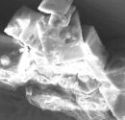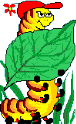|
I'd like to learn to use the freeware version of EAGLE (on OS X) to draw out schematics and layouts but holy mother of god it is non-intuitive and clunky. Maybe it's because I don't have any EE or circuit design training but I feel like I'm fighting to draw even a simple schematic. I have no idea what to do if I want to add something to my schematic if that component doesn't exist in the library (or any I can find). Is there a good series of tutorials I can read or watch on the subject?
|
|
|
|

|
| # ? May 8, 2024 07:07 |
|
csammis posted:I'd like to learn to use the freeware version of EAGLE (on OS X) to draw out schematics and layouts but holy mother of god it is non-intuitive and clunky. Maybe it's because I don't have any EE or circuit design training but I feel like I'm fighting to draw even a simple schematic. I have no idea what to do if I want to add something to my schematic if that component doesn't exist in the library (or any I can find). Is there a good series of tutorials I can read or watch on the subject? Sparkfun has the best eagle tutorial I've personally seen, even thought it kinda sucks. Eagle is just that annoying and unintuitive sometimes. However, sparkfun's eagle library is sometimes ok: https://github.com/sparkfun/SparkFun-Eagle-Library Although I've reused many package footprints in the past (from of any of the eagle libraries I have), half the time I have to start from scratch because there's a problem. I always have to draw the footprint out on paper first, due to the fact that eagle doesn't have simple cad features (ie, can't set the distance between things, I forget what this is called), so I have to take the manufacturer's drawing, and then calculate more dimensions than they give, so I can figure out all the grid settings I'll need in order to actually make it.
|
|
|
|
I've had to set down and calculate missing dimensions from the mechanical drawings too. What is the deal with that? There is always enough numbers to work out the missing values, but why not just list them? Eagle isn't the best software and it takes a while to get use to, but its good for what it does. The interface is clunky and awkward but once you do a couple boards it becomes second nature. The whole left-click to select a stack of stuff, right-click to cycle through the items on the stack, and then left-click to finally select the item you want (I think that is the way it works, I don't even think about it anymore) seems awkward at first but I can't think of a better/quicker way of doing it so whatever. About the libraries - I remake and/or copy everything I use into custom libraries. It makes finding parts down the line easier. I also put in part numbers so if I ever want to reuse that oddball right-angle SMD LED I used once years ago, the Eagle library has everything I need (schematic, footprint, and Mouser part number) which is convenient. It also makes adding parts faster because I don't have to load all of the libraries. Some resources I've collected: Tutorials: Sparkfun tutorials: Schematic: http://www.sparkfun.com/tutorials/108 Layout: http://www.sparkfun.com/tutorials/109 Library: http://www.sparkfun.com/tutorials/110 Embedded Interaction Library tutorial http://www.hcilab.org/resources/boardlayout/eagle-librarydesign.htm How to grab standard footprints from existing libraries: http://forum.sparkfun.com/viewtopic.php?t=7186 Create a ground pour using the polygon tool: http://gaussmarkov.net/wordpress/tools/software/eagle/ground-pour/ Youtube account with quite a few tutorials: http://www.youtube.com/user/rpcelectronics#g/u EagleCad Libraries: Sparkfun library: http://www.opencircuits.com/SFE_Footprint_Library_Eagle Ladyada: http://www.ladyada.net/library/pcb/eaglelibrary.html Check the EagleCAD homepage for libraries.
|
|
|
|
|
taqueso posted:R.I.P Bob Pease
|
|
|
|
HiroshigeStations posted:R.I.P Bob Pease Aww drat, I missed that news. He died leaving a Jim Williams memorial? We probably don't have too many of those IC revolution folks left.
|
|
|
 RIP Bob Pease, 420 smoke silicon every day
|
|
|
|
|
This might be slightly the wrong thread but does anyone here know of any decent schematic drawing software for android? The software I found for drawing doesn't really work since it's geared towards art and doesn't let me easily define shapes and drag them into the schematic as needed, a napkin usually works better...
|
|
|
|
Unless I could edit designs I previously made on the PC, and make use of my normal libraries, I think a napkin or printouts would just be much easier to use than a phone. Enough easier that I wouldn't ever bother with the android. A tablet might be cool, though.
|
|
|
|
I'm trying to figure out a way to drive three LEDs from 1 tri-state pin. I'm drawing out some configurations with a bunch of BJTs, but is there an easy/clever way to do it?
|
|
|
ante posted:I'm trying to figure out a way to drive three LEDs from 1 tri-state pin. I'm drawing out some configurations with a bunch of BJTs, but is there an easy/clever way to do it? How many different combinations of on/off do you need?
|
|
|
|
|
I just need one different LED on per state.
|
|
|
|
ante posted:I just need one different LED on per state. Since this is non-trivial for the generalized case, I need more details! 1. You want one and only one LED to be illuminated at any given time, correct? All the simpler ideas that are coming to mind necessitate that one LED be on at all times. 2. This isn't one of those situations where you can get away with a bicolor LED (ie, Red/Green ) where the third color (in this case, yellow) is just created by turning both led's on at the same time (or alternating them relally quick), right? 3. Is this some quick kludge, or are you okay with more than a few external components? Most ideas that come to mind for reading the output when it's tristated would be to bias the i/o with, i dunno, 10k resistors so that it hovers at VCC/2 when you switch it to high-Z. Then, in order to to detect this, you'll probably need either a window comparator and a couple diodes. Alternatively, I just had some wacky idea involving a zener diode shunt or something, I need to sketch things out later once I establish that something much simpler won't work. Then again, there's probably some trivial and clever solution that only old people know. Forrest Mims probably knows. EDIT: I actually went and checked some of the old forrest mims notebooks, and he has an example of this. He goes the window comparator route, with a clever additional, using a 4 op-amp IC and some resistors.. I don't have a PDF of the book, but I'll scan it or something later. Slanderer fucked around with this message at 06:49 on Jan 3, 2012 |
|
|
|
One LED is to be illuminated at any given time, I can't really do a two-colour LED. I totally want this to be a quick kludge, I'm trying for three or 4 transistors/resistors or less, past that point and it becomes a better idea to try and squeeze out extra IO from some other part of my microcontroller. That said, if you have a complicated solution, I'm still interested in seeing it because it's a pretty neat problem. The route I've been going relies on the fact that BJTs only turn on when there's actually current flow, so a high-Z shouldn't be able to pull one on. Trying to isolate the PNPs from the NPNs so they don't turn each other on is tricky, though.
|
|
|
|
How about a shift register (w/ 20mA+ drive) with this one wire setup? You could run up to 8 LEDs, can have more than one on at a time, and can have all LEDs off.
|
|
|
|
ante posted:One LED is to be illuminated at any given time, I can't really do a two-colour LED. Here's the solution from the book (Thanks, Amazon preview!)  Obviously, this can be done instead with a dual op amp IC and the 3rd op amp can be replaced with a standard NAND gate.
|
|
|
|
That seems like a pretty straightforward method. It gives me an idea that could probably be implemented in nothing but 5 or 6 nand gates. But it looks like it'll be easier to change my homebrew SPI function to act like the one in taqueso's link. That'll give me another pin to use with the LEDs. Thanks guys, I was banging my head against the wall for a couple days on that.
|
|
|
|
I'm having a problem with a project, and I'm not really qualified at all to design a solution to this: Basically I need a circuit that creates a 5V pulse every time the toggle switch is turned either on or off (so it mimics the press of a momentary switch). I guess it would also need some kind of debounce. How hard is that to do? Can anyone help me with a schematic or search terms? edit: found this but schmitt ex-nor gates are proving difficult for me to dig up Fish Ladder Theory fucked around with this message at 19:31 on Jan 4, 2012 |
|
|
|
You want something like these Debounce the switch, something like this
|
|
|
|
Is there any reason you can't replace the switch with a momentary toggle switch? (I could've sworn that I'd seen them once...) Regardless, you clearly need a monostable multivibrator ("one shot"). However, the requirement that you need to trigger on both rising AND falling edges is tricky, so I don't know exactly if what taqueso suggested would work.... Fear not, though, I think I have a work around: Instead of trying to debounce the switch, don't. Don't put any capacitance on the line at all. Instead, if the switch does in fact have sufficient bounce, maybe you can rely on that in order to generate a positive (or negative) edge regardless of the position of the switch. Put that into the input of a non-retriggerable one-shot with a sufficient pulse length to ignore all the rest of the bounces, and you're good.
|
|
|
|
I missed the part about triggering on both on and off. I think slanderer has a good idea, assuming the switch bounces consistently and your pulse can be long enough. You may have trouble if you later change switches to one with different noise characteristics.
|
|
|
|
Fish Ladder Theory posted:I'm having a problem with a project, and I'm not really qualified at all to design a solution to this: How long of a pulse do you need? A few ns?
|
|
|
|
I just realized I made some lazy assumptions about this stuff that I never even thought about... What is the switch connecting, exactly? Since you just have "input" listed. In order to have any active circuitry, you're going to need 1 input, and connections to VCC and GND (unless you're one of those ancient mavericks who plays fast and loose with floating grounds)
|
|
|
|
ante posted:That seems like a pretty straightforward method. It gives me an idea that could probably be implemented in nothing but 5 or 6 nand gates. I think you can do it with a handful of passives and 3 transistors for switching. Just use LCs to either pass or block AC to your transistors. Then you can drive the pin with a high, low, or a toggle signal to turn on each of the different transistors.
|
|
|
|
Does anyone know where I can get some QFP->through-hole adapters that don't cost tens of dollars? I'm trying to wire up some dirt-cheap microcontrollers (MSP430) for breadboarding. Failing that, how hard should it be to just solder 24g wire directly to the pins? I gave it a shot but I'm having trouble getting the solder to flow on such small joints. Feel free to tell me why this is a bad idea.
|
|
|
|
Wiring up to the pins should work OK, if you aren't worried too much about reliability. When you are trying to solder wires to the chip, are you using extra flux? Flux pens are great. Gluing the chip upside down on the board before soldering can help hold it in place. (I just reread your post and since you are breadboarding, maybe you can use perfboard for your adapter and glue to that.) These are slightly less than $10 Here is 44pin for $4, no pins though They also have 64-pin.
|
|
|
|
Silver Alicorn posted:Does anyone know where I can get some QFP->through-hole adapters that don't cost tens of dollars? I'm trying to wire up some dirt-cheap microcontrollers (MSP430) for breadboarding. I know exactly where you're coming from. While their "EZ" versions are $10, the normal ones (which they don't push at all) are only like $5. Still, if you need more than a couple, you should be doing custom boards. http://www.schmartboard.com/index.asp?page=products They have a few, and are cheap. http://store.nkcelectronics.com/Breakout_c_24.html As for soldering them by hand, it obviously depends on the pitch, but it can be done. However, since I'm no longer a broke student, I'd never consider doing it versus a custom board, or even just a Schmart breakout--the time and care it takes to do just ends up not being worth it. Are you using flux when soldering (personally, I only use flux pens)? If not, you should, all the time. And remove the extra flux after, of course. The thing is, especially with smaller SMT components, you need all the help you can get this. As the leads get smaller and smaller, it's no longer acceptable for the solder to wet just one side of a leg first, and then cover the whole thing--the entire lead needs to be oxide free before you start shoving solder at it, since it has a low thermal mass, and probably has another pin right next to it. So, extra flux is the key ingredient. As for the wire, 24 gauge is hilariously huge. You should be using wire wrap wire (hell, my poo poo is from radio shack). Strip a some off the end, and clip it down to 1-2 mm or so. Flux it along with the pin, and you should be able to tack it on without too much issue. Then, obviously, be sure to secure the to whatever surface you've mounted the chip onto, as the connection will probably still be fragile.
|
|
|
|
Heh, well if I'd known to search for "breakout board" I wouldn't have had to ask here. Now I just need to figure out if this will work for what I want (are those pads even connected to anything). I was just using some spare phone wiring I had lying around, wire wrap wire definitely sounds better. I'll have to check out the local Radio Shack (I live near a Mouser distributor, too). And get some flux. I haven't really done much soldering outside of simple repairs. I do have some copper clad proto board already, I can probably do something with that as well.
|
|
|
|
A flux pen is the best thing ever. I don't know how I ever soldered without one. I regularly solder leadless QFN (0.5 mm pitch) devices, and it just sucks the solder right off my tip and onto the copper without any trouble. I've only seen radioshack sell a jelly like flux. This is what I use: http://www.amazon.com/Chemtronics-CircuitWorks%C2%AE-Clean-Flux-Dispensing/dp/B000LBA7PG/
Krenzo fucked around with this message at 10:01 on Jan 7, 2012 |
|
|
|
We use these flux pens, they are refillable. But, they only come in 10-packs and you have to have flux to fill them with, so it might not be the best for a hobbyist.
|
|
|
|
Silver Alicorn posted:Does anyone know where I can get some QFP->through-hole adapters that don't cost tens of dollars? I'm trying to wire up some dirt-cheap microcontrollers (MSP430) for breadboarding. Depending on the size of the QFP, eBay has some for around a buck to 2.50. I use eBay for all my breakout and perf boards.
|
|
|
|
Silver Alicorn posted:Does anyone know where I can get some QFP->through-hole adapters that don't cost tens of dollars? I'm trying to wire up some dirt-cheap microcontrollers (MSP430) for breadboarding. I see you've got the answers including Schmart Boards and such, so I'll ask a different question: which MSP430s are you using for your project? Part of their appeal / TI's strategy is offering dirt-cheap DIP variants as well in an effort to appeal to the hobbyist community and wean them off loving Arduinos. I guess maybe if you're already using QFP MSP430s you need a few UARTs/I2C/SPI or something. I bought a bulk-pack of Schmartboards awhile ago, I'll dig and see if I have any QFP ones to send your way.
|
|
|
|
movax posted:which MSP430s are you using for your project? I got a couple of F155s through the samples program. I don't have a project yet, I'm just trying to figure 'em out, which is kinda getting ahead of myself because I'm not even close to exhausting the abilities of the F2012s and G2231 I have. I also got some TUSB3410s that I'm wanting to work with. Those are in an LQFP32 package with .8mm lead spacing, those are harder to find pre-made boards for, I gather. I want to learn how to solder surface mount chips, at any rate, seems like a good skill to have as a computer engineer.
|
|
|
|
Slanderer posted:Is there any reason you can't replace the switch with a momentary toggle switch? (I could've sworn that I'd seen them once...) Replacing with a momentary is the best solution but proving really difficult. It's gotta fit in a really specific housing. The bounce thing is pretty funny/maybe-brilliant. I wish I had a decent oscilloscope to test whether the bounce is consistent between switches! SnoPuppy posted:How long of a pulse do you need? A few ns? Only the leading edge matters, since it's expecting human input. The actual pulse could be 10 seconds or 10ms. Slanderer posted:I just realized I made some lazy assumptions about this stuff that I never even thought about... One line from the "input" is 5v and one is ground. When those are shorted for some short period, the input end does its thing. Really simple. I guess the biggest thing that is making me hurt is that the one-shot will need to trigger on both the rising and falling edge from the toggle switch.
|
|
|
|
If you're into over-engineering you could always use something like a PIC10F DIP-8 MCU, it would certainly be pretty easy to implement and probably very dependable since all the variables can be programmed. Also, the best way to measure bouncing is a logic analyzer, assuming you have one, but my experience is that bounce depends heavily on how vigorously the button is pressed. I've seen bounce in excess of 10 ms following the initial pulse. longview fucked around with this message at 21:45 on Jan 8, 2012 |
|
|
|
longview posted:If you're into over-engineering you could always use something like a PIC10F DIP-8 MCU, it would certainly be pretty easy to implement and probably very dependable since all the variables can be programmed. quote:Also, the best way to measure bouncing is a logic analyzer, assuming you have one, but my experience is that bounce depends heavily on how vigorously the button is pressed. I've seen bounce in excess of 10 ms following the initial pulse. It also depends massively on the switch, I saw a whitepaper somewhere that has bounce waveforms from a bunch of switches. The variation is quite significant. (I think this is the one.) --- Does anyone know of a freely available "how to read a schematic" webinar or video? Something suitable for an rework tech who knows the names of various components but not a ton beyond that.
|
|
|
|
I'm actually still confused about what you're doing, or how to make it work without actual connections to VCC and GND. I'm really not sure what those inputs/outputs are, but there'll either be a floating ground (bad), supply current being drawn from a pullup (bad), or something that is shorting out VCC and GND (generally bad). The best I can guess from what you're saying is that the "5V" input is just something pulled up to 5V, because anything else seems crazy.
|
|
|
|
ante posted:That seems like a pretty straightforward method. It gives me an idea that could probably be implemented in nothing but 5 or 6 nand gates. I happened to run across this EDN article today: "Drive 16 LEDs with one IO line"
|
|
|
|
taqueso posted:I happened to run across this EDN article today: "Drive 16 LEDs with one IO line" Articles with names like that are frustrating because that trick is literally exactly the same one as the previous one you posted but with a different IC. That said, I do have a box of about 300 74HC164s
|
|
|
|
ante posted:Articles with names like that are frustrating because that trick is literally exactly the same one as the previous one you posted but with a different IC. I would say it is because it is good for SEO, but they have been doing it since before the internet. Got to fill the pages.
|
|
|
|

|
| # ? May 8, 2024 07:07 |
|
I drew a circuit that is supposed to turn on a "voltage OK" LED when voltage is close to 5V, and turn on a 2nd "overvoltage" LED if voltage is over ~5.3V. The 1st LED is supposed to be pretty dim, the 2nd LED is brighter but should be in-spec until at least 36V. Resistor values are not the final values yet, but are in the ballpark. Anyone see anything wrong with this? My initial design used three TL431s -- D2 was turned on by the 3rd TL431 and U1 was only responsible for turning turning D1 off by way of U2. I'll have some voltage reference samples in a couple days and I can try it out for real then. 
|
|
|