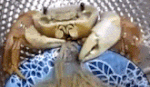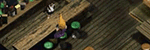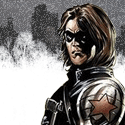|
Those voltages are the least accurate I've ever seen HWiNFO be. I guess no tool is perfect v The driver thing may be it. If you get any more trouble, though, consider testing your system RAM with memtest86+ and torture-testing your GPU with OCCT.
|
|
|
|

|
| # ? Jun 4, 2024 21:09 |
|
I upgraded a few parts recently and have been noticing that they are running hotter than I had expected. What I have is: MSI 870-G45 AM3 R MSI Radeon 6950 AMD Phenom II X4 970 3.5GHz 1920x1080 Windows 7 64 bit The processor and graphics card are new and drivers are updated for everything. When I installed them I cleaned the case the best I could and since the parts are new I cant imagine dust is a major issue and room temp is roughly 22c. Heat wise the processor idles at 34, and under sorta heavy load (not full) hits 56. Trying to find a critical temp to judge it against has been like pulling teeth. I keep finding different answers, though usually between 60 and 70. I know currently it's below that but it has just been put in and I can imagine it will only get hotter once I start pushing it. Anyone with more knowledge than I know if this is something I should be concerned with or am I just being a paranoid simpleton? And actually more eyebrow raising for me is my gpu. It idles at 45 and stays around 68 for games like wow, and 72ish for things like Dead Island on High and Skyrim on Ultra (only for 15 min so far though). From everything I've read that's within operating limits but the card has been touted as some cooling beast, and I'm surprised I run 15 degrees hotter idling than some of the review benchmarks. Again I'm hoping it's just my ignorance and I'm just being a ninny and it's not really something to worry about but I just don't like seeing that little flame in Speedfan. There are a number of fans and it isn't all that crowded, though my friend suggest a front intake fan which I will probably do. Any other suggestions or things I should look out for?
|
|
|
|
Do you have any intake fans at all? What kind of case is it? Also speedfan is old, you need hwinfo64 or something for more accurate temps.
|
|
|
|
Free Drinks posted:I upgraded a few parts recently and have been noticing that they are running hotter than I had expected. What is "heavy load"? Prime95 or gaming? If it's hitting 56C in Prime95 that's acceptable, but if it's hitting that while playing a game it has the potential to go higher if the HSF gets dusty over time, so you'd want to consider getting an aftermarket cooler if you're using the stock heatsink. As long as the 6950 stays below 80C it's fine. You can set up a manual fan profile with MSI Afterburner if you want it to stay cooler at the expense of noise. The default ATI fan profiles tend to try to stay quiet during normal running, and then ramp up to 100% at 70C. You can set tiered levels (IE: 40% up to 55C, 50% at 60C, etc) if you like. Don't use speedfan, as it's frequently innacurate these days. Use HWiNFO64 (sensors-only setting) instead. What case are you using? If it's an older model with 80mm fans you're going to have a harder time cooling a modern-ish CPU and a 6950.
|
|
|
|
grumperfish posted:The CPU should stay below 60C (55C ideally) as AMD CPU's tend to get unstable above 60C. Is AMD Cool & Quiet enabled in BIOS? If you're using the stock cooler you definitely want to check for that. If you're using an aftermarket cooler (IE: 212+), you might want to reapply the thermal paste. I'm using the stock heat sink and Cool n' Quiet isn't currently on. Using HWiNFO64 I get this after playing Skyrim for 45 min on Ultra:  I see the cpu seems to have handled it, but the gpu is getting right up to 80 though I also see the fan doesn't even get to 75%. Since it's already way louder than anything I've had I don't think I'll be any more bothered by it being even louder. Is afterburner as easy to use as it looks? The case I'm using is a Cooler Master Centurion and it has 2 120mm fans. Thanks for all the help.
|
|
|
|
Free Drinks posted:I'm using the stock heat sink and Cool n' Quiet isn't currently on. The GPU temperature is OK, and you can probably get by without changing the fan profile. If you decided to use Afterburner, you'd need to go into the settings menu and change the fan profile there. Save it as one of the numbered profiles (1, 2, etc.) in the main window, and set it to load Afterburner and that profile at system start. The case isn't bad. You can grab an extra fan for the front fan-mount if you'd like for intake. From the reviews it will accept a 120mm fan, but you'd probably have to get a low-profile model though as the spacing looks to be pretty minimal: http://www.performance-pcs.com/catalog/index.php?main_page=index&cPath=36_408&zenid=c1ee18c83f4d5cc60eeb774b29fa0c75
|
|
|
|
Why does I keep getting a security warning from Chrome for an SSL error on Amazon saying that reaching a server identifying itself as akamai.net? This happens a few times week around the same time.
|
|
|
|
what's the ideal operating temperature for a Core i5 processor? It seems like I'm running a bit hot... once windows is booted I'm at 77C, and within a minute or two I'm up over 100C. Seems ridiculous and makes me think there's a problem with the sensor, but I'm also going to pop the fan off and see how much dust has accumulated under it. EDIT: I've been humming along at 77 for a while now, and that's just with web browsing Guitarchitect fucked around with this message at 15:13 on Dec 31, 2011 |
|
|
|
77C can't possibly be right. Are you sure that's not in F? If it's definitely in C I'd be making sure your fan is working and your heatsink isn't falling off
|
|
|
|
grumperfish posted:The case isn't bad. You can grab an extra fan for the front fan-mount if you'd like for intake. From the reviews it will accept a 120mm fan, but you'd probably have to get a low-profile model though as the spacing looks to be pretty minimal: From looking at the case it supports a 120x25, which is a pretty standard size. I would definitely recommend him picking up a front intake fan though, or even moving the side fan to the front. SlayVus posted:Why does I keep getting a security warning from Chrome for an SSL error on Amazon saying that reaching a server identifying itself as akamai.net? They're a CDN that a lot of big sites use (Hulu, Apple). Why you are getting that error, I don't know.
|
|
|
|
My hardware question is about a controller. I got the new Batman game and am playing in on my PC. It's fun, but I want to use a gamepad controller instead of the mouse/keyboard, and thought I'd get a microsoft one. Does the Xbox 360 controller work with windows 7? I shopped around and found that some say "Microsoft Xbox 360 Controller for Windows" and some don't say for windows. I found tutorials on youtube but that was to use the controller like a mouse. I know this should be an easy question to answer but can not find it definitively online for some reason, I feel like I must be missing something or I'm not searching right. I figured someone here would have first hand knowledge. TL/DR I just want to play PC Batman on a xbox controller, do I need the one that says "for windows" or does any xbox controller automatically work for windows?
|
|
|
|
If memory serves I just bought a plain old 360 controller and it's always worked fine in XP and in 7.
|
|
|
|
The Fuzzy Hulk posted:TL/DR
|
|
|
|
SlayVus posted:You can use any 360 controller that is corded. Wireless controller require a wireless receiver for the PC, which cost like $20-$30 by itself and some games don't support wireless controllers. Any game that supports the wired controller should support wireless just fine. Although some games that allow multiple players won't understand when the receiver has two controllers connected to it, so you'd need one wired and one wireless or two receivers, etc.
|
|
|
|
SlayVus posted:You can use any 360 controller that is corded. Wireless controller require a wireless receiver for the PC, which cost like $20-$30 by itself and some games don't support wireless controllers. The wireless controller presents itself identically to the wired one, so I'm not sure where this problem comes from. You don't even need to do anything manually on Windows 7 to get it all to work seamlessly. Just plug it in, Windows downloads the drivers and does the rest.
|
|
|
|
Maybe you goons can help where Windows Help failed. I have this mobo and I have AC'97 Audio Controller installed but for some drat reason I cannot get the sound to work. Not even system sounds. I've tried plugging in the speakers into all 6 spots while I had music going on the computer just to see if I wasn't being retarded but nothing. Does anyone have any ideas?
|
|
|
|
Try this: Download the latest generic AC'97 drivers, install them, turn off the machine completely, plug the speakers into the Green connector, then reboot.
|
|
|
|
You can also use a PS3 controller (wired or Blu tooth) with Windows using a program called MotionJoy. However, if you want to use it with most games, you need to set it to 360-controller emulation mode, which disables the motion axes.
|
|
|
|
I'm trying to connect an Acer Aspire x1200 to my flat screen tv (32" Samsung). I tried to use my HDMI cable, and as much as I love the crystal quality I don't know how to set up so everything fits, and the words are legible. If I use the VGA slot the tv came with, will the quality be better or worse than the hdmi? Wow looks really pretty on flat screen, and it'd be nice to see everything.
|
|
|
|
Schmendrick posted:I'm trying to connect an Acer Aspire x1200 to my flat screen tv (32" Samsung). I tried to use my HDMI cable, and as much as I love the crystal quality I don't know how to set up so everything fits, and the words are legible. If I use the VGA slot the tv came with, will the quality be better or worse than the hdmi? Wow looks really pretty on flat screen, and it'd be nice to see everything.
|
|
|
|
The socket on my laptop is loose, as in "I can wiggle it" loose. I assume it can be fixed, but is this going to be an easy, inexpensive fix that I can let the local Geek Squad handle or should I pay to ship it ~700 miles to someone who knows what he's doing?
|
|
|
|
Edit.
Morax fucked around with this message at 01:40 on Jan 1, 2012 |
|
|
|
|
Brennanite posted:The socket on my laptop is loose, as in "I can wiggle it" loose. I assume it can be fixed, but is this going to be an easy, inexpensive fix that I can let the local Geek Squad handle or should I pay to ship it ~700 miles to someone who knows what he's doing?
|
|
|
|
Routers are hardware yeah? Yeah! I need to replace my home router that, I think, is becoming a fire hazard. I need a wireless, ADSL 2+ capable router/modem. I run a Mac Book pro and a desktop, as well as my PS3 (on which I stream video from my desktop) and 360. Because of the positioning in my apartment, all this gear need to be wireless, but none of it is more then 10 meters away from the router. Any suggested models?
|
|
|
|
Rhino Steve posted:Routers are hardware yeah? Yeah! Home Networking megathread. The OP only contains router recommendations, not DSL or Cable modems. You can get one of those and a dedicated modem, or you can find a modem/router combo from one of the recommendations' manufacturers. It's also the best place to get input from knowledgeable home networking goons.
|
|
|
|
Factory Factory posted:Home Networking megathread. The OP only contains router recommendations, not DSL or Cable modems. You can get one of those and a dedicated modem, or you can find a modem/router combo from one of the recommendations' manufacturers. It's also the best place to get input from knowledgeable home networking goons. thanks
|
|
|
|
grumperfish posted:It's a very common issue with laptops, so just about any knuckle-dragger in a computer shop with laptop experience should be able to fix it. BestBuy will probably gouge you on cost though. Good to know. Best Buy told me they wouldn't even fix it in-store unless it was purchased there and still under warranty. I know prices vary, but does $150+parts seem reasonable?
|
|
|
|
Brennanite posted:Good to know. Best Buy told me they wouldn't even fix it in-store unless it was purchased there and still under warranty.
|
|
|
|
I currently game in 1080p with two 560 ti Twin Frozr in SLI. I was thinking of getting a Dell U2711 to replace my piece of poo poo LG TN panels, but am slightly worried about how much of a hit I'll take graphics-wise in games like BF3. It's my understanding, though I'm by no means certain, that when you SLI two cards, the RAM from just one of them is addressed, meaning I've effectively still only got 1GB of RAM. Is this the case? And how problematic is this likely to be for gaming at 2560x1440?
|
|
|
|
Cwapface posted:I currently game in 1080p with two 560 ti Twin Frozr in SLI. I was thinking of getting a Dell U2711 to replace my piece of poo poo LG TN panels, but am slightly worried about how much of a hit I'll take graphics-wise in games like BF3. Your understanding is correct, if for a slightly incorrect reason. The RAM on each card is mirrored and contains the same data, so you can only have one card's worth of unique data. It's a lot like RAID 1 in that sense. 1GB of RAM in BF3 at 2560x resolution will be an issue. That game can use more than 1 GB on 1080p, never mind a resolution with twice the pixels. You likely won't be able to pump up the textures, and maybe not even MSAA. But the game will still look great and play smoothly.
|
|
|
|
Factory Factory posted:Your understanding is correct, if for a slightly incorrect reason. The RAM on each card is mirrored and contains the same data, so you can only have one card's worth of unique data. It's a lot like RAID 1 in that sense. If you think about it, MSAA on a massive resolution will murder performance in general, since you're multiplying an already high pixel count.
|
|
|
|
Factory Factory posted:Try this: Download the latest generic AC'97 drivers, install them, turn off the machine completely, plug the speakers into the Green connector, then reboot. Nothing occured. Although the speakers do work cause I could hear the humming when connecting it to the blue hole. edit: For the past week I've been trying to find a fix for it myself and found that sound issues are pretty common with this motherboard. Would buying a sound card bypass an issue like this? Mercedes fucked around with this message at 21:28 on Jan 1, 2012 |
|
|
|
what's the most thorough/deep way to format a new hard drive? I know it's something with fdisk but I can't remember the specifics  i'm currently formatting a drive via the computer/disk management in Windows 7 (with "perform quick format" unchecked), is that the best way? I just want to give the drive a good spinning to make sure it's not a lemon out-of-box
|
|
|
|
Guitarchitect posted:what's the most thorough/deep way to format a new hard drive? I know it's something with fdisk but I can't remember the specifics
|
|
|
|
Alereon posted:A format will not do what you want, regardless of settings. Run the drive manufacturer's full diagnostic, which does a full surface scan of the disk. Doesn't the manufacturer run that, or some sort of test on them before they leave the factory?
|
|
|
|
Bob Morales posted:Doesn't the manufacturer run that, or some sort of test on them before they leave the factory?
|
|
|
|
Mercedes posted:Nothing occured. Although the speakers do work cause I could hear the humming when connecting it to the blue hole. Yeah, I suspect so. Grab an Asus Xonar DG. Their price has gone up recently (no longer on  AR blowout), but they're still a solid card for the price. Plus they'll drive your spiffy headphones. AR blowout), but they're still a solid card for the price. Plus they'll drive your spiffy headphones.
|
|
|
|
Factory Factory posted:Your understanding is correct, if for a slightly incorrect reason. The RAM on each card is mirrored and contains the same data, so you can only have one card's worth of unique data. It's a lot like RAID 1 in that sense.
|
|
|
|
Cwapface posted:SLI them in 16x/4x. Not possible 
|
|
|
|

|
| # ? Jun 4, 2024 21:09 |
|
Hey, I'm about to upgrade my system but I have a small question. Alledgely the HD7xxx series is gonna launch soonish, and even if I don't get one its probably gonna drop the price of the HD6xxx series a bit. Is it worth waiting and getting a low end HD7xxx series card or a (possibly reduced) HD6xxx series card later or should I just get a HD6850 or something now? Comedy option: don't use either and just upgrade my CPU, mobo and rams. Drone_Fragger fucked around with this message at 06:58 on Jan 2, 2012 |
|
|