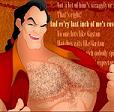|
Once you have Recovery installed, then it works fine.
|
|
|
|

|
| # ? May 16, 2024 09:11 |
|
So for clarification, I cannot install recovery through Rom Manager?
|
|
|
|
Codiusprime posted:So for clarification, I cannot install recovery through Rom Manager?
|
|
|
|
Maybe you can, I'm not sure. When I rooted, I did a manual install of recovery through the bootloader.
|
|
|
|
Cool cool, I didn't see a reason why I couldn't either I was just curious. I figure since I went through the "trouble" of unlocking the bootloader and rooting I might as well perform a Nandroid.
|
|
|
|
I've tried my first non-stock GNex rom for a day now and it is pretty nice. You can get it here. It is AOKP by roman, pretty much stock with some nice extra options. The settings button in the pulldown now takes you to sliders for wifi, volume, etc., long press goes to normal settings page, soft button mods with working long-press search for voice actions, a kernel with overclock and undervolt options, and some more. Very stable and smooth for me so far!
|
|
|
|
You should be able to flash CWM through ROM Manager so long as you're already rooted. If I'm not mistaken though, the stock ROM re-flashes the stock recovery upon reboot. There's some file that you need to delete or rename to prevent it from happening.
|
|
|
|
I got CWM flashed no problem and am fixing to flash a custom Rom for kicks. Part of me wants to, just cause I'm curious, the other part of me knows that everything is working now and I really have no reason to flash anything. So torn.
|
|
|
|
ExtremeODD posted:So for the bionic is the only way to root is via computer right? Just got one yesterday and my computer takes a poo poo on me. This is correct, especially if you are on an OTA. Then you may have to manually root via command line as well.
|
|
|
|
Shroomie posted:You should be able to flash CWM through ROM Manager so long as you're already rooted. I'm not sure if ROM Manager will take care of this for you, but in order to prevent this from happening if you manually flashed CWMR, you have to delete or rename /system/reboot-from-recovery.p
|
|
|
|
Seems there was an issue when flashing CWM, whenever I try to boot into recovery I get a little opened up Andy with a red triangle over his chest. Edit: Tried flashing it again with the GNex tool kit with no luck, same result. Opened up Andy with a red triangle. Editx2: Well, reflashed it with Rom manager and that seemed to do it. Codiusprime fucked around with this message at 22:57 on Dec 31, 2011 |
|
|
|
Codiusprime posted:Seems there was an issue when flashing CWM, whenever I try to boot into recovery I get a little opened up Andy with a red triangle over his chest. Literally the post above you has the correct instructions for you!
|
|
|
|
rearadmiral.rowboat posted:Literally the post above you has the correct instructions for you! I'm dumb and now understand.
|
|
|
|
ProjektorBoy posted:This is correct, especially if you are on an OTA. Then you may have to manually root via command line as well.
|
|
|
|
My wife and I have decided to root our Samsung Prevails (from Boost Mobile) due to very limited internal memory and bloatware prohibiting the download of more than a couple apps. After rooting, we'd like to remove bloatware, move most apps to an SD card, and enable an SD card as the default save location for the photo album and future app downloads. I am entirely new to this process, so any help or advice would be appreciated. First off, I'm looking for the best method of rooting my phone. Through Google, I've discovered many different methods to root the phone. Though, it worries me that some of these methods may be malicious or just outdated. I'd prefer a goon-endorsed method. Is the OP's information still up-to-date? After that, it seems like a simple matter of downloading an app (Titanium, Root Explorer, etc.) capable of deleting unwanted apps and moving others to an SD card. Will these apps also be able to change the default save location to an SD card? If not, how can I do that? Lastly, I have read a bit about partitioning SD cards, but I do not understand its purpose. Will I have to partition my SD card in order to move non-essential apps to that card? Many of the apps I want to move to an SD card are apps on which the developer has not enabled transfers to external memory devices, such as Facebook and Pandora. Thanks! Edit: I'd also appreciate any information on how to avoid bricking my phone. Mainly, how to prevent unwanted updates and how to de-root my phone to receive an update if desired.
|
|
|
|
Hobo de los Muertos posted:My wife and I have decided to root our Samsung Prevails (from Boost Mobile) due to very limited internal memory and bloatware prohibiting the download of more than a couple apps. After rooting, we'd like to remove bloatware, move most apps to an SD card, and enable an SD card as the default save location for the photo album and future app downloads. I am entirely new to this process, so any help or advice would be appreciated. Hobo de los Muertos posted:After that, it seems like a simple matter of downloading an app (Titanium, Root Explorer, etc.) capable of deleting unwanted apps and moving others to an SD card. Will these apps also be able to change the default save location to an SD card? If not, how can I do that? Hobo de los Muertos posted:Lastly, I have read a bit about partitioning SD cards, but I do not understand its purpose. Will I have to partition my SD card in order to move non-essential apps to that card? Many of the apps I want to move to an SD card are apps on which the developer has not enabled transfers to external memory devices, such as Facebook and Pandora. Partitioning the sd card can give you the ability to force all of the app data to the sd card which will help you although it requires some work. It's usually worth it on devices with tiny amounts of storage. Hobo de los Muertos posted:Thanks!
|
|
|
|
LastInLine posted:Words Thanks for the advice. I guess I'll be partitioning my card.
|
|
|
|
Hobo de los Muertos posted:Thanks for the advice. I guess I'll be partitioning my card. Edit: By the way, found this thread for getting root and this thread for installing Clockwork. I am going to warn you now, there is no one competent working with this device and no one here is going to know the first thing about what to do when things go south (with maybe the exception of helping you with Odin). You're really going to be sailing in uncharted waters if you try to do anything crazy with this device. ClassActionFursuit fucked around with this message at 06:02 on Jan 2, 2012 |
|
|
|
Well, I went back to stock this evening. The from ran well enough I guess but I didn't really see enough of a reason to keep using it. I was going to stay on it just cause and then my phone refused to wake up so that made the decision easy. Oh well, I guess I'll wait until CM9 hits, hopefully it doesn't have the problems that CM7 seems to have on the Nexus S.
|
|
|
|
Codiusprime posted:Well, I went back to stock this evening. The from ran well enough I guess but I didn't really see enough of a reason to keep using it. I was going to stay on it just cause and then my phone refused to wake up so that made the decision easy. Oh well, I guess I'll wait until CM9 hits, hopefully it doesn't have the problems that CM7 seems to have on the Nexus S. What model phone do you have? I had no problems on cm7 on my i9020a. I'm just curious.
|
|
|
|
rearadmiral.rowboat posted:What model phone do you have? I had no problems on cm7 on my i9020a. I'm just curious. I have a Galaxy Nexus. It is very possible that CM7 did not have issues on the Nexus S as I have never owned one, just random internet reading have lead me to believe that things were often broken.
|
|
|
|
Oh, sorry, I misinterpreted your post. Thought you meant you had a nexus s and had problems with it.
|
|
|
|
rearadmiral.rowboat posted:Oh, sorry, I misinterpreted your post. Thought you meant you had a nexus s and had problems with it. No worries. I apologize for not being more clear in the original post. Should always remember to specify my phone model.
|
|
|
|
One thing I missed about the Sprint Evo 4G when I moved onto the Sprint Epic 4G Touch was the GPS wasn't nearly as sensitive/fast to lock. Luckily the Sprint variant of the Galaxy S2 uses a Qualcomm based GPS chip, same as the EVO and just like I had to do with CM7 on the EVO there are GPS drivers out there that make the GPS work a lot better. If you have a rooted Epic 4G Touch just flash the file attached in the first post of the following thread in Clockwork recovery: http://forum.xda-developers.com/showthread.php?t=1356865 I've done this on three different Epic 4G Touches, all unable to get an indoor lock while my EVO 4G could, after the flash all could lock within 5-15 seconds.
|
|
|
|
I bought a 32gb micro sd card and I would like to make an exact copy of my current micro sd card and move it over to my new 32gb one. What is the easiest way to do this? I am on ubuntu but can use windows on virtualbox if there is an easier solution there. I would like to maintain file systems/ any other dependencies since I have a lot of titanium backup/ app2sd stuff on there. Thanks
|
|
|
|
madkapitolist posted:I bought a 32gb micro sd card and I would like to make an exact copy of my current micro sd card and move it over to my new 32gb one. code:Edit: Make sure the card is not mounted at the time you run those commands, particularly if Ubuntu auto-mounts it for you or something.
|
|
|
|
Flawless, thank you.
|
|
|
|
An article filtered in to my Android RSS feed, touting the tool on http://unlockroot.com/ for one click rooting phones through USB debugging mode. I've wanted to root my Droid X for some time to remove some bloatware, get adblocking, update swype, and unlock tethering, but know that due to Motorola design decisions rooting the Droid X was at one time iffy and I'm not sure I'll gain much. I've tried to get a feel for things at XDA, but as the OP warns, the community is awful. So I guess, A) does the tool linked above work? Anyone have any thoughts or experience? B) after rooting my droid x, do I have any viable options for a ROM? Is Cyanogen the one people always recommend? I apologize for having exactly zero clues, but my progression into the world of smartphones started with the lovely Blackberry Storm and progressed as soon as possible to the locked down Droid X, so I am tentatively venturing out into the world of 'real android'...
|
|
|
|
So I rooted my droid 2 global and it seems to have worked. I have this superuser app now and I plan on trying out cynaogen tomorrow. In the meantime I installed Android Wifi tether and was able to connect to my phone with my laptop but it took me to some bullshit verizon screen. Do they have that locked down still even though I am now rooted? Also when I ran it 2 different wifi hotspot apps came up that wanted to make 2 different ssids. EDIT: One other thing I wanted to ask about, my phone whenever it is connected to USB and tries to reboot it drops me in this black screen that says Bootloader and has some info about my battery and connection. The only way to get it to boot back up again is to unhook it from USB, pull the battery and boot into the recovery console and select reboot from there. What is all this about? EDIT2: I did a little more reading and this might have something to do with the recent upgrade to GB but people have reported success with CM7. I guess I will just wait till I get that and I will report whether this works or not. Gentle Marmot fucked around with this message at 06:37 on Jan 3, 2012 |
|
|
|
Has anyone had a go at installing the andriod market on a blackberry playbook yet? Im wondering how well it runs and how many android apps actually work on it. Also assuming it has the latest os running on it is it still possible to downgrade and root the thing or is it going to turn into a clusterfuck? Solly fucked around with this message at 12:04 on Jan 3, 2012 |
|
|
|
ExcessBLarg! posted:As long as the size (as reported by fdisk) of the new card is the same or larger than your old one, then this will work: The data copied over successfully but it appears the phone still recognizes it as an 8gb card instead of a 32gb card. Any way to fix this? Also does anything know if the HTC Inspire 4g is capable of HDMI out to a tv? Ive looked around and it appears the phone is not MHL compliant but is there a work around?
|
|
|
|
right arm posted:So just in case no one has seen this yet (it's not on ROM Manager at the moment), the Droid X now has a very good, in my opinion, ICS port located here: http://rootzwiki.com/topic/13425-romcm9-encounterics-x-beta-3-stability/ I've been using this for the past week and it is very, very good. I never use te camera anyways so there's really no reason not to use it. I swear the battery life is much better than CM7, too.
|
|
|
|
scarymonkey posted:One thing I missed about the Sprint Evo 4G when I moved onto the Sprint Epic 4G Touch was the GPS wasn't nearly as sensitive/fast to lock. Luckily the Sprint variant of the Galaxy S2 uses a Qualcomm based GPS chip, same as the EVO and just like I had to do with CM7 on the EVO there are GPS drivers out there that make the GPS work a lot better. Thanks for this. i nearly got lost coming back from my New Years trip because it didn't connect when I needed it to look for an exit.
|
|
|
|
I know there's a few people here running Sensations. Any ICS roms available that are relatively bug-free yet? Most of the XDA roms are slight modifications to the leaked RUU that seems to have several issues (graphical glitches, lockscreen issues during calls, etc), and the modaco one is still missing camera and bluetooth, both of which I use pretty frequently. Keyan isn't saying poo poo, and here I was hoping I'd have CM9 by the end of December, going off what he was saying in November.
|
|
|
|
I'm running Virtuous AOSP 1.4.1. Things of note: - It's not true AOSP but there's so little Sense left it's hard to notice. - Incoming calls still don't bypass the lock screen. I don't use a lockscreen so meh. Also, the in-call screens are Sense so that's probably why that happens. I'm guessing that in-call screen is so tied into HTC's framework it will be neigh impossible to remove. - Cellular signal graphic doesn't work. It's all full or all empty. Data works fine though. - The AOSP calendar widget doesn't display all calendars. Easily fixed by going 3rd party. - It's best to install Mike's firmware update before running anything ICS. Somewhere in that thread I quoted a .zip that works on TMOUS Sensations that didn't bother doing superCID or whatever. Worked great. Look for "uberingram" - Battery life is WAY better than CM7 - Pretty snappy actually. It's not CM7 fast but compared to Sense out of the box I'd say "dayum". - Everything works as far as I can tell. Camera, WiFi, A2DP, video. I've been running it for 3 or 4 days no. No complaints. Taking pictures and streaming music over BT like a boss. Edit: Native ICS screen shot API is broken as well. Virtuous dude says it's an easy fix so we'll probably see that soon. Edit: ROM thread - http://forum.xda-developers.com/showthread.php?t=1408351 Firmware/Radio update zip - http://forum.xda-developers.com/showthread.php?p=20881281#post20881281 (  This is if you didn't superCID your TMOUS Sensation. If you did, use the OP's stuff This is if you didn't superCID your TMOUS Sensation. If you did, use the OP's stuff  ) )Also, feel free to change the boot splash after you're done. The dev did the typical XDA thing and made a custom "V" one. Every time I turn it on it made me think "V is for Vagina" so I changed it to the the GNex boot splash because it had less vaginas. Just shove that zip over the existing one in /system/customize/resource/ Maker Of Shoes fucked around with this message at 01:11 on Jan 4, 2012 |
|
|
|
I am very sad that I flashed a custom rom on my GNex, not I can't stop. I love this phone
|
|
|
|
Codiusprime posted:I am very sad that I flashed a custom rom on my GNex, not I can't stop.
|
|
|
|
LastInLine posted:Honestly I'm kind of bummed that both the N1 and the Nexus S are running perfectly now. I haven't had to flash anything to the N1 in months and I don't anticipate having to do anything with the NS for the foreseeable future either. With my SGS1 I was always flashing things. Since getting my SGS2 last may or so, I have simply flashed a kernel once to root it and recently flashed an update with a new kernel. It just works so flawlessly there has been no motivation to tinker. I kind of miss it too.
|
|
|
|
We're going to tweak the Android threads a bit to play with content/topics. Please let us know your thoughts!
|
|
|
|

|
| # ? May 16, 2024 09:11 |
|
I've been trying to get my Evo 3D back to stock from Fresh, but have run into problems flashing the RUU (documented earlier in this thread). I checked XDA, and found this thread which details a method to get back to stock, but it warns you must have the SHIP HBOOT vs. the ENG one, but doesn't tell how to tell the difference. I've asked in that thread, but apparently it's a ghost town. I don't think I flashed a different HBOOT, but maybe it came with something else I put on the phone. How can I tell which I have?
|
|
|